Any links to online stores should be assumed to be affiliates. The company or PR agency provides all or most review samples. They have no control over my content, and I provide my honest opinion.
In the past few years, I have regularly praised cloud-managed networking systems such as Netgear Insight, Zyxel Nebula and Ubiquiti Unifi. They offer a simplified, user-friendly way to manage your entire network, or even multiple networks, all from one interface.
As much as I love cloud networking, it comes with additional costs; the hardware itself can be more expensive, you may need additional hardware such as cloud keys, or there could be a reoccurring fee.
So, for smaller networks, it may be more logical to go back to basics and use locally managed hardware. It is more time consuming to set up, you need to copy the settings to each individual device (for APs), and remote management won’t be as easy if you rely on an IT company to support your network. However, how often do you make changes to your network?
If you only need a few access points for your home or small business, the Netgear WAX214 could be a good fit.
Specification
| Preview | Product | Rating | Price | |
|---|---|---|---|---|

| NETGEAR Wireless Access Point (WAX214)| WiFi 6 Dual-Band... | Buy on Amazon |
- WiFi 6 802.11ax technology.
- 573.5Mbps (2.4GHz)
- 1201Mbps (5GHz)
- 1 x 10/100/1000Mbps Ethernet (RJ45) PoE+ port with Auto Uplink (Auto MDI-X)
- Dual band concurrent operation between 2.4GHz and 5GHz frequency ranges.
- Four (4) separate SSIDs for secure guest, employee, and admin networks
- Supports wireless security features (WPA, WPA2 and WPA3).
- MAC based Access Control List to protect against intruders.
- Hardware harness included for easy ceiling and wall mount installation.
- Flexible options for power source, either by a DC power adapter (sold separately) or by a PoE Ethernet switch.
- Backward compatible to allow legacy devices to connect at their fastest speed.
- Simple setup in minutes with intuitive Graphical User Interface (GUI).
- Comprehensive monitoring and management through a local web portal user interface.
- Not cloud managed

Set-Up

Being locally managed with no app like the consumer options, the set up is a little different old fashioned compared to a lot of gear I have reviewed in recent years.
With this, you need to power the AP up, it will then broadcast a specific config SSID that is secured with the password located on the back of the AP.
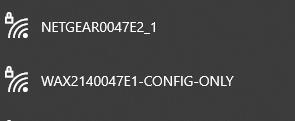
You will then need to go to aplogin.net to log in (even though you probably won’t have Internet). This will likely redirect you to the local IP assigned to the AP.
Due to the way browsers are about security nowadays, you may have to select advanced and choose to connect to the IP even though it is classed as unsafe (by the browser).

You will then need to follow the basic set up, assigning an admin login for the settings and the password for the SSID.
Once the access point reboots, you can change the settings to your liking. With this being an access point, it is quite basic. The main thing is the WiFi settings allowing you to have up to 4 SSIDs.
Under management, you can enable/disable CLI and SSH, it is not something I used, but you should be able to use this to replicate the settings across multiple access points for easier setups.
Within the SSID settings, you will find options for fast roaming, allowing this to hand off to other WAX214 access points seamlessly. According to one of the Netgear Insight Engineers on Reddit, roaming should work well with the WAX214 when using WPA2-PSK/WPA3-PSK. It is only if you intend on using WPA2-Enterprise (RADIUS based auth) will the more advanced WAX610 Insight model be beneficial.
Performance
| Office / iPerf | Netgear WAX214 | Unifi 6 Lite | WAX610 |
| Desktop Wi-Fi 6 | 801 Mbps | 833 Mbps | 811 Mbps |
| Dell XPS 15 Wi-Fi 6 | 675 Mbps | 690 Mbps | 687 Mbps |
| Huawei Matebook 13 Wi-Fi 5 | 564 Mbps | 575 Mbps | 541 Mbps |
I found the automatic settings provided just as good results as me manually trying to optimise things, so in a small network, you may be best leaving things as is when it comes to channels and radio power.
In my office, at close range with direct line of sight, the WAX214 performs well, sitting a little bit behind the more expensive Netgear WAX610 and the similarly priced Unifi 6 Lite.
Testing WiFi 5 has a similar result, the WAX214 actually did better than the WAX610, but it is such a small difference you can assume they are identical.
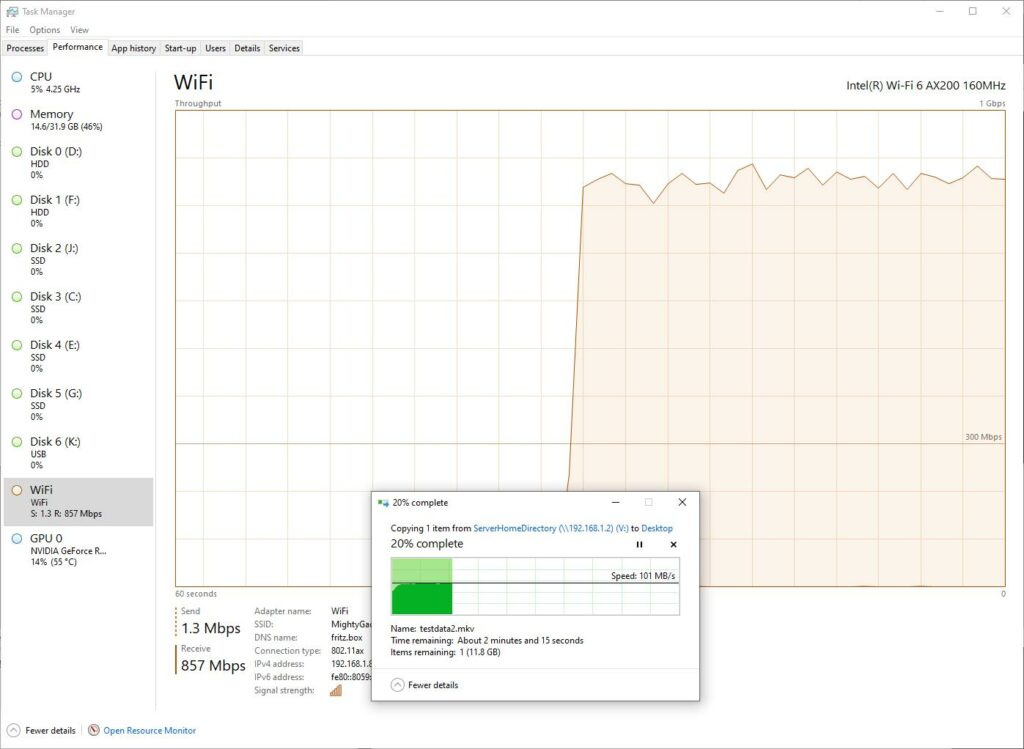
Copying a large MKV file between the server and my desktop the WAX214 outperformed the Unifi 6 Lite consistently sitting at over 100MB/s or around 860Mbps vs 90MB/s (800Mbps)
This has a slight advantage over the Unifi 6 Lite with the 2.4GHz utilising WiFi 6 to achieve speeds up to 573.5Mbps. I only use 2.4Ghz for IoT, so speed isn’t really a problem for me, but it sits between the Zyxel NWA210AX and Unifi 6 LR in performance with 135Mbit/s and outclasses the Unifi 6 Lite.
Price and Alternative Options
| Preview | Product | Rating | Price | |
|---|---|---|---|---|

| NETGEAR Wireless Access Point (WAX214)| WiFi 6 Dual-Band... | Buy on Amazon | ||

| Netgear WAX610-100EUS | £169.99 | Buy on Amazon | |

| Zyxel True WiFi6 AX1800 Wireless Access Point (802.11ax Dual... |
£163.86 | Buy on Amazon |
The Netgear WAX214 has an RRP of £109.99 but Amazon currently has it for £87.99, which would make it the cheapest WiFi 6 access point on the market.
The UniFi 6 Lite is the next cheapest, and you could argue that this is a better buy offering the benefits of a centralised cloud-managed system. However, if you only have a basic network with a small number of access points, you could easily argue that there is little need for cloud management. Nor would you have to worry about data breaches similar to the recent serious breach Ubiquiti suffered.
The Netgear WAX610 is the next cheapest or the Zyxel NWA110AX, but these are about £60 more expensive, with the main benefit being cloud management. The WAX610 does have a few other features, such as 8 SSIDs and 2.5GbE, plus it can be used standalone if you don’t want to pay for the Insight subscription (free for the 1st year).
Overall
The Netgear WAX214 is a basic but functional access point that will likely be a perfect solution for any small business or homes wanting the benefits of a WiFi 6 access point without the associated costs.
Performance is excellent and comparable with similarly priced and more expensive access points.
The current sub-£90 pricing makes it particularly appealing, but if it creeps much above that, then the UniFi 6 Lite starts to become a tempting proposition.
Netgear WAX214 WiFi6 AX1800 Access Point Review Rating
Summary
The Netgear WAX214 is cheap and cheerful offering basic access point functionality and doing it well. For small installations, there is not much need to go for anything more complex.
Overall
90%-
Overall - 90%90%
Pros
- Cheapest WiFi 6 access point (at time of writing)
- Performs just as well as more expensive models
- Local management means no subscriptions fees, additional hardware and reduced exposure to hacking
Cons
- Local management only
I am James, a UK-based tech enthusiast and the Editor and Owner of Mighty Gadget, which I’ve proudly run since 2007. Passionate about all things technology, my expertise spans from computers and networking to mobile, wearables, and smart home devices.
As a fitness fanatic who loves running and cycling, I also have a keen interest in fitness-related technology, and I take every opportunity to cover this niche on my blog. My diverse interests allow me to bring a unique perspective to tech blogging, merging lifestyle, fitness, and the latest tech trends.
In my academic pursuits, I earned a BSc in Information Systems Design from UCLAN, before advancing my learning with a Master’s Degree in Computing. This advanced study also included Cisco CCNA accreditation, further demonstrating my commitment to understanding and staying ahead of the technology curve.
I’m proud to share that Vuelio has consistently ranked Mighty Gadget as one of the top technology blogs in the UK. With my dedication to technology and drive to share my insights, I aim to continue providing my readers with engaging and informative content.
Last update on 2025-07-12 / Affiliate links / Images from Amazon Product Advertising API


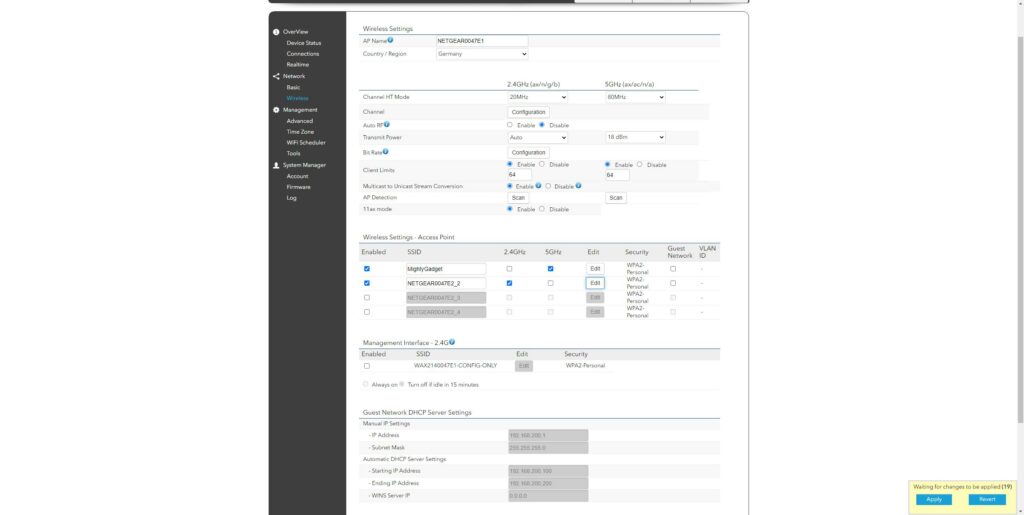
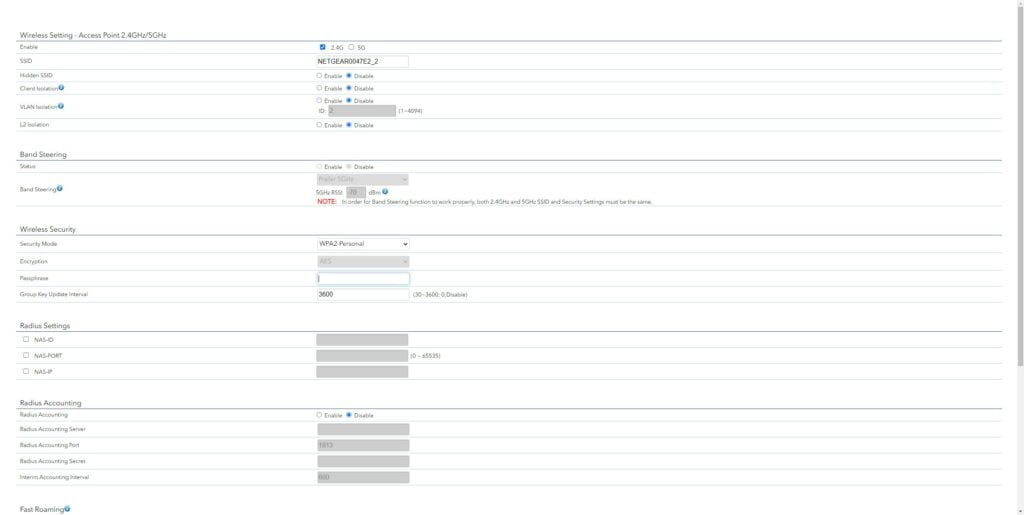






This looks very classic AP from the product design, front and back, and to the local web GUI management. Unlike other cloud managed, or at least a friendly app to manage it. Who wants to remember the device by device user name/password and even IP address anymore.
You are correct, I have been a big fan of cloud-managed devices for a while now, and the Unifi 6 Lite is still my highest rated option to date.
However, if you only have a couple of APs, managing things locally is hardly a huge chore and this is definitely worth considering (at the sub £90 price).
Some users actually prefer to bypass the cloud features of APs and manage things locally.
Agree.
Even when i have only a few AP or just one AP, I will still prefer cloud management, for the sake of user/name password and IP address. For those who bypasses, maybe they don’ know they have this option or the benefit of it.