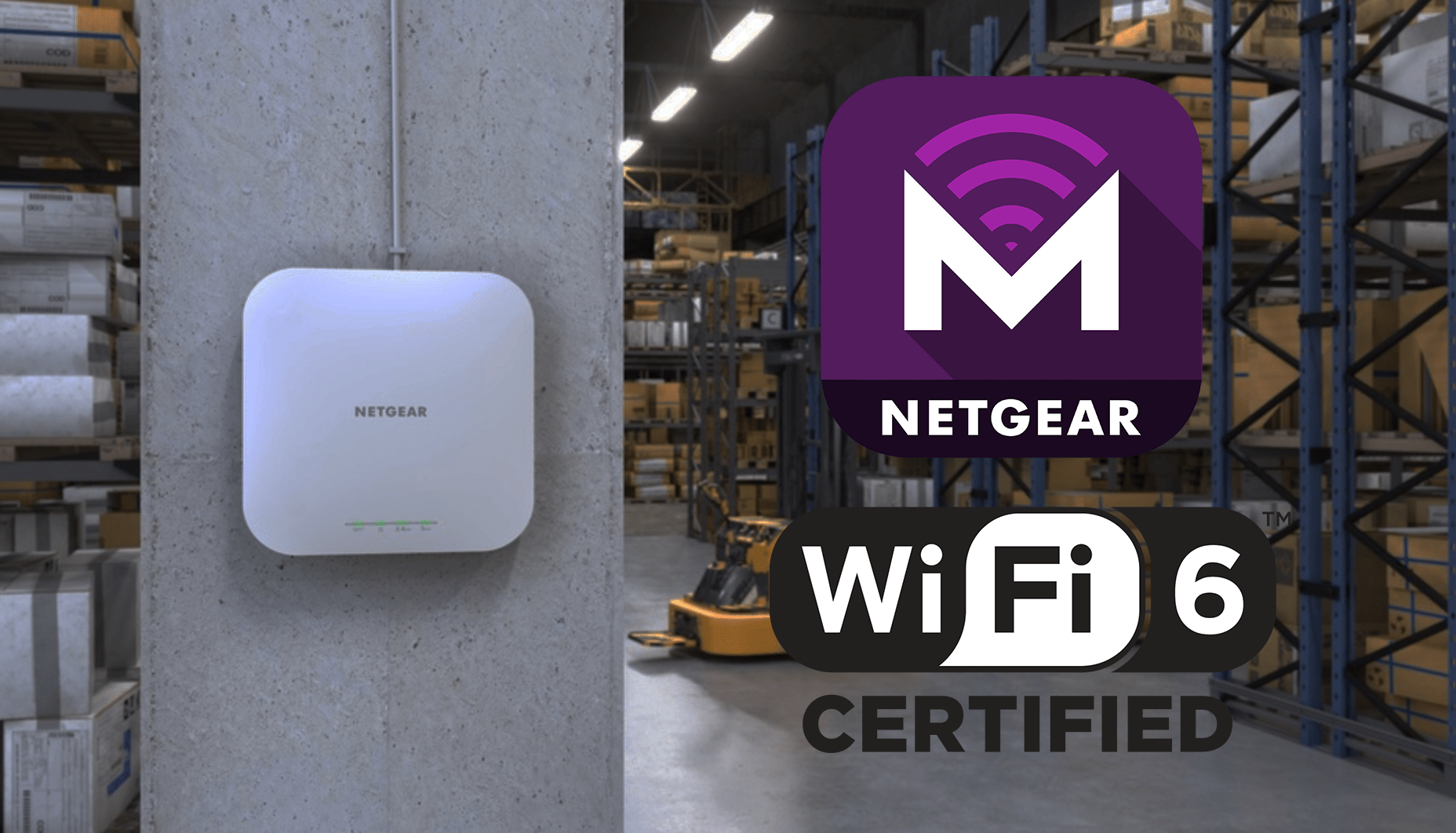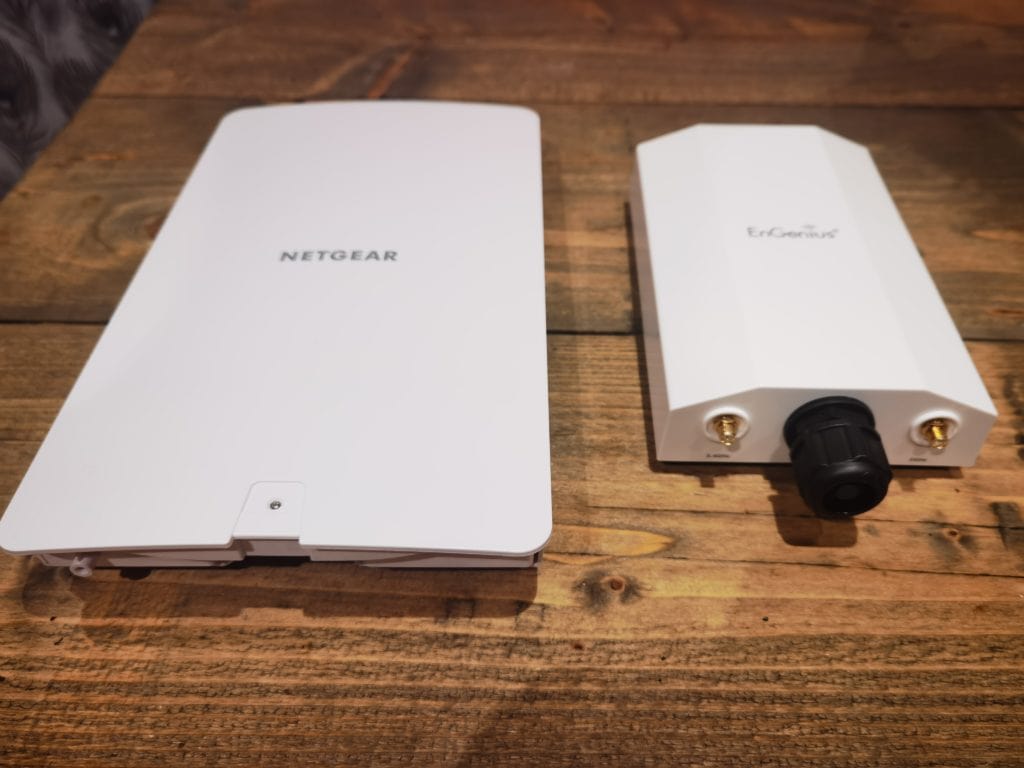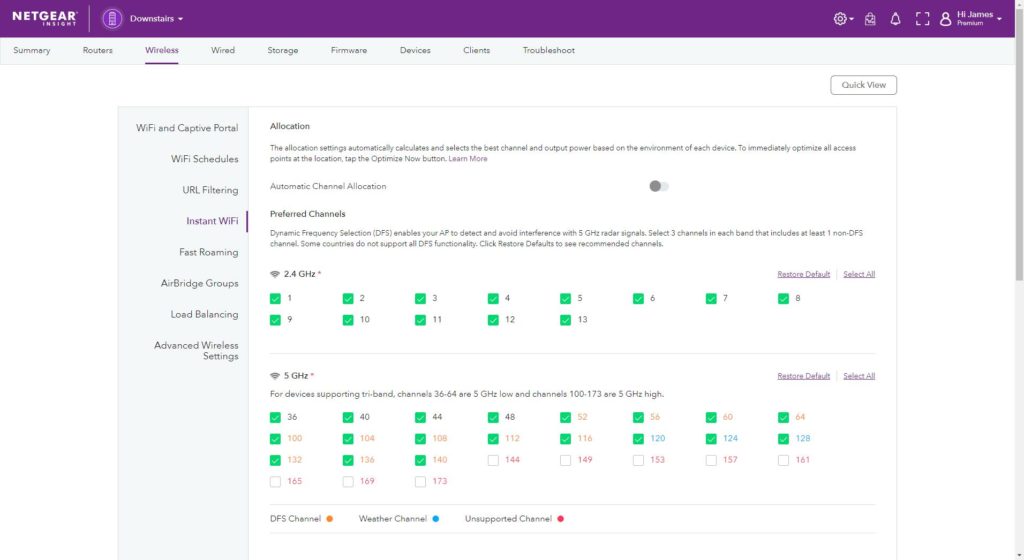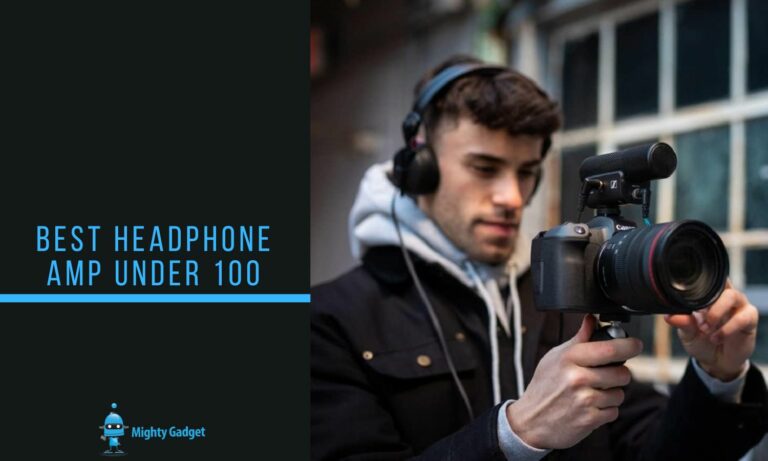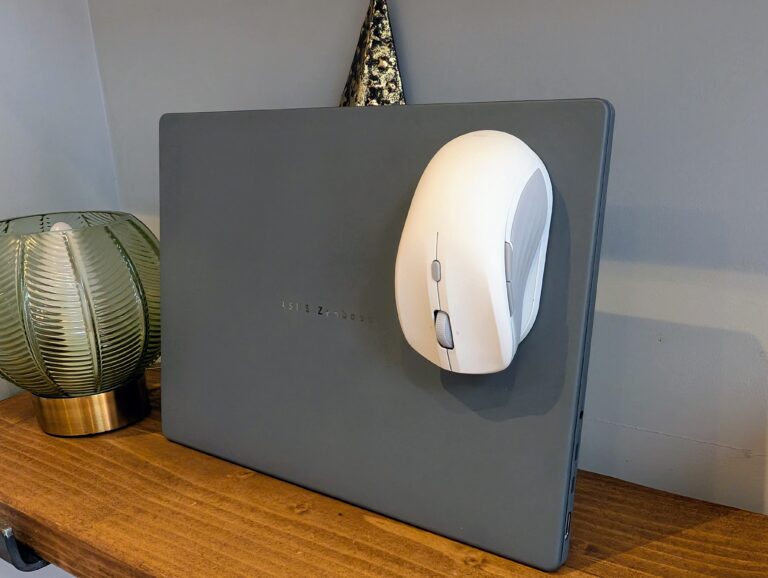Any links to online stores should be assumed to be affiliates. The company or PR agency provides all or most review samples. They have no control over my content, and I provide my honest opinion.
I first reviewed the cloud-managed Netgear Insight GC110P POE switch back in 2018, I have subsequently reviewed the more powerful GC510PP POE switch and WAC505 Wi-Fi 5 access point.
So far, I have been impressed with their gear, the hardware is affordable, and the Netgear Insight system is user friendly, allowing people without extensive networking experience to easily manage their own network.
Most recently they launched the WAX610 Indoor & WAX610Y Outdoor Wi-Fi 6 APs bringing some next-gen Wi-Fi speeds to their product lineup. The indoor WAX610 is a particularly appealing choice being priced at under £160.
A lot of this review goes back over the Insight system as a whole, but you can skip to the relevant hardware bits via the quick links.
Cloud Networking Provide Quick Comparison
I won’t compare all the cloud networking options again but a quick comparison of how Netgear and others stack up against each other based on my personal opinion. This is limited to companies targeting the more affordable small business/Soho/home user side of networking.
- Netgear Insight – It turns out Netgear Insight is massive being one of the top 5 cloud networking providers, behind large business-oriented vendors such as Cisco/Meraki, Aerohive and HPE/Aruba (depending on what report your read). Netgear offer some of the most affordable hardware; however, unlike others on this list, they have ongoing service charges. The yearly fee is low at just £8.95 per device, but this limits the appeal to home users.
- Ubiquiti – In an alternative report, Ubiquiti are third accounting for 7.1 percent of the global enterprise WLAN market. Ubiquiti have a cult-like following with home users with relatively low-cost hardware and subscription-free cloud management by using your own cloud key.
- Zyxel Nebula – Zyxel Nebula is what I have personally used the past few years, they offer a mix of solutions. Free cloud management but with some advanced features walled off in relatively expensive service costs. A lot of the hardware is hybrid too, so you can manage devices locally if you wish.
- Engenius – Engenius are shifting away from cloudkey-based management to completely free cloud-managed. I have been very impressed with their gear so far, but in the UK the hardware is not quite as cheap as Netgear/Ubiquiti/Zyxel
- Open Mesh / Data – Open Mesh is perhaps a good example of why committing to a free cloud-only networking system is a bad idea. In 2019, they were acquired by Datto and ceased producing networking produced that featured a free cloud license back in 2018. I am struggling to find cloud management prices for the new hardware which is a good indication that smaller business probably can’t afford it.
Netgear WAX610 & WAX610Y Specification & Features
These two access points offer identical networking features, it is just the WAX610Y uses a weatherproof enclosure for outdoor environments.
- Insight cloud remote monitoring and management: 1-Year Insight subscription included
- WAX610Y is POE only. The Indoor WAX610 has a DC in
- WAX610Y has an IP55 rating
- Wi-Fi 6 Dual-Band 2×2 AX1800 Access Point
- 1.2Gbps in 5GHz band (80hz channel)
- 600Mbps in 2.4GHz
- 2.5 Gbps Ethernet port with PoE for high speed and easy wiring
- Recommended switches GSM4210P and MS510TXPP
- Faster and more reliable Wi-Fi due to higher throughput and more coverage with the use of both 2.4Ghz and 5Ghz band simultaneously.
- Ideal for high-density Wi-Fi environments, supported by robust and seamless roaming between a large number of WAX610 and other NETGEAR Business Wi-Fi APs
- High Performance — Get 4 Streams of Wi-Fi 6 and speeds up to 1.8 Gb
- Greater Capacity and Battery Life — Enjoy 4X more connection capacity than Wi-Fi 5 with improved efficiency for longer device battery life.
- Compatible with WAC505/510/540 specifically but not Wi-Fi 5 APs in general.
- Dual-Band Wireless Mesh – wire-free installation with other WAX610, WAX610Y, WAC540 or WAC564.
- One of the bands is then shared between the wireless backhaul and the devices (which will result in signal loss).
That 2.5GbE POE Port
First things first, the two APs have a 2.5GbE port, which is impressive for the price. However, multi-gig POE switches are few and far between. The two recommended switches are:
- GSM4210P – £800+, not Insight compatible
- MS510TXPP – £330+, also not Insight compatible
Furthermore, at 1200Mbps maximum speed, you won’t likely go past gigabit anyway. So it’s nice that it is there, Netgear doesn’t appear to be charging extra for it, but it is a little pointless.
The cheapest multi-gig POE cloud-managed switch I know of is the Zyxel XS1930 at £380, so it’s an expensive tech.
Netgear GS110TUP 240W fanless POE++ Switch Specification & Features
| Preview | Product | Rating | Price | |
|---|---|---|---|---|

| NETGEAR 10-Port Ultra60 PoE Gigabit Ethernet Smart Switch... | Buy on Amazon |
To ensure I received the full insight experience, Netgear sent along the GS110TUP POE switch which is quite impressive in its own right.
This is a 10-port fanless POE++ switch with a total of 240W budget. Not all the ports offer PoE++ though. You get:
- 4 PoE+ (30 W)
- 4 Ultra60 PoE++ (60 W) ports
- 240 W total power budget
So at best you could have four PoE+ plugged in plus two PoE++
Additionally, you get a single gigabit port, plus a gigabit SFP port.
This is priced at £335.99 so quite expensive for some of the Netgear hardware. It’s the fanless design that’s so impressive, the GC510PP I previously used only had 195W but had quite a loud fan.
Then Zyxel NSW100 10 port 240W switch sits in my server room and is the loudest things in there by a considerable margin.
To achieve this fanless design, it comes with an absolutely massive power brick. However, it is still great, not every office has a dedicated room for their networking gear.
Netgear WAX610Y Outdoor vs Engenius EWS850AP Outdoor Access Points Photos and waterproof protection
| Preview | Product | Rating | Price | |
|---|---|---|---|---|

| NETGEAR Outdoor WiFi Extender (WAX610Y), Outdoor Wireless... | £184.99 | Buy on Amazon |
Access points are typically the most boring generic-looking things possible so hardly worth photographic. In this case, I happen to be reviewing two outdoor access points and have a different approach to the design.
The Netgear is well made in a large plastic casing. The ethernet cable runs up a little inside the case then a plastic guard slips over it. It is not totally waterproof, but if you mount it the correct way up I can’t see how rain could ever get in, you would have to shoot water up on the bottom side for any liquid ingress. This design means the Netgear only gets an IP55 rating. This should be good enough I can’t see how any water would get in unless you mount it completely wrong.
The Engenius EWS850AP takes a more robust industrial design (it also costs over £70 more). The Ethernet cable needs to be run through a rubber grommet plus a screwable this gives it a much more weather tight seal allowing it to achieve a IP67 rating. The one downside to this is you can’t run a pre-terminated cable into the unit. Not an issue for most networking specialists but I have always struggled with terminating RJ45 plugs.
Netgear Insight WAX610 vs Zyxel Nebula NWA110AX Access Point Photos
| Preview | Product | Rating | Price | |
|---|---|---|---|---|

| NETGEAR Wireless Access Point (WAX610) - WiFi 6 Dual-Band... | £169.99 | Buy on Amazon |

The WAX610 is less interesting to see, but a couple of photos against the similarly specced Zyxel Nebula NWA110AX
Set up & Netgear Insight Interface
For the majority of my time with Insight, I managed things via the browser, it is just easier. Everything is accessible via mobile too.
Adding devices to Netgear Insight is a breeze, if you use the app, all you need to do is scan the QR code. If the device has already connected to the network, you should be able to run the built-in scan to automatically identify devices, this could be useful if adding a large number at once.
Insight Locations, Dashboard & Notifications
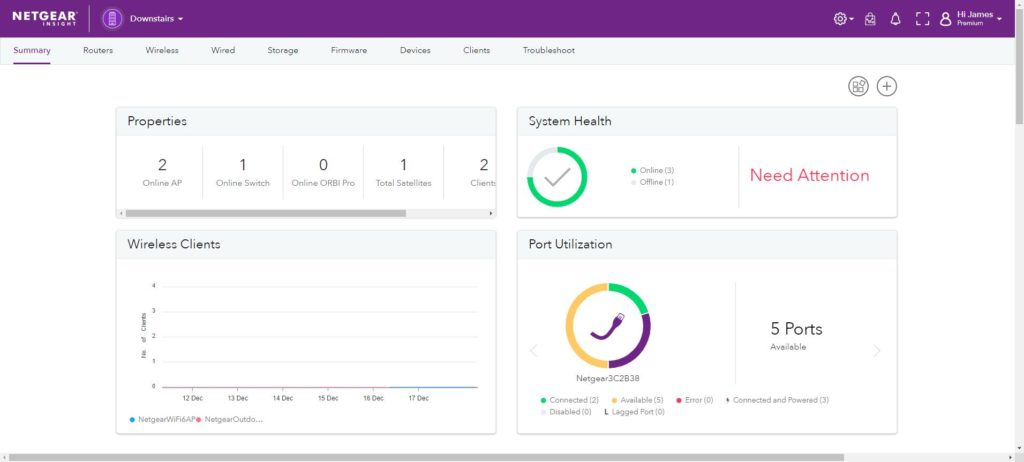
When you log in, you will need to select your location, for me, it is just my home. At first, I thought this could be used for multiple locations, which would be great for IT companies are multi-property businesses. However, locations need to be within one single physical location and within one single LAN or VLAN.
It is the multi-tenancy feature that allows you to manage completely separate locations (I think), and this incurs a much higher monthly cost with the Insight Pro plan.
From the dashboard, you are greeted with some basic user data. Whats online, what’s not. There is a system health section as well as all the notifications your devices provide.
Notifications can be pushed through via the mobile app too. This can be extremely useful as you can immediately identify when something goes down allowing you to fix it as soon as possible (often remotely, with it being cloud-managed).
Wireless Tab & Load Balancing APs
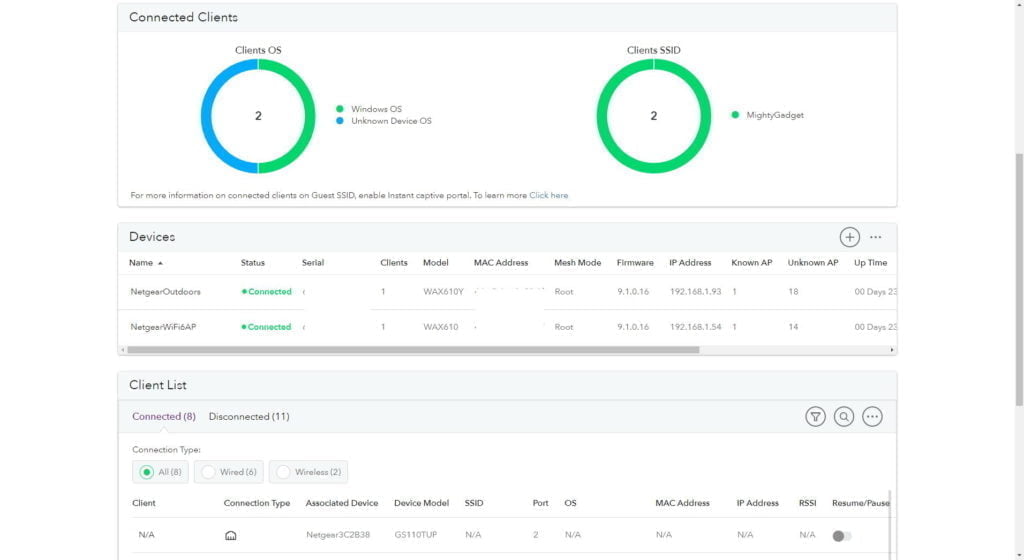
The Wireless tab offers an overview of your current Wi-Fi devices which includes the client list with details data about the client, its roaming history and the ability to pause its connection on the network.
Under settings you get the site wide Wi-Fi settings, this includes the option to set up multiple SSIDs, sperate them off into VLANs and set schedules
There is an interesting load balancing feature. I have not tested this in my household of two, but an AP reaches its capacity based on the number of clients or channel utilisation, load balancing prevents new clients from connecting.
Instant Wi-Fi – Wi-Fi channel optimisation
One feature that I particularly liked the look of is the Instant Wi-Fi. With my relatively small network, I can’t test how good this is, but it should identify usable channels, and you can then automatically optimise which channel is used. You can then also set it to dynamically change channels based on the best options at the time.
It is not much different than what most APs or even consumer devices off, but I found it a little more user friendly.
Wired Tab
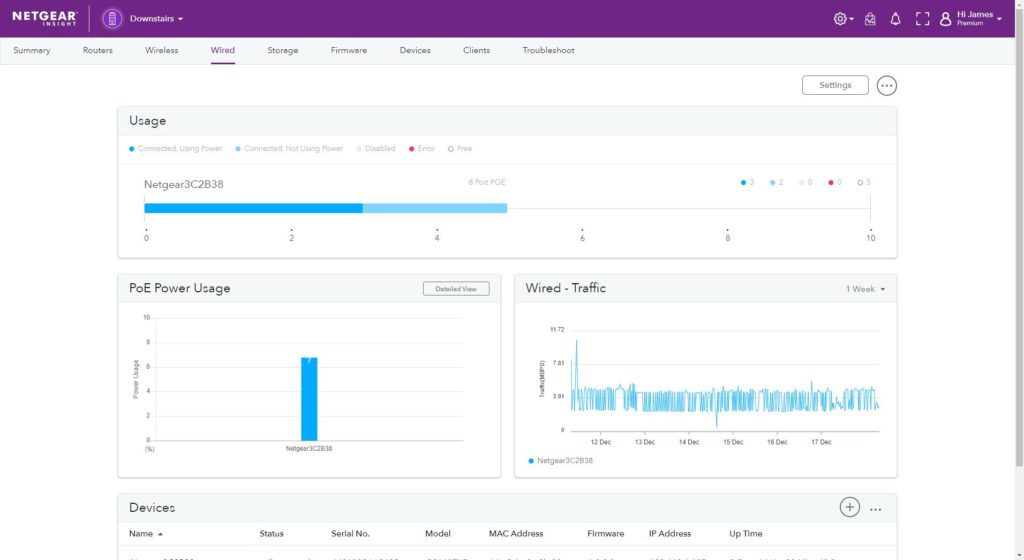
This offers similar functionality but for the wired network, along with the stats you can go into the settings and set up your VLANs, independent or group port settings, Link aggregation grouping, and much more
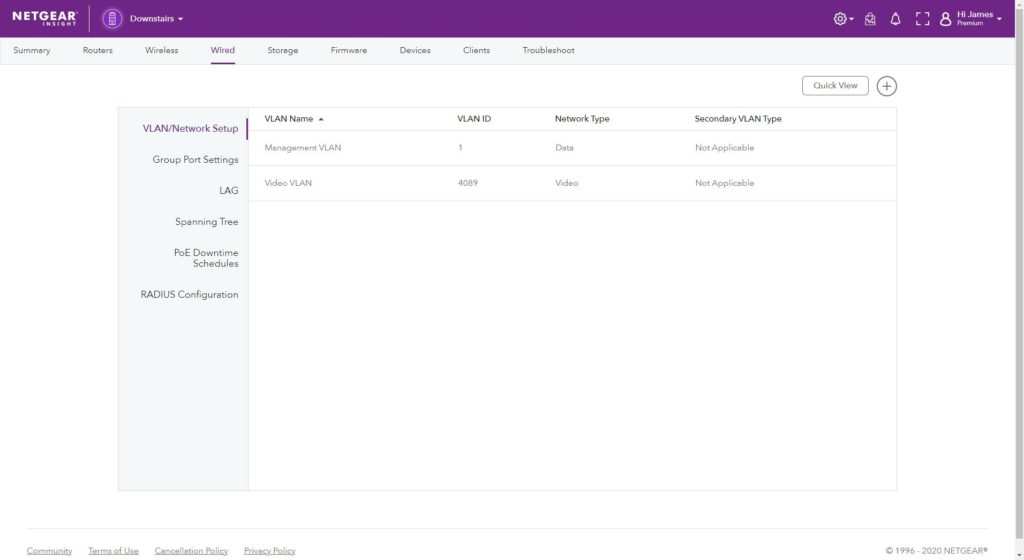
Devices Tab
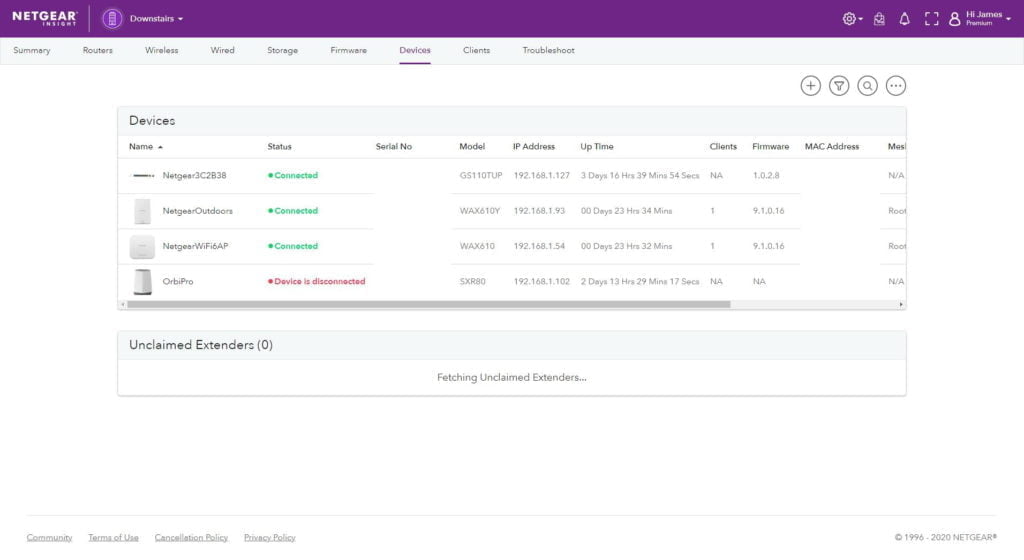
Within the devices tab, you gain access to all the individual devices settings.
So for Wi-Fi you get the radio and channels settings, including channel width, you can assign a static UP as well as manually assign DNS servers.
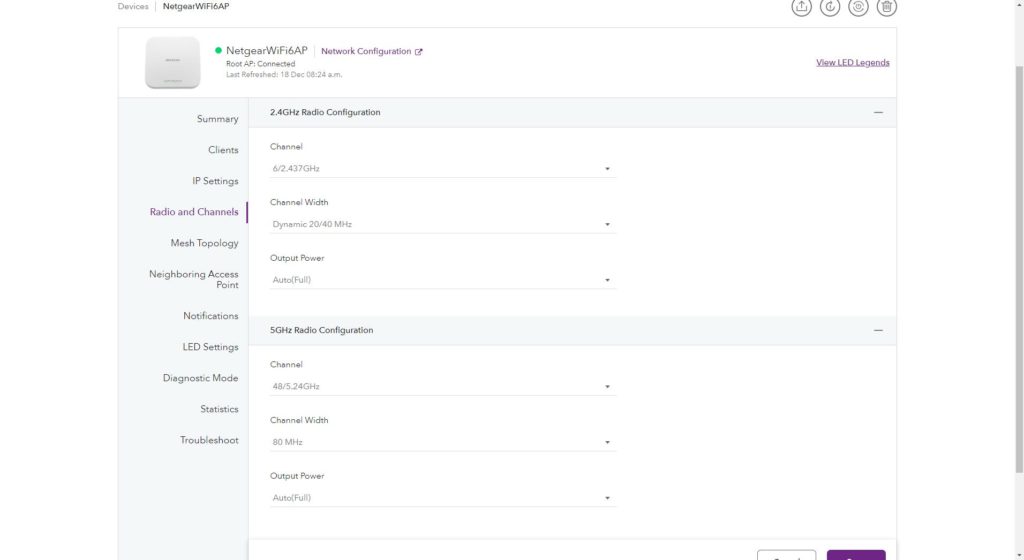
Mesh Wi-Fi
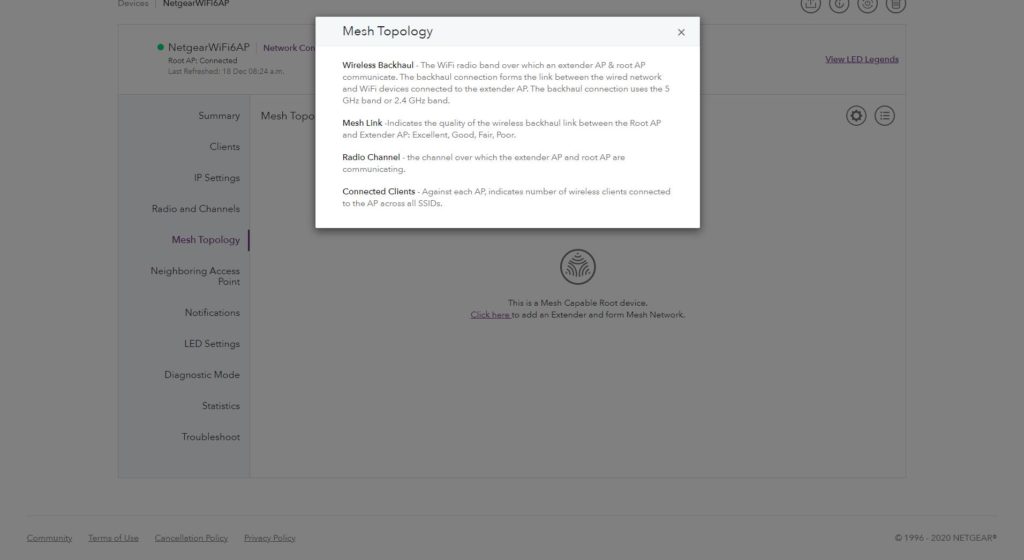
Within the Wi-Fi settings, you can set up some access points to be in a mesh system, allowing you to use them without wiring them up to Ethernet.
The main dashboard shows the mesh topology, so you can have a better understanding of which device is serving your mesh node.
The WAX610 has a DC power input in addition to POE, so if there is a part of the premises that has a poor Wi-Fi signal but no easy access to Ethernet, you can have it extend the network using another AP as the root device. I wouldn’t use this extensively around a business premise, but it should be good for them awkward spots.
Switch Device Settings
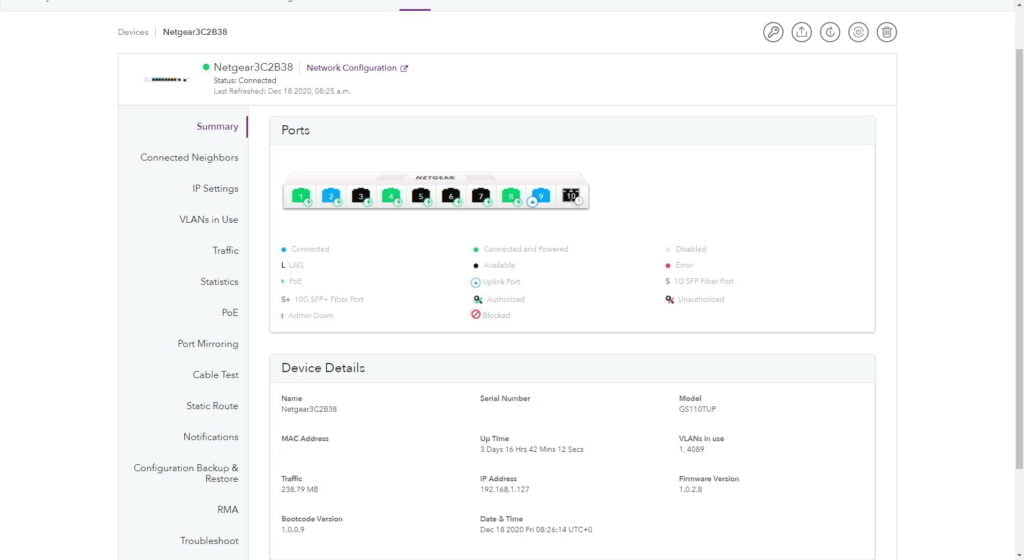
From here you can access the individual settings of each port on the switch. This includes naming each port which will make managing things easier.
You can then also see port utilisation, including information on the connected device, the VLAN in use and more.
Oddly, there is a device settings backup function for the switch, but not for the access points, and there doesn’t appear to be a site-wide backup option.
Wi-Fi Performance
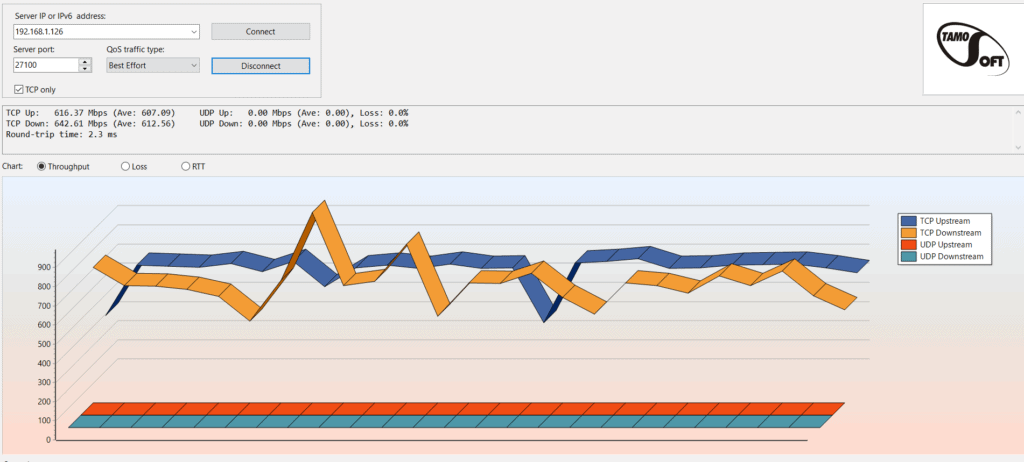
Almost all Wi-Fi 6 access points are limited to 80MHz so the maximum theoretical speed it 1.2Gbps using the 2×2 MIMO radio.
A quick, easy test of the WAX610 shows my PC happily connecting at the full 1.2Gbps speed and then connecting to the Internet at 545Mbps/37Mbps.
Internet tests never used to be that worthwhile with Wi-Fi as most devices could easily cap out the speeds limits of your ISP. However, since Virgin rolled out 500MBps/1Gbpe and 1Gbps FTTP is finally gaining traction, older Wi-Fi 5 devices will struggle to offer the full speeds these services offer.
Using TamoSoft Throughput Test speeds averaged around 610Mbps during a 5-minute test. File transfers offered similar numbers with speed averaging around 68MB/s and regularly going over.
I tested the outdoor one, in my garage, so not technically outdoors. This offered almost identical results. I expect it is identical hardware just a different enclosure.
Overall, it’s not quite the performance you see on the gaming orientated Wi-Fi 6 routers, but access points are more about handling more users than raw throughput speed. The price of two of these APs is less than most half-decent gaming routers. The low price point and load balancing feature should allow you to accommodate quite a large number of users with densely packed APs for a low price.
Price and Alternative Options
| Preview | Product | Rating | Price | |
|---|---|---|---|---|

| NETGEAR Wireless Access Point (WAX610) - WiFi 6 Dual-Band... | £169.99 | Buy on Amazon | |

| NETGEAR Outdoor WiFi Extender (WAX610Y), Outdoor Wireless... | £184.99 | Buy on Amazon | |

| NETGEAR SXK80-100EUS |
£736.04 | Buy on Amazon | |

| Zyxel True WiFi6 AX1800 Wireless Access Point (802.11ax Dual... | £164.64 | Buy on Amazon |
The Netgear indoor WAX610 is £157 and the Outdoor WAX610Yis £221 from Broadbandbuyer
The Wi-Fi 5 options from Netgear start at just £79.99 for the WAC510 or the tri-band WAC540 is £197.
If you want to pair this up with cheaper WI-Fi APs you need to use WAC505/510/540. I can’t find stock of the WAC505, but the WAC510 is incredibly cheap as it is.
If you want the best Wi-Fi 6 performance possible, the Netgear Orbi Pro Wi-Fi 6 works with Insight and is normally around £800 for a two-pack. This is geared more towards a mesh Wi-Fi system, though.
The Zyxel Nebula NWA110AX Wi-Fi 6 access point offers a similar Wi-Fi specification to the WAX610 but lacks 2.5GbE and costs £177. They don’t have any outdoor Wi-Fi 6 access points, and the two Wi-Fi 5 options they have will set you back well over £500.
In the UK, Ubiquiti lacks any Wi-Fi 6 options, but they should be here soon. In the US there is the UniFi 6 Lite Access Point for $99 and the UniFi 6 Long-Range Access Point for $179 which is coming soon. UniFi 6 Lite is a 2×2 AP with and also lacks the 2.5GbE connection Netgear has. Forgivable for the price, though. Ubiquiti have some affordable outdoor Wi-Fi 5 APs, not Wi-Fi 6.
In the UK, it looks like the Ubiquiti UniFi Wi-Fi 6 Lite will be priced a little under £100 when bought directly from the Ubiquiti EU store. This is an incredibly good price for a Wi-Fi 6 AP, though there is no word on the long-range version.
Engenius have options from £250 for a 2×2 gigabit AP and over £400 for the ECW230 with 4×4 and 2.5Gbe. The EWS850AP Outdoor Wi-Fi 6 AP is $399 but for some reason currently £640 in the UK
Netgear Insight Service pricing
All Netgear Insight devices now come with one-year free Insight Premium Subscription. This is then subsequently charged at £8.95 per device per year.
Oddly, if you then try and buy a pack of device credits, the lowest option of 5 devices for 1 year will incur a cost greater than licencing each device manually at £9.05 per device per year
Even a 10 device pack barely offers any savings at £8.77 per device per year
A 10-device 5 year pack is priced at £8.39 per device per year.
So there are not a lot of savings to be had, I suspect this is mainly just to make life easier for network admins and businesses allowing you to pay upfront and forget about it for 5 years.
The Netgear support pages still reference the old basic plan which also states Insight Basic is free for the first two devices, but I can find no options to sign up for this package.
Lastly, there is the Insight Pro package which is geared more towards larger businesses giving you multi-tenancy options, rapid remote deployment and remote monitoring, plus more. It is priced at $22.00 per device/per year.
Overall
I have always liked Netgear Insight as a cloud management solution for small businesses. It offers an easy to use interface that should make it possible for networking novices to manage things themselves.
It continues to be excellent; the two new access points are extremely competitively priced, undercutting other cloud networking vendors in the UK while offering a slightly superior spec with the 2.5GbE.
Both the access points perform as you would expect for a 2×2 Wi-Fi 6 AP. In general, for a single user at close range, this is about a 1/3rd faster than an equivalently specced Wi-Fi 5 system. Wi-Fi 6 offers much more than bandwidth, it handles more users better making it a particularly good choice for APs in a commercial environment
The ease of use, low upfront cost and relatively small running costs make these access points, and Netgear Insight in general, a particularily good choice for small business with lots of users. Hotels, restaurants and bars will no doubt benefit from the ability to deploy an affordable outdoor Wi-Fi 6 AP.
While I occasionally moan about running costs, this is only a hindrance for home users like myself, but I suspect home users running commercial networking gear is not as common as I think it is.
Netgear Insight WAX610 Indoor & WAX610Y Outdoor Wi-Fi 6 Cloud Managed Access Point Review Rating
Summary
The Netgear Wi-Fi 6 access points are an affordable way to roll out Wi-Fi 6 for your business. They are easy to set up and manage therefore, reducing IT support costs. Performance is excellent, and the Outdoor WAX610Y is the most affordable outdoor Wi-Fi 6 product on the market, making this perfect for hospitality with outdoor spaces.
Overall
85%-
Overall - 85%85%
Pros
- On the affordable end of the spectrum
- Running costs should be negligible for business
- Easy to use & set up
- Excellent performance
- Cloud-managed, no software or cloudkey needed.
- App notification
Cons
- £8.95 per device per year running cost
- More expensive than the yet-to-launch Ubiquiti UniFi 6 Lite
I am James, a UK-based tech enthusiast and the Editor and Owner of Mighty Gadget, which I’ve proudly run since 2007. Passionate about all things technology, my expertise spans from computers and networking to mobile, wearables, and smart home devices.
As a fitness fanatic who loves running and cycling, I also have a keen interest in fitness-related technology, and I take every opportunity to cover this niche on my blog. My diverse interests allow me to bring a unique perspective to tech blogging, merging lifestyle, fitness, and the latest tech trends.
In my academic pursuits, I earned a BSc in Information Systems Design from UCLAN, before advancing my learning with a Master’s Degree in Computing. This advanced study also included Cisco CCNA accreditation, further demonstrating my commitment to understanding and staying ahead of the technology curve.
I’m proud to share that Vuelio has consistently ranked Mighty Gadget as one of the top technology blogs in the UK. With my dedication to technology and drive to share my insights, I aim to continue providing my readers with engaging and informative content.
Last update on 2025-07-03 / Affiliate links / Images from Amazon Product Advertising API