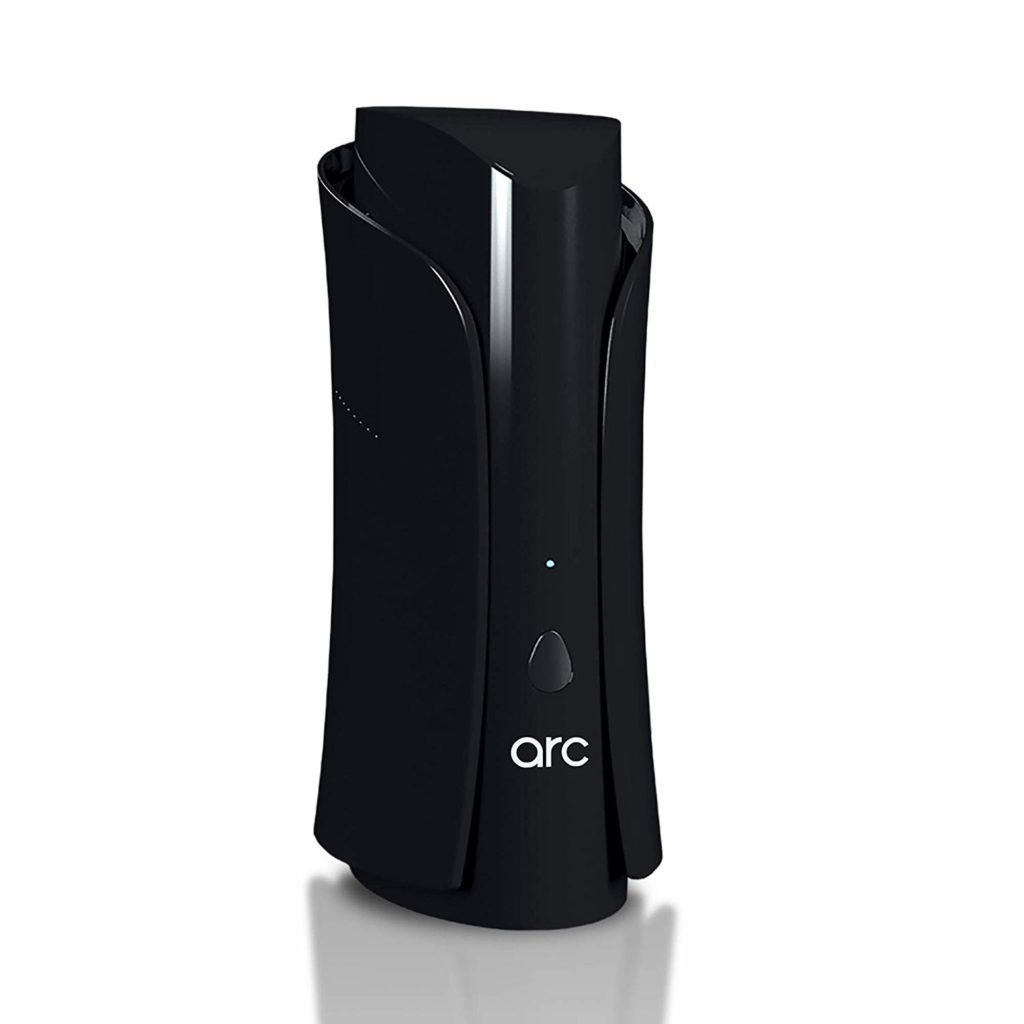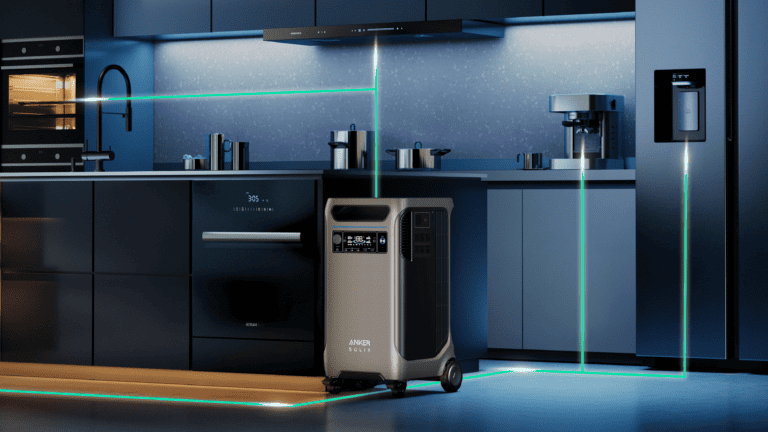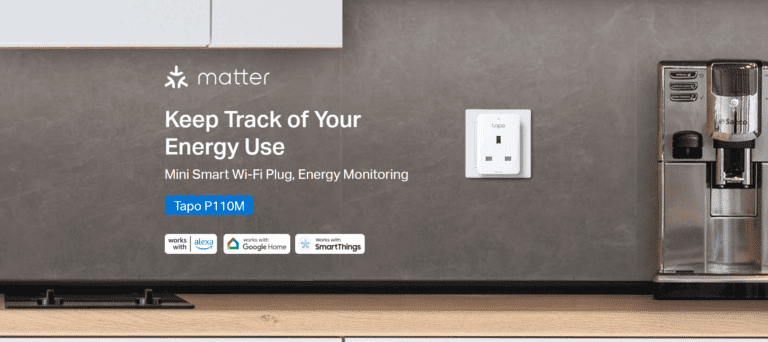Any links to online stores should be assumed to be affiliates. The company or PR agency provides all or most review samples. They have no control over my content, and I provide my honest opinion.
Matricom is a company I have not been aware of in the past. However, they appear to have had some success with Android TV Boxes in the form of the G-Box Q2 as well as various controllers for these devices.
The Matricom Arc is an ambitious device that aims to combine multiple smart home devices into one box.
The Arc is an Android-based box built around the Amlogic S905x Quad-Core SoC found in most Android TV boxes. However, it expands the abilities of the box by building in a Wi-Fi router, Z-Wave home automation functionality and energy management, all while various streaming services you will be familiar with.
It is a clever idea, and I am surprised no one has done something like this before.
Build and Design
The Arc looks very familiar to an ISP supplied router, it is much larger than other Android boxes you will have used in the past, but this is to allows all the ports available on it.
On the rear of the box, you get a WAN port, which you feed the internet into, 2 LAN ports, which is on the low side so you will likely need a switch too. There is also HDMI, 2xUSB, SPDIF out, and 2.5-inch hard drive bay.
Setup
Set up is mostly a straightforward affair, with the Arc having an HDMI out you can set the entire unit up via the onscreen settings rather than via app or a browser like you would with a normal router.
You do everything using the included remote control. I have mixed feelings towards the controller, in theory, it is great it works as an air mouse, and has TV controls on one side and a keyboard on the other. However, I found using the remote to be a bit clunky and awkward. I have had a much better experience with the mini wireless keyboards you can get on Amazon. However, there is no reason why you can’t buy one of these keyboards and use that as the main controller.
With this using Android, you will be requested to login to your Google account, this worked for the basic set-up but then when I tried to go into Google Play store, I was asked to log in again.
Features
The Arc has an impressive range of features to the point of it being overwhelming when you first log in, I didn’t really know what I wanted to do to start with. Having everything in one unified device and interface is good though.
Live TV
Live TV works out of the box, and you have access to video streams from all over the world with most of the available ones being news channels or generally low-quality content like QVC or music channels. It is still useful to have if you want some background noise in the morning before work.
 When looking at all the channels available, and going to the UK it lists all the UK terrestrial channels including BBC, ITV and channel 4. However, selecting one of these channels doesn’t work and you just get unable to play error warning.
When looking at all the channels available, and going to the UK it lists all the UK terrestrial channels including BBC, ITV and channel 4. However, selecting one of these channels doesn’t work and you just get unable to play error warning.
Movies & TV Shows
The main movies and TV shows section looks impressive, and when you first view them, you will be greeted with images of all the latest movies or TV shows. This was a cause for concern to start with making me think this device was pre-setup for piracy, but this is not the case.
The interface just lists all the latest content, then when you select a movie or show you want to watch it will list the available sources. In the case of TV it will list the episode first then when you select the episode it will tell you the available source.
 It is an interesting approach and in theory it should be great, it avoids you having to manually check all your streaming services for a movie you want to watch. In practice, it can be a bit hit or miss. With movies it will list movies that are not available to stream at all.
It is an interesting approach and in theory it should be great, it avoids you having to manually check all your streaming services for a movie you want to watch. In practice, it can be a bit hit or miss. With movies it will list movies that are not available to stream at all.
So for example when I select Ant-Man and the Wasp it just lists Fandango as a source, clicking on this loads the Fandango websites, which is just a website listing movie information.
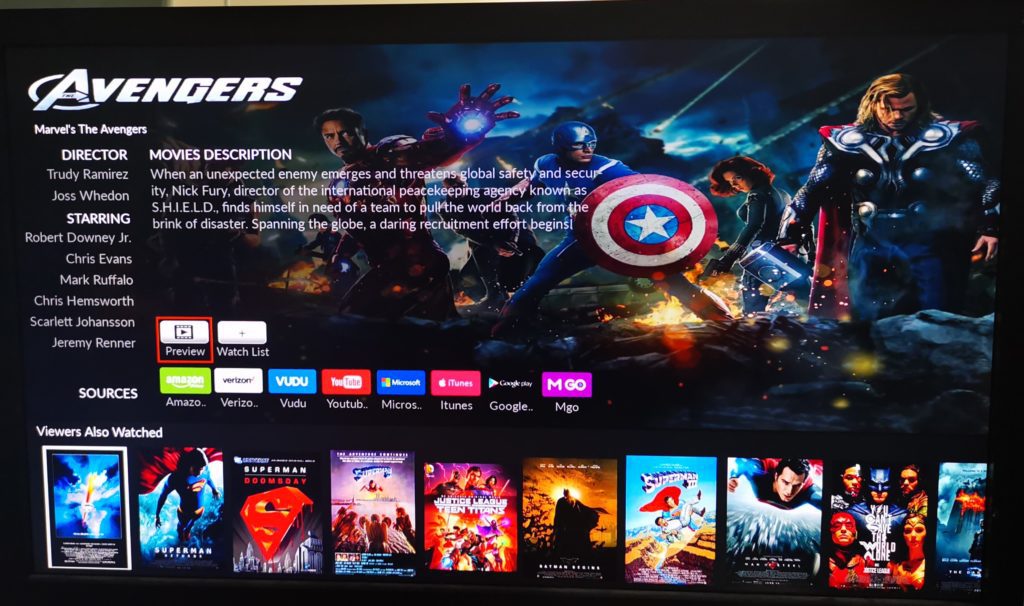
Similarly, it doesn’t always work for shows that definitely have a source, going to Sabrina shows no streaming options, even though it is on Netflix.
Overall, there is the potential for this to be good, for example, there are options to view popular shows or movies, so it makes finding something new to watch a little less stressful.
Smart Home
One of the first things I tried to set up with the Arc was access to my IP CCTV cameras, it looks like it should be easily, requiring you to enter the ID and password. This worked reasonably well, I had some issues getting my cameras to work but that was because they were already on my existing network managed by my main router.
There is also a LAN search option that allows you to scan your network for all the available devices. As I set this up external to my main network it didn’t yield any results for me.You can add Z-Wave devices and again this worked OK. I recently reviewed the Samsung SmartThings hub which I find to be far superior, but as a basic Z-Wave controller this works fine and is a good option for someone that just wants a small number of sensors without the investment of a dedicated home controller.
Energy
The Energy tab gives you a place to keep track of the energy being consumed via any of the devices connected to the hub (Arc). Smart plugs, outlets, bulbs and more, can all report home how much energy they are consuming. However, this will be device dependent so getting accurate data may be a little difficult.
Router
One of the cores features of the Arc is the ability for it to replace your router, this works just as a router rather than modem and router similar to the VDSL routers I have reviewed in the past.
It is well featured, but as with most things on the Arc, it won’t compete with a high end dedicated unit.

I like the upload and download data provided, this is the current live data, so if you find your network running slowing you can look into this to see if the network is downloading/uploading a lot of data you are not aware of. Multiple users streaming data can quickly eat up your available bandwidth, or things like torrenting was be particularly demanding on your available bandwidth.
With upload, a common bandwidth hog is any cloud-connected device, in particular, CCTV cameras.
The Wi-Fi settings allow you to do some basic tweaks and this includes enabling a long-range mode which is more power intensive but improves the signal throughout the house. In terms of performance, the WiFi does OK, it is on par with most single unit routers but it can’t compete with the raw speed of devices like the TP-Link Archer or the Netgear Orbi, but both of these cost more than the Arc does, but don’t offer all the other features available here.
The router has bandwidth prioritisation choose from no priority, games, video and web pages. If you select no priority, then everything can run free on the router. If you choose games, then when you begin to play a game on the network, it will give all priority to your game when it comes to bandwidth. I don’t personally use QOS/prioritizati9on settings as we are only a two-person household with 300Mbps fibre, but in a large household or with older ADSL connections this can alleviate some of the issues you may suffer with gaming or streaming.
The Arc also features a security tab which provides data on devices that are connected to the network and their security score. This is actually someone a lot of routers don’t have so it is a nice inclusion but the accuracy and effectiveness of it is unknown.
Overall
There is a lot to love about the Matricom Arc, having everything in one system is probably the ideal solution for most people. That being said it is a case of being a jack of all trades and master of none.
I wouldn’t say that the Arc does anything exceptionally well especially when you compare it to stand alone devices. Comparing it to the SmartThings system is a good example, there is no way Matricom have the budget to develop their software to the same level Samsung has with SmartThings. Similarly, it can’t compete to the security of the F-Secure Sense, the Wi-Fi features of Netgear Orbi, or the overall router feature set of the Fritz!Box.
I love the movie and TV interface but with many listings not showing anything that you can actually watch it does limit its functionality. I like the idea of browsing everything in one place rather than going to Prime, then Netflix to find a show I want to watch. I find the Netflix and Amazon interface to be annoying at best, they change the category order all the time and it generally feels challenging to find anything I want, so the Arc has the potential to be great here.
One of the advantages that Arc does have over stand along products is that it could work out considerably cheaper, so if you are happy with OK performance across a range of services, then this could save you some money.
I think for the average user that doesn’t need high-end features from specific devices this is more than adequate to do the hob. I know my girlfriend would appreciate a few less wires and devices plugged in. As someone that recently converted the entire house to business grade networking switches, I am probably not the target market.
At the moment the Arc has no official UK availability but it costs $239.99 on the Arc website, and you can buy it from Amazon US where it will cost you $249.99 + $64.77 Shipping & Import Fees Deposit which works out at about £247
Matricom Arc Smart Home Management System Review
Overall
75%-
Overall - 75%75%
I am James, a UK-based tech enthusiast and the Editor and Owner of Mighty Gadget, which I’ve proudly run since 2007. Passionate about all things technology, my expertise spans from computers and networking to mobile, wearables, and smart home devices.
As a fitness fanatic who loves running and cycling, I also have a keen interest in fitness-related technology, and I take every opportunity to cover this niche on my blog. My diverse interests allow me to bring a unique perspective to tech blogging, merging lifestyle, fitness, and the latest tech trends.
In my academic pursuits, I earned a BSc in Information Systems Design from UCLAN, before advancing my learning with a Master’s Degree in Computing. This advanced study also included Cisco CCNA accreditation, further demonstrating my commitment to understanding and staying ahead of the technology curve.
I’m proud to share that Vuelio has consistently ranked Mighty Gadget as one of the top technology blogs in the UK. With my dedication to technology and drive to share my insights, I aim to continue providing my readers with engaging and informative content.