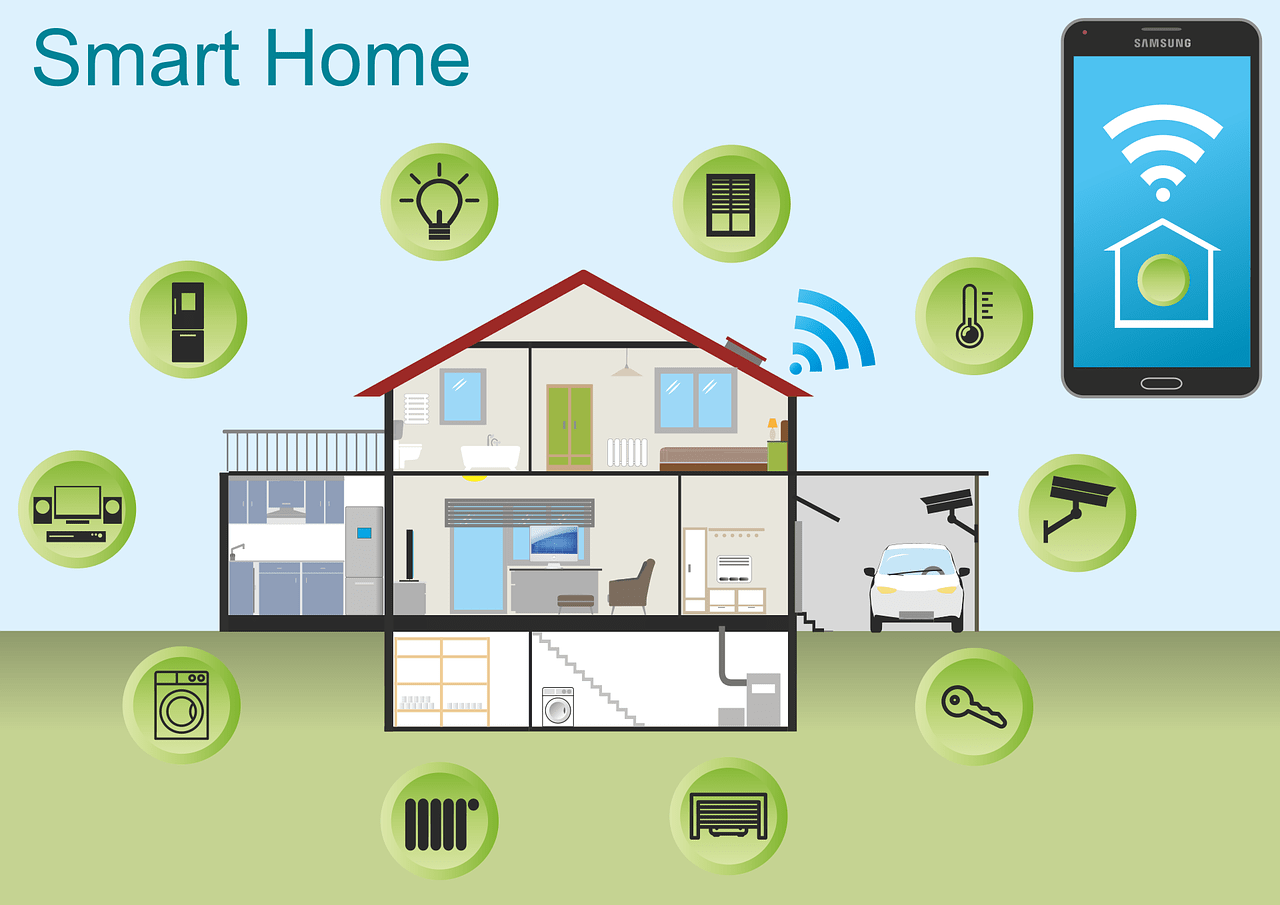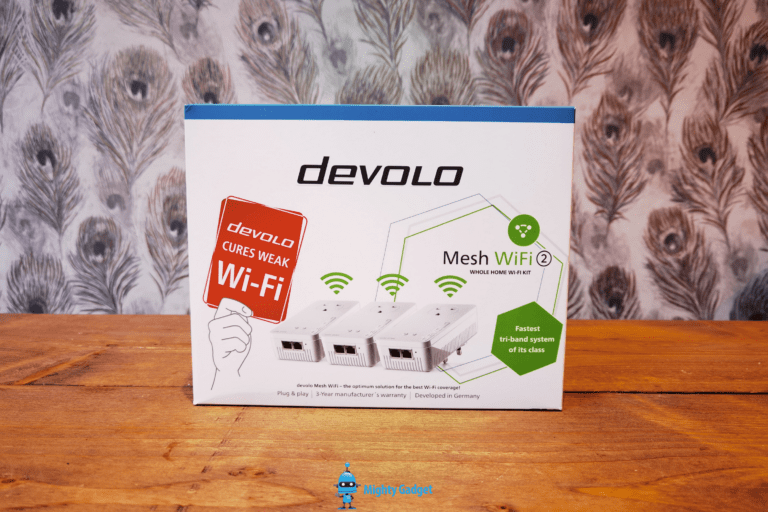Any links to online stores should be assumed to be affiliates. The company or PR agency provides all or most review samples. They have no control over my content, and I provide my honest opinion.
For smart homes to uphold their intelligence, it is necessary that its smart devices are responsive and perfectly interconnected. Without this, it ceases to be a smart home and becomes a pain. In the contemporary household where convenience is the number one thought, we find that it is possible to interconnect most devices and gadgets. Ranging from smart TVs, thermostats, heating and cooling systems, lights to doors, the first thing you need to have them connected is internet connectivity, most preferably via Wi-Fi. However, this doesn’t mean that setting up a smart home becomes automatically easy, as there is more than you must do to achieve this. With each of these gadgets coming with different kinds of technology and designs, there is no doubt that you have to consider quite many factors before even purchasing and bringing any device home. Without further ado, let’s discuss the most important considerations you need to make for an effective and reliable smart home.

1. Choose the Right Assistant.
A virtual assistant is a technology that bears the power of connecting all the smart devices you own. Through it, you can easily monitor and control each of these devices independently or dependently to achieve the perfect aura that you desire. Today’s top virtual assistants include Amazon’s Alexa, Google’s Home Assistant and Apple’s Siri. You have to make sure that the assistant you choose is compatible with your already existing smart devices such as your smartphone unless you are willing to part with more money replacing them. Ensure that its control features are sufficient for your needs. For instance, if you prefer a voice-controlled system, then don’t settle for an assistant that can only be controlled by touching or pressing buttons. You also need to make sure that your assistant’s technological data is secured by encryption to prevent unwarranted access. It should be easy to set up, it should follow commands easily, and it should be within your budget.
2. Invest in the Right Control Hardware.
Once you have your virtual assistant set, you will then need to choose the right hardware to deliver your commands and settings to the smart gadgets in question. While there is a plethora of control hardware in the market, you shouldn’t just pick one without proper consideration. Apart from compatibility, there is also responsiveness, convenience, versatility and reliability that you need to deliberate on before making your investment. For Alexa, the Echo Dot, Echo Show and Echo work perfectly, while the Google Home and newer Android mobile devices are ideal control hardware for Google’s Home Assistant. Lastly, there is the Siri, which works incredibly with iPhones, the Apple watch, and iPads. With the named control devices, there will be no compatibility issues, especially when it comes to the connection of other smart gadgets. At this point, you can now start shopping for your dream smart gadgets.

3. Get Compatible Devices.
Whether you want smart lighting, entertainment, home security, heating, cooling, vacuuming or cooking, you have the power to get whichever smart device you like. The first thing you need to do is list the type of smart gadgets you desire for your home, then research the best brands available for each function. From here, it will be easier to choose the models that are compatible with your home’s virtual assistant and control hardware. Most smart gadget manufacturers have been trying to make their devices multi-compatible with these home assistants, but you shouldn’t assume that any smart device you purchase will connect with your assistant seamlessly. For instance, the top models of the iRobot Roomba robotic vacuum cleaners (if you need more information about these models, you can read this comparison review between Roomba 890, Roomba 960 and Roomba 980) are known to work great with the Alexa Amazon and Google Home, but they haven’t been tested with Siri. Whether you want to invest in smart bulbs, thermostat, robotic vacuum cleaner, smart television or smart door locks, you must ensure that it is compatible with your home assistant for seamless connectivity and control. For the right information about device compatibility and reliable connectivity, you can check the user reviews, testimonials, and recommendations over the internet. It also helps a great deal to go through the specifications and features of the device carefully before investing in it. The product descriptions and specifications, as well as instructions in the user manual usually list the compatibility features of the device you want to purchase. Therefore, you should make it a habit of reading these before making your purchase.
4. Choose the Correct Smartphone App.
Some smart gadgets usually come with their control hubs, but most modern designs will need you to download and install their smartphone app. Most of these devices usually have their respective mobile apps, but they only work for one device each. For instance, the iRobot Home app only works on iRobot Roomba robotic vacuums and not any other brand. However, you can get an app that acts as a control panel for your entire smart home. This is where the fun is as you get the most convenient, versatile, reliable and easy to use the system from which you can monitor, control, schedule and adjust your smart home’s operations. Even though your preferred smart home assistant will have its smartphone app that will act as a control hub for all connected devices, there are also other apps designed for this purpose. These apps can be downloaded from Google Play, AppStore, and even Amazon. With these, it is a matter of trial and error until you find the one that works perfectly with your system. Overall, you need to keep your home secure, therefore, do not just use any smart home control app if they have been developed or sold by untrusted sources.
Final Verdict.
Smart technology has invaded our homes, right from the vents, ceiling, bathroom, kitchen, bedroom and living room, to our doors, windows, and outdoor monitoring systems. With this amount of connectivity to the Internet of Things, we can enjoy a more convenient and stress-free life. With more Artificial Intelligence technology making its way into our gadgets, there is no doubt that life will become even better. However, with all the data and information that is collected and relayed via the internet, our households are at risk when it comes to cybersecurity. Without a trusted connection, this data and information may be used against us, as in the case of the hacking of security cameras and alarms. To help curb this threat, research carefully before choosing the smart systems you want to use. You also need to be at par with the latest security patches such as antivirus, data encryption, and software upgrades. With these, you can rest assured of a secure and safe smart home.
I am James, a UK-based tech enthusiast and the Editor and Owner of Mighty Gadget, which I’ve proudly run since 2007. Passionate about all things technology, my expertise spans from computers and networking to mobile, wearables, and smart home devices.
As a fitness fanatic who loves running and cycling, I also have a keen interest in fitness-related technology, and I take every opportunity to cover this niche on my blog. My diverse interests allow me to bring a unique perspective to tech blogging, merging lifestyle, fitness, and the latest tech trends.
In my academic pursuits, I earned a BSc in Information Systems Design from UCLAN, before advancing my learning with a Master’s Degree in Computing. This advanced study also included Cisco CCNA accreditation, further demonstrating my commitment to understanding and staying ahead of the technology curve.
I’m proud to share that Vuelio has consistently ranked Mighty Gadget as one of the top technology blogs in the UK. With my dedication to technology and drive to share my insights, I aim to continue providing my readers with engaging and informative content.