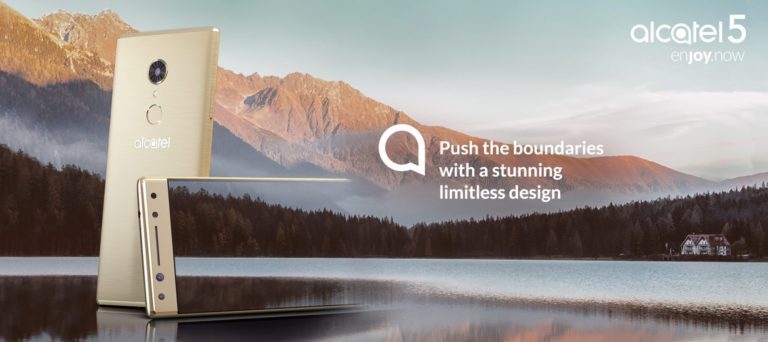Any links to online stores should be assumed to be affiliates. The company or PR agency provides all or most review samples. They have no control over my content, and I provide my honest opinion.
Before you start developing a mobile app, you need to learn a lot of details, answer a lot of questions. The main goal of any development is to increase sales and profits, but if you don’t have the right approach, all you will achieve is a loss of funds.
Most mobile apps close after the first year because they don’t pay off. To prevent this from happening to your program, let’s take a look at the 6 peculiarities of launching apps in order.
What problems does a quality mobile app solve?
Sales of goods or services – an interactive catalog of your products
With an online store or sales page, you can present your products to potential customers. The app solves the same problem.
But you have to understand that not all types of businesses need it. If you have a company whose products are needed constantly and regularly (clothing or household products), then the app will help increase conversion rates and the flow of customers. In the program, the user will be able to see an updated list of products, pictures of them, and their characteristics. In addition, you can promptly inform about promotions and discounts, so that the customer makes another purchase. But you need enough time to do quality mobile app testing of your services before the app goes to the store.
B2b sales and effective work organization
Mobile applications are a great way for sales managers, dealers, or distributors to communicate with each other. It is so convenient to monitor the work of the warehouse and its workload, to organize logistics shipments, see complaints or requests, and to redirect calls from customers to the appropriate department. Almost all large companies need an effective application to optimize their work.
Remote employees and outsourcing
In today’s world big amount of companies work with the help of outsourcing – a method of remote cooperation. It would be quite difficult to do the control on your own, so the app will help to quickly solve this problem.
And this applies not only to business enterprises that operate around the world, but also to a small system.
Analyze the market
The market analysis builds understanding of future audiences and helps answer questions:
- Do users need it?
- How many of these users are there?
- Are they willing to pay for your app or buy additional features?
- Does your app make you want to use it again and recommend it to your friends?
Make a list of competitors
Shortly before placing the application in the stores, we recommend making an up-to-date list of competing applications. Gather basic information: launch date, average rating, number of updates. Carefully study user feedback: you’ll need it to better understand the interests and preferences of your audience. It is equally important to highlight the shortcomings of your competitors and eliminate them in your app.
Platform
The choice between iOS and Android depends on the specifics of the business and the target audience for which the eCommerce application is being developed.
There is a difference between the purchasing power of the iPhone and other smartphone owners. A typical iPhone user earns about $85,000 a year – 40% more than a typical Android one. This is reflected in in-app spending: the average iPhone owner’s check is 4 times higher. So, your store makes more profit with Apple products.
Android has an advantage: it is the leading mobile operating system in the world – it reaches 74.6% of users. When you make an app for Android, you reach a huge audience. But the platform has a diverse range of models, so testing and fixing bugs takes plenty of time, which costs a lot of money.
By ignoring users of one of the platforms, stores lose profits. That’s why large retailers have both Android and iOS applications. But a young business can start with one or the other to enter the market and attract customers – the second platform connects as it develops.
Design
The point of mobile app design is not to make pretty pictures, but to create a user-friendly and understandable interface. A well-thought-out design speeds up the user’s movement to purchase. The work of the design department consists of several stages:
- First, the designer describes the user script: he puts himself in the buyer’s shoes to understand how to interact comfortably with the app. To do this, he asks target questions: «What does the user see when he launches the app? », «How is it more convenient to browse products? », «How can you quickly add them to your shopping cart? ». The answers to these are the navigation solutions that need to be implemented in the app.
- Wireframing is the creation of the “framework” of the application, the grid in which the design elements will fit. The designer schematically depicts the location of the main blocks on the screen, thinks through the logic of transition from one screen to another, adds buttons, icons, and key visual elements.
- Prototyping – creating a color clickable prototype, which is approved by the client. Work at this stage is carried out jointly with the developers to ensure that the prototype is fully consistent with the functional task.
Many people think that the most important thing in an application is code. But in fact, the code only serves as fuel: it allows the app to work. The result of human-app interaction depends on whether the designers understand the psychology of the users.
Set up basic analytics
Basic analytics is probably the most important stage for promoting an app. It is necessary to set up analytics services well before launching the app itself.
We recommend using Flurry, Fabric.io, DevToDev, and Google Analytics. To keep track of your target metrics, create reports or dashboards. It’s important to constantly track metrics: qualitative and quantitative indicators of an app’s performance over time. For the most accurate metrics, you should choose the same time period and see how it has changed, for example, compared to last week or month.
Basic Metrics:
- the number of active users who have taken at least one active action;
- the number of new users;
- the number of returning users;
- total number of sessions;
- the average length of the user session;
- the number of sessions per user;
- the number of screen views;
- the number of screens per session (immersion depth).
Prepare metadata and promotional materials
Here we are at the final stage! Just a little longer and your application will appear in the storerooms. But before that, all you have to do is carefully prepare the metadata:
- Select an application category and set an age limit.
- Select the name of the application.
- Selection of keywords.
- Application Description.
- Preparing screenshots for each type of device.
- Selecting an application icon.
- Contact Information.
I am James, a UK-based tech enthusiast and the Editor and Owner of Mighty Gadget, which I’ve proudly run since 2007. Passionate about all things technology, my expertise spans from computers and networking to mobile, wearables, and smart home devices.
As a fitness fanatic who loves running and cycling, I also have a keen interest in fitness-related technology, and I take every opportunity to cover this niche on my blog. My diverse interests allow me to bring a unique perspective to tech blogging, merging lifestyle, fitness, and the latest tech trends.
In my academic pursuits, I earned a BSc in Information Systems Design from UCLAN, before advancing my learning with a Master’s Degree in Computing. This advanced study also included Cisco CCNA accreditation, further demonstrating my commitment to understanding and staying ahead of the technology curve.
I’m proud to share that Vuelio has consistently ranked Mighty Gadget as one of the top technology blogs in the UK. With my dedication to technology and drive to share my insights, I aim to continue providing my readers with engaging and informative content.