Any links to online stores should be assumed to be affiliates. The company or PR agency provides all or most review samples. They have no control over my content, and I provide my honest opinion.
In a world where smartphones have 40MP 3x optical cameras, it is becoming increasingly difficult for point and shoot cameras to stand out from the crowd. This is particularly true in the low-mid range end of cameras where the is no need to spend more money on a device offering similar results.
One area that phones will never be able to compete with is optical zoom, yes, the P20 Pro can do 3x which is excellent, but travel and animal photographers often need something much larger.
This is when the PixPro range from Kodak becomes a possible option. The Pixpro range has 5 cameras starting at an ultra-budget £95 for the AZ252 which offers 16 MP and 25x Optical Zoom. The top of the range is the AZ901 which costs an affordable £399.99 on Amazon and has a 20MP BSI CMOS sensor and an insane 90x optical zoom. Quickly looking on Google this is the largest zoom on any camera with the Nikon Coolpix P900 being the next best at 83X
[button link=”https://amzn.to/2I643Jh” type=”big”] Buy the Kodak PixPro AZ901 from Amazon[/button]
The full specification of the camera includes:
Imaging
- Pixels Actual: 21.14 Megapixel
- Effective: 20.68 Megapixel
- Sensor 1/2.3″ CMOS
- File Formats Still Images: JPEG, RAW
- Movies: H.264, MOV
- Audio: Linear PCM (Stereo)
- Max Resolution 20 MP: 5184 x 3888
- Aspect Ratio 3:2, 4:3, 16:9
- Image Stabilization Optical
Optics
- Lens 18 elements in 14 groups
- EFL: 3.9-351mm (35 mm equivalent: 22-1980mm)
- Aperture: f/3.1 (W) – 6.8 (T)
- Zoom Optical: 90x
- Digital: 4x
- Focus Range Wide: 1.6405′ (50.00 cm) to Infinity
- Telephoto: 16.4′ (5.00 m) to Infinity
- Macro: 1.968″ (5.00 cm) to Infinity
Exposure Control
- ISO Sensitivity Auto, 100-3200
- Shutter 30 – 1/2000 Second
- Exposure Metering Artificial Intelligence AE, Center-Weighted, Face Detection, Spot
- Exposure Modes Modes: Aperture Priority, Auto, Manual, Program, Shutter Priority
- Compensation: -3 EV to +3 EV (in 1/3 EV Steps)
- Shooting Modes: ASCN, Face Beautifier, Fireworks, Landscape, Movie, Night Landscape, Night Portrait, Panorama, Party/Indoor, Pet Mode, Portrait, Snow, Sports, Sunset
- White Balance Modes Auto, Cloudy, Color Temperature, Daylight, Fluorescent, Fluorescent CWF, Incandescent, Manual
- Buffer/Continuous Shooting Up to 5 fps at 20 MP
- Self-Timer 2, 10 Sec
Recording
- Video Recording Yes, NTSC
- Resolution 1920 x 1080p: 30 fps
- 1280 x 720p: 60 fps, 30 fps
- 640 x 480p: 120 fps, 30 fps
Now, I will admit, I am not exactly a camera expert, I mostly keep my settings on some form of auto, perhaps occasionally tweaking some settings. Though I guess I am the sort of user this camera appeals to, serious enthusiasts will often spend more for a mirrorless or DSLR.
The camera is a relatively large bridge format, which is understandable due to the zoom, the overall build quality feels good but not amazing. In particular, the LCD viewfinder feels a bit cheap and plastic, but again, at this price point, things are never going to be perfect.
There isn’t a great deal to set-up with cameras like this, you charge the battery, plug in your SD card, and away you go. One thing that is worth noting is the camera uses microUSB for charging and file transfers. This is much more convenient than the random cable my ageing Panasonic Lumix uses.
Navigating all the functions is quite simple, it is laid out like most other cameras I have used, you can select the various shooting methods using the dial on the top. Navigating menus is done via the circular pad on the back, and you can choose different types of shots using a button near the central zoom/shoot button. Some of the available shots include single, HDR, WDR, continuous shooting and AE bracketing which 1 shot but with three different levels of brightness.
The zoom can be controlled with the usual toggle around the central shooting button, and you can select different types of zoom and focus options with a switch near the lenses. The possibilities being Zoom/Auto Focus, Smart, and Manual.
Overall navigating via the options and performing all the functions you want is quite a simple job.
Performance
I tested the camera on a few occasions around Blackpool and had moderately successful results. My first test was while walking down the prom in Blackpool, and while the photos themselves are nothing to rave about the zoom was as impressive as you would expect. In the first shot, I just took a photo on the walkway down to the beach, noticing a ferry in the background, that is barely visible on the first shot. The second shows clearly show the ferry with the writing on the side. I think the weather and distance made it quite a hazy looking image, but I was impressed nonetheless.
I also took some shots pointing towards the Tower, and I noticed the quality of shots was a little unreliable. The camera appeared to be particularly prone to take blurry shots which is then made considerably worse when you zoom. It seems to be a bit hit or miss, but I found the consistency to be poor compared to my Mate 10 Pro.
The issue wasn’t helped with the LCD viewfinder either, it is quite small, and appears to be relatively low resolution and suffers badly in the sunlight. So, on a sunny day, it made it quite hard to work out if the shot was right or not.
My second attempt was in Stanley Park on a slightly less bright day. Again, I had issues with consistency, a lot of shots came out blurry, but it did perform much better. I think the OIS could be the issue, and which isn’t helped by me not having the steadiest of hands.
I have also taken some random photos of flowers, birds and graffiti. In the end, I found that with a little bit of patience the camera was able to produce some decent shots.
Looking online I found another user loves the camera and he has achieved some very impressive shots with the camera, so it is possible some of the issues I faced were user error.
Overall
If you are a photographer on a budget and require a huge zoom then this is an obvious choice, it can produce some fantastic results and it is well priced. It will no doubt be hugely popular with nature and wildlife photographers.
Kodak PixPro AZ901

Overall
80%-
Price - 90%90%
-
Features - 80%80%
-
Build - 80%80%
-
Performance - 70%70%
I am James, a UK-based tech enthusiast and the Editor and Owner of Mighty Gadget, which I’ve proudly run since 2007. Passionate about all things technology, my expertise spans from computers and networking to mobile, wearables, and smart home devices.
As a fitness fanatic who loves running and cycling, I also have a keen interest in fitness-related technology, and I take every opportunity to cover this niche on my blog. My diverse interests allow me to bring a unique perspective to tech blogging, merging lifestyle, fitness, and the latest tech trends.
In my academic pursuits, I earned a BSc in Information Systems Design from UCLAN, before advancing my learning with a Master’s Degree in Computing. This advanced study also included Cisco CCNA accreditation, further demonstrating my commitment to understanding and staying ahead of the technology curve.
I’m proud to share that Vuelio has consistently ranked Mighty Gadget as one of the top technology blogs in the UK. With my dedication to technology and drive to share my insights, I aim to continue providing my readers with engaging and informative content.



































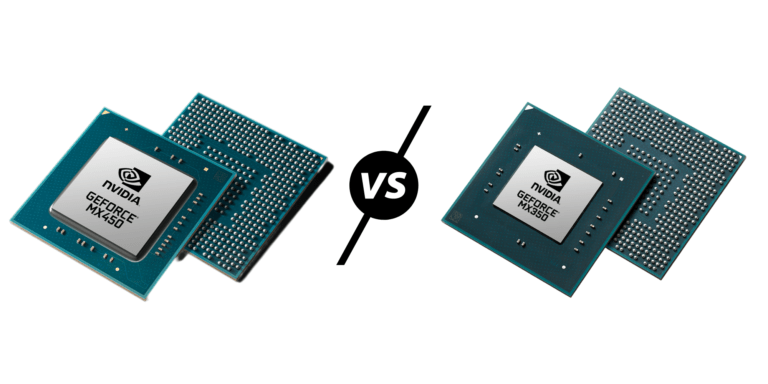





Kodak Pixpro AZ-901 Zoom Test 90x Optical
ist Euro ????