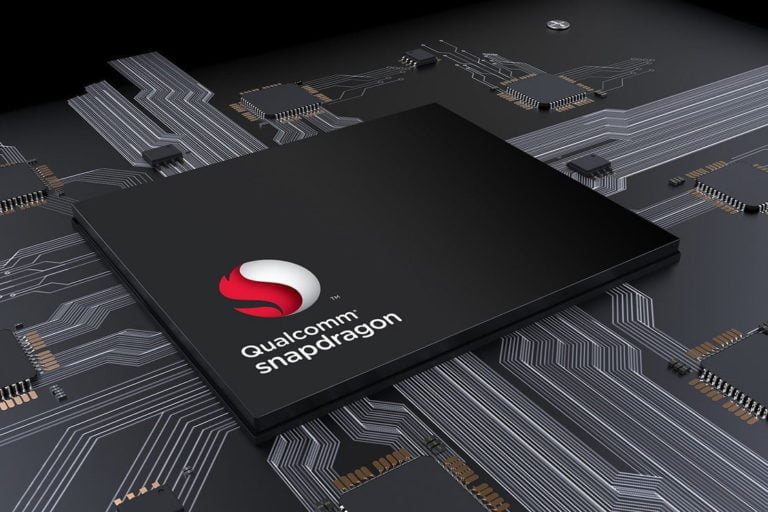Any links to online stores should be assumed to be affiliates. The company or PR agency provides all or most review samples. They have no control over my content, and I provide my honest opinion.
Sharing your location on an iPhone is a useful feature that allows you to share your current location with friends and family, or to track the location of others. There are several ways to share your location on an iPhone, depending on the version of iOS your iPhone is running.
Here’s how to share your location on an iPhone:
- Start by opening the “Settings” app on your iPhone.
- Tap on “Privacy”
- Tap on “Location Services”
- Make sure that “Location Services” is turned on.
- Scroll down and tap on “Share My Location”
- Tap on “Share My Location” to turn it on.
- Once “Share My Location” is turned on, you can choose to share your location with specific people by tapping on “Share My Location” and selecting “From”
- To share your location with specific people, tap on “Add” and enter the name or phone number of the person you want to share your location with.
- If the person you want to share your location with has an iPhone, they will receive a notification asking if they want to share their location with you.
- Once the person accepts your location share request, you can see their location in the “Find My” app.
- You can also share your location with a group of people by using the “Find My” app. Open the “Find My” app, tap on “Me” at the bottom of the screen, then tap on “Share My Location.”
- You can share your location for a limited time or indefinitely, and also stop sharing at any time.
It’s worth noting that if you are having trouble sharing your location on an iPhone, make sure your iPhone is updated to the latest version of iOS. Additionally, make sure that “Location Services” is turned on and that you have granted permission for the app to access your location.
Additionally, you can share your location using iMessage, you can do this by opening a conversation with the person you want to share your location with, tap on the “i” icon on the top right corner, and tap on “Share My Location.”
You can also use the Find My app to share your location with friends and family members, even if they don’t own an iPhone. They will receive a notification via email or text message with a map that shows your location.
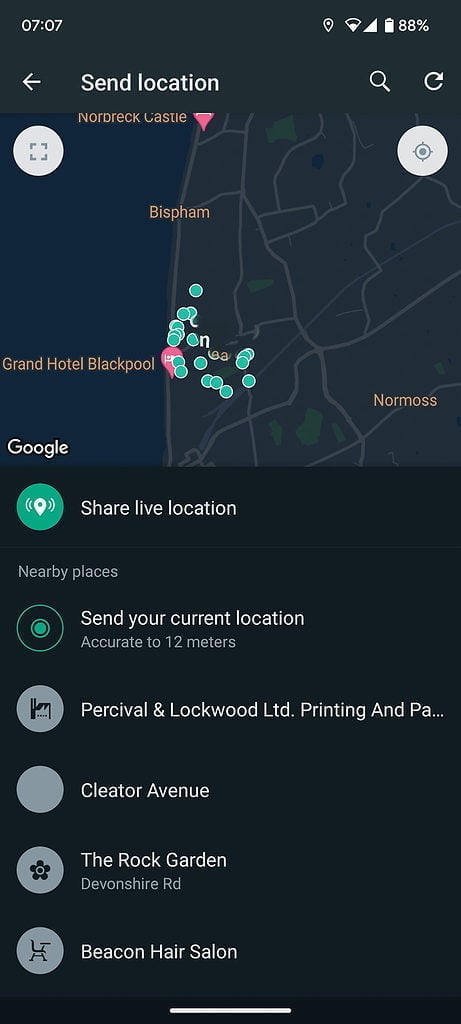
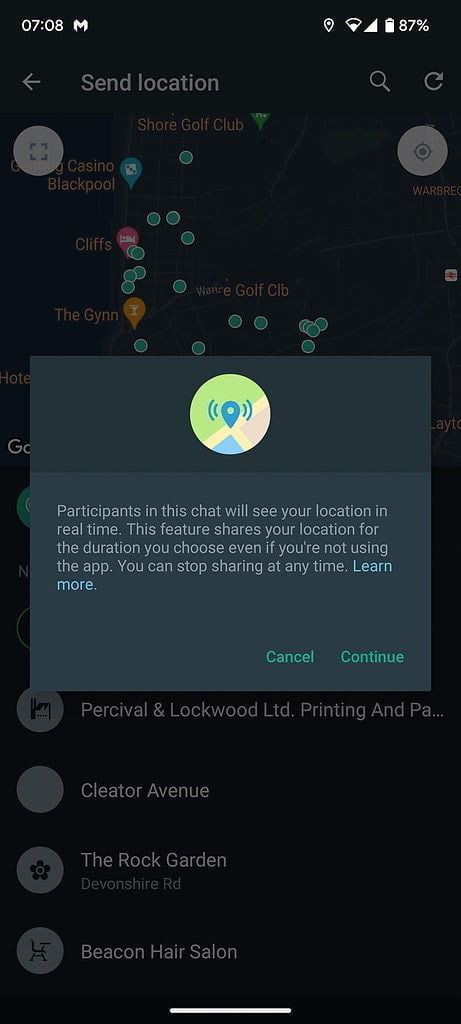
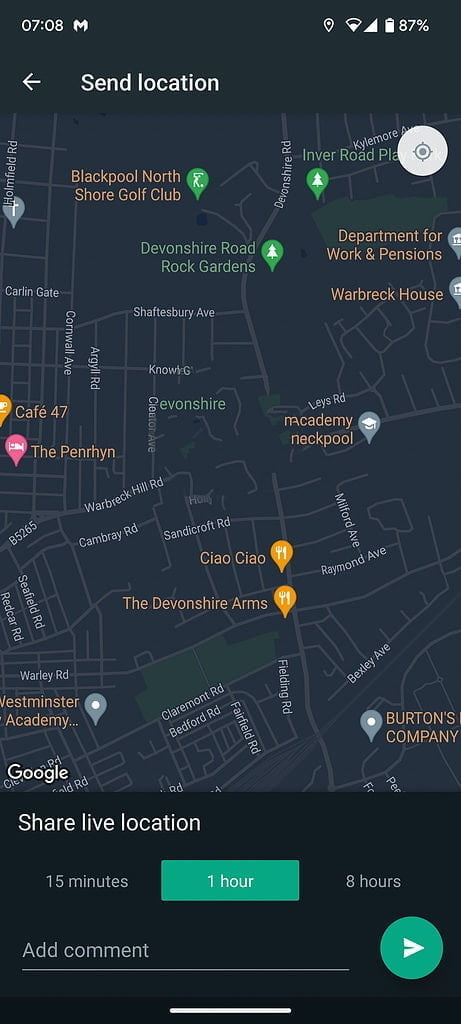
Many apps have various location-sharing features as well. Within WhatsApp, you can click the paperclip/attachment icon and then select a location. This will allow you to send your current location or select live location. With the live location feature, you can select how long you would like the location tracking to work.
The same applies to Telegram. Tap the attachment icon, tap location and select the current location. However, this doesn’t have the live tracking feature. It just drops a pin for the current location and doesn’t update.
Talking about dropping a pin. You can share your location via Google Maps as well. Open Google Apps, tap where you are located and hit share location. Just like WhatsApp, you can select a duration or have it permanently on until you disable it.
I am James, a UK-based tech enthusiast and the Editor and Owner of Mighty Gadget, which I’ve proudly run since 2007. Passionate about all things technology, my expertise spans from computers and networking to mobile, wearables, and smart home devices.
As a fitness fanatic who loves running and cycling, I also have a keen interest in fitness-related technology, and I take every opportunity to cover this niche on my blog. My diverse interests allow me to bring a unique perspective to tech blogging, merging lifestyle, fitness, and the latest tech trends.
In my academic pursuits, I earned a BSc in Information Systems Design from UCLAN, before advancing my learning with a Master’s Degree in Computing. This advanced study also included Cisco CCNA accreditation, further demonstrating my commitment to understanding and staying ahead of the technology curve.
I’m proud to share that Vuelio has consistently ranked Mighty Gadget as one of the top technology blogs in the UK. With my dedication to technology and drive to share my insights, I aim to continue providing my readers with engaging and informative content.