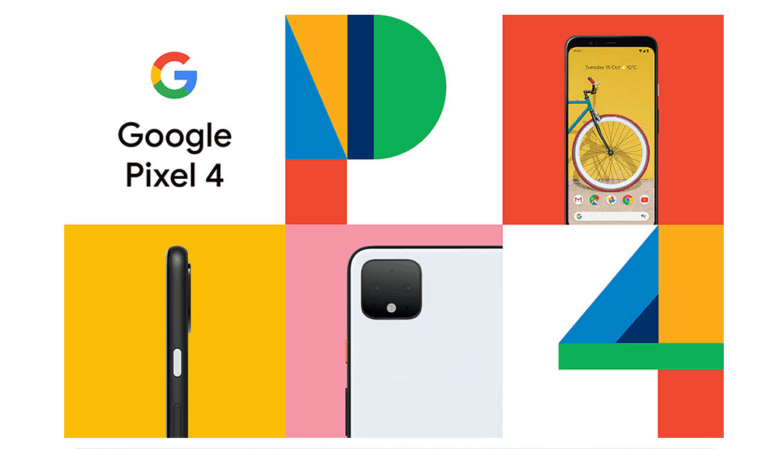Any links to online stores should be assumed to be affiliates. The company or PR agency provides all or most review samples. They have no control over my content, and I provide my honest opinion.
While cheaper than the previous method of commissioning an artist to paint a portrait, 19th Century photography was still time-consuming, meaning families tended to own fewer photographs than they do now.
By comparison, some 4.7 billion photos are now taken per day, which means many of us are left with an intimidating number of unsorted pictures. Here’s how to regain control of your collection and rediscover the joys of having one.
Break It All Down
How long this is likely to take depends on the size of your collection. Consider blocking out a day or so if it’s huge. Start by creating separate folders for your photographs (the easiest way is by year). You can then upload these to your chosen photo storage device or software.
For files containing a large number of photographs, keep a blank folder full of blank numbered files on your desktop. If you come across a file with a large number of photographs, copy and paste the file and separate your photos into batches to keep them organized as you upload.
Weed Out the “Duds” and “Dupes”
One way to identify duplicate photos is to set up a “test folder” on your desktop. If you have two collections that are likely to contain duplicates, drag them both into the folder. In most cases, you will get a notification asking whether you want to keep both, or delete the copy (some cloud apps also have this function).
Next, go through each file and weed out anything that you might want to get rid of. It’s an arduous process, but by the time you’re done, you’ll have scaled down your collection considerably. In the future, save time by deleting as you go.
Choose Your Storage Solutions
Next, your photos will need somewhere to live: ideally one or two places, so that you have a back-up archive if the other one goes missing. There are a number of storage options available, and most come with editing suites so you can address any pesky red eyes or blurriness.
- Desktop Storage – Most PCs come with photo storage ready-installed. Either search your computer, or plug in a USB, your phone or camera. This typically prompts the app to autostart.
- Cloud Based – Should you need more space, most cloud apps offer premium tiers with extra storage.
- Desktop Software – Desktop editing software (like Adobe Creative Cloud) can be purchased either as a time-based subscription or as a one-off purchase.
- External – Depending on the scale of your collection, physical hard drive formats range from basic USB pens to external hard drives that can hold a maximum of 24 terabytes (we’d recommend going with 18TB or fewer).
Press Print
Once you’re done sorting and storing your photos, don’t forget to print one or two out – while we might not develop all of our photos nowadays, it’s still nice to look at physical pictures, rather than pixels. There’s plenty of places you can do this, including Walmart, Snapfish and Amazon Print.
Sort them into an album to leaf through, or why not make like the Victorians and have your own family portrait printed? Technology advances and time marches on, but some traditions are worth saving.
I am James, a UK-based tech enthusiast and the Editor and Owner of Mighty Gadget, which I’ve proudly run since 2007. Passionate about all things technology, my expertise spans from computers and networking to mobile, wearables, and smart home devices.
As a fitness fanatic who loves running and cycling, I also have a keen interest in fitness-related technology, and I take every opportunity to cover this niche on my blog. My diverse interests allow me to bring a unique perspective to tech blogging, merging lifestyle, fitness, and the latest tech trends.
In my academic pursuits, I earned a BSc in Information Systems Design from UCLAN, before advancing my learning with a Master’s Degree in Computing. This advanced study also included Cisco CCNA accreditation, further demonstrating my commitment to understanding and staying ahead of the technology curve.
I’m proud to share that Vuelio has consistently ranked Mighty Gadget as one of the top technology blogs in the UK. With my dedication to technology and drive to share my insights, I aim to continue providing my readers with engaging and informative content.