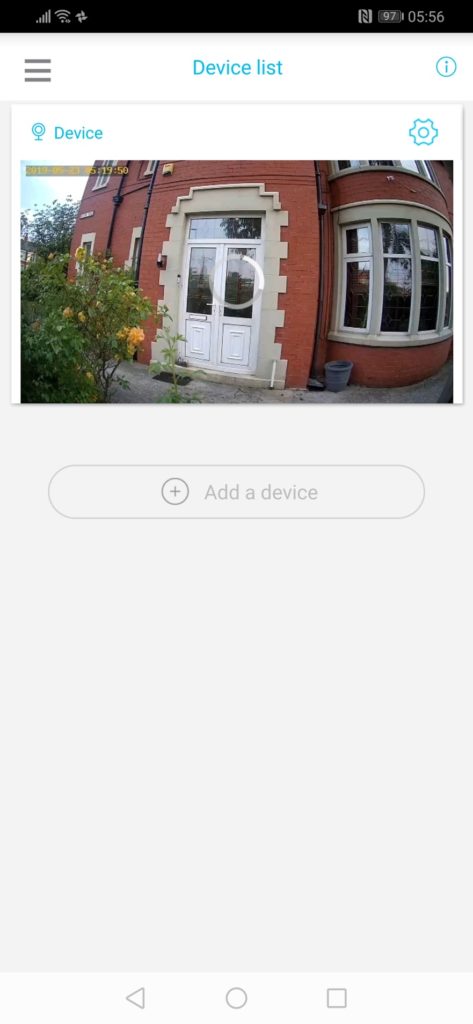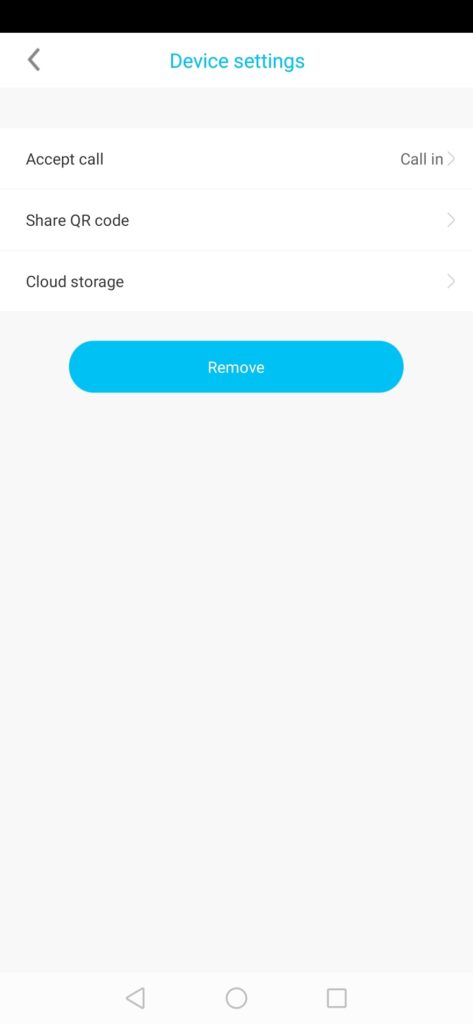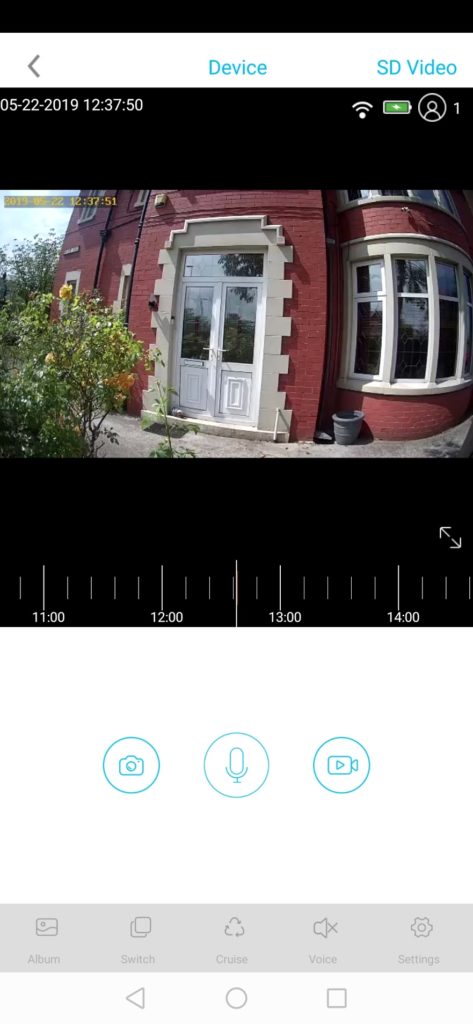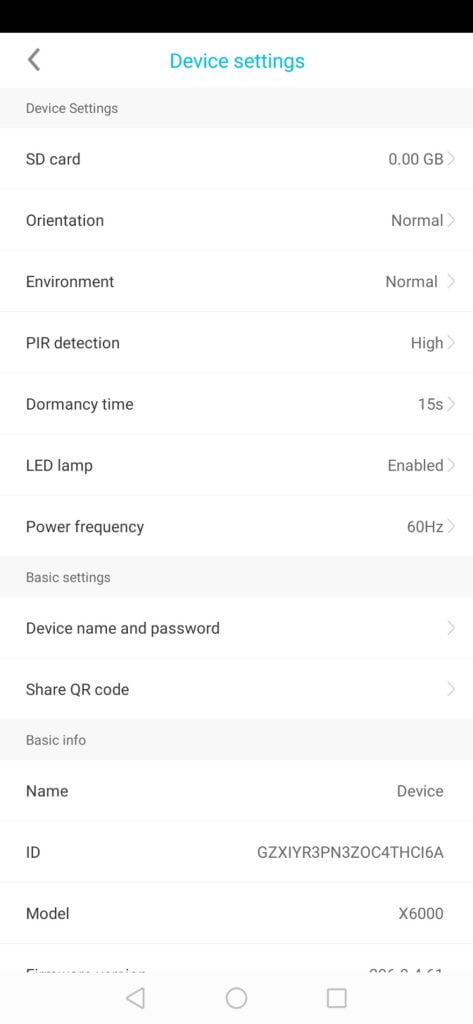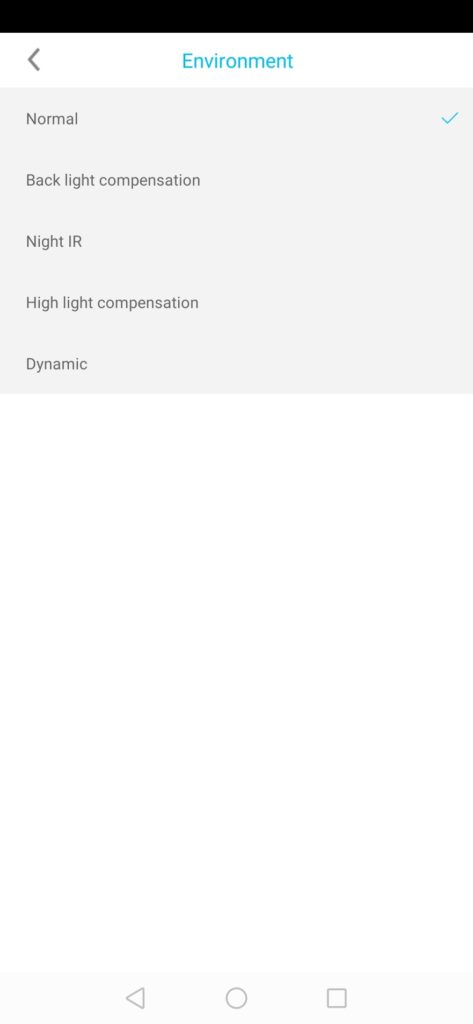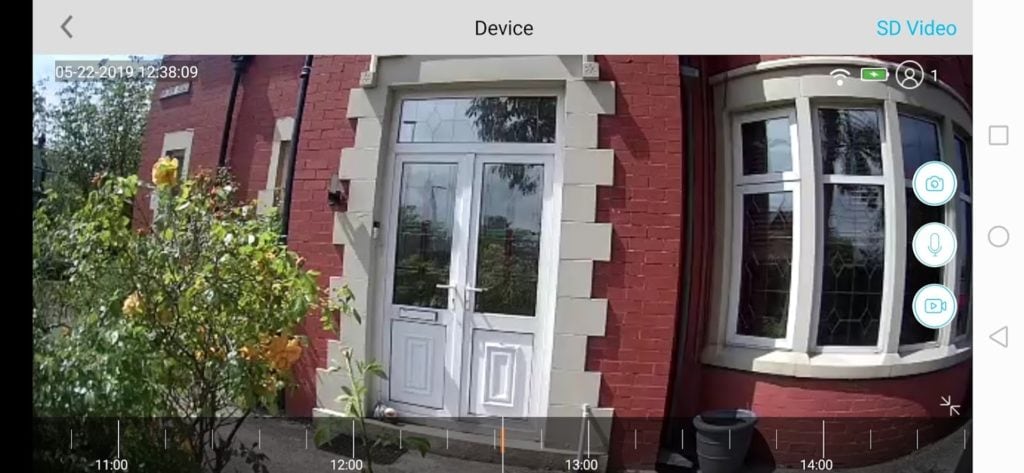Any links to online stores should be assumed to be affiliates. The company or PR agency provides all or most review samples. They have no control over my content, and I provide my honest opinion.
One of the big issues with wireless CCTV cameras is the regular need to charge or replace the batteries. With some companies, like Eufy, you can go several months between charges, while Reolink offers a solar adaptor to provide some extra juice.
The Soliom Solar Cam follows a similar concept as Reolink, but the solar charging is built into the unit while costing just £117.21, making it one of the cheapest wireless CCTV systems I have reviewed.
Design and Features
The Soliom is a fully integrated unit, there is no hub that you need to wire up inside the house. It features 1080p video, and the footage is recorded to a microSD, though no card is provided. Along with the low purchase price, the onboard storage means you save money in cloud subscriptions. The camera does come with free cloud storage too
The camera has a PIR and motion sensor, allowing you to receive notifications when motion is detector, or for motion based recording.
The camera has a built-in speaker and microphone, allowing you to do two wall audio, and it is rated at IP66.
Inside the package, there is a decent quality screw mount, though there is no option for a magnetic mount.
The camera itself is of OK quality, it feels a bit cheap, and the microUSB port cover is fiddly, but overall it is decent enough, and the mount is far superior to the plasticky one you get with Blink XT.
Set up
Before setting the camera up you should fully charge it first, Soliom doesn’t state how long the battery will last without solar power.
I had some issues getting the camera set up the first couple of times, I can’t be sure what the issue was. However, three times lucky, after resetting the camera, on the third attempt it worked without issue. To set it up, you have to type in your SSID and password, show the QR code to the camera, and then it will pair by making some audible beeping noises. On my third attempt, this was quick and easy to do, but the fact that I had issues the first two times would indicate this may be more tricky than other systems to set up.
With the camera set up, you can tweak the various settings, motion detection can be disabled, set to low, medium or high. There is a setting for dormancy time, which has no explanation but I suspect this is the re-trigger time so avoid unnecessary notifications and recordings.
You also have the option to set the environment, which includes normal, backlight compensation, night IR, and dynamic. These will adjust the video settings to improve picture quality.
In the above photos I used an existing camera mount, but the Soliom one is similar, though white in colour.
Performance
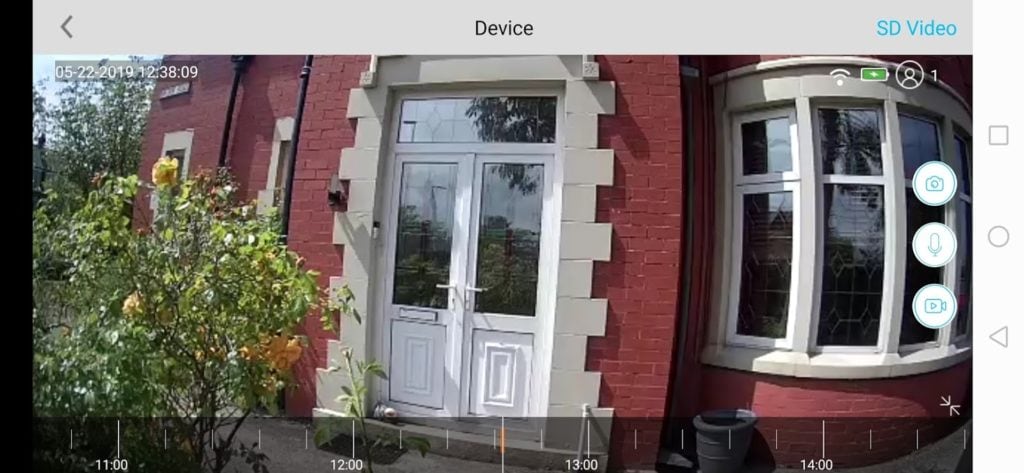
The performance of the camera is decent, video footage is clear and covers a wide angle. Motion detection works but there are fewer settings to tweak than some competitors so fine-tuning the settings to your liking is a little harder.
The app is the weakest part of the camera, it isn’t bad, there is just a lot better out there. The scrolling style to get to events is not very good, it is easy to miss the event, I found it easier to select the storage option at the bottom of the app and manually select events. The recorded footage is quite short, nearly all of mine were 8 seconds which is fine most of the time, but if I needed to see something important it may be helpful to have a longer recording.
If you do want to use the speaker, don’t expect much the quality isn’t fantastic, like talking through an old intercom. Personally, I never use this sort of feature so not a significant concern for me.
By default, each time the camera detects motion, the app would pop up a message that looks like there’s an incoming call. When this happens, the notification would take up the phone’s entire screen and kicks you out of whatever app you’re using, including when you’re already on the phone with somebody. To switch this off you need to go into the home screen, hit the cog icon then change accept call to notification.
In general, most of the above issues are being nit-picky, and the camera does a perfectly fine job for the price.
Since using it I have not run the battery down, it has been very sunny here recently and I have only had it for a few weeks, so this was to be expected. It does, however, look like the battery and solar panel combo work well together.
Overall
This is a basic security camera, with acceptable performance, but at a great price. The solar-powered combo is a nice addition and will reduce the need to charge the battery, if you are in a very sunny climate you may get away with rarely charging this at all.
Navigating the app is probably the most frustrating part, but once you have everything set up to your liking you shouldn’t really need to worry about this. Viewing the recorded events in a list is much easier than the scrollable timeline and using this method made it quicker to review footage of recent events.
Overall, if you are looking for a very affordable wire free security camera then this is worth considering, especially as you shouldn’t have to charge it very often.
I am James, a UK-based tech enthusiast and the Editor and Owner of Mighty Gadget, which I’ve proudly run since 2007. Passionate about all things technology, my expertise spans from computers and networking to mobile, wearables, and smart home devices.
As a fitness fanatic who loves running and cycling, I also have a keen interest in fitness-related technology, and I take every opportunity to cover this niche on my blog. My diverse interests allow me to bring a unique perspective to tech blogging, merging lifestyle, fitness, and the latest tech trends.
In my academic pursuits, I earned a BSc in Information Systems Design from UCLAN, before advancing my learning with a Master’s Degree in Computing. This advanced study also included Cisco CCNA accreditation, further demonstrating my commitment to understanding and staying ahead of the technology curve.
I’m proud to share that Vuelio has consistently ranked Mighty Gadget as one of the top technology blogs in the UK. With my dedication to technology and drive to share my insights, I aim to continue providing my readers with engaging and informative content.