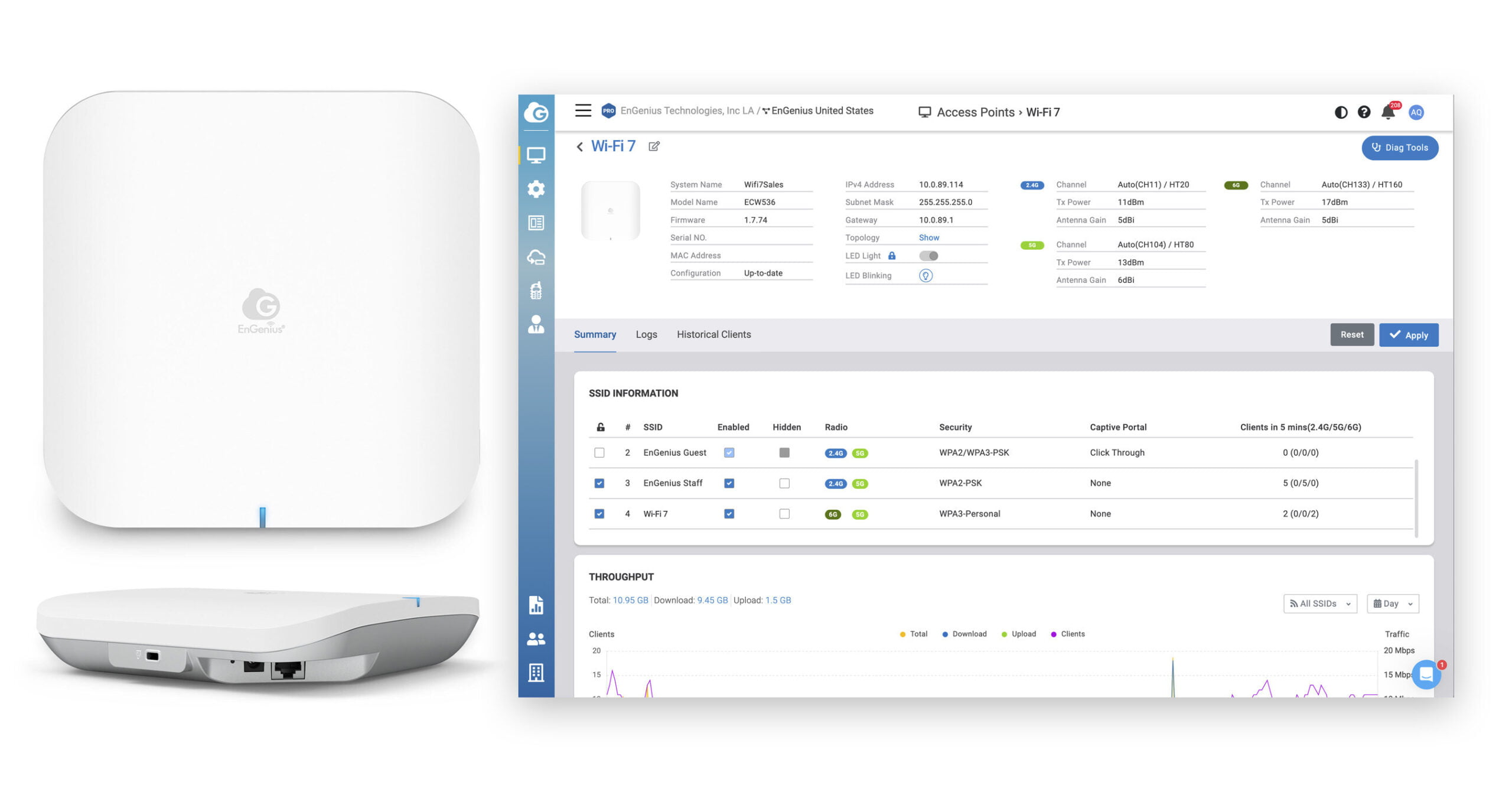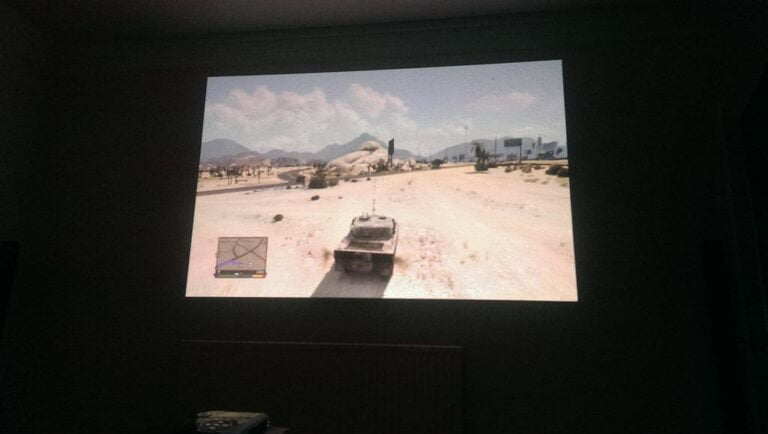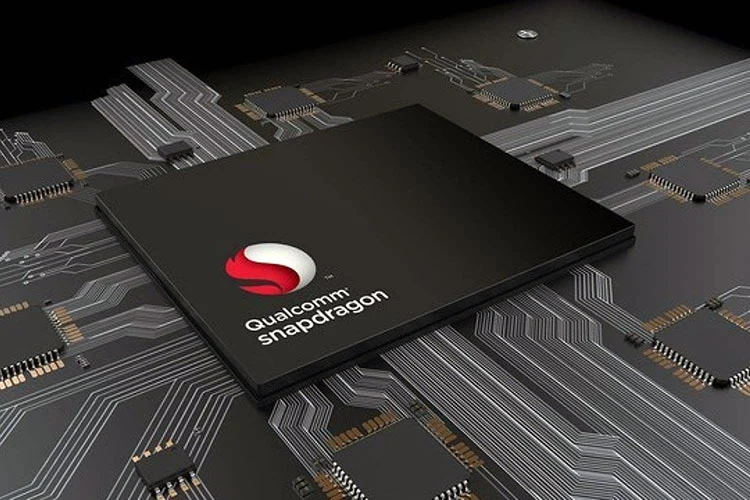Any links to online stores should be assumed to be affiliates. The company or PR agency provides all or most review samples. They have no control over my content, and I provide my honest opinion.
EnGenius ECW526 WiFI 7 Access Point Review
Summary
As a small office/home office user, the EnGenius ECW526 provides almost the same performance as the ECW536 but $200 cheaper and the 10GbE port allows it to outperform most other affordable WiFi access points.
Overall
85%-
Overall - 85%85%
Pros
- Outstanding peak throughput
- One of the most affordable WiFI 7 access points with 10GbE
Cons
- More expensive than the similarly specced TP-Link Omada EAP773
- Range is not quite as good as other models
I recently reviewed the superb EnGenius ECW536, which now serves as the central access point in my home.
The EnGenius ECW536 launched at $1000 but was recently reduced to $500, making it the most affordable 4×4 MIMO WiFi 7 AP with 10GbE.
More recently, EnGenius has launched the affordable ECW526. It costs $200 less and reduces the spec to 2×2 MIMO but retains the 10GbE uplink, so in theory, it should provide a similar throughput to its more expensive counterpart, but not quite as well equipped to handle large numbers of users.
EnGenius ECW526 vs ECW536 Specification
| Feature/Specification | ECW526 | ECW536 |
| Wi-Fi Standard | 802.11be (WiFi 7) | 802.11be (WiFi 7) |
| Frequency Bands | 2.4 GHz, 5 GHz, 6 GHz | 2.4 GHz, 5 GHz, 6 GHz |
| Max Data Rates | 2.4 GHz: 700 Mbps | 2.4 GHz: 1,400 Mbps |
| 5 GHz: 2,900 Mbps | 5 GHz: 5,800 Mbps | |
| 6 GHz: 5,800 Mbps | 6 GHz: 11,600 Mbps | |
| MU-MIMO | 2x2x2 | 4x4x4 |
| SU-MIMO | 2x2x2 | 4x4x4 |
| Antenna Gain | 2.4 GHz: 5 dBi | 2.4 GHz: 5 dBi |
| 5 GHz: 6 dBi | 5 GHz: 6 dBi | |
| 6 GHz: 6 dBi | 6 GHz: 5 dBi | |
| Ethernet | 1 x 10GE Port (PoE+) | 1 x 10GE Port (PoE++) |
| 1 x 10GE Port | ||
| Power Source | PoE: 802.3at, 12VDC/2A Power Adapter | PoE: 802.3bt, 12VDC/3A Power Adapter |
| Max Power Consumption | 21W | 38W |
| Additional Interfaces | 1 x DC Jack 1 x Reset Button | 1 x DC Jack |
| 1 x Reset Button | ||
| Max Concurrent Users | 512 | 512 |
| Management Features | Multiple BSSID, VLAN Tagging, QoS, SNMP, Fast Roaming | Multiple BSSID, VLAN Tagging, QoS, SNMP, Fast Roaming |
| Wireless Security | WPA2-PSK, WPA2-Enterprise, WPA3-PSK, WPA3-Enterprise | WPA2-PSK, WPA2-Enterprise, WPA3-PSK, WPA3-Enterprise |
| Operating Temperature | 0°C to 40°C | 0°C to 40°C |
| Storage Temperature | -40°C to 80°C | -40°C to 80°C |
| Humidity (non-condensing) | Operating: 90% or less, Storage: 90% or less | Operating: 90% or less, Storage: 90% or less |
| Dimensions | 190 x 190 x 39.5 mm | 230 x 230 x 37 mm |
| Weight | 720 g | 1270 g |
| Package Contents | Access Point, Ceiling Mount Base, Ceiling and Wall Mount Screw Kit, T-rail Mount Kit, Product Card | Access Point, Ceiling Mount Base, Ceiling and Wall Mount Screw Kit, T-rail Mount Kit, Product Card |
Unboxing

This access point follows the same design as the ECW536 but it is physically much smaller, which is appealing for my SOHO environment as the ECW536 is gigantic.

The other big difference is that the ECW526 only has a single 10GbE port. Just like the ECW536, this also has an additional 12V DC port allowing you to power it without POE.



EnGenius Cloud & Set Up
The setup and settings are all identical to the ECW536 and mostly the same as all the other EnGenius access points apart from the WiFI 7 features.
As I have covered this extensively before you can refer to my previous EnGenius ECW536 review.
WiFi 7 Settings
Under the access point settings, you can change the radio and SSID settings. These include:
- Radio Settings:
- Channel
- Channel Width
- Target Tx Power
- Minimum Bitrate
- Client Limit
- Dynamic Channel Selection
- Client Balancing
- Mesh
- Zero Wait DFS
- SSID Settings:
- Type (Wireless / SmarCast(Requires Pro)
- Enabled Radio Bands
- Security Type
- Multi-Link Operation (MLO)
- 802.11r
- 802.11w
- Default VLAN
- Client IP address (NAT/Bridge/Tunnel)
- Dynamic Client VLAN Pooling (requires pro)
- Application Analysis
- Advanced setting including L2 isolation, mDNS Forwarding, Band Steering, BCMC Suppression
Test Set Up
For testing, I used:
- EnGenius ECS2512FP for 2.5GbE POE and then 10GbE
- TerraMaster F4-422 10GbE 4-Bay NAS acting as a server for iperf and OpenSpeedTest
- Huawei MateBook 14 2020 upgraded with the Qualcomm NCM865 WiFi 7 module from the MSI Herald-BE NCM865 WI-FI 7 PCIE Adaptor
- Acer Swift Go 14 (2024) upgraded with Intel BE200 WiFi 7 Module
- Samsung Galaxy S24 Ultra
- IQOO 12
WiFi 7 Performance
Multi-Link Operation (MLO)
Multi-Link Operation (MLO) is a game-changing capability debuting in Wi-Fi 7. By leveraging MLO, a Wi-Fi 7 device can establish multiple concurrent connections across different frequency bands, including 2.4 GHz, 5 GHz, and 6 GHz. This innovative approach allows devices to harness the full potential of the available spectrum, resulting in significant performance enhancements.
One of the key benefits of MLO is the substantial increase in throughput. By aggregating multiple channels across different bands, Wi-Fi 7 devices can achieve much higher data rates compared to previous generations. This is particularly advantageous for data-intensive applications like high-resolution video streaming, large file transfers, and virtual reality experiences.
Moreover, MLO helps reduce latency by efficiently managing traffic across multiple links. Latency-sensitive applications, such as online gaming and real-time collaboration tools, can greatly benefit from this feature. By dynamically selecting the optimal link for each data packet, MLO ensures that critical information is delivered with minimal delay.
MLO also excels in reliability. In challenging network conditions or congested environments, MLO enables devices to seamlessly switch between different frequency bands. This adaptability enhances the wireless connection’s overall stability and resilience, minimising disruptions and ensuring a consistent user experience.
There are caveats, though. To fully take advantage of this feature, both the access point and client devices need to support Wi-Fi 7 and MLO.
From my experience, there have only been limited devices that support it. At the time of writing, Windows does not support it, and this is due to be rolled out with Windows 24H2.
The Netgear Orbi RBE973 uses it on the backhaul channels and this provided the most successful implementation of MLO I have seen so far.
When I reviewed the ECW536, it seemed that the Xiaomi 14 used it but you had to toggle the option in the settings. When testing the ECW526 with the IQOO 12, I noticed this confirmed the two bands it was connecting to within the settings, so it was definitely using MLO.
The Samsung Galaxy S24 Ultra states it has MLO, but I am certain it is not currently used.
Testing MLO with the IQOO 12 didn’t really yield the results I would have liked to see. There was only a small increase in throughput compared to 6GHz by itself. Though it is possible my hacked together 10GbE network is limiting the performance.
And it is not just about throughput, connecting to both 5GHz and 6GHz at the same time should provide more reliable connectivity.
- EnGenius ECW526: 3170 Mbit/sec
- EnGenius ECW536:
6GHz WiFi Throughput
Because the ECW526 has a 10GbE port, it can outperform most other options on the market at the same price point or less.
While I enjoy getting the fastest throughput possible, you may want to consider whether it is worth running a 10GbE network just for the sake of an extra 500Mbps due to the expensive nature of 10GbE and the higher power consumption.
- Close Range
- EnGenius ECW526 10GbE: 2948 Mbit/sec
- EnGenius ECW526 2.5GbE: 2382 Mbit/sec
- EnGenius ECW536 10GbE: 3262 Mbit/sec
- EnGenius ECW536 2.5GbE POE: 2441 Mbit/sec
- Netgear Orbi RBE973: 3312 Mbit/sec
- Ubiquiti U7 Pro: 2460 Mbit/sec
- Zyxel NWA130BE: 2376 Mbit/sec
- Down One Floor (wood floor)
- EnGenius ECW526 10GbE: 2039 Mbit/sec
- EnGenius ECW536 10GbE: 1774 Mbit/sec
- Netgear Orbi RBE973: N/A
- Ubiquiti U7 Pro: 2068 Mbit/sec
- Zyxel NWA130BE: 1898 Mbit/sec
- Across one room across a hall & through a brick walls
- EnGenius ECW526 10GbE: 691 Mbit/sec
- EnGenius ECW536 10GbE: 1654 Mbit/sec
- Netgear Orbi RBE973: N/A
- Ubiquiti U7 Pro: 1427 Mbit/sec
- Zyxel NWA130BE: 1425 Mbit/sec
5GHz WiFi Throughput
- Close Range
- EnGenius ECW526 10GbE: 1879 Mbit/sec
- EnGenius ECW536 10GbE: 1934 Mbit/sec
- Netgear Orbi RBE973: 1810 Mbit/sec
- Ubiquiti U7 Pro @ 160MHz: 1771 Mbit/sec
- Zyxel NWA130BE: 1512 Mbit/sec
- Down One Floor (wood floor)
- EnGenius ECW526 10GbE : 1167 Mbit/sec
- EnGenius ECW536 10GbE: 1558 Mbit/sec
- Netgear Orbi RBE973: 1458 Mbit/sec
- Ubiquiti U7 Pro: 1450 Mbit/sec
- Zyxel NWA130BE: 1323 Mbit/sec
- Across one room (through a brick wall)
- EnGenius ECW526 10GbE: 979 Mbit/sec
- EnGenius ECW536 10GbE: 1571 Mbit/sec
- Netgear Orbi RBE973: 1585 Mbit/sec
- Ubiquiti U7 Pro: 1568 Mbit/sec
- Zyxel NWA130BE: 1511 Mbit/sec
For both 5GHz and 6GHz, the ECW526 did seem to underperform with range, but with the AP located centrally to my house, it could provide a decent throughput for all rooms in my home.
2.4GHz WiFi Throughput
I only did basic testing for 2.4Ghz as most people now use this solely for IoT, and the throughput isn’t that important.
- EnGenius ECW526 10GbE: 283 Mbit/sec
- EnGenius ECW536 2.5GbE POE: 337 Mbit/sec
- Ubiquiti U7 Pro @ 40MHz: 342Mbit/sec
- Zyxel NWA130BE @ 40MHz: 312Mbit/sec
Power Consumption
The ECW526 is rated for a maximum power draw of 21W, which is quite a bit lower than the 38W for which the ECW536 is rated.
With the access point powered via the DC port and connected to my switch via 10GbE, the AP consistently consumes 20 to 21 watts, according to my TP-Link Tapo smart plug.
Price and Alternative Options
The EnGenius ECW526 has an RRP of $299, and it is currently unavailable in the UK.
The EnGenius ECW536 started with an RRP of $1000, which is a similar price to other 4×4 MIMO WiFi 7 access points, but it was recently discounted to $499.
The TP-Link Omada EAP773 is probably the closest AP in terms of specs as it is a 2×2 MIMO AP but benefits from a 10G ethernet port. This is available via Newegg for just $165.11 and in the UK for just £172.
The Unifi U7 Pro Max is $279, and it has 4×4 MIMO on the 5GHz band but is limited to 2.5GbE. The 2×2 MIMO Unifi U7 Pro is just $189.
The Zyxel NWA130BE BE11000 is just $179 and has a similar spec as the Unifi U7 Pro.
Overall
I loved the EnGenius ECW536. It has been the best-performing access point I have ever tested. Even though it is not cheap, it undercuts almost all competing options with 4×4 MIMO and 10GbE.
As a small office/home office user, the EnGenius ECW526 provides almost the same performance but $200 cheaper. In my scenario, the only thing I really miss is the additional 10GbE port, which is convenient for a network like mine that has been cobbled together over the years.
For larger installations, this would complement the ECW536 well to cover less dense areas, or alternatively, you get three ECW526 access points for less than a pair of ECW536.
My main criticism of this AP is that options for competing brands are perhaps more appealing for businesses and consumers who are limited by budget and not yet committed to a cloud ecosystem. The TP-Link Omada EAP773 is almost half the price, it also has a 10GbE port, but the dBi is much lower at 3 vs 6 dbi.
EnGenius ECW526 WiFI 7 Access Point Review
Summary
As a small office/home office user, the EnGenius ECW526 provides almost the same performance as the ECW536 but $200 cheaper and the 10GbE port allows it to outperform most other affordable WiFi access points.
Overall
85%-
Overall - 85%85%
Pros
- Outstanding peak throughput
- One of the most affordable WiFI 7 access points with 10GbE
Cons
- More expensive than the similarly specced TP-Link Omada EAP773
- Range is not quite as good as other models