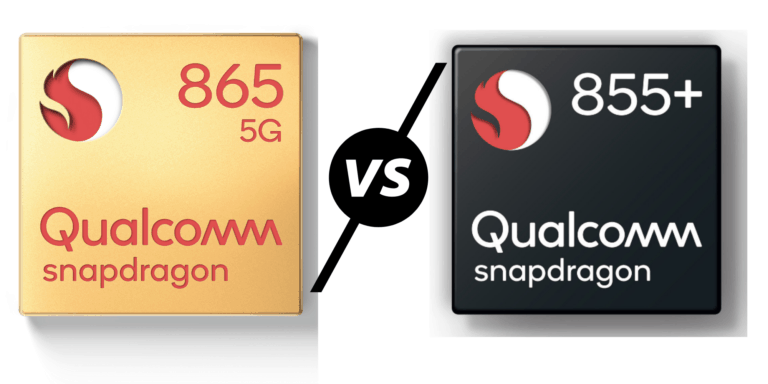Any links to online stores should be assumed to be affiliates. The company or PR agency provides all or most review samples. They have no control over my content, and I provide my honest opinion.
As a home lab enthusiast, I have a growing number of servers, and I want to try to consolidate things to improve energy efficiency and reduce my power usage/bills. But, I also want the best performance and overall experience. I currently run Unraid on a Terrmaster NAS, and it seems like the most logical solution for a home server due to the ability to add different-sized drives and the ability to spin down drives. But, I also love Proxmox and have been considering migrating everything to that, and potentially running Unraid as a VM within Proxmox. But, is this the best option? and what technologies provide the best power efficiency or the best balance of power efficiency and performance?
When evaluating energy efficiency in RAID/storage configurations, we consider:
- Power consumption per TB (idle vs. active)
- Performance per watt (IOPS/Watt, MB/s per Watt)
- Drive types (HDD vs. SSD, interface differences)
- Redundancy overhead (parity vs. mirroring)
- Filesystem efficiency (ZFS, btrfs, etc.)
1. RAID & Storage Technologies (Energy Efficiency Ranking)
(From most to least energy-efficient)
| Technology | Power Efficiency | Best For | Drawbacks |
|---|---|---|---|
| Single Disk | ⭐⭐⭐⭐⭐ (Lowest power) | Cold storage, backups | No redundancy, slow |
| JBOD | ⭐⭐⭐⭐ (No RAID overhead) | Bulk storage, sequential workloads | No redundancy, no performance gain |
| UNRAID | ⭐⭐⭐⭐ (Spins down idle disks) | Media servers, mixed drives | Slow writes, not true RAID |
| RAID 1 | ⭐⭐⭐ (Mirroring, 2 disks) | High availability, small arrays | 50% storage efficiency |
| RAID 5 | ⭐⭐ (Parity, 3+ disks) | Balanced performance & efficiency | High write penalty, slow rebuilds |
| RAID 6 | ⭐⭐ (Dual parity, 4+ disks) | More fault tolerance | Higher power, slower writes |
| RAID 10 | ⭐⭐ (Mirrored stripes) | High performance, redundancy | 50% storage efficiency |
| RAID 0 | ⭐ (Stripe, no redundancy) | Max performance | No redundancy, risky |
| RAID 50/60 | ⭐ (Nested RAID) | Large arrays, performance | High power, complex |
| RAID F1 (ZFS-focused) | ⭐ (SSD-optimized) | Write endurance on SSDs | Not power-efficient |
| ZFS (Mirror/RAIDZ) | ⭐⭐ to ⭐⭐⭐ (Depends on config) | Data integrity, snapshots | High RAM usage |
| btrfs (RAID 1/5/6) | ⭐⭐⭐ (Linux-friendly) | Snapshots, flexibility | RAID 5/6 unstable |
Notes:
- UNRAID & JBOD are best for low-power setups (disks spin down when unused).
- RAID 5/6 are inefficient for SSDs due to write amplification.
- ZFS/btrfs add checksumming, increasing CPU usage (higher power draw).
2. Drive Types & Power Consumption
(Idle vs. Active Power Draw, Performance/Watt)
| Drive Type | Idle Power (W) | Active Power (W) | Perf/Watt (MB/s per W) | Best RAID Use Case |
|---|---|---|---|---|
| SATA HDD (5400RPM) | 3-5W | 6-8W | Low (~20 MB/s per W) | JBOD, RAID 1, UNRAID |
| SATA HDD (7200RPM) | 4-6W | 8-10W | Medium (~40 MB/s per W) | RAID 5, RAID 6 |
| SATA SSD | 0.5-1W | 2-5W | High (~300 MB/s per W) | RAID 1, RAID 10 |
| SAS SSD | 1-2W | 4-8W | High (~250 MB/s per W) | RAID 5, RAID 6 |
| M.2 NVMe (Gen3) | 0.5-1.5W | 3-7W | Very High (~600 MB/s per W) | RAID 0, RAID 1 |
| U.2 NVMe (Gen4) | 1-2W | 6-12W | Extreme (~800 MB/s per W) | RAID 10, ZFS |
| U.3 NVMe (Gen5) | 2-3W | 10-20W | Extreme (~1000 MB/s per W) | High-performance RAID |
Key Takeaways:
- SSDs (especially NVMe) are far more energy-efficient per MB/s than HDDs.
- HDDs waste power in RAID 5/6 due to parity calculations and spin-up latency.
- NVMe RAID 0/1 is best for performance-per-watt but lacks redundancy.
3. Filesystem Impact on Power Efficiency
| Filesystem | Energy Impact | Best For |
|---|---|---|
| ZFS | High (RAM & CPU usage) | Data integrity, RAIDZ |
| btrfs | Medium (CPU overhead) | Snapshots, mixed drives |
| EXT4/XFS | Low (minimal overhead) | General-purpose RAID |
| ReFS (Windows) | Medium (checksumming) | Storage Spaces |
- ZFS/btrfs add power overhead due to checksumming and compression.
- EXT4/XFS are best for minimal power draw in traditional RAID.
4. Vendor-Specific Solutions (Synology, QNAP, UNRAID)
| Solution | Energy Efficiency | Best Use Case |
|---|---|---|
| Synology SHR (btrfs) | ⭐⭐⭐ (Disk spin-down) | Home/NAS setups |
| QNAP Qtier (Hybrid) | ⭐⭐ (SSD caching) | Mixed workloads |
| UNRAID | ⭐⭐⭐⭐ (Idle disks off) | Media servers, low power |
| TrueNAS (ZFS) | ⭐⭐ (High RAM usage) | Enterprise storage |
UNRAID is the most energy-efficient for home users (disks sleep when unused).
Synology/QNAP are balanced but lack ZFS-level efficiency.
Final Recommendations:
Most Energy-Efficient Setup:
- JBOD or UNRAID (spins down disks) + SATA SSDs (low power, fast).
- RAID 1 (SSD) for redundancy without high power cost.
Best Performance per Watt:
- NVMe RAID 1 (U.2/U.3) for high speed & efficiency.
- Avoid RAID 5/6 with HDDs (high power, slow rebuilds).
Best Filesystem for Efficiency:
- EXT4/XFS for minimal overhead.
- ZFS only if data integrity > power savings.
I am James, a UK-based tech enthusiast and the Editor and Owner of Mighty Gadget, which I’ve proudly run since 2007. Passionate about all things technology, my expertise spans from computers and networking to mobile, wearables, and smart home devices.
As a fitness fanatic who loves running and cycling, I also have a keen interest in fitness-related technology, and I take every opportunity to cover this niche on my blog. My diverse interests allow me to bring a unique perspective to tech blogging, merging lifestyle, fitness, and the latest tech trends.
In my academic pursuits, I earned a BSc in Information Systems Design from UCLAN, before advancing my learning with a Master’s Degree in Computing. This advanced study also included Cisco CCNA accreditation, further demonstrating my commitment to understanding and staying ahead of the technology curve.
I’m proud to share that Vuelio has consistently ranked Mighty Gadget as one of the top technology blogs in the UK. With my dedication to technology and drive to share my insights, I aim to continue providing my readers with engaging and informative content.


![Best Office Chair for Working from Home Best Office Chair for Working from Home & They are Better Than Gaming Chairs [Cheap Herman Miller Alternatives]](https://mightygadget.co.uk/wp-content/uploads/2021/02/Best-Office-Chair-for-Working-from-Home-768x384.jpg)