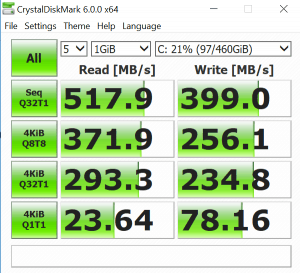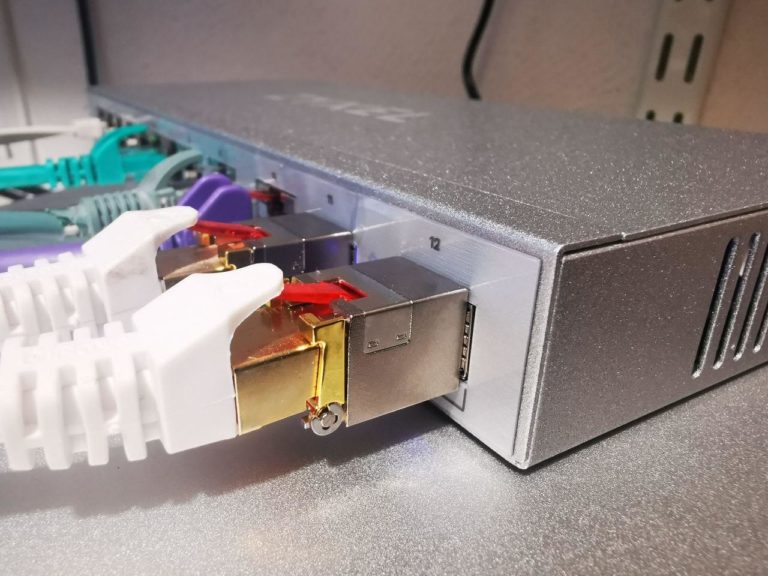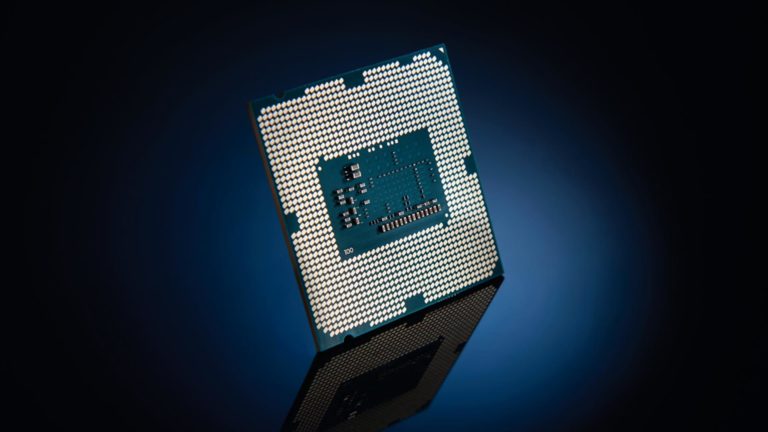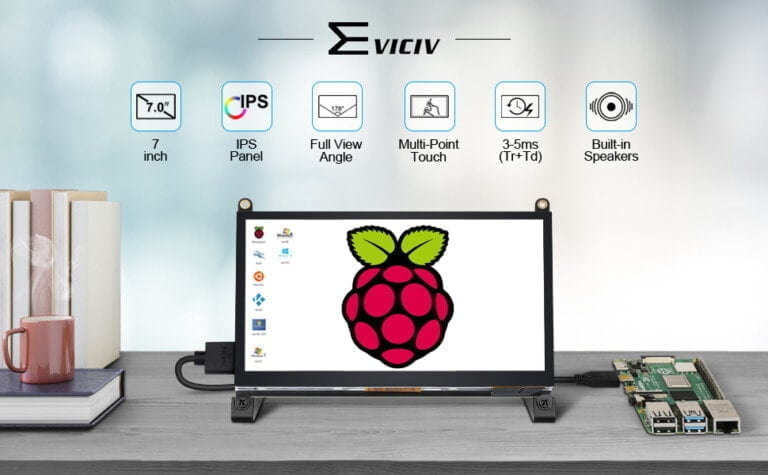Any links to online stores should be assumed to be affiliates. The company or PR agency provides all or most review samples. They have no control over my content, and I provide my honest opinion.
Having previously reviewed the fantastic XPS 13 2-in-1 I have recently been checking out the Inspiron 13 7000 2 in 1. The Inspiron range aims to offer an affordable option to the sleek but expensive XPS models.
If you are happy to lug around something slightly heavier and slightly larger the Inspiron range is a very attractive alternative to the XPS range. As it currently stands the XPS 2-in-1 hasn’t been upgraded to the 8th generation of Intel chips, so the most accurate comparison is the XPS 13 9370.
Dell has constant discounts, so exact pricing varies, but as I write this, the top model XPS 13 is priced at £1,549.00 comes with i7-8550U, 16GB RAM, a 512GB PCIe SSD, and a 1080p 13.3” display. All this is squeezed into a small chassis with a max height of 11.6mm and 302mm wide and 199mm deep.
In comparison the Inspiron 13 7000 2 in 1 is £350 cheaper at just £1,199 which is a 22% saving. Specification wise it is mostly the same however the SSD in the XPS is PCIe rather than SATA, and there is possibly a different port set-up as I don’t see Thunderbolt 3 advertised on the Inspiron. The main difference is the chassis; the Inspiron is 3mm taller at 15.5mm, 7mm wider at 309mm, and 15mm deeper at 215mm. It is also 0.24kg heavier which is just under 20% heavier (maybe that’s how they work out the price difference).
It is worth noting that the XPS 2-in-1 range use the lower powered Y model Intel chips so even if they were on an 8th generation chip a like for like comparison is hard.
The full specification includes:
- 8th Generation Intel® Core™ i7-8550U Processor
- Windows 10 Home 64bit English
- 16GB, DDR4, 2133MHz
- 512GB Solid State Drive
- Intel® UHD Graphics 620 with shared graphics memory
- 3-inch FHD (1920 x 1080) IPS Truelife LED-Backlit Touch Display
- 1 x Power
- 1 x USB 3.1 Gen 1 Type-C
- 2 x USB 3.1 Gen 1
- 1 x Headphone/Microphone Jack
- 1 x HDMI 2.0
- 1 x 3:1 SD Card reader
- Intel(R) Dual Band Wireless-AC 7265 2×2 + Bluetooth 4.2
- Dimensions Height: 15.51mm (0.61″) | Width: 309.6mm (12.19″) | Depth: 215.7mm (8.5″)
- Weight Starting at 1.45kg
Build & Design
The Inspiron range manages to be more affordable by being a bit more basic in its design. It is by no means bad, but it looks a bit old-fashioned compared to the ultra slim portables models we see today.
The body is a brushed aluminium frame providing a very solid build with no visible weak spots. The display is attached to a hinge that allows 360-degrees of rotation allowing you to use it as a tablet, tent mode, or laptop.
Being a little bit fatter than a lot of 2-in-1s you have the benefit of plenty of ports. On the left you will find a USB 3.1 Gen 1 Type-A port, USB 3.1 Gen 1 Type-C, HDMI 2.0, 3.5mm audio, and a legacy power jack. The Type-A port includes PowerShare, which means that you can charge devices from it when the laptop is powered down. On the right is a full-size SD card reader and USB 3.1 Gen 1 Type-A. The main omission here is the lack of ethernet, but this is common with most laptops nowadays.
The keyboard is well laid out taking up most of the bodies width and maybe 60% of its depth. The keys are the typical laptop style chicklet keys, and I found typing on it for prolonged periods of time quite comfortable. This laptop got a little more use than my usual review samples as I took it to MWC with me, and I found working on it quite comfortable. The rest of the body is taken up by the touchpad which is a decent size that sits central to the keyboard. I found the touchpad to work perfectly well, it was accurate, gestures worked, and I had no issues with mouse clicking.
The 1080p display has bright and vibrant. I watched a couple of TV shows and movies on it while I was away and the overall colour reproduction appeared to be good from subjective opinion. I did have an issue with the reflective coating, dependant on the lighting, watching media could be quite annoying due to reflections. Matte surfaces generally offer less accuracy with colour reproduction so there are pros and cons of both types of display.
Performance
You are getting the latest 8th generation Intel CPU combined with at least 8GB of DDR4 and 256GB SSD, so it comes as no surprise that the Inspiron performs well for all day to day office tasks, media and even more heavy-duty tasks such as photo or video editing.
For the sake of comparing with my next review, I ran PC Mark 10 and achieved a score of 4010 which is actually in the upper range of the results for this processor with other users getting results on different laptops from 3500 up to 4697 for a Razer Blade Stealth.
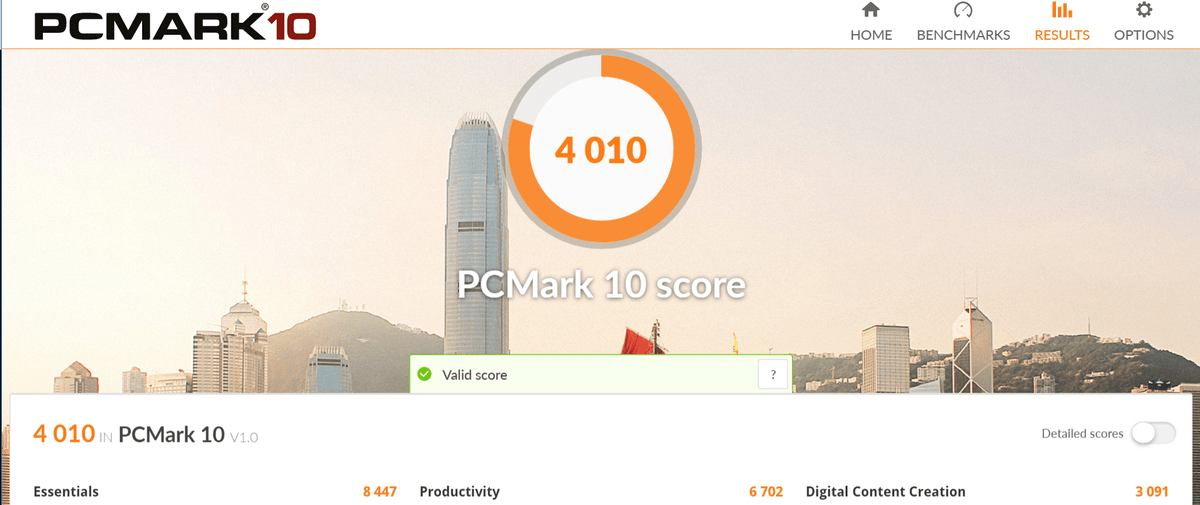
It uses an Intel UHD Graphics 620 which does mean gaming performance is not great, though if you just want to do some light gaming with undemanding games it should be adequate. If you do want to game you are going to have to go up to a 15” laptop with the XPS 15 being the best option with its NVIDIA GeForce GTX 1050. As the Intel 620 has been extensively benchmarked I did not bother testing this.
Using Crystal Disk Mark, I tested the SSD drive, and the results are what you would expect for a SATA based SSD. The read-write speed is 517/399MB/s dropping down to 24/78MB/s for small file read-write. Considerably less speed than the NVME PCIe drive found in the Dell XPS 15, but for your average home or business user, this will be unnoticeable.
One issue I had with the performance was the fan noise generated. It is not a problem most of the time, but when the fans spin up they are very noisy in my opinion. This is obviously necessary to maintain performance, but I am sure it was louder than some of the other laptops I have reviewed from Dell recently.
Overall
There is not a lot to fault about the Inspiron 2-in-1, it offers excellent build quality and performance at a better price point than the XPS range. Even though it is bigger and heavier, it wasn’t a massive hinderance during my use of it. I carried around MWC is a small laptop bag all day long without too much shoulder ache.
Ignoring the price, the XPS range is certainly more appealing both in aesthetics and portability plus you get a much faster NVME SSD which goes some way to justify the cost. However, the Inspiron 13 7000 2 in 1 starts at £849.00 for the i5, 8GB, 256GB model which will be more than adequate for the vast majority of people, in contrast, the cheapest XPS 13 9370 is £1,249.00 for a similar spec. So if you don’t need the absolute lightest and smallest laptop possible the Inspiron range makes much more sense for the anyone wanting to save a few pounds.
You can buy the Dell Inspiron 13 2-in-1 direct from Dell.
Dell Inspiron 13 2-in-1 7373

Product Name: Dell Inspiron 13 2-in-1 7373
Offer price: 849
Currency: GBP
Availability: InStock
Overall
83%-
Build - 85%85%
-
Design - 75%75%
-
Price - 85%85%
-
Performance - 85%85%
I am James, a UK-based tech enthusiast and the Editor and Owner of Mighty Gadget, which I’ve proudly run since 2007. Passionate about all things technology, my expertise spans from computers and networking to mobile, wearables, and smart home devices.
As a fitness fanatic who loves running and cycling, I also have a keen interest in fitness-related technology, and I take every opportunity to cover this niche on my blog. My diverse interests allow me to bring a unique perspective to tech blogging, merging lifestyle, fitness, and the latest tech trends.
In my academic pursuits, I earned a BSc in Information Systems Design from UCLAN, before advancing my learning with a Master’s Degree in Computing. This advanced study also included Cisco CCNA accreditation, further demonstrating my commitment to understanding and staying ahead of the technology curve.
I’m proud to share that Vuelio has consistently ranked Mighty Gadget as one of the top technology blogs in the UK. With my dedication to technology and drive to share my insights, I aim to continue providing my readers with engaging and informative content.