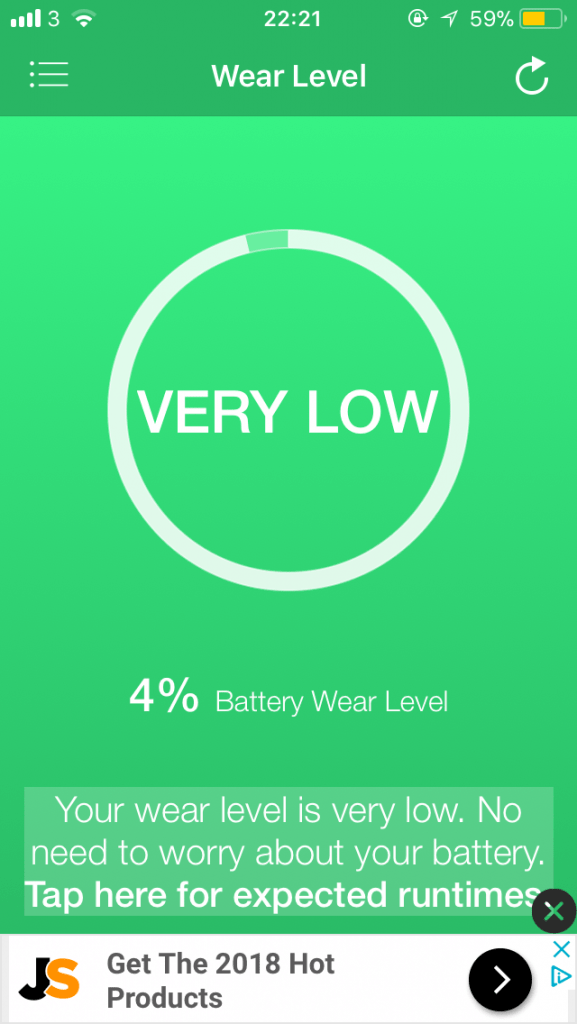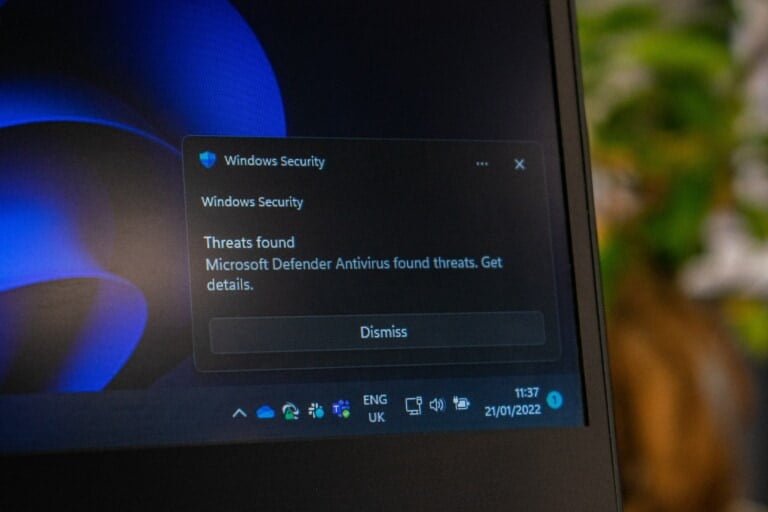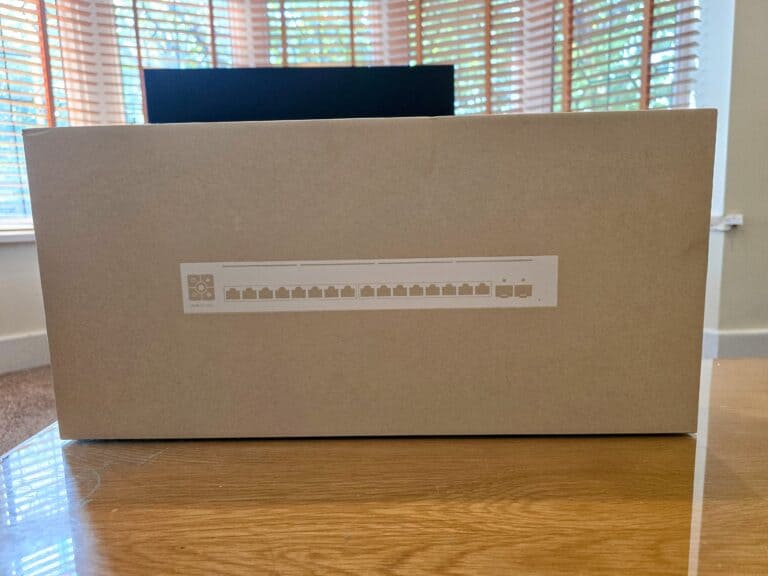Any links to online stores should be assumed to be affiliates. The company or PR agency provides all or most review samples. They have no control over my content, and I provide my honest opinion.
As you may have heard Apple is starting to slow down iPhones with degrading batteries so I’m sure you want to check whether your battery is healthy or not and whether it can hold a charge. This can help you determine whether you need to change your battery or not.
There are a few ways you can do this. One of them is using an app. The other way is by telling Apple so they can tell you if there’s anything wrong with your battery.
If you haven’t tried to save battery on your iPhone then don’t follow these steps before have. Make sure that your low battery levels aren’t being caused by what you do and how you use your phone. Make sure it’s the actual battery.
Check your battery with an app
The first method is the iPhone app that checks your battery condition. This app is called battery life and it basically checks the condition of the battery inside your iPhone.
You first run the app and it tells you all the statistics about your battery, the runtime, and the cycles. The cycles basically tells you how many times you’ve put your iPhone through a charger.
You need to take into consideration that an iPhone or any lithium-ion battery has around 300 to 500 cycles before it starts degrading. This means you’ll start losing 20% strength of that battery. So now instead of having 100%, your battery will charge to 100% but you’ll only have 80% stored out of that 100%.
If you aren’t sure how many cycles you have remaining on your iPhone, you can download Battery life as I mentioned before. It’s a free app and it’s a very popular in the App Store, so you should download it and see how it works.
If you aren’t sure whether it’s your battery that’s actually degraded or it’s the apps that are taking up a lot of battery time on your iPhone, then this would be another good reason to download the app and try it out.
Right away, the app tells you how your battery is performing in your iPhone. As you can see, I’m on a wear level of 4% which is very low. If you’re on a wear level of above 40%, then you need to replace the battery.
Replace your battery
There are plenty of tutorials on how to replace your iPhone battery. I don’t recommend doing it yourself if you are the nervous type or if you are unsure. I would recommend taking into a store where you know they don’t charge you a lot of money. You could get it replaced at Apple, however, they will charge you over £100.
If you buy a battery, you need to make sure that it isn’t degraded. Make sure you go to a store that you trust or you can buy it online. You want to make sure that you get the highest performance out that battery which means you need to be careful which battery you buy.
Buy a replacement battery from Apple
Apple are now giving out replacement batteries since they confessed to slowing down iPhones with degraded batteries. They’re classing them as consumable components. Instead of the usual battery price, Apple is pricing them for up to 60% cheaper as of early 2018.