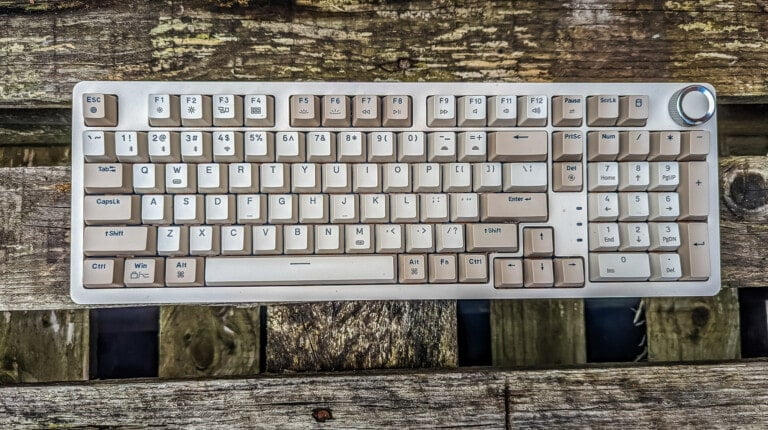Any links to online stores should be assumed to be affiliates. The company or PR agency provides all or most review samples. They have no control over my content, and I provide my honest opinion.
I have reviewed a lot of portable projectors in the past few years, and they have all generally been excellent, but they have all had problems with what apps are natively available.
All the portable projectors I have reviewed have been running some form of Android as the underlying OS. Therefore, it has been relatively easy to side-load apps to get the functionality you need.
Video streaming services such as Netflix, HBO, Disney+, Prime Video, and others use the Widevine DRM system.
The problem with this is that when you sideload a streaming app that requires DRM, it will typically fail to meet the Widevine L1 DRM requirements, and you will be limited to SD resolution.
Some projectors are better than others. Most of the projectors I have recently reviewed have been running Android TV which is incredibly easy to set up and has access to the Google Play Store. With access to the Google Play Store, the XGIMI Halo+, Nebula Capsule 3 Laser, BenQ GV30, and BenQ GS50 can all download Disney+ and Prime Video and enjoy the content at the supported resolutions.
However, for some reason, Netflix has never been available to download natively, meaning it is always in SD.
Other projectors are not as good, the Wemax Go used WemaxOS, which is based on FengOS (Android) and lacks Google Play. All apps were installed via Aptoide TV, which effectively sideloads the apps and results in SD resolution for all your streaming apps.
My solution has always been to use an Amazon FireTV stick which supports all these apps, and all of these projectors have HDMI in, with most also having a USB port that can power a streaming stick.
However, things are finally changing. Anker Nebula recently announced the Nebula Capsule 3 Air and Mars 3 Air which are the first projectors to be launched with native Netflix support, allowing you to watch content at the full 1080P resolution that the projectors support.
I have previously reviewed the Nebula Capsule 3 Laser which is almost the same as the Nebula Capsule 3 but with a higher brightness and no native Netflix. So, it didn’t seem worth reviewing almost the same product.
The Nebula Mars 3 Air is a larger projector with a higher brightness of 400 ANSI lumen and dual 8W speakers instead of one. There is not a huge difference in price, depending on discounts. At the time of writing the Nebula Mars 3 Air was £450 while the Capsule 3 was £420.
Specification Comparison

| Nebula Mars 3 Air | Nebula Mars II Pro | BenQ GS50 | XGIMI Halo | Samsung Freestyle | |
|---|---|---|---|---|---|
| Price | £450 | £400 | £729 (£620 with discount code) | £699 RRP Has been as low as £505 | £699 RRP £450-500 normally |
| Resolution | 1920 × 1080 pixels | 1280x720 | 1920 × 1080 pixels | 1920 × 1080 pixels | 1920 × 1080 pixels |
| Technology | DLP | DLP | DLP | DLP | DLP |
| Brightness | 400 ANSI lumen | 500 ANSI lumen | 500 ANSI lumen | 800 ANSI lumen | 500 ANSI lumen |
| Throw Ration | 1.2:1 throw | 1.2:1 | 1.21:1 | 1.2:1 | 1.2:1 |
| Keystone | Auto Vertical & Horizontal | Auto Vertical+Manual Horizontal | Auto ID + 4 corner | Auto ID + 4 corner | Auto ID |
| Speaker | Dual 8W Dolby Digital Plus | 2× 10W | 5W*2 + 10W 2.1 ch treVolo | 5W*2 Harman Kardon | 5W |
| Chipset | Quad Core Arm Cortex A53 G52MC1 GPI 16GB ROM | Quad Core A7 Smartphone Chipset Adreno 304 | quad core Cortex A53 CPU with 2GB RAM and Mali-G31 GPU | AMLOGIC T950X2 Quad-core 1.9 GHz (ARM Cortex-A55) MALI-G31 | |
| Apps Store | Android / Google TV | Android 7.1, Download apps in Nebula Manager store | ATV 9.0 | ATV 9.0 | Own Web TV / Tizen OS |
| SVOD Contents | Full Google TV app store 10,000 apps including live TV services | Netflix(Non-TV) Apps Manager | Netflix(Non-TV) Apps Manager | Netflix(Non-TV) | Netflix Samsung TV integrate |
| Key I/O | HDMI USB-A Bluetooth Chromecast | HDMI USB | 2 x HDMI 2.0 Arc 2 channel USB type-C USB Type-A | HDMI with Arc , USB 2.0, Type-C | HDMI 1.4 with eArc USB type-C WiFi 5 |
| Battery/PB | 64.8Wh / 2.5 hours | 3.5 hrs | 18,000 mAH, 3 hrs | 3.5 hrs | None |
| Portability | Carry Handle | carry handle | Carry Bag, Leather Handles | N/A | Carry Case |
| Unique Features | First projector with Google TV & Netflix | IPX2, drop prove | High capacity battery | 180 degrees cradle stand |
Nebula Mars 3 Air vs Mars 3
When I saw the original announcement, I assumed the Nebula Mars 3 Air was just the existing Mars 3 but upgraded to support Netflix. But the Mars 3 is a higher spec and much more expensive projector.
Priced at £1100, the Mars 3 supports up to 1000 ANSI Lumens brightness with a 1080p resolution a 40W speaker, IPX3 water resistance and an impressive 5-hour playtime.
As well as costing more than twice the price, it also weighs 4.5kg vs 1.7kg of the Mars 3 Air. It is certainly still portable, but you are not slipping it easily into a bag.
Design

The Nebula Mars 3 Air adopts a more traditional shape than the tubular Capsule. It may not look as exciting, but it is practical. The cube shape gives a wide base and low centre of gravity, so it won’t be knocked out of place easily. You also get a convenient carry handle. Unlike the BenQ models, there is no carry case, and the lens isn’t protected, so some care will be required when transporting or storing it.
You get some controls on the top of the projector, which allows you to control most of the features without the included remote.

Then, on the rear are the various ports, which include HDMI, USB-A, Aux Out and the DC power input.
Sadly, there is no USB-C with power delivery, so you will always be reliant on the DC power pack. This was my main gripe with the excellent XGIMI Halo+ and the same is true here.
Set-Up
With this using Google TV, it couldn’t get much easier to set up (at least for me using Android). You power up the projector, then select Google TV (you can also set it up in basic mode) and then scan the QR code with your phone.
There was no need to supply WiFi credentials and I was able to log in with my Google account by confirming with my fingerprint.
Apart from the lengthy firmware update, the initial set-up was done in a couple of minutes.
Furthermore, with it using my Google account, many apps like Netflix will allow you to log in with your saved credentials.
OS Interface and Settings

If you have ever used a Google TV-equipped device such as the Nvidia Shield, then the UI should be familiar. You then have a few extra options with the settings to control things like the brightness and picture mode.
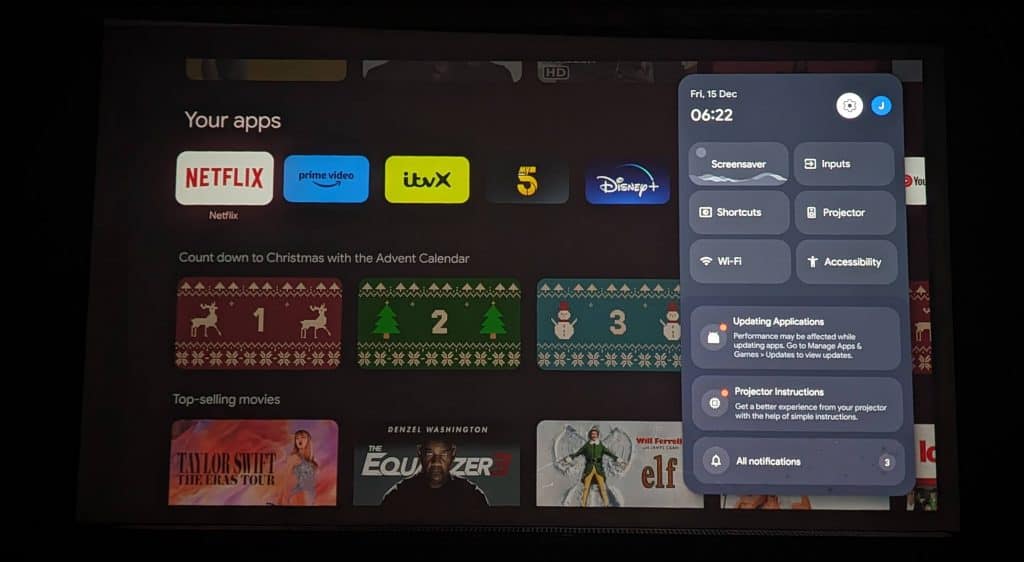
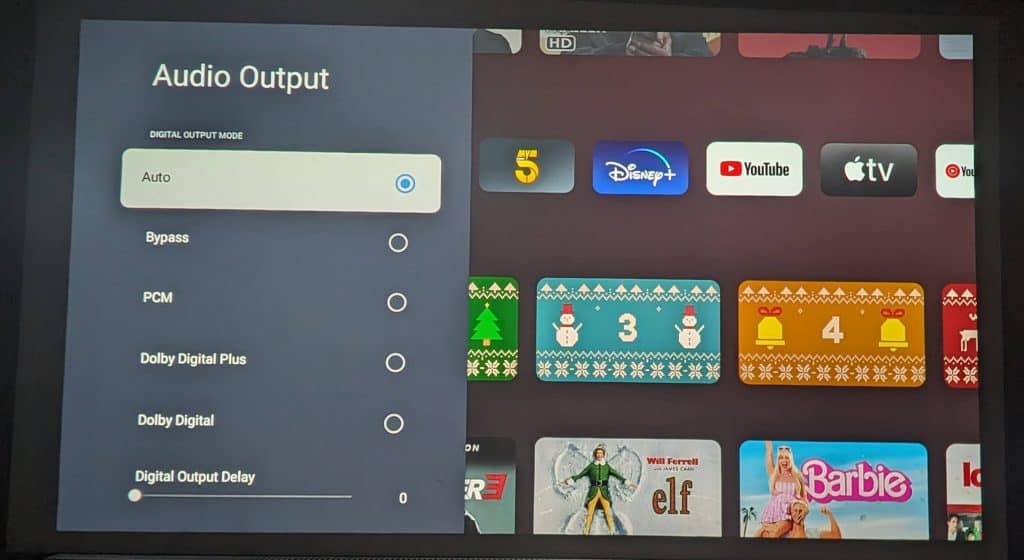
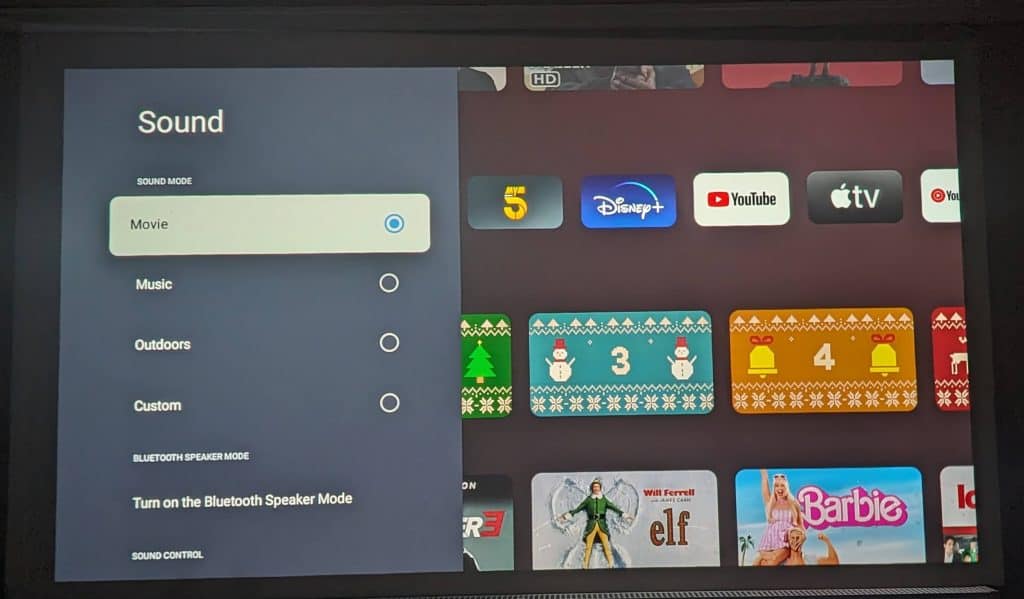
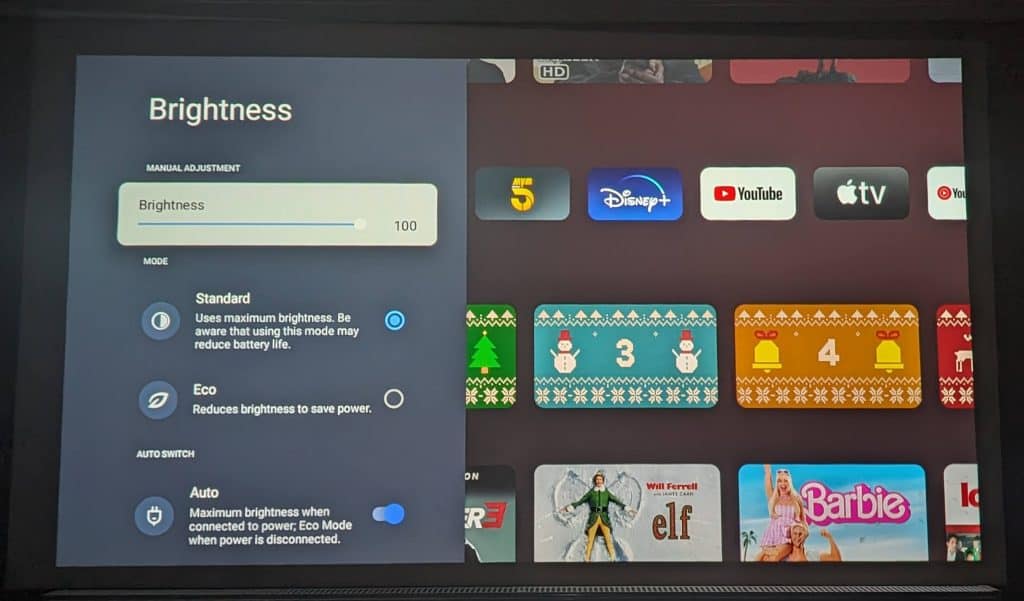
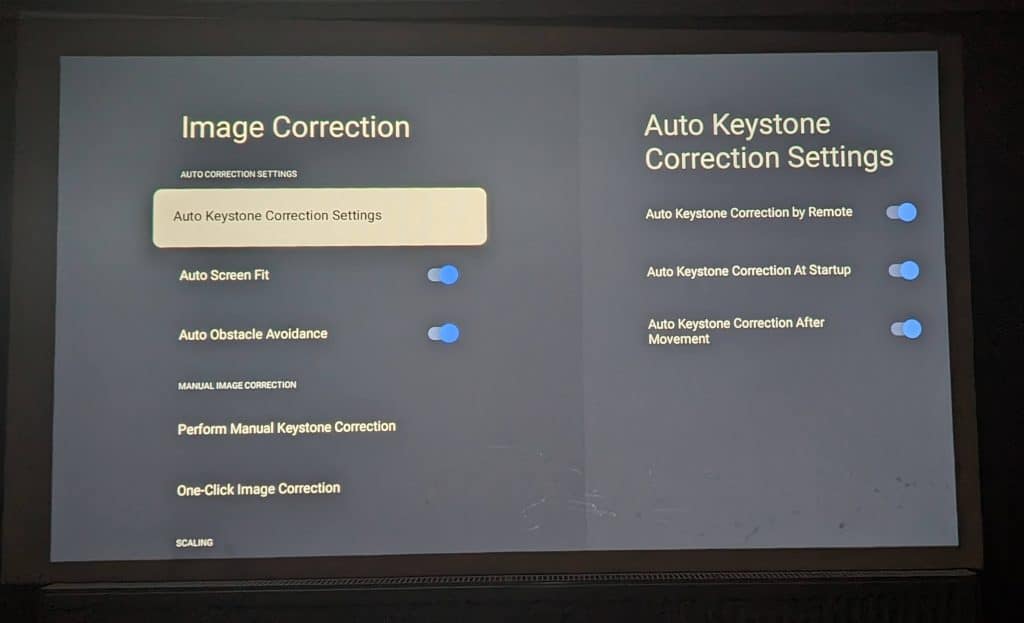
Installable Streaming Apps
As part of the setup process, it will ask you if you want to install various apps. Netflix was preinstalled, but you can then select YouTube, Prime Video, Disney, Apple TV, plus various smaller services.
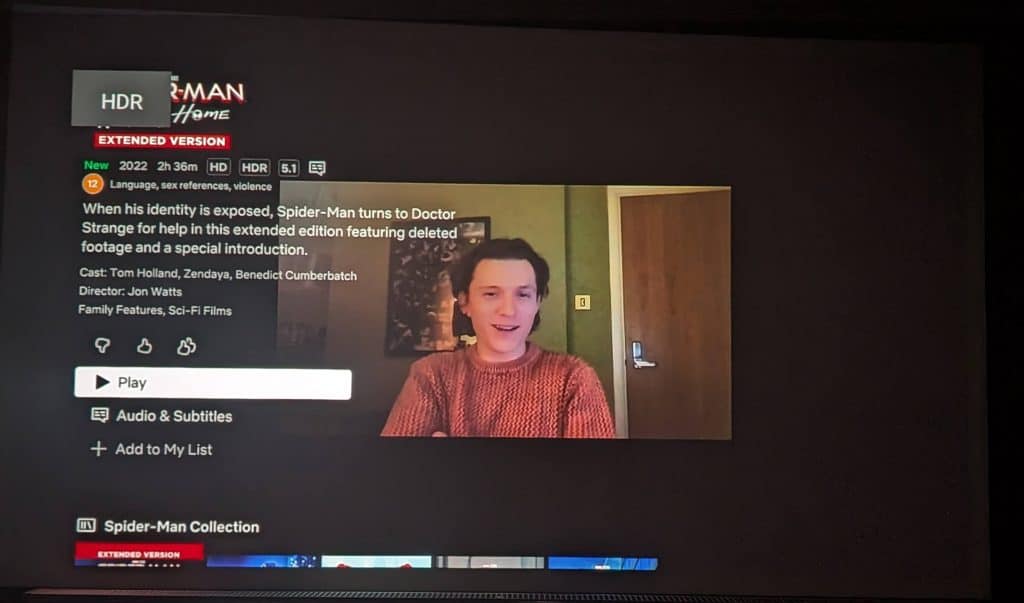
Picture Quality
With native 1080p resolution, a good lens, and DLP technology, the Mars 3 Air delivers a detailed, sharp picture. Text looks crisp, images are well-defined, and videos appear free of noise or artefacts. The image can be projected at sizes up to 150 inches while retaining quality. Fast motion is smooth and fluid as well.
It has all the features you want from a good projector, there is both auto focus and auto keystone correction. You just point it at your wall, and it does all the hard work for you.
Performance in Bright Environments

The Nebula Mars 3 Air supports 400 ANSI lumen, which is fractionally more than the
Nebula Capsule 3 Laser. The similarly shaped BenQ GS50 went up to 500 ANSI lumen but costs around £730, and the XGIMI Halo+ goes up to 900 ANSI lumen but costs £750. So, I think this projector has a good brightness level for its price point.

The 400 ANSI lumen brightness allows it to perform reasonably well in rooms with some ambient light. I tested it during the daytime with the blinds open, as well as in the evening with my lights on, and found the picture was still visible, though not as vivid as in a dark room. There was some washout, but it was still very watchable. This makes it versatile for daytime viewing. For improved performance, you would obviously be best to close the blinds and make the room as dark as possible.
Low Light Performance
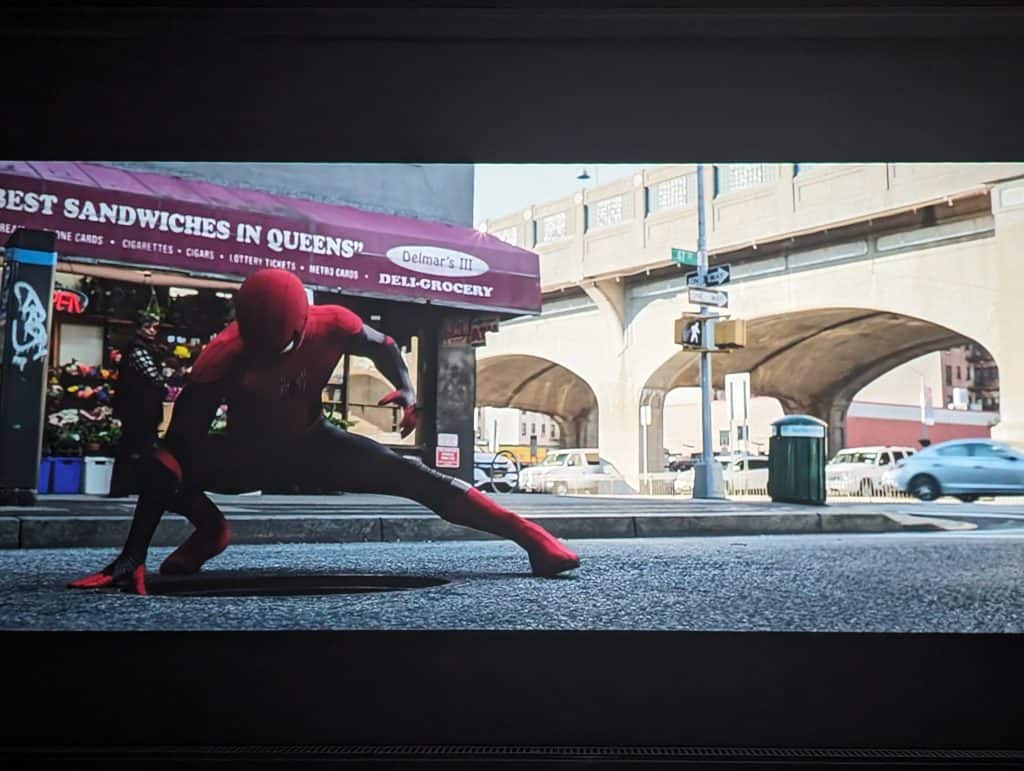
In a dark room, the Mars 3 Air can produce a very nice, sharp 1080p picture. With no ambient light to compete with, the colours look more saturated and vivid. This is when the projector performs at its best. The level of detail is impressive for a portable model, making it great for movie nights.

I tested some with various TV shows and moves and, with the darker scenes was impressed with the black level performance. There was very little washout or greyness to be seen in dark scenes thanks to the high contrast.
Sound Quality
The dual 8W speakers provide reasonably good sound quality. The stereo separation gives a wider soundstage than you typically get from portable projectors like the Capsule.
Maximum volume is enough to fill a medium-sized room. The sound is slightly mid-heavy, which suits movie dialogues. There is a definite lack of bass due to the small driver size, but this is expected for a portable model.
Connecting to an external Bluetooth speaker would be an easy way to boost the bass if needed. But for casual viewing, most will find the built-in speakers adequate.
You can also use the aux out if you have some traditional speakers.
Battery
The built-in battery lasts around 3 hours per charge. This is fairly typical for a portable projector with this level of brightness. It is enough for watching most movies in one sitting.
Charging takes around 3 hours via the DC adapter.
As previously stated, I would have preferred it if you could charge via USB-C as well. This would then give you the option to use a power bank to extend the playtime. The Anker 737 Power Bank (PowerCore 24K) can output 140W, which would be more than enough to power a projector like this.
Price and Alternative Options
The Nebula Mars 3 Air has a £550 RRP but is available from seenebula.com and Amazon for £450.
The Nebula Mars II Pro is available for £400 from Amazon.
The Nebula Capsule 3 is available for £420.
The BenQ GS50 Outdoor Projector is available for £690 or the smaller BenQ GV30 is £520.
The XGIMI Halo+ is priced at £750.
I have not used it, but the XGIMI MoGo 2 Pro is probably the best alternative product. This is a 1080P that runs at 400 ISO lumens, which works out to around 500 ANSI lumens. It also supports USB-C charging. It runs Google TV but will lack Netflix. The RRP is £530, but you can get it for as low as £485.
Overall
The Nebula Mars 3 Air is a superb projector. For the projector itself, I think it hits a sweet spot for brightness, resolution and price.
The Google TV experience is superb, and now that you have access to Netflix natively, there is no need to use a separate streaming device if you want the best performance.
The overall dimensions are less convenient for travelling with in comparison to the Capsule models, but it is small and light enough for most scenarios.
The main gripe I have is that you are restricted to using the DC power input for charging.
Looking at alternative options, it is only the MoGo 2 Pro that looks like an appealing choice. It is a similar price, is 25% brightener, and has USB-C, but it lacks native Netflix.
Overall, the Nebula Mars 3 Air gets a strong recommendation from me, it seems to be one of the best choices at this price point for a portable projector.
The Nebula Mars 3 Air review was first published on migthygadget.com
Nebula Mars 3 Air Review
Summary
The Nebula Mars 3 Air gets a strong recommendation from me, it seems to be one of the best choices at this price point for a portable projector.
Overall
95%-
Overall - 95%95%
Pros
- Supports Netflix with FHD natively
- Good specification for the price
- Google TV is easy to set up and use + has thousands of apps
Cons
- No USB-C charging
I am James, a UK-based tech enthusiast and the Editor and Owner of Mighty Gadget, which I’ve proudly run since 2007. Passionate about all things technology, my expertise spans from computers and networking to mobile, wearables, and smart home devices.
As a fitness fanatic who loves running and cycling, I also have a keen interest in fitness-related technology, and I take every opportunity to cover this niche on my blog. My diverse interests allow me to bring a unique perspective to tech blogging, merging lifestyle, fitness, and the latest tech trends.
In my academic pursuits, I earned a BSc in Information Systems Design from UCLAN, before advancing my learning with a Master’s Degree in Computing. This advanced study also included Cisco CCNA accreditation, further demonstrating my commitment to understanding and staying ahead of the technology curve.
I’m proud to share that Vuelio has consistently ranked Mighty Gadget as one of the top technology blogs in the UK. With my dedication to technology and drive to share my insights, I aim to continue providing my readers with engaging and informative content.