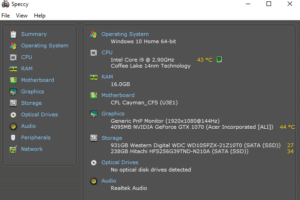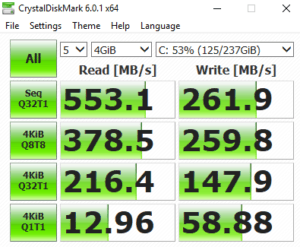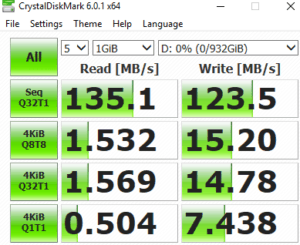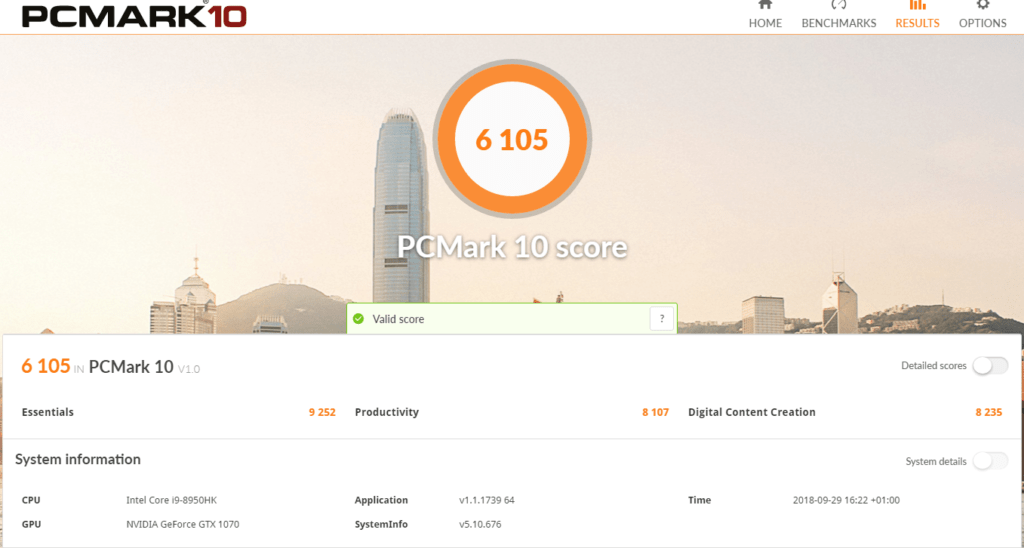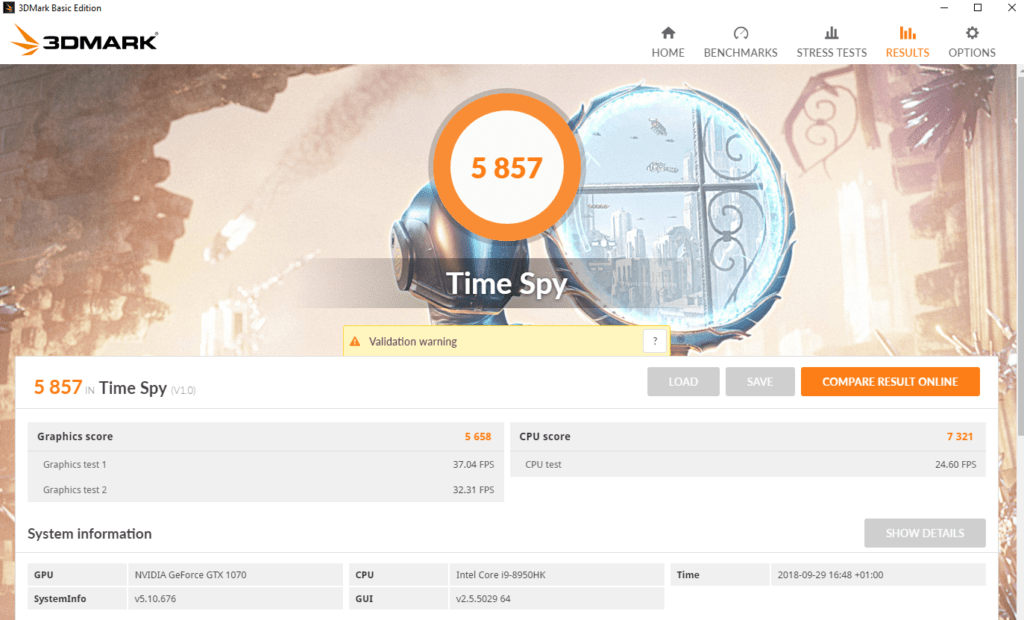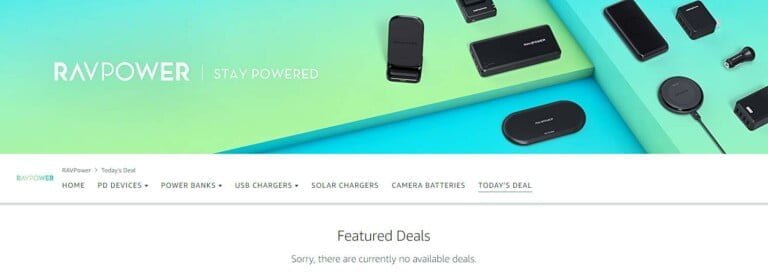Any links to online stores should be assumed to be affiliates. The company or PR agency provides all or most review samples. They have no control over my content, and I provide my honest opinion.
It was clear from IFA 2018 that Acer is continuing to push forward in establishing themselves as one of the leading PC gaming brands. This included some over the top products such as the Predator Thronos gaming chair which weighs over 200KG and can accommodate three curved 27-inch monitors side-by-side.
While the Thronos was a crowd pleaser at the show, it is impractical and almost certainly prohibitively expensive for us plebs living the 9-5 life. For the rest of us, Acer has an eclectic range of laptops to suit all budgets. Going onto the Currys website and filtering the choices down to Acer gaming laptops, you will be greeted with 14 options priced from £649.99 all the way up to £2499.99 for the ACER Predator Triton 700 Intel Core i7 GTX 1080 Gaming Laptop.
Specification
The Acer Predator Helios 500 sits one rung below the 700 and comes in at £2,299.99 which is still a large investment for most people, but if you are wanting something a little more portable than a desktop the Helios 500 offers a good balance of price and performance.
At 4KG in weight with dimensions of 38.7 x 428 x 298 mm this is pushing the boundaries of what I would class a laptop, I would be more inclined to say desktop replacement. I did use it on my lap a few times, so I guess it is still an accurate description.
Hiding under its large weighty frame is an impressive specification including:
- Intel Core i9-8950HK 6-Core Unlocked Processor running at 2.9 GHz / 4.8 GHz
- 16 GB DDR4 (2133 MHz)
- NVIDIA GeForce GTX 1070 8 GB GDDR5
- 1 TB HDD (5400 rpm)
- 256 GB SSD
- Killer dual-band AC WiFi
- 2x USB Type-C Thunderbolt 3, 3x USB Type-A
In terms of the display, this is very gamer orientated, there is no 4K or touchscreen, but it is Full HD 1920 x 1080p running at 144 Hz with G-Sync technology for buttery smooth fast action gaming.
While I say the specification is impressive, there is one discrepancy, the laptop uses a slower SATA M.2 SSD rather than the faster NVMe based drives. Furthermore, 256GB is a bit on the skimpy side for a £2k+ laptop. It is a minor niggle in the real world you won’t likely see the difference between SATA and NVMe and if it bothers you that much it should be very easy to upgrade.
Design and Build
As previously stated, this is not a small laptop, I think it is the largest laptop I have reviewed, being considerably larger than the last gaming laptop I reviewed the Alienware 15 R4.
While the 4KG weight is certainly heavy for most laptops, it doesn’t feel as heavy as it looks, and it is only 0.5KG heavier than the smaller and slimmer Alienware.
It also isn’t too bad for a 17-inch gaming laptop. The MSI Titan goes all the way up to 5.5KG while the Asus ROG G703GI is 4.7KG
Build quality feels good, but it is made entirely out of plastic so doesn’t have quite the premium feel as some of the metal bodied laptops you can get. Its massive plastic shell feels like it could take a (small) drop or two.
Design wise this is very gaming orientated, the Predator logo itself is aggressive looking with jagged lines. On the rear of the case, there are large air vents protruding out with the base having a large vented section for the extensive cooling inside.
On the sides of the laptop you get plenty of USB ports, with 2 USB-C and 3 normal USB options. On the rear of the Acer is a HDMI and display port giving you the opportunity to game using a larger screen.
The base of the case looks easy enough to open up and you should be able to upgrade the storage with little effort. It should also be possible to upgrade the RAM and the slots are easily accessible via the bottom cover.
Keyboard and Trackpad
The size of the laptop gives Acer some breathing room to fit a decent quality keyboard and trackpad. With the keyboard you get a massive range of travel with keypresses as far as laptops go, this makes typing or gaming for long periods of time a little more pleasurable. Its size also means you get a full-sized numpad.
As this is a gaming laptop it is inevitable that RGB has been integrated extensively throughout the design. In particular, the keyboard is divided into four lighting zones which can be individually configured.
The trackpad is exceptionally responsive and accurate, while it is never as good as a mouse, this is about as good as it gets. This includes dedicated left and right mouse buttons which makes most tasks easier as far as I am concerned. It is placed slightly left from centre and if you are crazy enough to try and game with the trackpad it does make the placement a little cramped for WASD use.
As this is a bit too big for commutes I didn’t take it on one of the occasional day I work in an office, however, I did bare the weight and used it on my lap in the evening for typing up work. It actually ended up being better than most laptops for this use as it is not really that heavy when on your lap and the keyboard makes typing much more pleasant than smaller options, in particular, I avoided hand and wrist cramp.
Screen
The Acer has thick chunky bezels, it seems like gaming laptops are a little slow to adopt narrow bezels as both the Alienware models I have reviewed has similar fat edges.
For day to day use the Full HD 1920 x 1080p display is fit for purpose, it uses an IPS based panel that has a matte finish. Matte panels generally have reduced brightness and colour accuracy but I found it performed well based on my subjective opinion. The benefit of matte is reduced reflections, and I found this comfortable to use in multiple lighting scenarios, as far as I am concerned, unless you are a graphic designer, matte is always best.
While you won’t notice the benefit of 144 Hz G-Sync during day to day use it is a fantastic addition for gaming, while the GTX 1070 won’t drive everything at max settings with very high refresh rates it does make fast-paced games much smoother if you dial down the settings a little.
Software
The Intel Core i9-8950HK used in this laptop is unlocked allowing you to overclock it. Rather than messing around with BIOS settings, Acer has included extra software that can both overclock your CPU and GPU.
The Acer software also includes options to customise the RGB lighting, so the keyboard can have its 4 zones customised. Unlike some mechanical keyboards, there are only limited options here, you can’t make the RGB pulse or breath for example.
As usual with Acer laptops and other brands, they have pre-installed a Security Suite. I would prefer to choose my own such as F-Secure Total, or just run Windows Defender, however it is easy to disable and delete.
Apart from that, there is not really much bloatware to annoy you here.
Performance
Day to day performance is superb as you would expect with a laptop of this specification. Setting it up on my dining room table I was able to get several hours of work done with no issues at all. Fan noise is present but it is considerably quieter and a nicer audio profile than other laptops such as the Alienware 15.
There are two data drives in the Helios with one being a 256GB Hitachi SATA SSD, and the other a 1TB Western Digital mechanical drive. While the use of SATA is disappointing over NVMe, it performs well and there is no lag loading up applications or doing any work. The 256GB size does mean you are going to be limited to the number of games you install on this, so you may be forced to go with the mechanical drive here, which would slow down load times a little. You can pick up a 500GB SSD for £80 or a Samsung 970 EVO 500 GB only costs £134.99, so I would definitely upgrade the storage if I bought this.
While I don’t extensively benchmark laptops I do run Time Spy and PCMark to give me some frame of reference.
The Helios 500 scores 6105 in PCMark 10 and 5857 in 3DMark Time Spy beating the similarly specced Alienware 15 R4, especially with the PCMark test.
During the testing, the fans span up noticeably but it was a moderate fan hum rather than an irritating high pitch noise. The Acer clearly has a better cooling system than the smaller and thinner Alienware and I suspect as a result of this the Acer performs better with the above benchmarks.
The laptop easily powered through most AAA games running at high and even ultra settings. Deus Ex typically achieved 60FPS+ on ultra and 85+ on high. In the Witcher 3 it was able to achieve over 60FPS at ultra, and Call of Duty WWII achieved over 100FPS. If you want to make the most of the 144Hz refresh rate dialling down the settings to high for fast-paced games will achieve a smoother experience.
Overall the combination of the GeForce GTX 1070 and the 1080P screen allow you to play all modern games comfortably at high frame rates while avoiding the costs associated with the GTX 1080 and a 4K display.
Battery
Sadly, and unsurprisingly due to the nature of this laptop, battery life is not great. I didn’t run and timed tests on this but after just a couple of hours of installing software and running basic tests, the battery was well under 50%. The Intel Core i9-8950HK has a TDP of 45W which is getting into desktop levels of power, combine this with the GTX 1070 this laptop was never going to last all day.
The power brick is absolutely massive too which contributes to the lack of portability of this laptop though it is not like you will be taking this on your daily commute so you will likely always be close to a plug socket.
Conclusion
Personally, I think 17-inch gaming laptops are a bit niche, most people will be better off investing in a gaming PC which will give you more bang for your buck. That being said, not everyone has the room for a PC and monitor and going for a larger gaming laptop will open up more options in terms of performance.
While I stand by the above opinion, I did find myself lay on the couch playing games while watching TV quite frequently. Something that would not be possible with a desktop. If you feel like this is something you will do a lot then a gaming laptop makes a lot of sense.
The performance was fantastic, and due to its size, the cooling system was very quiet compared to other laptops such as the Alienware 13 and 15. I am a bit of a stickler for noise, and this was a major benefit of the Acer, there is no way I could cope with watching TV while trying to game on the Alienware 15 as it is far too noisy.
Based on the exact specification, pricing is competitive the HP OMEN X 17″ costs £2,499 has a slower refresh rate screen but uses an NVMe drive. It also weighs 4.85 kg so about 20% heavier.
Overall, if you are looking for something to replace your desktop the Acer Predator Helios 500 is an excellent option, it performs well, has a great keyboard and is surprisingly quiet and the combination of the GeForce GTX 1070 and the 1080P gives you a good balance of price and performance for gaming.
This was a sponsored review, but all the opinions are my own and honest.
Acer Predator Helios 500 i9 Review
Overall
80%-
Build and Design - 80%80%
-
Performance - 80%80%
-
Price - 80%80%
I am James, a UK-based tech enthusiast and the Editor and Owner of Mighty Gadget, which I’ve proudly run since 2007. Passionate about all things technology, my expertise spans from computers and networking to mobile, wearables, and smart home devices.
As a fitness fanatic who loves running and cycling, I also have a keen interest in fitness-related technology, and I take every opportunity to cover this niche on my blog. My diverse interests allow me to bring a unique perspective to tech blogging, merging lifestyle, fitness, and the latest tech trends.
In my academic pursuits, I earned a BSc in Information Systems Design from UCLAN, before advancing my learning with a Master’s Degree in Computing. This advanced study also included Cisco CCNA accreditation, further demonstrating my commitment to understanding and staying ahead of the technology curve.
I’m proud to share that Vuelio has consistently ranked Mighty Gadget as one of the top technology blogs in the UK. With my dedication to technology and drive to share my insights, I aim to continue providing my readers with engaging and informative content.