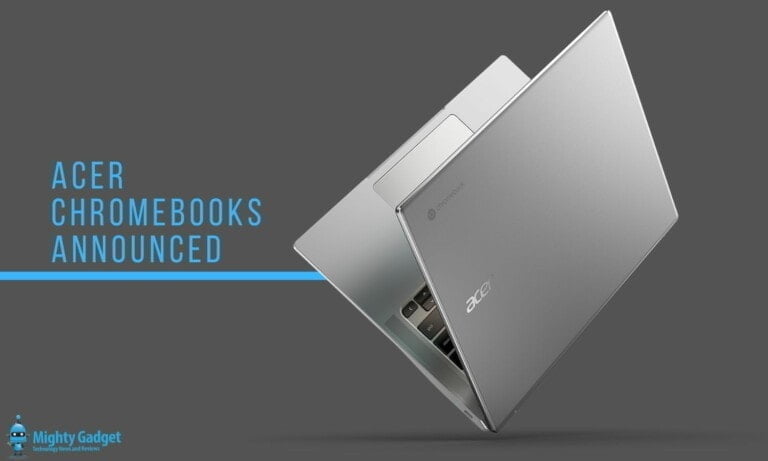Any links to online stores should be assumed to be affiliates. The company or PR agency provides all or most review samples. They have no control over my content, and I provide my honest opinion.
I recently transferred my website from mightygadget.co.uk to mightygadget.co.uk. I have owned both domains for many years, and I am not sure why I used the .co.uk from the start. As the site has grown, it has become my main job, and the more the website has grown, the more I have realised that US-based and .com websites perform better.
Benefits of moving from a country-specific TLD to global .com
Obviously, the US is a much bigger country and improving my rankings for users in the US could have a big impact on traffic. However, advertisers also pay much higher rates for US users. Looking at my stats, there is about an 75% higher RPM value for US users vs UK.
| Country | RPM in $ | CPM in $ |
|---|---|---|
| United Kingdom | 20.25 | 1.84 |
| United States | 35.35 | 2.51 |
| Canada | 24.2 | 1.8 |
| Australia | 20.03 | 1.48 |
| India | 1.7 | 0.41 |
So I finally took the risk and transferred domains. Anyone that works with websites will know this is a stressful ordeal, and the more successful the site, the more you have to lose. One mistake could wipe out my rankings and ruin my revenue. This could be a short-term problem, it could take many months to recover, it may never recover.
If this is something you are considering, I hope this guide will provide you with some useful information to consider.
Transferring the website from .co.uk to .com is quite simple
For me, this bit was quite simple. I ran (technically still run) a web design and SEO business, so I am quite used to a lot of the technical aspects.
I also use a dedicated server running Plesk, so the management is very simple.
Some basic tips:
- Backup, backup, backup – Don’t risk anything. I took multiple backups of various things to make sure I could quickly revert if something disastrous happened. I already use VaultPress for live backups, but in addition, I did:
- Backup of the full site and settings, one copy on the server and one on my main PC
- Multiple database backups. The website itself can be recreated, and I have various historical backups of the uploads. Losing any DB data would be a nightmare. I downloaded the SQL file, left one on the server and also cloned the DB so I had a live version I could quickly switch to.
- Switch off all CloudFlare / caching features. Purge cache. Switch to developer mode. This is one of the big mistakes that I made, and it caused a few problems.
- When it comes to changing the domain name references in your DB, I personally use the Database Search and Replace Script in PHP by inter.connect
- I found it did have some errors, and I had to run it multiple times.
- To make sure I got all references, I manually selected a handful of tables and completed things that way. There were some items in WP Options that were causing issues.
- As I used Plesk, all that I needed to do for the domain was use the change domain function. I didn’t need to reupload anything or set up a fresh database.
- Implement 301 redirects:
- At first, I tried CloudFlare and failed, but it is quite simple; you just need to:
- Use page rules
- I set the rule for *mightygadget.co.uk/* this meant it would use any string before or after the URL.
- Select forward URL and 301. Then I used https://mightygadget.co.uk/$2 – the $2 passes the correct post URL over to the new domain.
- As I messed up CloudFlare at first, I set up a mightygadget.co.uk as a fresh domain on my server and implemented a .htaccess 301 redirectCheck your 301 redirects. I used serpworx. This was useful because it highlighted a typo in the .htaccess 301 redirects I implemented. My site wasn’t correctly redirecting the www version of the site.
- When checking the 301 redirects, make sure to check the number of redirects before the final destination. Originally I had Plesk auto redirecting to HTTPS for the original domain, then the .htaccess redirected to the www version of the new domain. But I don’t use that. So it was three 301 redirects carried out before I hit the final destination, which is sub-optimal for SEO.
- At first, I tried CloudFlare and failed, but it is quite simple; you just need to:
That’s the overall basics of transferring the domain. Taking an unnecessary amount of backups and fixing my stupid mistakes were the things that took the longest time. I could have easily done it all within an hour.
Looking back at what I have written, my main tip is to plan things properly, double-check everything and don’t make all the dumb mistakes I made.
Check the site speed and update licences
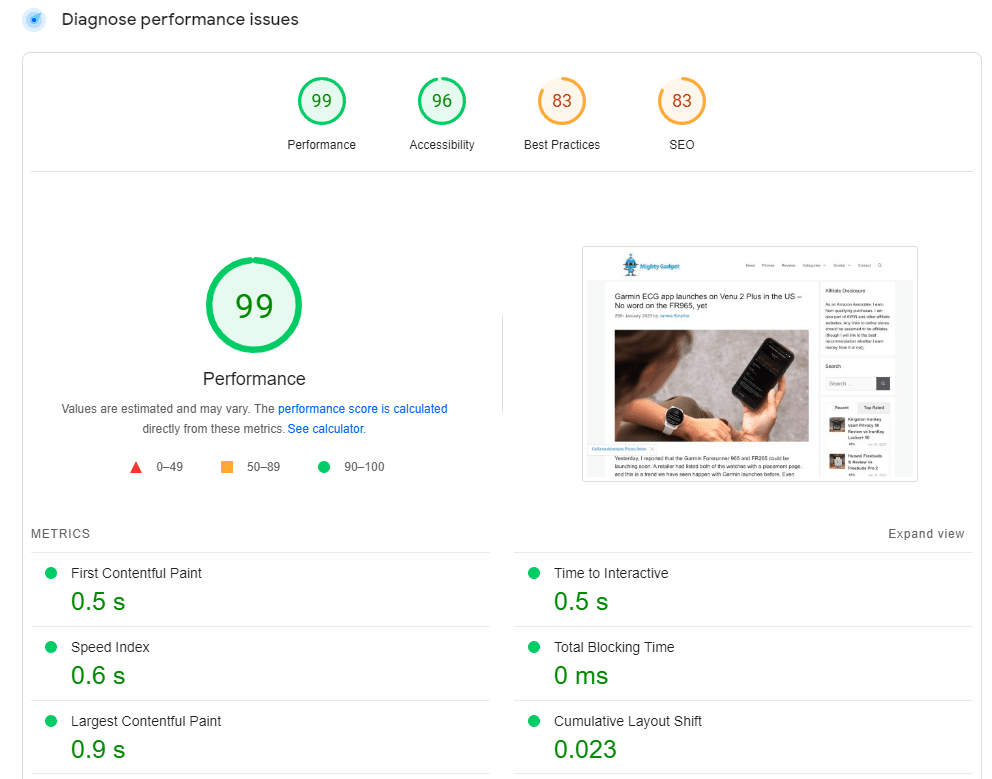
If you transfer the site over like-for-like, there is a good chance that various plugins may start to have problems. Most premium plugins will need the licence to be updated to the new URL.
I also had various issues getting WP Rocket to work properly again. I ended up disabling this for 24 hours or so while I figured out all my other minor issues.
Additional changes needed for Google and SEO
Beyond the hosting and website changes, you should also make sure the domains are registered exactly the same. Same name, some contact details etc.
You should then make sure the new domain is registered within Google Search Console. I registered the domain property and both the www and non-www properties.
You should then make sure to submit your sitemap to help ensure everything gets indexed properly. At first, Google said it couldn’t fetch my sitemaps, but after 24 hours, it had read it and confirmed 3000 submitted URLs.
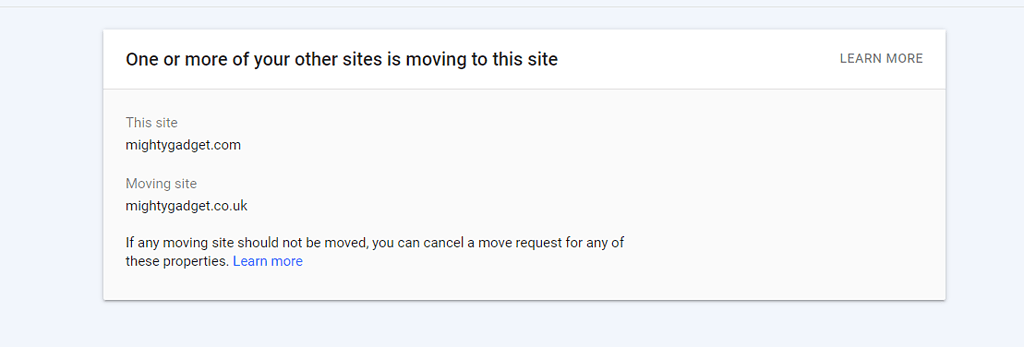
It has been years since I have done any proper client work or followed much SEO news. But one feature I wasn’t aware of (or just didn’t remember) was the change of address function within Search Console. This is under settings and allows you to tell Google you are changing the URL. I am not sure how useful this is overall, you need to have your 301 redirects in place regardless, but every little helps.
Changing Google Analytics
I am not actually sure what the best approach is here. I want to keep my historical data, so I just changed the property settings within Google.
More than just transferring the domain
As I began the transfer process, I realised there were other variables to consider. I earn my money through display advertising and affiliate links. All the companies that I use will need updating with the new domain. In particular, for the display adverts, the company I use said they need to reapply to all the advertisers with my new domain. Therefore there is inevitably going to be a short-term impact.
I am also part of Google News, and I have readers that use RSS. I didn’t even think about Google News, and this can be a big stumbling block depending on how you are indexed in Google News.
If your site is registered within Google News Publisher Center, you can go into the settings (upper right > drop-down> cog) and change the Primary website property URL. I then changed the feed URLs within the content settings. At first, nothing worked, but by day 2, my news items did show up on a proper news page. However, I didn’t appear to be showing new content in the main Google news search. Unfortunately, I think this will take some time.
For me a lot of companies will reach out to me because I have decent “SEO metrics”. This is from websites such as MOZ, Ahrefs, SEMRush and others. The problem here is that all the data that these sites have is for the .co.uk, and moving to the .com basically wipes out all that information, at least until these sites pass over all the link and traffic data.
Slow Indexing with Google
Once I had overcome the initial basic problems, slow indexing became my main concern. Google would index the old site instantly, and I would show up on Google news and discover quickly.
24 hours after changing the domain, the site was still showing a new post as not indexed. This is a nightmare scenario for my site as I am reliant on responding to news quickly and also have a lot of scrapers stealing content.
This had improved after 48 hours, posts would be indexed quickly (possibly due to instant indexing), but posts were not ranking very well. I guess/hope it will just take some time for the authority of my website to transfer over.
Instant Indexing
One possible solution that can improve this is to use the recent instant indexing feature that’s been launched for both Google and Bing.
I personally use SEOPress, and this has a dedicated Instant Indexing function. Google also has a Google Indexing API key which you will need to use for Google but not Bing. SEOPress has a guide on how to get this.
Final Results – Did I lose traffic or rankings?
I have only just transferred the site. It will likely take weeks or months to feel the full effect of the move. I will continue to update this post as I start to see results.
There was no initial impact on my traffic. I pay for Ahrefs, and this started showing backlinks and traffic after 24 hours and improved quickly.
I am James, a UK-based tech enthusiast and the Editor and Owner of Mighty Gadget, which I’ve proudly run since 2007. Passionate about all things technology, my expertise spans from computers and networking to mobile, wearables, and smart home devices.
As a fitness fanatic who loves running and cycling, I also have a keen interest in fitness-related technology, and I take every opportunity to cover this niche on my blog. My diverse interests allow me to bring a unique perspective to tech blogging, merging lifestyle, fitness, and the latest tech trends.
In my academic pursuits, I earned a BSc in Information Systems Design from UCLAN, before advancing my learning with a Master’s Degree in Computing. This advanced study also included Cisco CCNA accreditation, further demonstrating my commitment to understanding and staying ahead of the technology curve.
I’m proud to share that Vuelio has consistently ranked Mighty Gadget as one of the top technology blogs in the UK. With my dedication to technology and drive to share my insights, I aim to continue providing my readers with engaging and informative content.