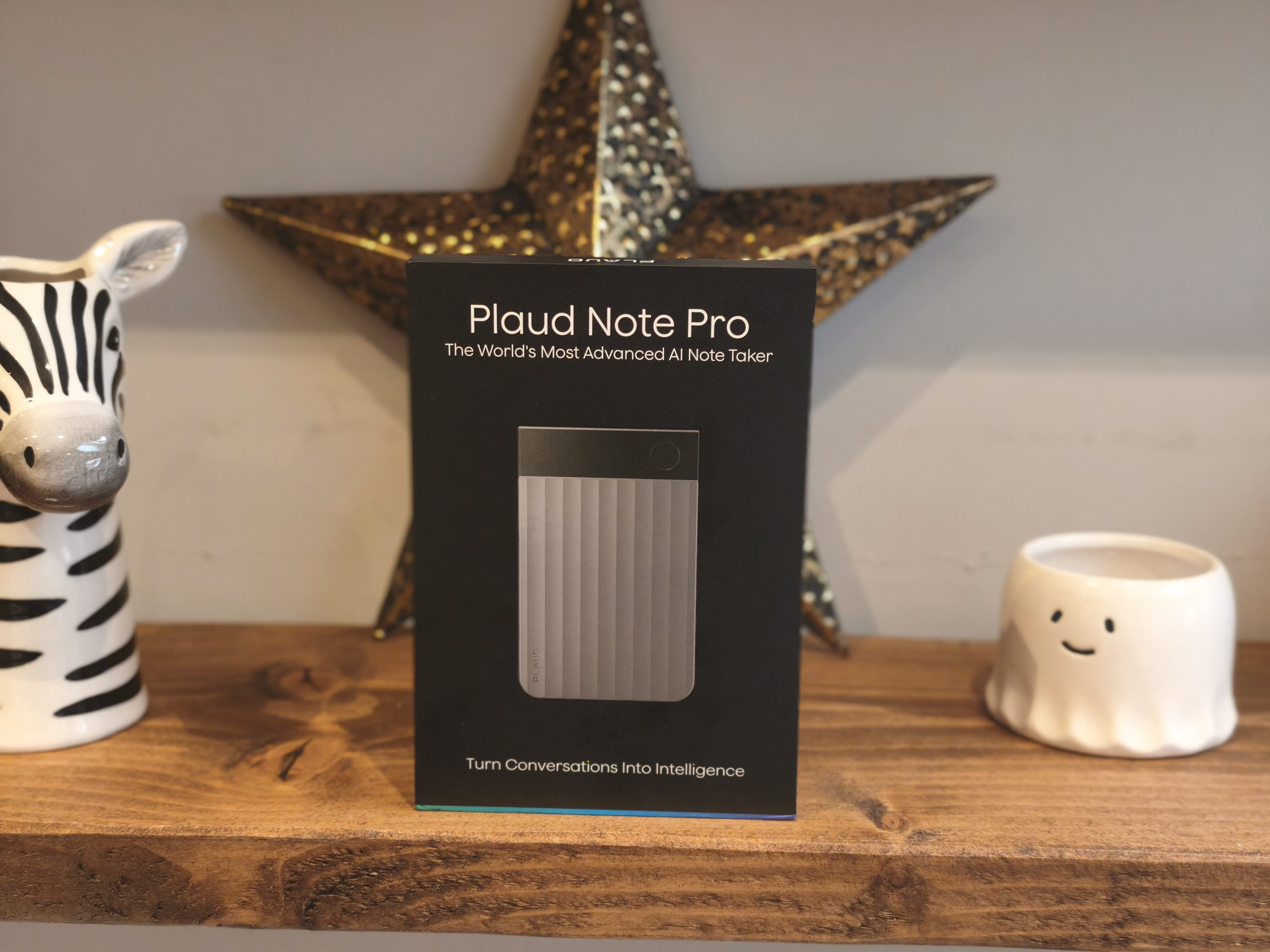Any links to online stores should be assumed to be affiliates. The company or PR agency provides all or most review samples. They have no control over my content, and I provide my honest opinion.
Plaud Note Pro Review
Summary
The Plaud Note Pro is an excellent evolution of the original model, combining improved hardware, smarter AI transcription, and a genuinely premium design. The enhanced microphone array, longer range, and AMOLED display make it a far more capable and user-friendly device, while the refined app experience and advanced AI summaries add real productivity value.
For anyone who regularly records meetings, interviews, or lectures, the Plaud Note Pro is a powerful and reliable tool that quickly justifies its cost. However, casual users may find the subscription model and its features excessive for occasional use.
Overall
85%-
Overall - 85%85%
Pros
- Excellent build quality with premium materials
- Significantly improved microphone performance and range
- Accurate AI transcription and useful summaries
- Intuitive app with smart contextual features
- Strong battery life and a convenient magnetic design
Cons
- Subscription required for extended transcription use
- Proprietary charging cable
- Limited usefulness for occasional users
Last year, I reviewed the Plaud Note, a ChatGPT-powered AI voice recorder & transcriber.
Initially, I was sceptical about how useful this could be, given the £150 price point and the limited free transcribing, or the need to pay for a subscription.
At the time, many phone brands were releasing their own AI live-transcription features built into the phone for no additional cost.
However, at the time, I was looking for jobs, attending lots of interviews, and many briefings for Mighty Gadget about product launches. I found myself using it much more than expected.
I came away loving it, with the caveat that it is best suited for people who need to regularly record conversations, while phone AI transcription is a more cost-efficient solution for occasional use.
Related Reviews
- Plaud Note Review
- iFLYTEK Smart Recorder Review
- Samsung Galaxy S24 Ultra Review – Testing the AI Features
- Timekettle M2 Real-Time Translation
- Timekettle Fluentalk T1 Language Translator
Plaud Note vs iFLYTEK Live Voice Transcription vs Otter AI
Since then, I reviewed the iFLYTEK Smart Recorder, which promised to do live offline voice transcription without the need for a monthly subscription, but with a higher price point of £200. However, I found that the transcription performance was terrible in comparison to the ChatGPT-powered transcription of Plaud.
The iFLYTEK was good as a glorified Dictaphone and a decent option if you want to keep ongoing costs to a minimum. I could export the poor-quality transcriptions, import them into ChatGPT or other AI services, and get it to clean up the text and provide summaries.
Additionally, in the last year, I have started working in IT, and services like Otter AI are extremely problematic and a significant privacy and security risk. Once given access to a M365 tenant or Google Workspace, it will embed itself into any meeting it finds and record the meeting.
Admittedly, you still upload data to ChatGPT with Plaud note, but at least you have better control over it.
Plaud Note Pro
Back in August, Plaude.ai launched the Plaud Note Pro, which claims to significantly improve the performance compared to the original model. In particular, the improved microphones extend the range up to 5 meters, via 2–3 metres.
At £169, it is only £20 more than the original.
I have been using this for the past few weeks to see how much better it is than the original.
Plaud Note Pro vs Plaud Note vs Plaud NotePin Specification /
| Feature | Plaud Note Pro | Plaud Note | Plaud NotePin |
| Colours | Black, Silver | Black, Silver, Starlight, Navy Blue | Cosmic Gray, Lunar Silver, Sunset Purple |
| Device Material | Aluminium alloy & Corning® Gorilla® Glass | Aluminium alloy | Aluminium alloy & Polycarbonate (PC) |
| Weight | 30 g / 1.06 oz | 30 g / 1.06 oz | 16.6 g / 0.59 oz (without magnetic pin) |
| Dimensions (L×W×H) | 85.6 × 54.1 × 2.99 mm / 3.37 × 2.13 × 0.12 in | 85.6 × 54.1 × 2.99 mm / 3.37 × 2.13 × 0.12 in | 51 × 21 × 11 mm / 2.01 × 0.83 × 0.43 in |
| Microphones | 4 MEMS + 1 VPU | 2 MEMS + 1 VPU | 2 MEMS |
| Recording Modes | Smart dual-mode: on-site & phone call | Dual-mode: on-site & phone call | On-site recording |
| Press-to-Highlight | Available | Coming soon | – |
| Audio Pickup Range | Up to 5 m / 16.4 ft | Up to 3 m / 9.8 ft | Up to 3 m / 9.8 ft |
| Carrying Mode | Magnetically attaches to phone back | Magnetically attaches to phone back | Magnetic pin, clip, wristband, necklace |
| Device Display | InstantView AMOLED display | – | – |
| Battery Capacity | 500 mAh | 400 mAh | 270 mAh |
| Battery Life | Enhance Mode: up to 30 hrs / 60 days standby | Up to 30 hrs continuous / 60 days standby | Up to 20 hrs continuous / 40 days standby |
| Endurance Mode: up to 50 hrs / 60 days standby | |||
| Local Storage | 64 GB | 64 GB | 64 GB |
| Find My (Apple) | – | – | Available |
| File Transfer | Bluetooth 5.4 (BLE), Dual-band Wi-Fi 2.4 / 5 GHz, cable transfer to app | Bluetooth 5.2 (BLE), Wi-Fi 2.4 GHz | Bluetooth 5.2 (BLE), Wi-Fi 2.4 GHz, cloud upload while charging |
Plaud Note Plans
The Plaud Note Pro comes with 300 minutes per month of free transcription, if you need more than this, you will need to subscribe to one of the plans/
Thankfully, the free plan shares all the same features as the Pro and Unlimited plans, whereas many companies would wall off certain features.
The Pro plan costs £8.40 per month if billed annually, or £17.99 monthly. This ups the minutes to 1200 per month.
The unlimited plan is £18.80 pcm billed annually, or £28.49 monthly.
Design

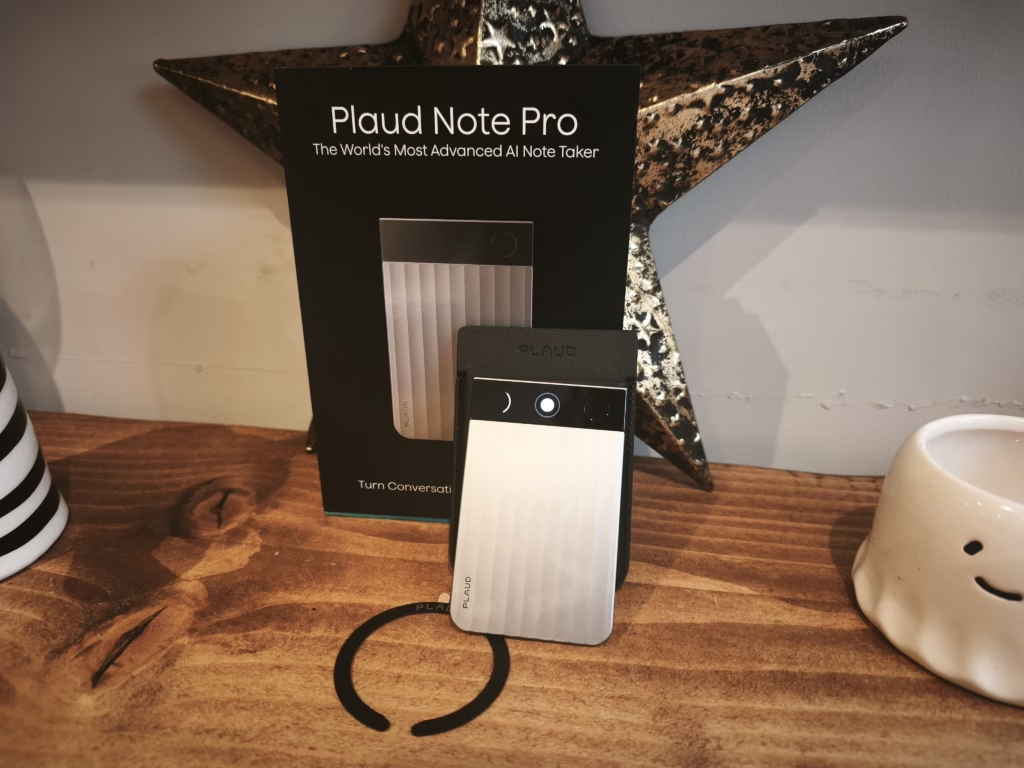
The first thing you notice about the Plaud Note Pro is the build quality upgrade. Where the original Note felt functional but basic, the Pro genuinely feels like a premium device. The aluminium alloy body with its distinctive ripple texture gives it a sophisticated appearance that wouldn’t look out of place next to high-end smartphones.
At 2.99mm thin and 30g, it’s remarkably svelte – about the thickness of three credit cards stacked together. The dual-tone design with the black AMOLED display strip against the textured aluminium creates a striking visual contrast. The black model I tested looked particularly sleek, though I imagine the silver variant would be equally attractive.
The most noticeable addition is the InstantView AMOLED display. This 0.95-inch screen might seem tiny, but it’s surprisingly useful. The display shows recording status, battery level, transfer modes, and crucially, gives you immediate visual confirmation that your device is actually recording, something I frequently worried about with the screenless original.
The Corning Gorilla Glass protection on the display is a thoughtful touch. After weeks of the device rattling around in my bag with keys and other gadgets, there’s not a single scratch on the display. The ripple-textured aluminium body has held up equally well, showing no signs of wear despite my less-than-gentle handling.

One design quirk worth noting: removing the device from its magnetic case requires a specific technique. You need to push from the bottom edge rather than trying to pry it out from the top. It took me a few attempts to get the hang of this, and I worry slightly about the long-term durability of repeatedly flexing the device during removal.
Plaud Note App and Set Up
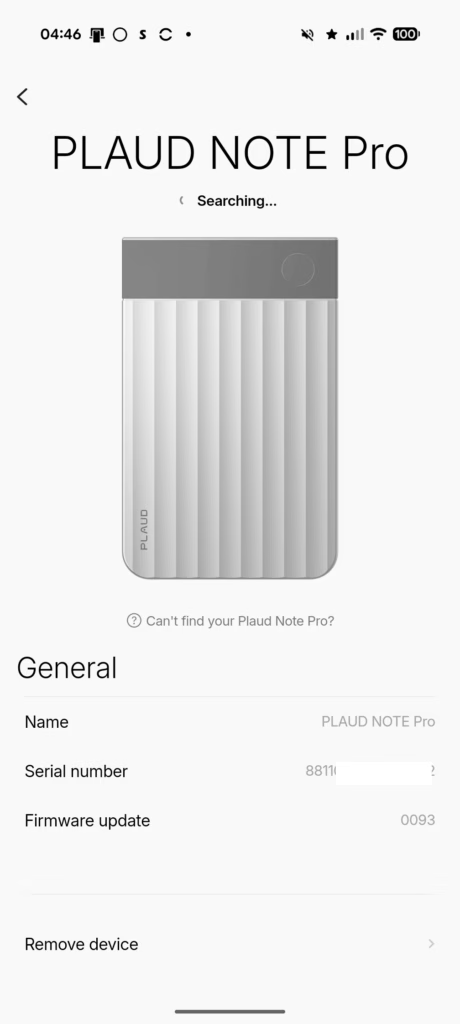
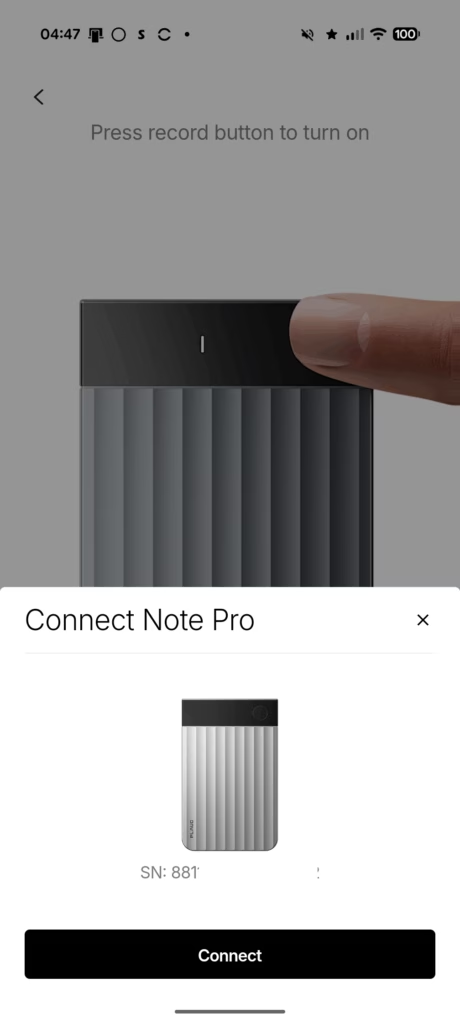
Setting up the Plaud Note Pro requires downloading the Plaud app. The setup process itself is straightforward – enable Bluetooth, search for the device, and you’re connected within seconds.
The app has seen some improvements since my original Plaud Note review. The interface is cleaner, and navigation between recordings, transcriptions, and summaries feels more intuitive. The new “Notepad” feature, which allows you to type notes during recording, is particularly clever. These typed notes get time-synced with your audio recording, helping the AI understand context and importance.
Voice Recorder Sound Quality for Meetings
The single biggest upgrade in the Plaud Note Pro is its audio-capturing capability. This is the primary reason to choose it over the original or a simple app.
The main problem for any recording device is a difficult environment where you may have numerous people talking in an echoey room.
This is a common scenario where a simple recorder, like a smartphone, captures a wash of ambient noise, making transcription useless.
The Plaud Note Pro tackles this with new hardware and software. The hardware is a ‘studio-grade’ 4-MEMS microphone array. This system gives the device a stated audio pickup range of up to 5 metres (16.4 feet), a significant increase from the 3-metre range of the original.
The software is “Acoustic AI-Beamforming.” Plaud explains that this system uses the 4-mic array to create a spatial map of the sound. It can then “lock onto speakers and filters out background chatter.” This is not simple noise cancellation; it is directional audio focusing.
I tested this in a team meeting, it probably wasn’t the worst case scenario, but I don’t often attend larger meetings. The old Note would struggle a bit in this situation, with muddy recordings and difficulties differentiating voices.
The AI-Beamforming technology appears to dynamically focus on whoever is speaking, reducing background noise and cross-talk. In my test, I could clearly understand someone speaking from the other side of the room, even with side conversations happening. The claimed 5-metre range seems reasonably accurate, though audio quality does degrade noticeably after 3 or 4 metres.
For smaller meetings of 2-4 people, the audio quality is exceptional. Voices are clear and natural, with good separation between speakers. The device seems particularly good at handling sudden changes in volume – someone laughing or raising their voice doesn’t cause the distortion I’ve experienced with other recorders.
Is Recording a Phone Call Secretly Legal?
One of the selling points of the Plaud Note is the ability to record phone calls. Most people are unlikely to inform the other party that the call is being recorded, so you need to be wary of the laws about recording conversations.
I am not a lawyer, so please check the law yourself, but in the UK, it is legal for a person to record a call without informing the other party when the recording is for personal use. You cannot share the call recording with third parties without the other party’s consent.
Germany is a two-party consent jurisdiction, but a private citizen can be allowed to do so in cases of self-defence. In the USA, many states, including California, Delaware, and Florida, are two-party consent jurisdictions.
Voice Recorder Performance for Phone Calls
Phone call recording remains one of the Plaud Note Pro’s strongest features. The implementation is seamless – attach the device magnetically to your phone’s back, and it automatically records any call. No apps to launch, no buttons to press.
Call quality through the Pro is noticeably clearer than the original Note. Both sides of the conversation are captured with good balance, though the person holding the phone naturally comes through slightly louder. The VPU (Voice Pickup Unit) does excellent work isolating voices from background noise during calls.
AI Transcription Performance & Speaker Labels
The transcription quality has seen modest improvements over the original Plaud Note. The Pro uses OpenAI’s Whisper Large V3 model alongside Azure’s speech services, supporting 112 languages. In my testing with English conversations in good conditions, the transcription was almost perfect.
Speaker labelling, while not perfect, works reasonably well. The system can distinguish between different voices and assign them labels (Speaker 1, Speaker 2, etc.). You can manually rename these labels in the app afterwards. In meetings with 4-5 regular participants, I would say the AI correctly identified who was speaking about 80% of the time after I’d labelled them once.
The transcription can struggle with complicated words and terms. It probably doesn’t help that I have a northern accent and don’t enunciate as well as I should. Working in IT, there are lots of acronyms or technical terms, and this can sometimes be a stumbling block for the Note.
AI Summary
The AI summary feature has evolved considerably. Rather than just providing a basic overview, the Pro now offers what Plaud calls “Multidimensional Summaries.” You can generate different summary types from the same recording – meeting notes, action items, key decisions, or even speaker-specific summaries showing what each person contributed.
The summary quality largely depends on the recording quality and content structure. Well-organised meetings with clear agendas produce excellent summaries. Rambling, unstructured conversations predictably yield less useful results. The AI does a decent job of identifying and highlighting important points, though it occasionally fixates on trivial details while missing crucial context.
The template system is extensive, with over 2000 pre-built templates for different use cases.
I found this to be a handy feature. I sometimes attend virtual briefs and admittedly don’t always concentrate, often doing work while the brief is running. Using the Plaud Note Pro to record, transcribe and summarise the briefing helps me process the information in a more efficient manner. I can skip all the fluff and get the important information I need.
AI Mind Map
The AI mind map attempts to create a visual representation of the discussion, showing relationships between topics and ideas. For straightforward meetings with clear topics, it works reasonably well. For complex discussions with multiple threads, the resulting mind maps often look chaotic and aren’t particularly useful.
The mind maps are generated automatically based on the AI’s interpretation of the conversation structure. You can’t manually adjust them, which limits their usefulness. I’d love to see the ability to edit and refine these maps, perhaps adding my own connections or removing irrelevant branches.
Battery Life and Charging
Battery life is excellent. The 500mAh battery delivers on its promise of up to 50 hours of continuous recording in Endurance Mode, though you’ll get closer to 30 hours in Enhance Mode with better audio quality. In practical use, recording 2-3 hours daily, I charged the device about once a week.
The magnetic charging cable is convenient, though proprietary. Losing it would be problematic as you can’t just use a standard USB-C cable. I’d prefer to see standard USB-C charging, even if it meant a slightly thicker device.
Standby time is impressive at up to 75 days. I left a device unused for three weeks and it still had 60% battery when I returned to it. The low-power Bluetooth 5.4 clearly helps here.
Privacy and Security
Plaud makes much of their GDPR, SOC II, and HIPAA compliance. Data is encrypted during transfer and storage, and you maintain control over what gets uploaded and when. Unlike cloud-based services that automatically process everything, you explicitly choose which recordings to transcribe and process.
The local storage of 64GB means you can record extensively without immediately uploading to the cloud. This is particularly valuable in sensitive environments where data sovereignty matters. You can record locally, review the content, and then decide whether to process it through AI services.
That said, you’re still ultimately sending your recordings to OpenAI or other LLM providers for processing. While Plaud acts as an intermediary, if absolute privacy is crucial, you might need to look elsewhere or stick to local-only recording.
Price and Alternative Options
The Plaud Note Pro has an RRP of £169.
The original Plaud Note is available on Amazon for £149, and the Plaud NotePin is also £149.
Following the success of the Plaud Note, there have inevitably been various clones launched:
- PEDNRJFT AI Voice Recorde,r which is available for just £79 – On the photos, they claim to offer free unlimited transcriptions, only to state 300 mins free per month lower down,
- RECOLX AI Voice Recorder is £85 and has the same 300 minutes per month limitation for free use.
Comparing to Otter AI (which costs £8.33 monthly for pro features), the Plaud Note Pro makes more sense if you value privacy and control over your data. Otter’s automatic meeting joining feature might be convenient, but it’s also invasive and potentially problematic in corporate environments.
The other option is just to use a high-quality voice recorder, then use Whisper to transcribe and your chosen AI to replicate the summaries. This would likely work out cheaper and quite likely more accurate (if you have a good voice recorder), but it is a much more involved process and lacks the convenience of a small credit card device attached to your phone.
Overall
The Plaud Note Pro is a logical evolution of the original model, with improvements all around.
I probably wouldn’t spend the money to upgrade from the Plaud Note, but if I were a new customer, then the Plaud Note Pro makes more sense than the original. It is £20 more, and you are getting significantly more than £20 in performance improvements.
I don’t have extensive experience with voice recorders, but I have no doubt that more traditional styles will offer superior audio recording. However, they lack the appeal of the Plaud Note Pro.
The credit card design and MagSafe case make this convenient to take anywhere. With a normal voice recorder, I find that I have to make a conscious effort to remember if I need it with me or not, but with Plaud, I take it with me to work and bring it back at night. If I attend a press event, I take it with me without thinking. And with it attached to my phone, I find that I record more things than I would if I had to dig a voice recorder out of my bag. That has then meant I have recorded shorter meetings more frequently making sure I don’t forget important information.
That being said, just like the previous model, I’d say this is only worth it for those who regularly record important conversations and need reliable transcription. For occasional use, your phone will likely do a perfectly good job, with no additional expense.
Overall, I can give the Plaud Note Pro a strong recommendation for anyone who needs to record and transcribe audio on a regular basis. The accuracy and time saving aspects will quickly justify the initial investment and monthly subscription.
Plaud Note Pro Review
Summary
The Plaud Note Pro is an excellent evolution of the original model, combining improved hardware, smarter AI transcription, and a genuinely premium design. The enhanced microphone array, longer range, and AMOLED display make it a far more capable and user-friendly device, while the refined app experience and advanced AI summaries add real productivity value.
For anyone who regularly records meetings, interviews, or lectures, the Plaud Note Pro is a powerful and reliable tool that quickly justifies its cost. However, casual users may find the subscription model and its features excessive for occasional use.
Overall
85%-
Overall - 85%85%
Pros
- Excellent build quality with premium materials
- Significantly improved microphone performance and range
- Accurate AI transcription and useful summaries
- Intuitive app with smart contextual features
- Strong battery life and a convenient magnetic design
Cons
- Subscription required for extended transcription use
- Proprietary charging cable
- Limited usefulness for occasional users