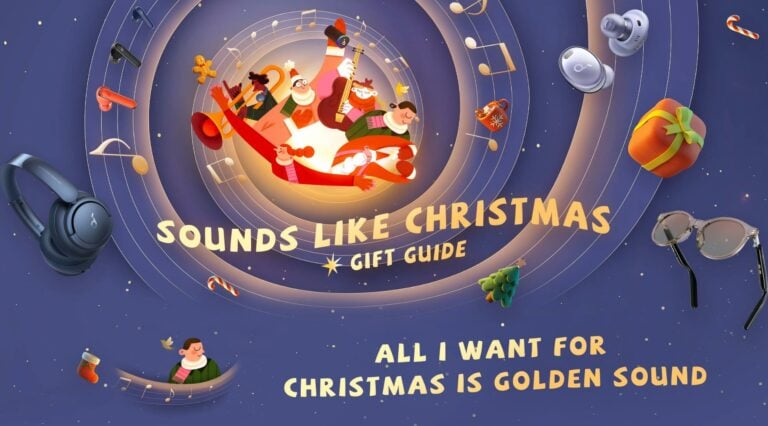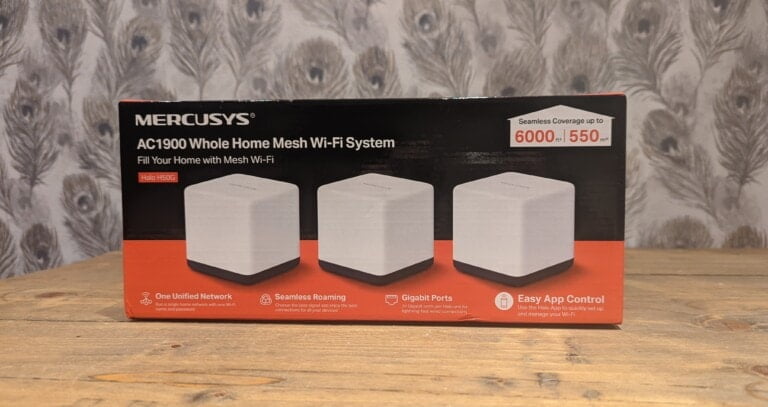Any links to online stores should be assumed to be affiliates. The company or PR agency provides all or most review samples. They have no control over my content, and I provide my honest opinion.
The iFLYTEK Smart Recorder represents an interesting addition to the market of voice recording and transcription devices. This compact, portable device offers real-time transcription capabilities without requiring an internet connection, setting it apart from many other solutions that rely on cloud processing.
Related Content
Specification
| Specification | Details |
| Product Name | iFLYTEK Smart Recorder SR302 |
| Size | 117.5 × 46 × 15 mm |
| Storage | 2GB RAM + 32GB ROM |
| Battery | 2000mAh |
| Processor | Octa-core |
| Charging Port | Type-C |
| Screen | 2.0 inches |
| Product Weight | 99.6g |
Features
Transcribe Offline, Anywhere, Anytime
A portable device designed for seamless transcription without requiring an internet connection, ensuring data security and safe handling of your recordings wherever you go.
Real-Time Transcription
Transcribe audio in real-time without the need for an internet connection, adapting effortlessly to different environments.
Offline Transcription
Record and transcribe offline in a variety of scenarios, offering flexibility without compromising on accuracy.
Professional Noise Reduction
Incorporates advanced noise reduction technology to deliver clear and crisp voice recordings, ensuring high-quality output.
Full Offline Transcription
Enjoy complete offline transcription capabilities, providing convenience without relying on an internet connection.
Long-Distance Recording
Equipped with 2 directional microphones and 4 omnidirectional microphones, this device can record up to 10 metres away, offering great flexibility for larger spaces.
Intelligent Noise Reduction
Utilises iFLYTEK’s advanced noise reduction algorithm to filter out background noise, enhancing the clarity of voice recordings.
Multi-Language Support
Supports transcription in five major languages: Chinese, English, Japanese, Korean, and Russian, enabling users from diverse backgrounds to make use of the device.
Secure Data Transfer
Transfer your recordings securely to a computer via USB flash drive for easy access and backup.
Versatility for Various Scenarios
Offers four distinct recording modes, covering a wide range of situations such as meetings, speeches, and other common scenarios.
Performance Boost
Powered by a high-performance 8-core processor, the device offers faster transcription speeds, reducing wait times and increasing efficiency.
Touchscreen
Features a 2-inch touchscreen for easy navigation and an intuitive user experience.
32GB Large Storage
With 32GB of storage, this device can hold approximately 175 hours of recordings, making it ideal for handling lengthy conference sessions or extended usage.
Unboxing / Design

The device has a sleek, professional appearance with its metal casing, reminiscent of an iPod Nano in some ways. The build quality feels solid and durable, suggesting it should withstand regular use without issue.
On the right side, you’ll find the power button and volume controls, while the bottom houses the USB-C port for charging and data transfer. The top edge features the microphones, and the front has the 2-inch touchscreen display.
The overall design is pocket-friendly and discreet, making it easy to carry around and use in professional settings without drawing undue attention.
Interface



The user interface of the iFLYTEK Smart Recorder is straightforward and intuitive. The 2-inch touchscreen, while small, is responsive and provides enough space for basic navigation and reading short sections of transcribed text.
The main screen displays the current time (in 24-hour format) and provides quick access to the recording functions, file management, and settings. You can navigate either by using the touchscreen or the physical buttons, offering flexibility depending on your preference.
When recording, the screen shows the elapsed time and the real-time transcription as it processes your speech. You can tag important moments during recording by pressing the flag button on the screen or using the volume up button, making it easier to locate key points later.
The settings menu allows you to adjust various parameters, including transcription language, file management options, and system settings. While the interface isn’t particularly flashy, it’s functional and gets the job done without unnecessary complications.
Performance

The iFLYTEK Smart Recorder performs real-time transcription, which gives it a notable advantage over devices like the Plaud Note that require you to transfer recordings for AI transcription later. However, it’s worth noting that many modern flagship phones also offer similar live transcription capabilities.
During my testing, I compared the iFLYTEK with my Xiaomi 15 and Pixel 9 Pro XL to gauge its transcription accuracy. As someone with a northern English accent from Lancashire, I often present a challenge for voice recognition systems due to my pronunciation.
When recording at close range in a quiet environment, I found the transcription accuracy of the iFLYTEK to be noticeably less precise than both phones. While it handled common words reasonably well, it struggled with proper nouns and names. For instance, when I said my own name, “James Smythe,” both phones transcribed it correctly, but the iFLYTEK rendered it as “James Smile.”
The device performs better in its primary function as a voice recorder. The six-microphone array does capture audio clearly, even from a distance or in moderately noisy environments. During testing at a busy café, the recorder managed to isolate my voice from the background chatter better than my phone did, though the transcription accuracy still suffered somewhat.
Battery life is impressive, with the 2000mAh battery providing around 7 hours of continuous recording time. This should be more than enough for most use cases, such as lengthy meetings or conferences.
The different recording modes do make a noticeable difference in audio quality depending on the scenario. The interview mode, for example, does a good job of capturing both sides of a conversation, while the speech mode seems optimised for capturing a single speaker from a distance.
The AI features for filtering out non-vocal sounds, removing silence, and optimising numbers in speech work reasonably well, though not perfectly. The ability to mark important points during recording is particularly useful for later reference.
Exporting Transcription
Exporting content from the iFLYTEK Smart Recorder is straightforward. You simply connect it to your PC via the USB-C port and select the option to export files.
This process is more efficient than some competitors like the Plaud Note, which requires transferring files via Bluetooth or a temporary WiFi connection. Those methods can be time-consuming and sometimes unreliable, especially for longer recordings.
The iFLYTEK stores each recording in its own folder, containing both a WAV audio file and a Word document (DOCX format) with the transcription. I appreciate this approach, as having a standard Word document makes it easy to edit and share the transcription.
Given the occasional inaccuracies in the transcription, I found that pasting the content into AI tools like ChatGPT or Perplexity and asking them to correct errors yielded good results. This extra step might be necessary for professional use where accuracy is paramount.
Battery Life and Storage
The 2000mAh battery provides approximately 7 hours of continuous recording, which should be sufficient for most use cases. In my testing, a full day of intermittent recording (about 4-5 hours total) left around 30% battery remaining.
The 32GB storage capacity is generous, allowing for approximately 175 hours of recordings. This means most users won’t need to worry about running out of space, even during extended trips or conferences.
The device charges via USB-C, taking about 2 hours to reach full capacity from empty. It can also be used while charging, though this does cause it to heat up somewhat.
Software and Updates
The iFLYTEK Smart Recorder runs on a modified version of Android 8.1, though this is largely hidden behind the custom interface. The software is stable and I didn’t encounter any crashes or freezes during testing.
It’s worth noting that firmware updates require connecting to a computer, as there’s no over-the-air update capability. This might be inconvenient for some users but does align with the device’s offline-focused design philosophy.
Privacy Considerations
One significant advantage of the iFLYTEK’s offline transcription capability is enhanced privacy. Since the processing happens on the device itself rather than in the cloud, sensitive conversations remain local and aren’t transmitted to external servers.
This makes the device potentially suitable for confidential business meetings, legal consultations, or medical discussions where privacy is paramount. However, users should still be aware that once files are transferred to a computer, standard digital security practices should be followed.
Price and Alternative Options
The iFLYTEK Smart Recorder has an RRP of £310, but at the time of writing, it was discounted to £200.
They also have the iFLYTEK Smart Recorder Pro priced at £280 and the iFLYTEK AINOTE Air 2 priced at £459, which has a tablet design and e-ink display to give you note-taking functions.
The Plaud Note AI is more affordable at £150 but only has 300 minutes per month of transcription. You can then buy 600 minutes for £10. An annual plan with 1200 minutes per month is £79.
The Xiaomi 15 has an RRP of £899 – the AI transcription is far superior, but the microphones are not as good, and it is better at close range.
For mobile phones, you can increase the quality of audio with an external microphone like the RØDE VideoMic Me-C+ which is priced at £74.
Additionally, there are many apps that provide AI transcription. Otter is the most well-known, and this provides 300 minutes per month free. The Pro plan is $17 per month or $8.33 if you commit to an annual plan. This gives you 1200 minutes per month, and you can import 10 audio files per month.
Overall
The iFLYTEK Smart Recorder occupies an interesting middle ground in the market. If viewed primarily as a voice recorder with the added benefit of on-the-fly transcription, it performs well. The audio recording quality is good, the battery life is impressive, and the offline functionality provides privacy and convenience.
However, the transcription accuracy falls short of what modern smartphones with AI capabilities can achieve. This places the device in a somewhat awkward position – it’s better at recording audio than most phones, but not as good at transcription.
For professionals who prioritise audio quality and need a dedicated recording device with some transcription capability, the iFLYTEK could be a worthwhile investment. Its offline functionality and privacy benefits might also appeal to those handling sensitive information.
For casual users or those who already own a recent flagship smartphone, the additional expense might be harder to justify unless they frequently record in challenging acoustic environments where the superior microphone array would make a difference.
I would think this would work well for students. You could record a day’s worth of lectures, export all the transcriptions, then use ChatGPT or similar to refine it, giving you hours’ worth of transcriptions without the need for an ongoing subscription.
The iFLYTEK Smart Recorder is a capable device that delivers on its core promise of offline transcription, but with limitations that potential buyers should consider based on their specific needs and expectations.
iFLYTEK Smart Recorder Review
Summary
The iFLYTEK Smart Recorder is a well-built device that excels as a voice recorder but delivers mixed results as a transcription tool. Its offline functionality and privacy benefits will appeal to certain users, particularly those who work with sensitive information or in areas with limited connectivity.
For general use, the price point makes it a considered purchase rather than an impulse buy. Potential buyers should weigh whether the superior audio recording capabilities and offline transcription justify the cost compared to using a smartphone with an external microphone or a subscription-based transcription service.
If you frequently record in challenging acoustic environments, need multilingual support, or value the privacy of offline processing, the iFLYTEK Smart Recorder could be a valuable addition to your toolkit. However, if transcription accuracy is your primary concern, you might be better served by alternative solutions.
Overall, I like the iFLYTEK Smart Recorder. It’s a useful tool for meetings where I want better audio quality than my phone can provide. It offers ample storage, and transferring content to my PC is quick and straightforward. While not perfect, it fills a specific niche for those who need dedicated recording hardware with basic transcription capabilities.
Overall
75%-
Overall - 75%75%
Pros
- Good audio recording capabilities with six-microphone array
- Completely offline transcription without subscription fees
- Long battery life (approximately 7 hours)
- Generous 32GB storage (approximately 175 hours of recordings)
- Multiple recording modes for different scenarios
Cons
- Transcription accuracy lags behind smartphone AI capabilities
- Struggles with proper nouns, technical terms, and accents
- Small screen makes reading longer transcriptions difficult
I am James, a UK-based tech enthusiast and the Editor and Owner of Mighty Gadget, which I’ve proudly run since 2007. Passionate about all things technology, my expertise spans from computers and networking to mobile, wearables, and smart home devices.
As a fitness fanatic who loves running and cycling, I also have a keen interest in fitness-related technology, and I take every opportunity to cover this niche on my blog. My diverse interests allow me to bring a unique perspective to tech blogging, merging lifestyle, fitness, and the latest tech trends.
In my academic pursuits, I earned a BSc in Information Systems Design from UCLAN, before advancing my learning with a Master’s Degree in Computing. This advanced study also included Cisco CCNA accreditation, further demonstrating my commitment to understanding and staying ahead of the technology curve.
I’m proud to share that Vuelio has consistently ranked Mighty Gadget as one of the top technology blogs in the UK. With my dedication to technology and drive to share my insights, I aim to continue providing my readers with engaging and informative content.