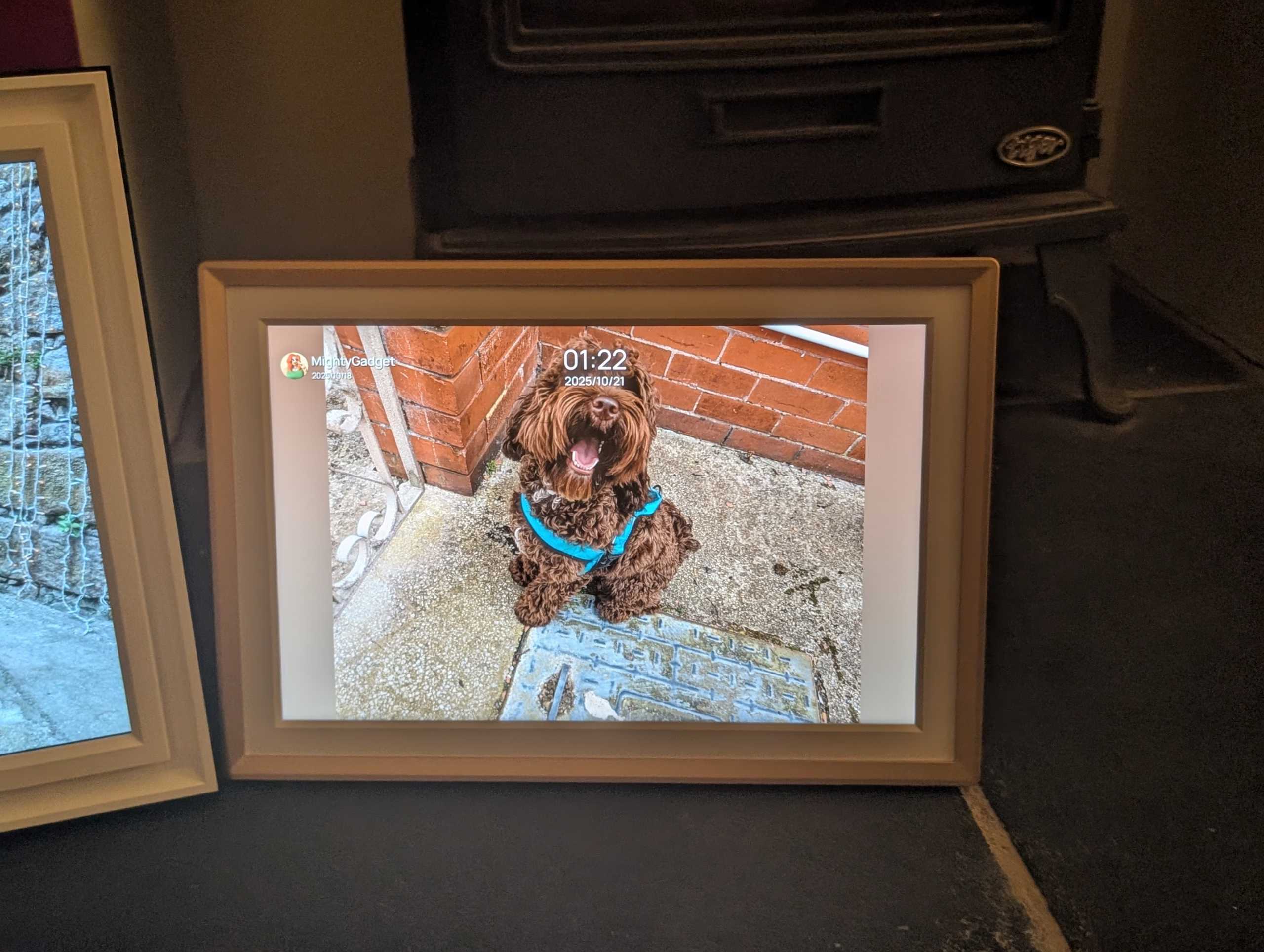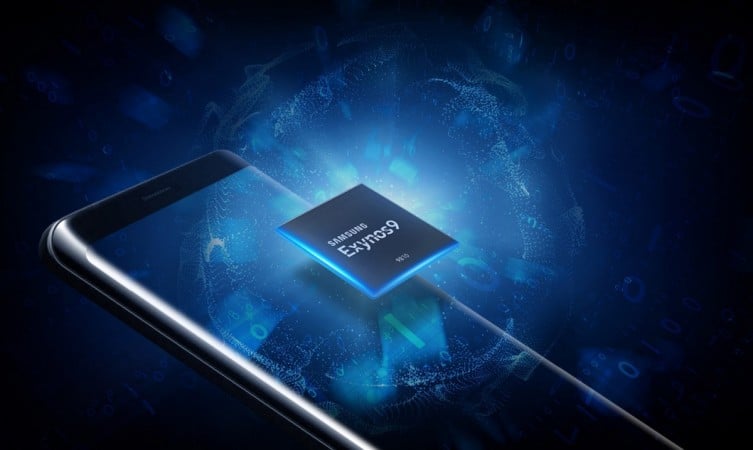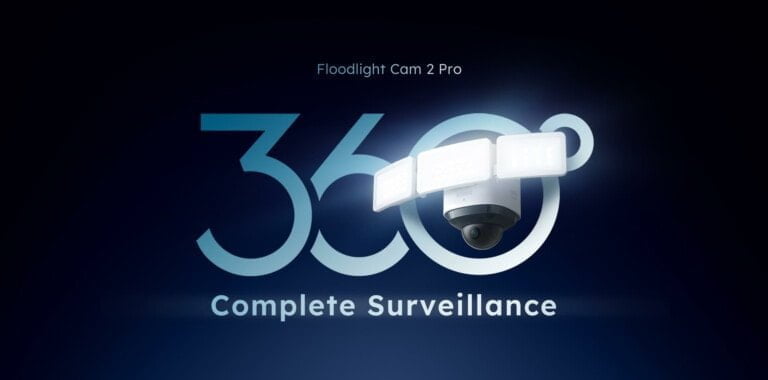Any links to online stores should be assumed to be affiliates. The company or PR agency provides all or most review samples. They have no control over my content, and I provide my honest opinion.
Arzopa D14 Digital Photo Frame Review
Summary
The Arzopa D14 succeeds where many digital photo frames fail – it delivers quality hardware and thoughtful software without trying to extract ongoing payments from users. While not perfect, its limitations are minor compared to its strengths. For anyone seeking a digital photo frame that looks good, works reliably, and respects their wallet after purchase, the D14 is an easy recommendation.
Overall
85%-
Overall - 85%85%
Arzopa may not be a household name, but they are one of the most popular brands for portable monitors due to the wide range of options and incredibly affordable prices.
I have previously reviewed the Arzopa Z1FC 144Hz, Z1RC, and G1 15.6” 144Hz Portable Gaming Monitor.
At the time of writing, on Amazon, they have the A1 15.6″ 1920×1080 monitor available for just £75, and the 16.1” Z1FC 1920×1080P 144HZ gaming monitor I previously reviewed for £95.
As well as gaming monitors, Arzopa has a small selection of digital photo frames.
In the past, I always thought digital photo frames were a bit crap, largely due to the glow of the IPS displays making them look obviously like displays.
Brands like Netgear have come out with frames that offer a realistic photo image with their specialist matte display on their Meural Canvas displays, and more recently, I have been won over by the affordable options online.
The Aura frames are the best I have reviewed so far, such as the Aura Frames Mason Luxe, and more recently, I was impressed with the Pix-Star LUX 17” and have continued to use this for personal use.
Arzopa currently list three models, the 10” D10 in either champagne or brown, and the 14” D14 I am reviewing today. Amazon also lists an older D15 model.
The D14 is currently available for as low as £130 on Amazon and £147 direct from Arzopa and from my slightly limited experience, appears to be one of the best options for a large frame, balancing quality of the frame and display with a relatively affordable price
Specification
| Specification | D14 Champagne Gold |
| Model | D14 Champagne Gold |
| Colour | Champagne Gold |
| Compatible Devices | iOS, Android |
| Display Size | 14 inches (35.6 cm) |
| Resolution | 1920 × 1200 pixels |
| Screen Ratio | 16:10 |
| Brightness | 300 cd/m² |
| Connectivity | Wi-Fi |
| Internal Memory | 32 GB |
| RAM | 1 GB |
| Expandable Storage | microSD card (up to 128 GB supported) |
| Audio Output | 3.5 mm stereo headphone jack |
| Supported Video Formats | MP4, 3GP |
| Supported Image Formats | JPG, JPEG, PNG, WEBP |
| Operating Temperature | 0 – 45 °C |
| Power Adapter | 12 V / 1.5 A |
| Dimensions (L × W × H) | 363 × 248.5 × 27 mm |
Features
- Photo and Video Sharing: Share photos and videos at any time through the Arzopa app with multiple family members at no additional cost.
- Setup Process: Preset Wi-Fi configuration, plug-and-play connectivity, and pre-uploaded greeting messages for personalisation.
- Storage Options: 32GB internal storage with SD card expansion support up to 128GB; includes cloud upload functionality.
- Display Specifications: 35.6cm (14-inch) IPS touchscreen with anti-glare coating, colour accuracy features, adjustable brightness settings, and energy-saving mode.
- Additional Functions: Includes calendar display, alarm settings, weather information, and automatic sleep mode.
- Interactive Features: Ability to ‘like’ and comment on shared photos and videos remotely.
Unboxing / Design

I’ve used quite a few digital frames myself, and most of them have one major flaw or just feel a bit cheap. The technology behind them is simple: typically, it’s a notebook or tablet display with some outdated tablet hardware running limited Android software underneath. That’s all a digital photo frame really is. Usually, Android is stripped down so much that you don’t even see it – you just interact with the photo display software.
As for the Arzopa frame itself feels high-quality. For comparison, I have a typical Frameo model that cost around £100. It’s just a plain black plastic box. The D14, on the other hand, looks more premium – the colour might divide opinion (a bronze-like “Champagne Gold”), but it definitely looks classier than cheap plastic.
The champagne gold finish is actually quite understated in real life. It’s not gaudy or overly shiny, the muted metallic tone looks a bit more like copper and that works well in most home settings,. The frame bezels measure approximately 20mm on all sides, which strikes a good balance between giving the display breathing room and not taking up excessive space.
The back of the frame features a record-style design. There are two mounting holes so you can hang it in either portrait or landscape orientation, and it includes a removable stand that tucks neatly away when not in use.
The stand mechanism is particularly clever. Unlike cheaper frames that use flimsy plastic kickstands, the D14’s stand is metal with a rubberised base. It provides two viewing angles – approximately 65 and 75 degrees from horizontal – and feels stable even on uneven surfaces. When wall-mounted, the stand stores flush against the back, maintaining a clean profile.

At the bottom, you’ll find the power connector, SD card slot, and USB ports for loading photos from a memory card or flash drive. The port selection includes:
- DC power input (12V/1.5A)
- MicroSD card slot (supports up to 128GB)
- USB-A port (USB 2.0)
- USB-C port (USB 2.0, data only)
Having both USB-A and USB-C is thoughtful, accommodating older flash drives and newer devices without needing adapters.
Set Up
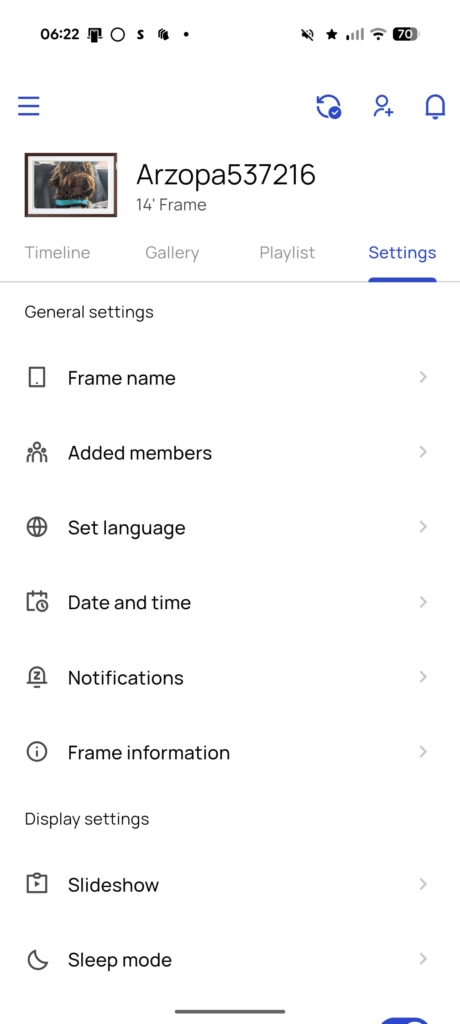

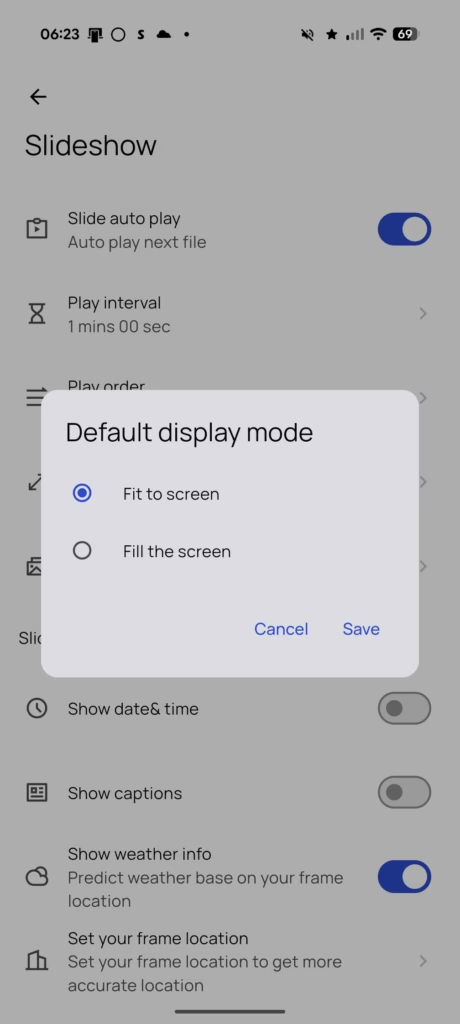
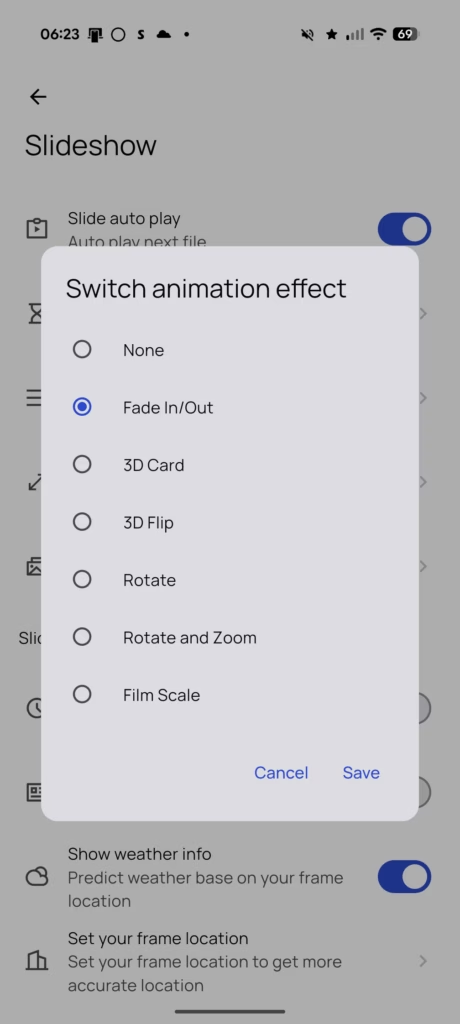

The display on the D14 is touchscreen, so the initial set up process was done on this, basically connecting it to my WiFi and then downloading the Arzopa app and connecting the frame.
You could probably use the frame without installing the app as you can transfer photos directly to it, but the app gives you access to more settings to tweak the frame to your liking.
In Use
Transferring Files
You can transfer files to the frame via various methods:
- The Arzopa app – which can only transfer files that are already on your phone. Most of my files are backed up to Google Photos or my Ugreen NAS, so this required me to transfer files from my PC to phone then the frame.
- PC via USB – This is only supported on Windows and basically works like transferring files to an Android phone (likely because this will be running Android underneath)
- MicroSD/SD card where you can import images
Display Quality

As the name suggests, the D14 has a 14-inch display, and it’s genuinely one of the best screens I’ve seen in a digital frame. You’d probably have to move up to luxury models, like Samsung’s The Frame, to get something better.
It’s not OLED, but it’s a high-quality IPS panel with excellent viewing angles and neutral colour reproduction – images look the same as they do on my calibrated PC monitor. The Full HD (1920 x 1200) resolution isn’t extraordinary on paper, but on a 14-inch screen viewed from a normal distance, it’s sharp and perfectly adequate.
The matte anti-glare coating is particularly effective. Unlike the glossy screens on cheaper frames that turn into mirrors under any ambient light, the D14 remains viewable even with windows directly opposite. The coating does reduce perceived contrast slightly, but it gives a more authentic photo frame appearance, rather than
Brightness is rated at 300 nits, which is decent. For context, most laptops operate between 250-400 nits, and typical indoor lighting requires 200-300 nits for comfortable viewing. The D14’s brightness is adjustable through the app in 10% increments, and I found 60-70% optimal for my living room during daytime.
The 16:10 aspect ratio is an interesting choice. It’s wider than the traditional 4:3 of old monitors but not as wide as 16:9 widescreen. This inevitably means that photos shot on a smartphone that are not stretched to fit, have small vertical bars to the left and right. It is not a huge problem, but it is noticeable when you compare it to the 4:3 screen on my Pix-Star LUX.
Photo Orientation and Fit to Frame
One issue this frame has compared to more expensive models from brands like Aura, is the way it displays images.
It only displays one image at a time, so if you have the frame in landscape mode, portrait photos only partially fill the frame. You can set to fit to the screen, but this often crops out too much of the image.
Aura Frames did a reasonably decent job of combining photos together to maximise the use of the screen real estate.
Video support exists but it’s basic. The frame can play MP4 and 3GP files, but only at original resolution (no downscaling), there’s no sound output, and the maximum file size is 15MB. In practice, this feature feels like an afterthought. Most users will stick to photos.
Power Consumption and Heat
As for power consumption, digital photo frames do use some electricity – that’s unavoidable. Depending on brightness, the D14 consumes between 4W and 6.8W during operation, and around 1.7W in night mode (screen off but still connected). That’s perfectly acceptable and not excessive.
To put this in perspective, at UK electricity rates (approximately 24p per kWh), running the frame 12 hours daily at medium brightness would cost about £6 per year. The frame does get warm during operation – the back panel reaches approximately 35°C after extended use – but never uncomfortably hot.
The power adapter is external (good for heat dissipation) but rather large – about the size of a laptop charger. The cable is 1.5 metres long, which is adequate for most setups but might require an extension for wall mounting far from outlets.
Price and Alternative Options
The Arzopa D14 Digital Photo Frame is available on Amazon with a inflated RRP of £260 and at the time of writing, discounted to £130.
The 10” model is available for £120.
There is also a D15 model in brown, which has a 15.6″ display and is available for £110, though this is an older model with a lower resolution of 1920×1080 and different aspect ratio.
There are plenty of competing options at lower price points, but I have found the overall design, build quality and display quality to be inferior.
For example, there is the Frameo 15.6-inch frame for just £90. I previously reviewed the 10” Frameo model, and it is a good frame for the money but the frame was very plasticy and cheap looking plus the IPS display was slightly glossy with a fixed brightness.
If you want a larger photo frame, the Pix-Star LUX 17” is good which is available for around £205. This has a much chunkier build but face on the frame looks nice.
Overall
For the price, I think the Arzopa D14 is superb. While the frame is a bit plasticy and you can tell it is a digital photo from, it doesn’t look cheap like many others. From a distance it looks high quality. The matte display provides a reasonably decent impression of a real photo, and you can tweak the brightness to improve this.
It may be a bit more involved transferring photos to the frame, there are privacy benefits to this not having direct access to my Google Photos.
Overall, the Arzopa D14 succeeds where many digital photo frames fail – it delivers quality hardware and thoughtful software without trying to extract ongoing payments from users. While not perfect, its limitations are minor compared to its strengths. For anyone seeking a digital photo frame that looks good, works reliably, and respects their wallet after purchase, the D14 is an easy recommendation.
Arzopa D14 Digital Photo Frame Review
Summary
The Arzopa D14 succeeds where many digital photo frames fail – it delivers quality hardware and thoughtful software without trying to extract ongoing payments from users. While not perfect, its limitations are minor compared to its strengths. For anyone seeking a digital photo frame that looks good, works reliably, and respects their wallet after purchase, the D14 is an easy recommendation.
Overall
85%-
Overall - 85%85%