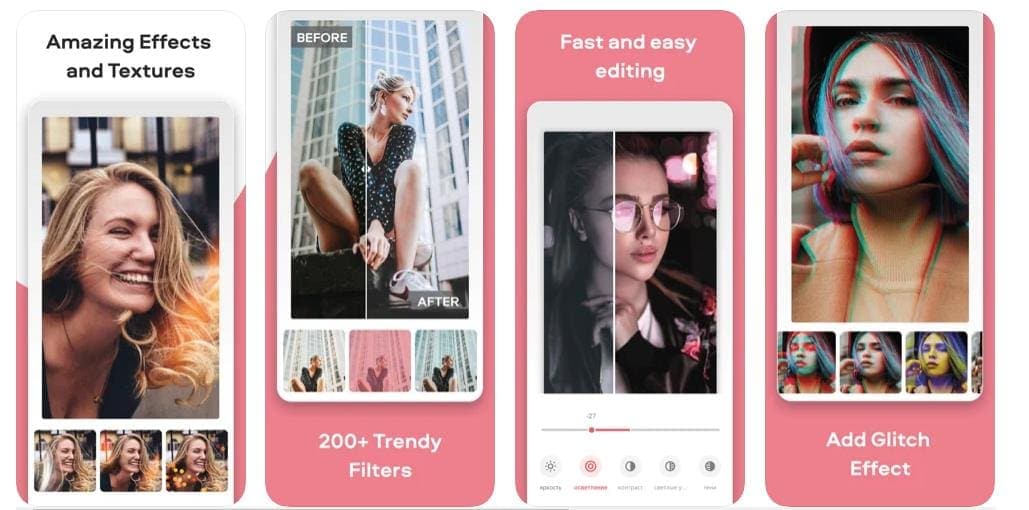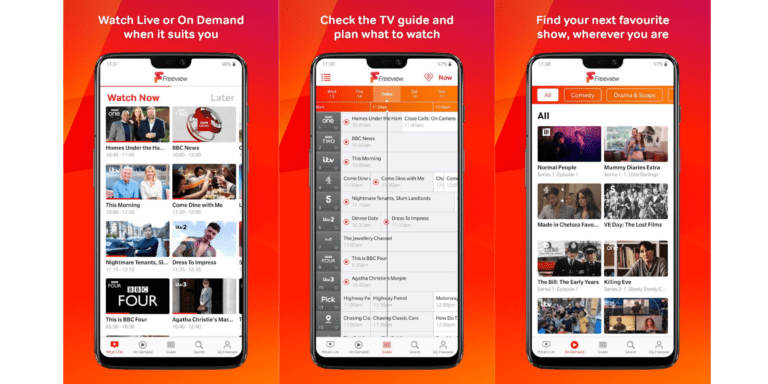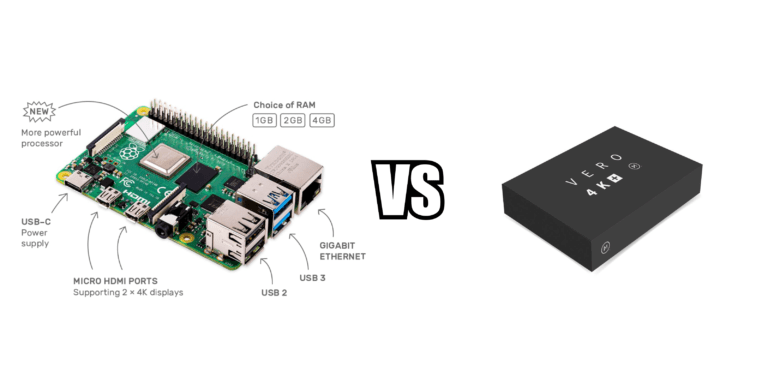Any links to online stores should be assumed to be affiliates. The company or PR agency provides all or most review samples. They have no control over my content, and I provide my honest opinion.
When you use your iPhone to take photos, you surely also want to edit them a little to make them stunning. Fortunately, there is no shortage of great iPhone photo editing apps you can use right now. But, what is the best photo editing iPhone app? In order to make it very simple for you to make a choice, let’s take a quick look at the best app for photo editing and provide some alternatives to the best free app.
What’s The Best Photo Editing App? – Movavi Picverse Photo Editor
Picverse Photo Editor, which is produced by Movavi, instantly stands out as an iPhone photo editor app in a league of its own. This is due to a couple of reasons.
For starters, Picverse Photo Editor gives you access to all the features you would want to use. This includes adjustments for brightness, exposure, saturation, temperature, vibrance, shadows, contrast and more.
The second reason why you will enjoy using it is that it gives you access to professional filters, which is exactly what most users need when they want to update their social media profiles with a quick iPhone photo.
While the free version is more than enough for most users, you can also take advantage of a free trial to experience all the extra paid options included, which are many.
Other Free IPhone Photo Editing Apps To Consider
Snapseed
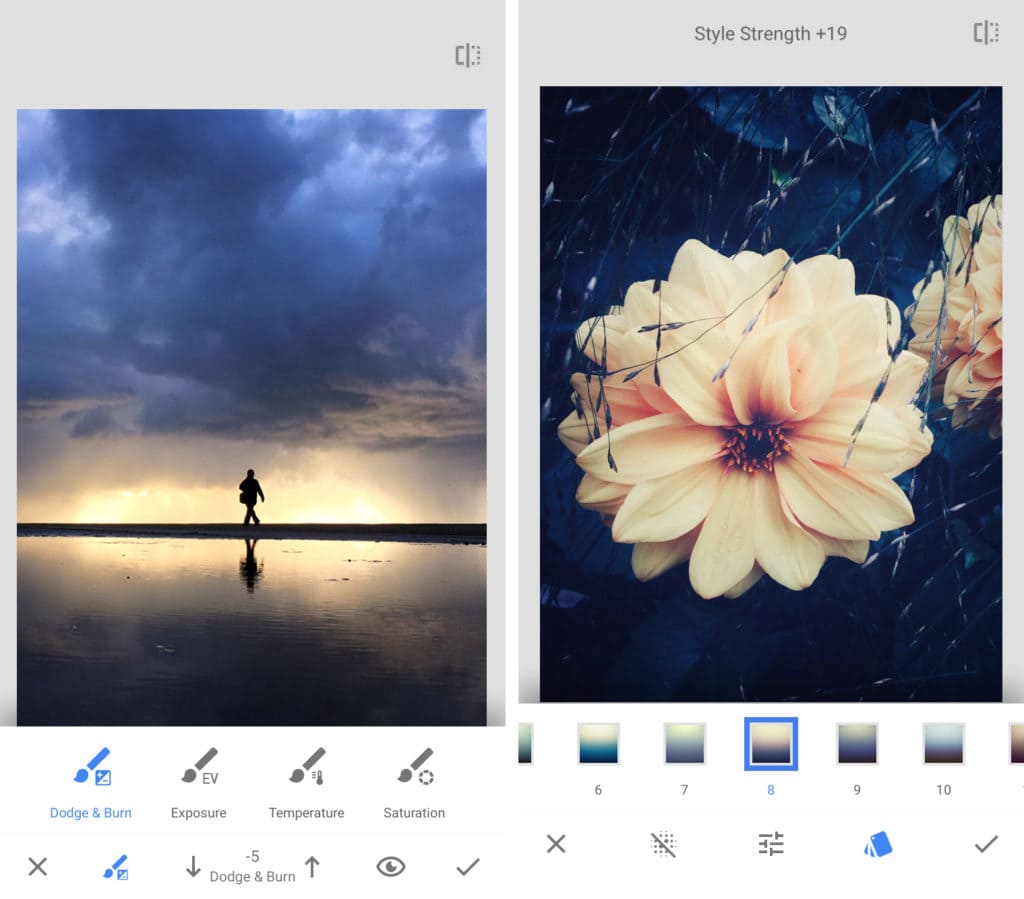
Snapseed is very good as an all-purpose iPhone photo editing app that offers a very high level of control over exposure and colour. It has been a favourite among social media influencers for a very long time because of its ease of use and exquisite filters, including vignettes.
When you use Snapseed, you can take advantage of numerous editing tools, brushes, adjustments and even frames.
VSCO
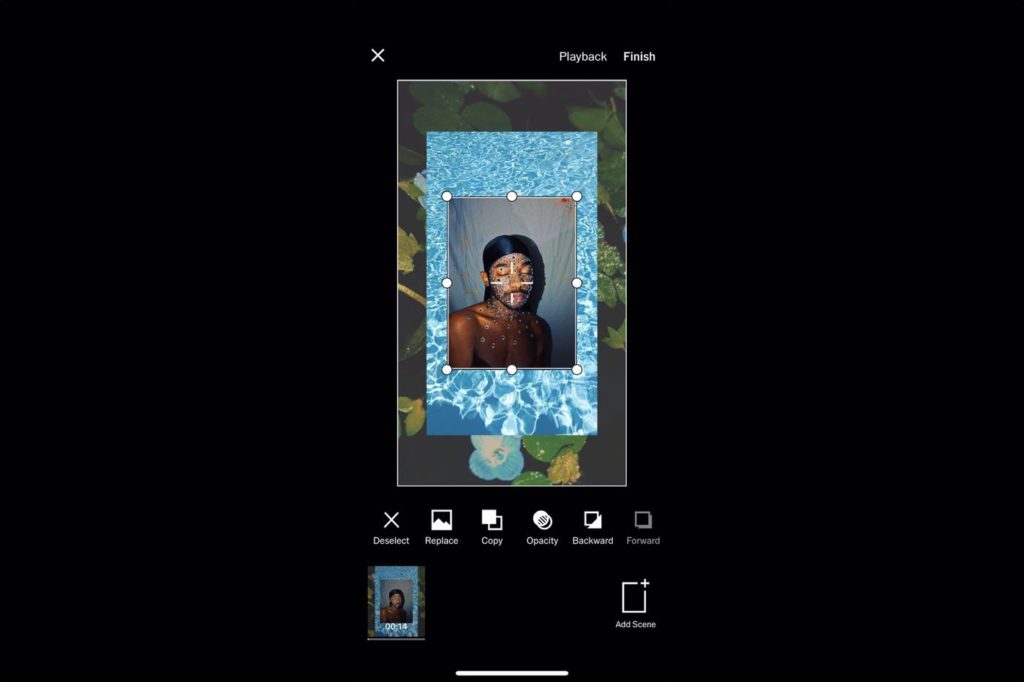
VSCO is useful for iOS users that are interested in beautiful edits while using elegant filters that are film-like. You can choose out of over 130 filters and countless extra editing tools when you go for an annual subscription, but what is available for free is reported as being enough for regular users.
One of the main reasons why VSCO is appreciated is that its filters are not overpowering. They are subtle, and you can even adjust filter strength based on personal preferences.
TouchRetouch
TouchRetouch was designed for iPad users, but it is also very useful for iPhone photo editing. While it is not the best and easiest, it is simple enough and can help to quickly remove some unwanted objects in your images. This allows you to post images that are focused on what matters the most, according to you, of course.
Use TouchRetouch to quickly remove blemishes, smooth out your wrinkles, and remove wires, people, dust spots and practically anything that you do not want in your final image. Although not free, because of the fact that it only costs $1.99, it needs to be mentioned on this list.
Conclusions
Now that you know what’s the best photo editing app for iPhone users, go ahead and try it, together with the other alternatives presented. You will surely be able to improve your images and end up with something you love, even if you use a smartphone instead of a professional camera.
I am James, a UK-based tech enthusiast and the Editor and Owner of Mighty Gadget, which I’ve proudly run since 2007. Passionate about all things technology, my expertise spans from computers and networking to mobile, wearables, and smart home devices.
As a fitness fanatic who loves running and cycling, I also have a keen interest in fitness-related technology, and I take every opportunity to cover this niche on my blog. My diverse interests allow me to bring a unique perspective to tech blogging, merging lifestyle, fitness, and the latest tech trends.
In my academic pursuits, I earned a BSc in Information Systems Design from UCLAN, before advancing my learning with a Master’s Degree in Computing. This advanced study also included Cisco CCNA accreditation, further demonstrating my commitment to understanding and staying ahead of the technology curve.
I’m proud to share that Vuelio has consistently ranked Mighty Gadget as one of the top technology blogs in the UK. With my dedication to technology and drive to share my insights, I aim to continue providing my readers with engaging and informative content.