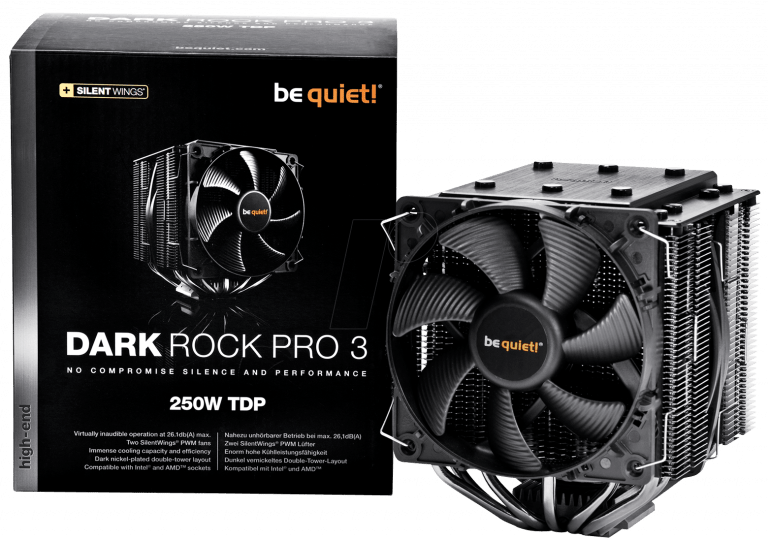Any links to online stores should be assumed to be affiliates. The company or PR agency provides all or most review samples. They have no control over my content, and I provide my honest opinion.
Today’s mobile devices are capable of doing much more than simply making a call or sending a text. In fact, you probably already use your smartphone to check your emails, shop online and take photos when you’re out and about. If you really want to make the most of the technology at your fingertips, take the opportunity to turn your smartphone into a mobile TV.
The easiest way to watch the shows you love on your phone is to download the Freeview Play app. Now available on both OS and Android, the vast majority of people can access the app and install it within seconds.
When you watch Freeview Play on your mobile, you’ll have the option to watch live TV or select shows from the various on-demand services that are available. With more than 70 channels available and 7 on-demand options, there’s endless choice when it comes to finding something to watch.
What Else Can Your Smartphone Do?
Now you’ve turned your smartphone into a handy mobile TV, you’re probably wondering what else you can do with your device. If you want to enhance the functionality of your smartphone, take a look at these innovative features:
1. Turn your phone into a router
If you’re on the go and don’t have access to Wi-Fi, you can effectively turn your smartphone into a router and use your data to access the internet. Known as tethering, it’s easy to set up your own Wi-Fi hotspot and reconnect whenever you need to.
What’s more, you won’t need any cables or equipment, providing the device you want to surf the net on is Wi-Fi enabled. Simply pair your phone with your laptop or tablet and use your mobile data to browse the web. As well as using tethering when you’re out and about, it’s a handy option to have if your home broadband isn’t working for any reason. Remember to turn your data cap on, however, or you could end up running up a high bill.
2. Use your phone as a remote control
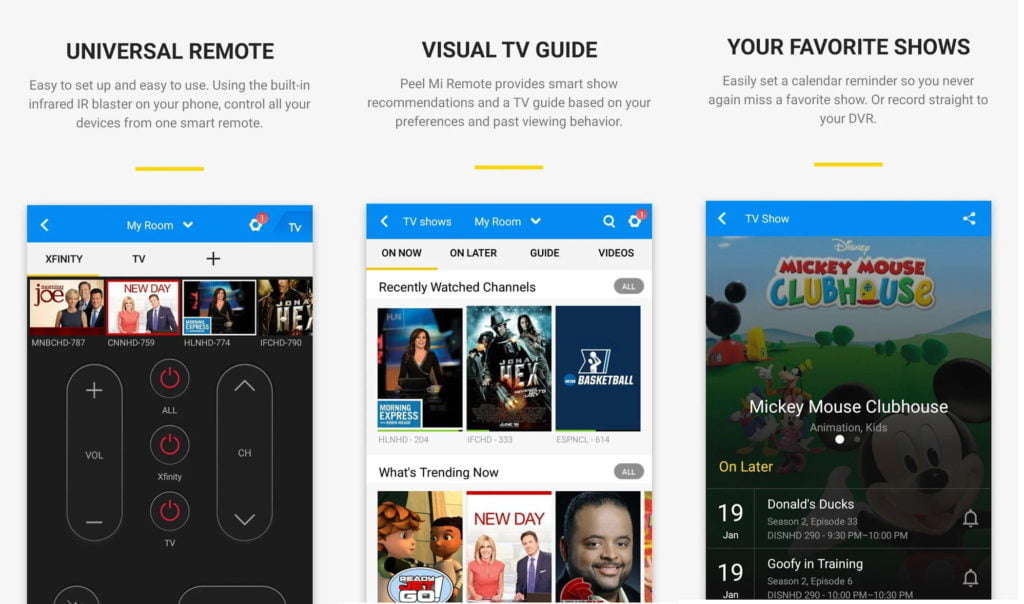
Depending on the smartphone model you have, you may need to download an app to be able to use it as a remote control but it’s well worth the (minimal) effort. There are numerous free apps available for OS and Android, so simply find the one that works best for you. As well as using your phone to control your TV, you can turn it into a multi-function remote control and rely on it to control your computer, digital camera and even PowerPoint or Keynote presentations.
3. Keep track of your family with your phone
By activating, ‘Find My Phone’ features, you can access the location of a phone at any time. More importantly, you can access the location of a person, if you know they’re in possession of the phone. Although this is designed to help you locate your device if it’s lost or stolen, many people use it to check in on loved ones. If you have kids who are just about old enough to go out with friends, for example, being able to access their location will put your mind at rest and reassure you that they’re safe.
4. Monitor the skies with an iPhone
If you’re a fan of Apple, you’re probably using an iPhone as your mobile device of choice. If so, this is a handy trick that lets you monitor what’s going on above your head. If you hear a plane passing by, simply say ‘Planes Overhead’ to Siri. You’ll get a list of the planes flying in your vicinity in real-time and be able to determine exactly where the plane passing by is heading. While it may not be the most useful function on your phone, it’s certainly a fun extra you can enjoy.
5. Switch your phone into a scanner
Most people had a scanner at home a few years ago but now, you simply don’t need one. Both Androids and iPhones are capable of capturing an image of a document and turning it into a PDF. Simply access the camera via the Google Drive app to use this feature or download one of the many other scanner apps that are available.
Get the Most Out of Your Phone
Whether you’ve recently upgraded or you’re still using a trusty smartphone from years gone by, chances are there are numerous features you’re unaware of. Take the time to explore what your phone’s really capable if you want to make the most of the technology that’s available to you.
I am James, a UK-based tech enthusiast and the Editor and Owner of Mighty Gadget, which I’ve proudly run since 2007. Passionate about all things technology, my expertise spans from computers and networking to mobile, wearables, and smart home devices.
As a fitness fanatic who loves running and cycling, I also have a keen interest in fitness-related technology, and I take every opportunity to cover this niche on my blog. My diverse interests allow me to bring a unique perspective to tech blogging, merging lifestyle, fitness, and the latest tech trends.
In my academic pursuits, I earned a BSc in Information Systems Design from UCLAN, before advancing my learning with a Master’s Degree in Computing. This advanced study also included Cisco CCNA accreditation, further demonstrating my commitment to understanding and staying ahead of the technology curve.
I’m proud to share that Vuelio has consistently ranked Mighty Gadget as one of the top technology blogs in the UK. With my dedication to technology and drive to share my insights, I aim to continue providing my readers with engaging and informative content.