Any links to online stores should be assumed to be affiliates. The company or PR agency provides all or most review samples. They have no control over my content, and I provide my honest opinion.
Reolink TrackFlex Floodlight WiFi Review
Summary
The Reolink TrackFlex Floodlight WiFi successfully merges the brand’s excellent dual-lens auto-tracking technology with a powerful, mains-wired floodlight system. It offers comprehensive 360-degree surveillance with impressive 4K video quality, highly customisable lighting, and the benefit of subscription-free local storage. While its effectiveness is highly dependent on being mounted in a high position to leverage the zoom, it’s a superb and feature-rich choice for anyone looking to upgrade an existing outdoor light.
Overall
90%-
Overall - 90%90%
Pros
Dual-lens 4K and 2K system with 6x hybrid zoom and auto-tracking
Bright 3000-lumen adjustable floodlights
Local microSD storage up to 512GB with optional NVR integration
Dual-band Wi-Fi 6 and WPA3 security
No subscription required for AI detection or smart features
Cons
Not PoE compatible
Colour night vision reliant on floodlights
Installation may be difficult without existing outdoor wiring
The Reolink Elite Floodlight WiFi was the first floodlight camera from Reolink designed to be wired directly into your mains, similar to traditional floodlights and most competing smart video floodlights.
Reolink announced the TrackFlex Floodlight WiFi back in September, and I have been reviewing it for the past few weeks.
If you are familiar with Reolink, you will realise this combines the tech from the aforementioned Elite Floodlight but swaps out the 180-degree dual lens design for the dual lens design of the Reolink Trackmix where you have an 8MP 4K wide-angle lens, then a second 4MP 2K zoom lens with a 6x hybrid zoom with pan and tilt functionality which can track objects providing 360 degree coverage.
Related Reviews
- Reolink Elite Floodlight WiFi Review
- Reolink Altas Review
- Reolink Home Hub Review
- Reolink Duo 3 WiFi Review
- Reolink Altas PT Ultra Review
- Reolink Battery Doorbell Review
Specification
| Feature | Specification |
| Image Sensor | 1/3″ + 1/2.8″ CMOS Sensors |
| Resolution | 3840 × 2160 (8MP) @ 20fps |
| 1920 × 1080 (2MP) @ 20fps | |
| Lens | f=2.8mm fixed, F=1.6 |
| f=8mm fixed, F=1.6 | |
| Field of View | Wide Angle: Horizontal: 104°, Vertical: 60° |
| Tracking: Horizontal: 38°, Vertical: 21° | |
| Zoom | 6x hybrid zoom |
| Infrared Night Vision | Up to 30 metres (100ft); LED: 2pcs/850nm |
| Colour Night Vision | With Floodlights: 3000 Lumens / 3000K–6000K |
| Frame Rate | Main Stream: 2fps – 20fps (default: 20fps) |
| Sub Stream: 4fps – 20fps (default: 20fps) | |
| Code Rate | Main: 4096Kbps; Sub: 1024Kbps |
| Wide Angle: 2048–8192Kbps (default: 5120Kbps) | |
| Audio | Two-way audio |
| Siren | 110dB |
| Power Supply | AC 100V–240V, 50~60Hz; DC 5V–2A (set up only) |
| Power Port | DC power port |
| Reset Button | Yes |
| microSD Card Slot | Supports up to 512GB microSD card |
| PT Angle (Max.) | Pan: 355°, Tilt: 50° |
| Pan/Tilt Speed | Pan: 90°/s; Tilt: 60°/s (adjustable) |
| Preset Points | 1 guard position + up to 64 presets |
| Patrol | No |
| Auto-Tracking | Yes |
| Wireless Standard | IEEE 802.11 ac/ax/a/b/g/n |
| Operating Frequency | 2.4GHz/5GHz |
| Wireless Security | WPA/WPA2/WPA3 |
| Browser Supported | Edge, Chrome, Firefox, Safari |
| OS Supported | Windows, macOS, iOS, Android |
| Protocols/Standards | HTTPS, SSL, TCP/IP, UDP, HTTP, IPv4, UPnP, RTSP, RTMP, ONVIF, SMTP, NTP, DHCP, DNS, DDNS, FTP, P2P |
| User Access | 20 users (1x admin, 19x user max), 12 streams (2 main, 10 sub) |
| Smart Alarm | Detection for human, vehicle, animal |
| Record Modes | Motion-triggered (default), scheduled, 24/7 |
| Time Lapse | Yes |
| Smart Home Compatibility | Google Assistant |
| AI Video Search | Yes |
| Operating Temperature | -10°C – 55°C |
| Operating Humidity | 10% – 90% |
| Weatherproof | IP66 |
| Dimensions | 283 × 184 × 199 mm |
| Weight | 1.228 kg |
| Warranty | 2 years, limited |
Features
Camera and Visuals
The device is equipped with a dual-lens system. One lens provides a wide-angle view in 4K resolution, while a second telephoto lens enables a 6x hybrid zoom for closer inspection of distant objects. This setup allows for a dual-view display on the Reolink app, showing both the wide overview and the zoomed-in image simultaneously.
The camera is mounted on a pan and tilt mechanism, offering 360-degree horizontal coverage (355-degree pan) and 50-degree vertical tilt. This allows the user to monitor large areas without blind spots. For night-time operation, it has two modes. Infrared night vision provides black and white footage up to 30 metres away. Alternatively, colour night vision is possible when the floodlights are active.
AI Capabilities
On-device AI processing drives several of the camera’s smart functions without needing a subscription. The system can distinguish between people, vehicles, and animals, which helps to reduce false alerts.
A notable function is the AI auto-tracking, where the camera automatically pans, tilts, and zooms to follow a detected subject as it moves. The camera also features a 270-degree out-of-view detection zone, using three PIR sensors. If motion is detected outside the camera’s current field of view, it will automatically turn to face and record the activity.
The AI also powers a local video search tool. Users can type keywords, such as “white car” or “person carrying an umbrella”, into the app to find specific video clips from the local storage.
Floodlight System
The integrated floodlights are a key part of the device. They can produce up to 3000 lumens of brightness with a range of approximately 12.2 metres. Users can adjust both the brightness level and the colour temperature, from a warm 3000K to a cool 6000K, through the app.
The lighting can be controlled with several smart modes. It can be set to a schedule, operate automatically from dusk-to-dawn, or activate only when motion is detected.
Security and Storage
When the camera detects a person, vehicle, or animal, it can trigger a multi-layered alert system. This includes activating the floodlights, sounding a powerful 110dB siren, and playing a user-recorded five-second custom voice message. At the same time, a notification is sent to the user’s smartphone. Two-way audio is also supported via a built-in microphone and speaker.
For video storage, the TrackFlex is not reliant on the cloud. It has a microSD card slot that supports cards up to 512GB for continuous local recording. The camera can also be integrated with a Reolink NVR (Network Video Recorder) or save footage to an FTP or NAS server.
Connectivity and Build
The camera connects to your network using dual-band Wi-Fi 6 (2.4GHz and 5GHz), which offers faster data transfer and a more stable connection than older Wi-Fi standards. The connection is secured with the WPA3 encryption protocol. For smart home users, the device can be integrated with Google Assistant, allowing for voice commands to control the lights or view the live feed.
The unit is designed for outdoor use with an IP66 weatherproof rating, protecting it from dust and water. It can be mounted on a wall or a ceiling, and the adjustable angles of the camera and lights provide flexibility for installation in different locations. The recommended mounting height is between 2.1 and 3 metres.
Unboxing / Design


Installation
During the review, I mounted the camera in my usual location, which is just above my shed door. This is sub-optimal for this style of camera, as it is best suited in a higher position, where you can make the most of the zoom lens. When the weather calms down, I will likely get the ladders out to replace my Eufy Floodlight Camera E340.
In this placement, I wired the camera into the unterminated power lead that I used with the Elite WiFi.
For most people, you’d likely want to swap out an existing outdoor light which already has electrical wiring run outdoors. If you need to drill holes in your wall, then it is going to be a much more challenging installation.
Assuming you have the wiring in place and don’t need to drill into brickwork, the overall installation is quite easy and essentially the same as the Elite WiFi.
There is a rear mounting plate which has a cutout in the rear allowing you to wire it in over the top of where the wires come out, or there is a small hole in the base that has a rubber plug that can be used to run a cable into.
Like many floodlight cameras, there is a convenient cable and hook system allowing you to hang the camera while you wire it up.
Wiring is simple, for me I didn’t need to turn the power off at the mains, I just left it unplugged, you then use the included cable connectors, then the camera slots on to the mount and is held in place with two screws.
Beyond the physical installation, the camera is set up exactly the same as every other Reolink camera.
The device pairs easily with the Reolink app, and the setup wizard guides users through the configuration process step by step.
You have the option to use this in standalone mode with a microSD card for storage, or with the Reolink Homebase acting as an NVR.
Reolink App
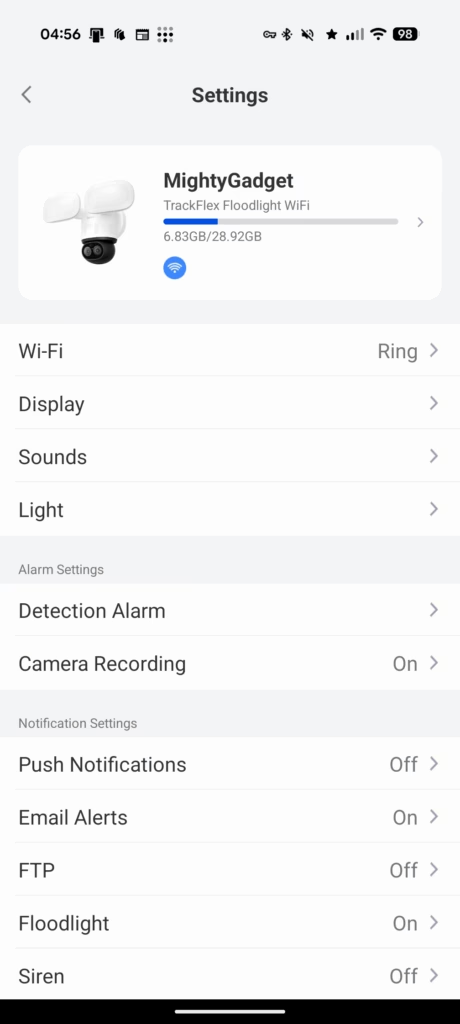
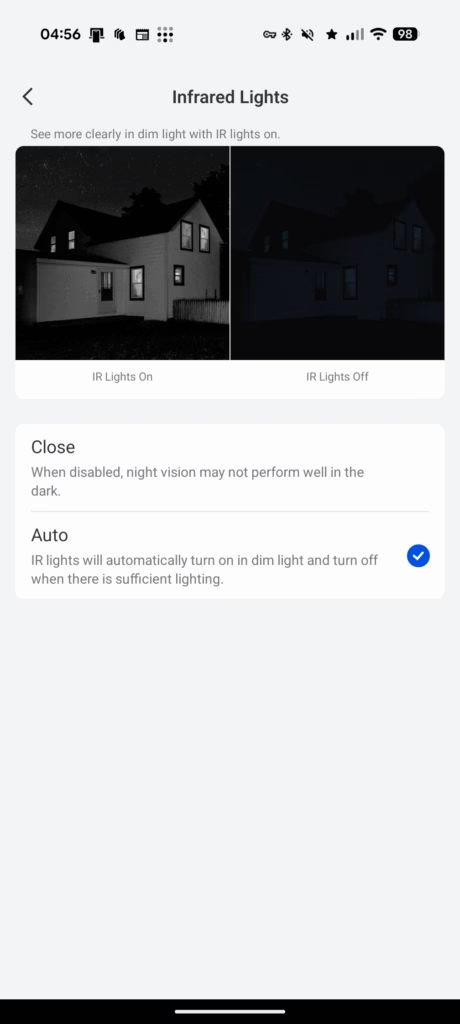
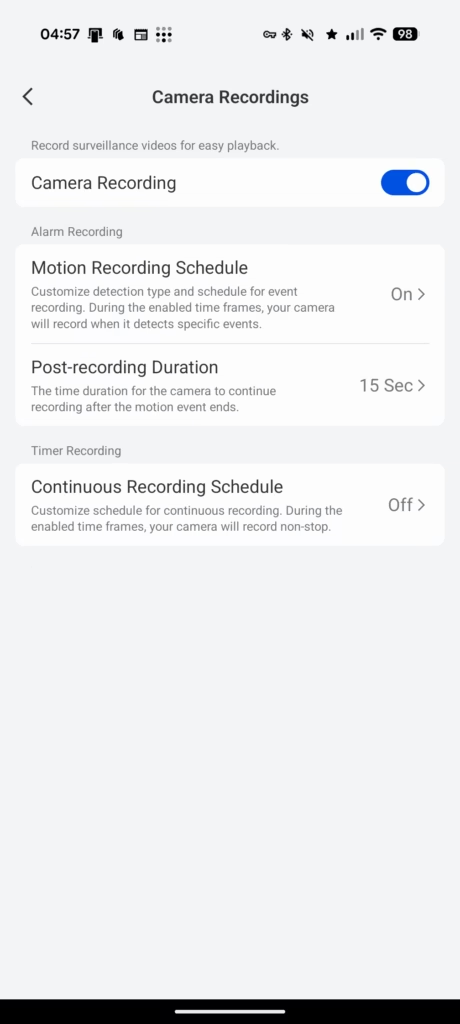
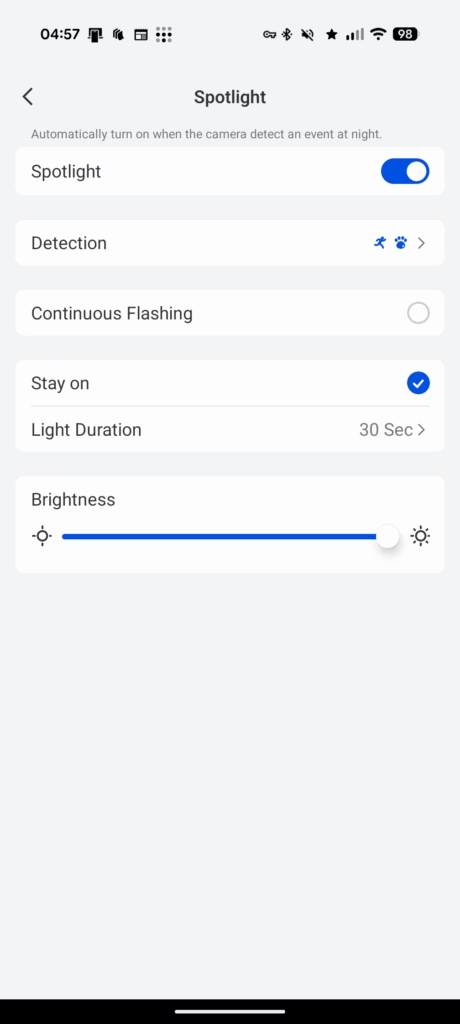
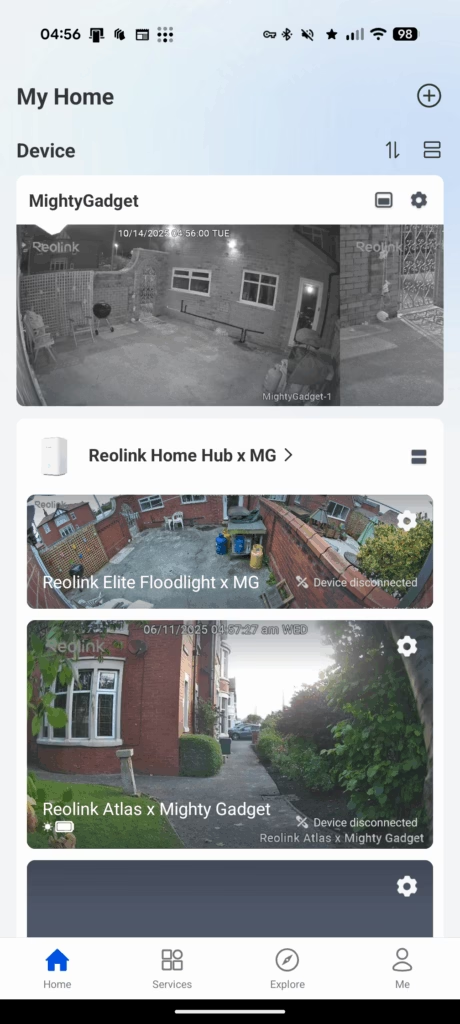
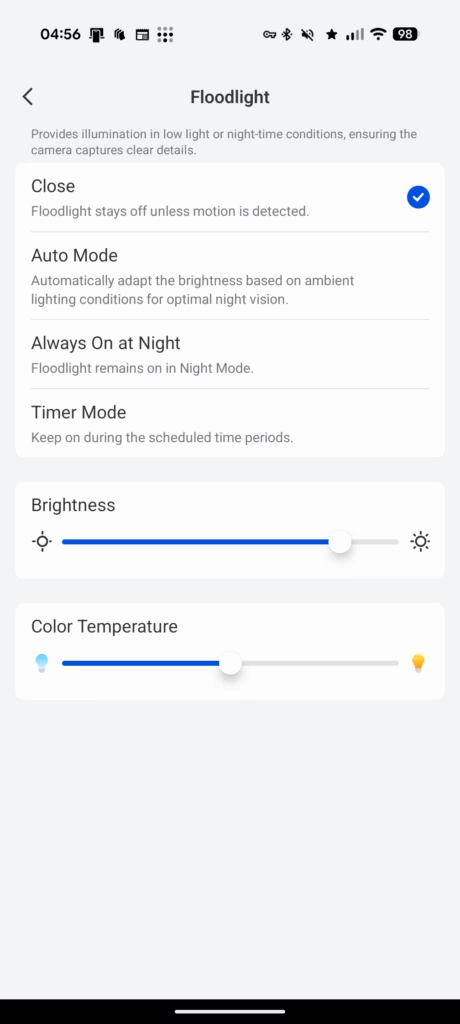
The Reolink mobile app offers full control over the TrackFlex Floodlight functions, with a layout that’s both straightforward and well-structured. It makes it simple to access key options while still offering fine-tuned configuration for more advanced users.
Motion Detection and AI Calibration
Motion detection is configurable at a granular level, with independent sensitivity profiles for human, vehicle, and animal detection. Each category uses Reolink’s onboard AI engine to classify movement events, significantly reducing false positives originating from environmental motion such as foliage or lighting changes. Zone-based configuration allows targeted monitoring areas, which is useful when overlooking driveways or entrances.
Floodlight and Illumination Tuning
Floodlight management within the app offers full manual and automated control. Brightness intensity and colour temperature can be adjusted dynamically, with programmable schedules for dusk-to-dawn operation. The motion-triggered lighting performs consistently across test scenarios, and the delay timer is configurable from seconds to several minutes, accommodating both security and utility lighting use cases.
Recording and Storage Modes
Reolink includes standard and advanced recording modes: motion-based, scheduled, and continuous capture. The addition of a time-lapse option enhances surveillance flexibility for documenting longer activity periods, which was absent in prior Duo Floodlight iterations. Configuration extends to storage destination settings, accommodating both local SD and NVR recording.
Advanced Detection and Zone Management
Smart perimeter protection features integrate seamlessly with Reolink’s AI framework. Users can define virtual boundaries, intrusion zones, and loitering parameters directly within the app. These functions provide an additional layer of situational awareness, particularly valuable in commercial or wide-area residential setups.
Motion Detection
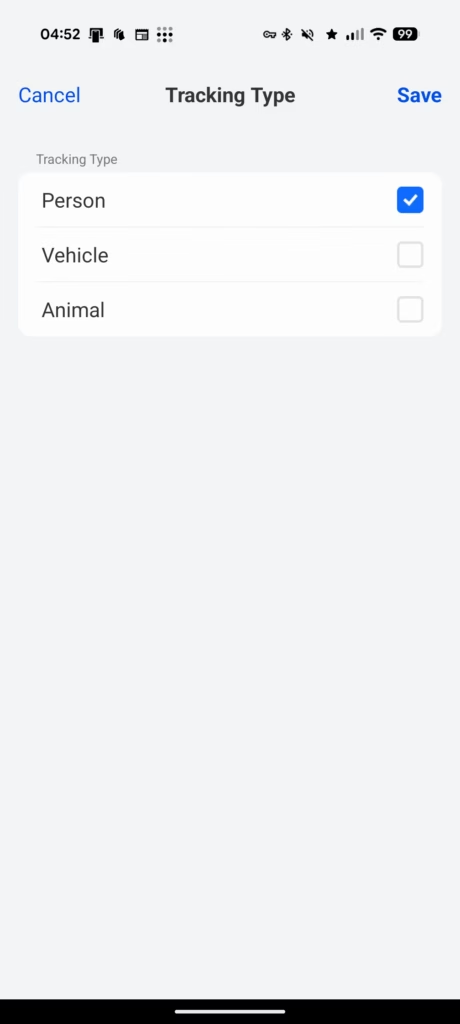
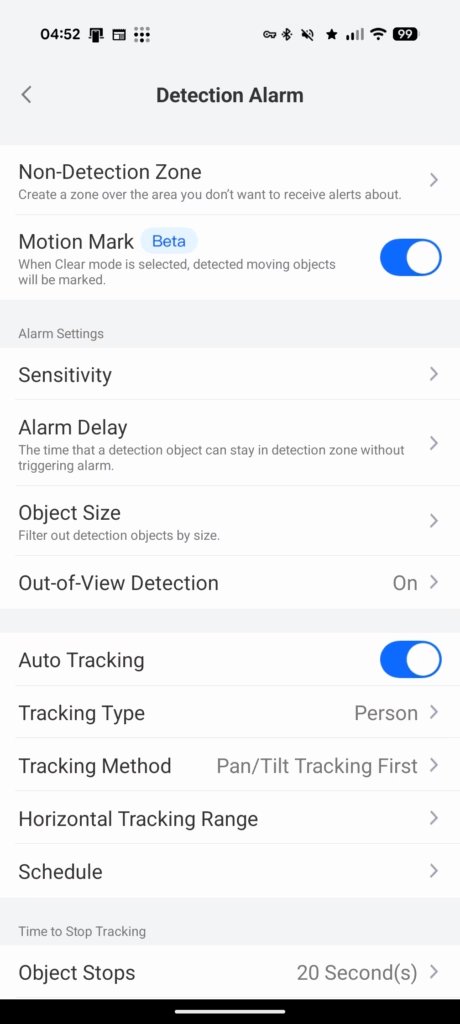
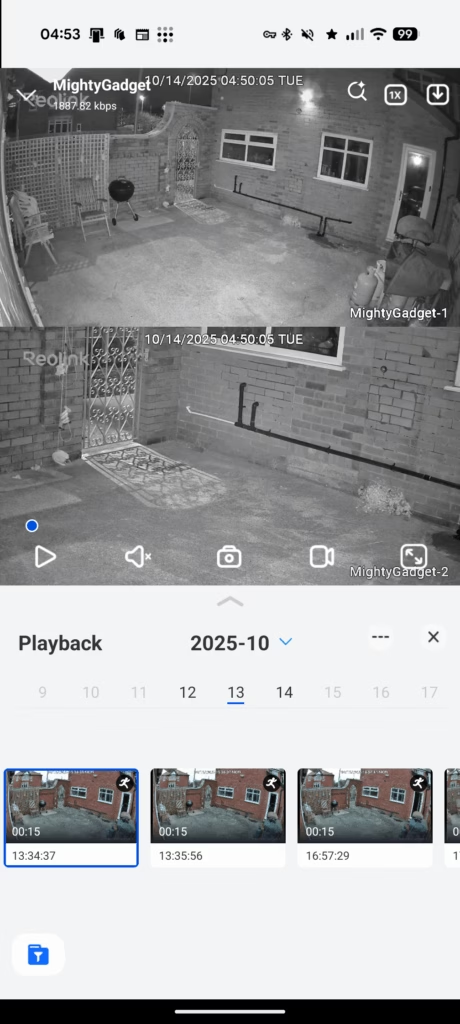
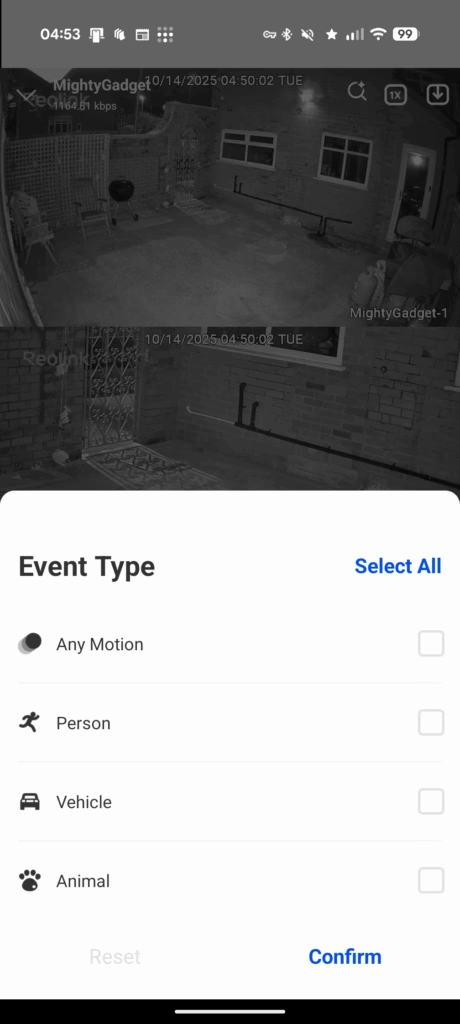
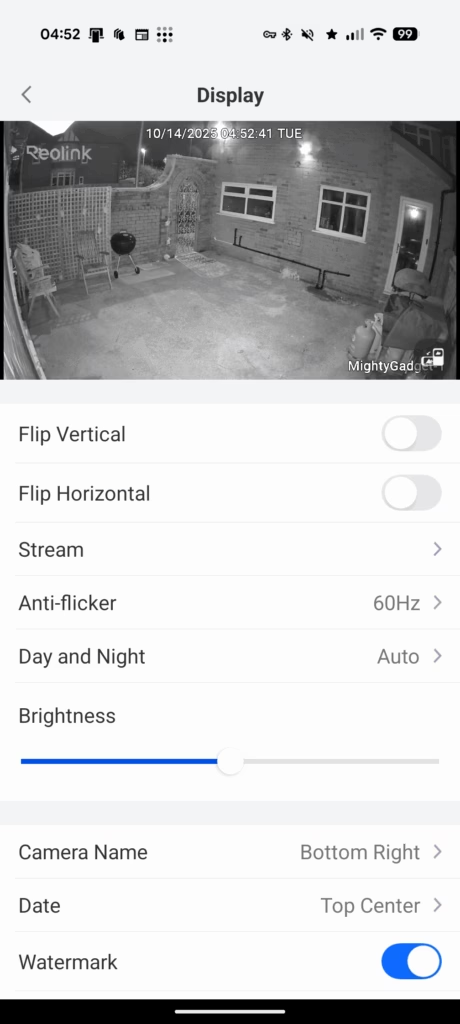
Most of the motion detection features and performance are the same as other Reolink cameras. But the main difference here is that you have pan and tilt functionality. Within the options, you can enable auto tracking with the ability to track people, vehicles and animals. Then you have the option to set it to digital tracking, digital tracking first, then pan/tilt first.
I prefer the pan/tilt first option, so the camera tracks a person properly with the best image quality.
With this enabled, you will also want to enable the horizontal tracking range. This is useful as you can limit how far left/right the camera moves, avoiding it facing too close to your wall.
Then, you can also enable out-of-view detection. This uses the motion sensors to detect motion outside of the camera view, which can reduce the risk of the camera missing objects.
One setting that was hidden away is the monitor point. This is not in the motion detection page. You need to view the feed, then click the little target icon. The monitor point is important as this is the position the camera will return to after it has stopped recording motion.
As always with Reolink, I find the motion detection good but not the best. Brands like Aqara and Eufy have facial detection functionality, and I have found the overall performance to be better. Reolink has the advantage of more camera choices and the ability to record 24/7 to an NVR/Homebase.
Day Time Video Quality


I find that most surveillance cameras provide good-quality daytime footage nowadays if you have reasonable expectations. A £20 1080P is obviously going to be inferior to a more expensive 4K camera.
This is true here. The 4K 8MP lens provides excellent quality footage, allowing you to clearly make out recognisable features of any person/animal/car it captures.
The 2K 4MP sensor also provides good quality footage, even though the resolution is lower, it zoomed in image allows you to get much more detail of the object being tracked.
Night / Low Light Video Quality

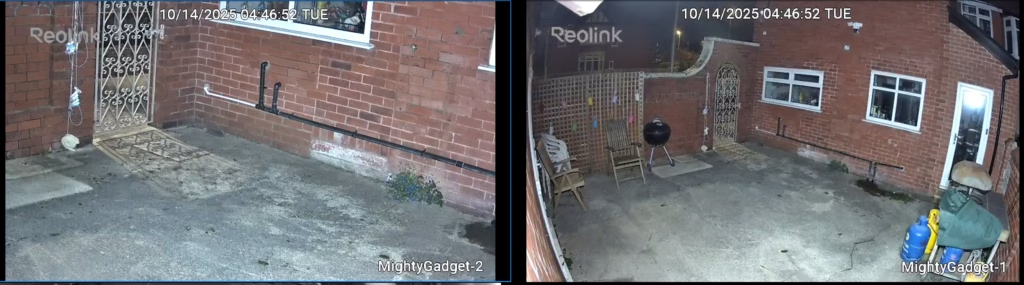
Low light performance is good, but not as good as you would get with one of Reolink’s ColorX cameras, which are capable of true colour video in very low light. With the floodlights off, the camera records in black and white, switching to colour when the floodlights are enabled.
I guess the logic here is that you don’t need a ColorX camera sensor when the floodlights trigger for any movement, and less advanced camera sensors help keep costs down. But I would have still preferred a true colour sensor.
If you have positioned the floodlights sensibly, they provide plenty of illumination and a consistent spread of light, so objects are clear without any significant bright spots.
You can also adjust the brightness of the floodlights within the settings, which can be helpful if you want to avoid the light being too bright for more public-facing areas.
Price and Alternative Options
The RRP of the Reolink TrackFlex Floodlight WiFi is $239.99, I have not been provided the UK pricing yet, but the US price works out at £180. The presale of this camera will start on November 25th, and the launch date is December 8th.
The Elite Floodlight WiFi launched for £200, and at the time of writing, it was available for £150.
The Reolink TrackMix PoE has an RRP of £160 and is available for £112.
So, I would expect the Reolink TrackFlex Floodlight WiFi to launch for around £200 and inevitably be discounted within a few days, weeks, or months.
Eufy has the Floodlight Camera E340, which I love. It can record 24/7, unlike many other Eufy cameras, but this is limited to the Homebase. However, you can use RTSP with Reolink. This has an RRP of £219 with £30 off available.
Overall
The TrackFlex Floodlight WiFi is another great camera from Reolink that gives buyers more choice for their surveillance needs.
In my scenario, the TrackFlex Floodlight wasn’t ideal, due to the low placement, but the Elite Floodlight WiFi is perfect for this location. On the flip side, if I had mounted the camera higher up on my property, the TrackFlex Floodlight would have made more sense, giving me a wide-angle view that covers my garden, and a zoomed view to capture the details or any object it tracks.
Some people may wish this were PoE, but I think the mains-wired design has a wider audience, as it allows buyers to swap out old-fashioned dumb floodlights with something like this.
Reolink TrackFlex Floodlight WiFi Review
Summary
The Reolink TrackFlex Floodlight WiFi successfully merges the brand’s excellent dual-lens auto-tracking technology with a powerful, mains-wired floodlight system. It offers comprehensive 360-degree surveillance with impressive 4K video quality, highly customisable lighting, and the benefit of subscription-free local storage. While its effectiveness is highly dependent on being mounted in a high position to leverage the zoom, it’s a superb and feature-rich choice for anyone looking to upgrade an existing outdoor light.
Overall
90%-
Overall - 90%90%
Pros
Dual-lens 4K and 2K system with 6x hybrid zoom and auto-tracking
Bright 3000-lumen adjustable floodlights
Local microSD storage up to 512GB with optional NVR integration
Dual-band Wi-Fi 6 and WPA3 security
No subscription required for AI detection or smart features
Cons
Not PoE compatible
Colour night vision reliant on floodlights
Installation may be difficult without existing outdoor wiring






