Any links to online stores should be assumed to be affiliates. The company or PR agency provides all or most review samples. They have no control over my content, and I provide my honest opinion.
SwitchBot Smart Video Doorbell Review
Summary
The SwitchBot Smart Video Doorbell offers a unique edge over competitors with its integrated intercom and lock compatibility, making it an excellent choice for those already invested in the SwitchBot ecosystem. While video quality and detection features are solid but not class-leading, its convenience and smart lock integration make it stand out in practical day-to-day use.
Overall
85%-
Overall - 85%85%
Pros
Built-in intercom with responsive notifications
Seamless integration with SwitchBot locks
Good video quality with colour night vision
Flexible power options including USB-C and solar
Local storage support without mandatory subscription
Cons
Limited field of view compared to some rivals
Lacks facial recognition and advanced alerts
Matter/Home Assistant support is currently underdeveloped
Battery life shorter than quoted under heavy use
I have reviewed a lot of SwitchBot products in the past couple of years and have generally loved all of them. I like how they try to do things a bit differently from other brands, and the SwitchBot Lock Ultra Vision Combo is one of the best smart locks on the market, with advanced features not available with most other brands.
They have now launched their first smart video doorbell, which is a perfect accompaniment to their smart locks.
The lock has launched for £160 RRP, but it is available for as low as £130 on Amazon. SwitchBot then sell the SwitchBot Lock Ultra Touch Doorbell Combo, which has the Lock Ultra Vision included for £330 or £270.60 using the 18% discount code available on the site.
Related Reviews
- Aqara Doorbell Camera Hub G410 Review
- Reolink Battery Doorbell Review
- Aosu Video Doorbell Ultra Review
- Arlo Wireless Video Doorbell 2K Review
- Best Video Doorbell Cameras with ONVIF / RTSP Support for NVR / Synology / Blue Iris
- Aqara Smart Video Doorbell G4 Review
- Ring Video Doorbell 4 Review
SwitchBot Smart Video Doorbell Specification
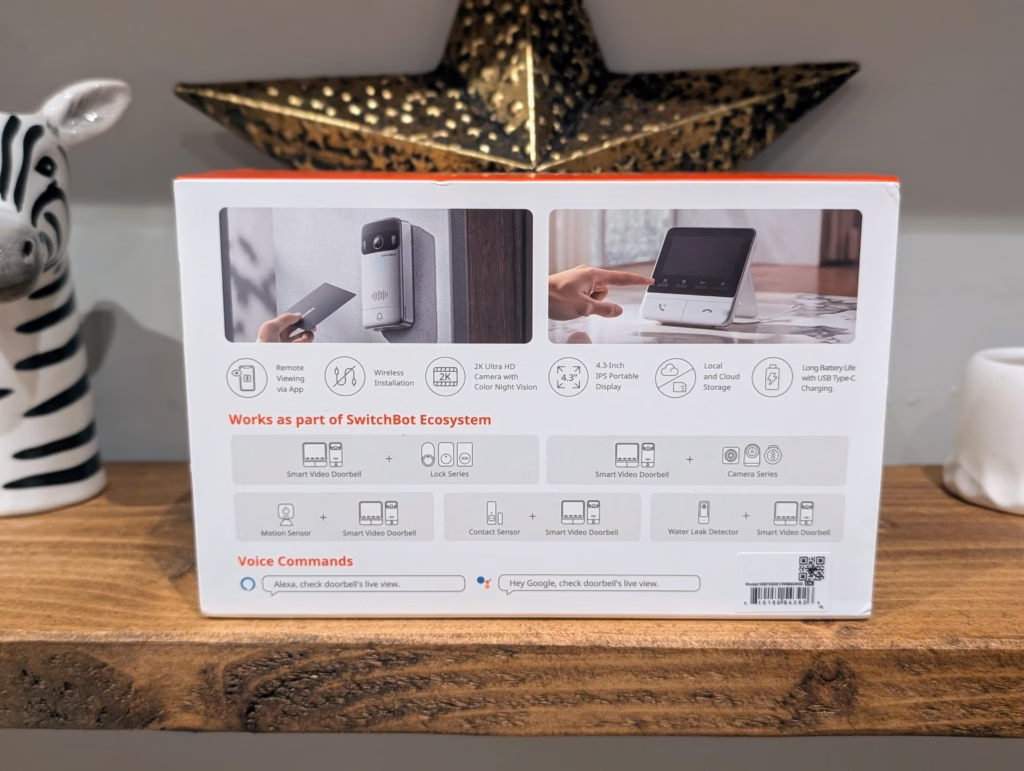
| Product Model | Doorbell: W6702001 |
|---|---|
| Monitor: W6802000 | |
| Product Name | SwitchBot Smart Video Doorbell |
| Product Size (Main Body) | Doorbell: 131 x 65 x 30 mm (51.6 x 25.6 x 11.8 in.) |
| Monitor: 125 x 129 x 29 mm (49.2 x 50.8 x 11.4 in.) | |
| Product Net Weight | Doorbell: 202g (7.1 oz.) |
| Monitor: 325g (11.5 oz.) | |
| Packing Size | 100 x 103 x 163 mm (3.9 x 4.1 x 6.4 in.) |
| Total Weight of Packaging | European version: 893g (31.5 oz.) |
| UK version: 893g (31.5 oz.) | |
| Colour | Monitor: White |
| Doorbell: Silver | |
| Material | PC+ABS |
| Operating System | iOS 14.0+, Android OS 5.0+ |
| Usage Environment | Doorbell: Outdoor |
| Monitor: Indoor | |
| Lens FOV | Diagonal: 165º |
| Horizontal: 135º | |
| Vertical: 79.5º | |
| Control Method | SwitchBot App |
| Sensor | Image Sensor |
| Resolution | 2304 x 1296 |
| Screen Type | IPS full viewing angle LCD screen |
| Screen Size | 4.3 inches |
| Screen Resolution | 480 x 272 |
| Video Compression | H.264 |
| Night Vision | 940nm LED infrared night vision / LED white light |
| Audio | Microphone + Speaker |
| Power Supply | Doorbell: Built-in 5000 mAh rechargeable lithium battery, non-removable |
| Monitor: Wired power supply | |
| Input | Doorbell: 5V/2A DC |
| Monitor: 100~220V 50~60Hz AC | |
| Power Interface | Doorbell: TYPE-C |
| Monitor: Power plug/AC wiring | |
| Wi-Fi | IEEE 802.11 b/g/n; 2.4GHz |
| Wi-Fi Encryption | WPA-PSK/WPA2-PSK |
| BLE | BLE 5.0 |
| Unlocking Method | NFC card unlock |
| Storage | MicroSD card (up to 512GB) |
| Cloud Storage | |
| Waterproof | Doorbell: IP65 |
| Monitor: Not waterproof | |
| Operating Temperature | Doorbell: -20℃ to 45℃ |
| Monitor: -15℃ to 45℃ | |
| Operating Humidity | 10% to 95% RH |
| Third-Party Services | Alexa, Google |
| Accessories | USB-C power cable x1, user manual x1, installation wiring manual x1 (JP version only), wall mounting kit x1 (Doorbell), corner kit x1, 3M adhesive tape x1, positioning sticker x1 (Doorbell), screw assembly (screws + wall plugs) x1, ejector pin x1, metal bracket x1 |
Features
The SwitchBot Smart Video Doorbell comprises two main components: the doorbell unit itself and a 4.3-inch monitor. The system is designed to work independently or as part of a broader smart home setup.
Display and Communication
The included monitor features a 4.3-inch screen, which allows household members to see and communicate with visitors without needing a smartphone. This proves particularly useful for elderly relatives, children, or anyone who prefers not to rely on their mobile device. The system supports three-way communication through the monitor, the SwitchBot app, or Amazon Echo Show devices. A built-in 100dB ringer alerts you to visitors, and there’s a Quick Response function that lets you acknowledge someone at the door without speaking.
Power Options
The doorbell runs on a 5000mAh lithium battery, which SwitchBot claims will last between 6 and 19 months depending on usage patterns. When it needs charging, you can use the Type-C port (taking around 6 hours for a full charge) or add an optional solar panel for continuous power. The company’s EcoPower technology reduces power consumption by using Wi-Fi relay, where the doorbell connects to the monitor, which then connects to your Wi-Fi network.
Image Quality and Detection
The camera captures 2K resolution video with a 165-degree wide-angle view. Colour night vision helps maintain clarity in low light conditions. The AI detection system identifies motion, people, pets, and vehicles, though pet and vehicle detection requires a SwitchBot Cloud Storage subscription. When the system detects someone lingering at your door, it sends alerts through the app and triggers the doorbell’s sound alarm. All footage can be reviewed through playback at any time.
Storage and Privacy
The monitor includes 4GB of built-in storage, expandable to 512GB via microSD card, with no monthly fees required for local storage. The system supports RTSP protocol and can integrate with Home Assistant (though this may require additional setup). Local streaming means your video doesn’t pass through third-party servers, keeping everything on your network.
Offline Operation
Through SwitchBot’s EdgeLink System, the doorbell and monitor maintain a local connection that works even when your Wi-Fi goes down. You can still have video conversations through the monitor during internet outages. The Wi-Fi relay function extends signal coverage up to 100 metres between the doorbell and monitor.
Installation
The doorbell can be mounted using the included adhesive strips for a drill-free installation, or screwed in if you prefer hardwiring. The unit is rated IP65 for weather resistance. The monitor can sit on a table or mount to a wall wherever you have a power supply available.
Smart Home Integration
If you have SwitchBot Lock products, you can unlock your door by tapping your phone’s NFC chip on the doorbell. The monitor also functions as a Matter gateway for SwitchBot locks, allowing you to unlock via the monitor screen, voice commands, or the app when you’re away from home.
Unboxing / Design

Inside the box, the package is well-organised and contains everything needed for various installation scenarios. You will find:
- The SwitchBot Video Doorbell unit
- The indoor Monitor with its power lead
- A flat mounting bracket and a 15-degree wedge bracket
- 3M adhesive tape for drill-free mounting
- A screw assembly with wall plugs
- A USB-C charging cable for the doorbell
- An ejector pin for removing the doorbell from its mount
- User manuals and a drilling template


The doorbell itself measures 131x65x30mm. The enclosure is constructed from a UVA-resistant PC+ABS plastic with a silver finish, giving it a modern appearance. The front face is dominated by the camera module, which is flanked by infrared LEDs and a motion sensor. Below this are four high-brightness white LEDs for illumination, a microphone pinhole, and the main doorbell button at the bottom. The speaker grilles are located on the underside of the unit, next to a rubberised cover that protects the USB-C charging port. On the back, rubber plugs guard the main power switch and reset button, along with screw terminals for hardwiring.


The indoor monitor is a white, square unit measuring approximately 130mm2. The 4.3-inch colour LCD screen is the main feature. Below it are two large buttons for answering and ending calls, and four smaller touch-sensitive controls for live view, call functions, lock control, and accessing the menu. It has a built-in kickstand for tabletop placement and keyhole lugs on the back for wall mounting. The design is functional and intended to be easy to use for all members of a household.
Set Up / Installation

For the physical installation of the doorbell, you first need to choose a suitable location, ideally just below head height. It is advisable to avoid pointing the camera directly at light-coloured walls or into direct sunlight, as this can affect image exposure.
For a temporary fitting or to test the position, the supplied 3M adhesive pad is effective and the option I chose. I find the 3M tape works well for mounting on the glass of my door itself, which allows me to have the doorbell facing outwards, whereas in the past, I used to mount doorbells on the concrete surround, but it meant that the doorbell didn’t catch people approaching from the right.
Alternatively, you can mount this permanently with screws using the drilling template to mark the holes, drill, insert the wall plugs, and then attach either the flat bracket or the 15-degree wedge bracket. The wedge is useful for angling the camera towards the path where visitors approach. The doorbell unit attaches to the bracket by aligning two metal lugs and sliding it to the right until it clicks securely into place. To remove it for charging, you use the small release pin in a port on the side of the mount.
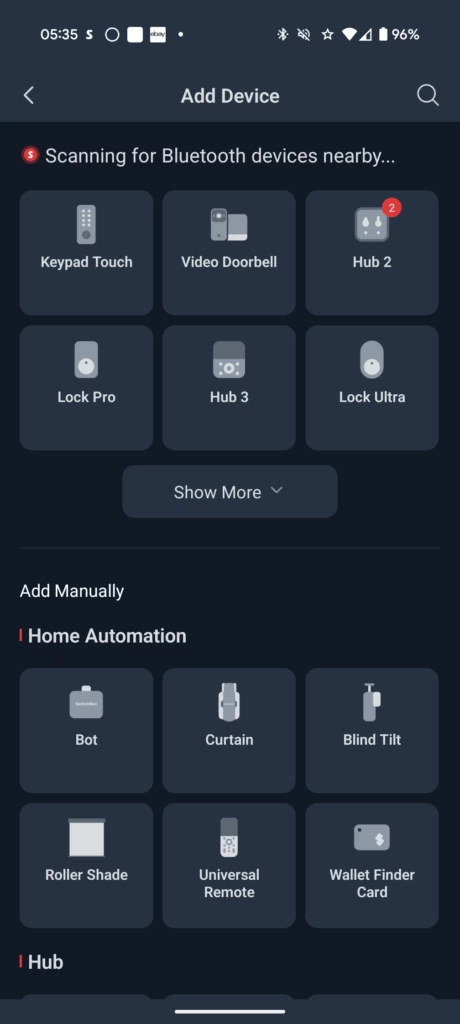
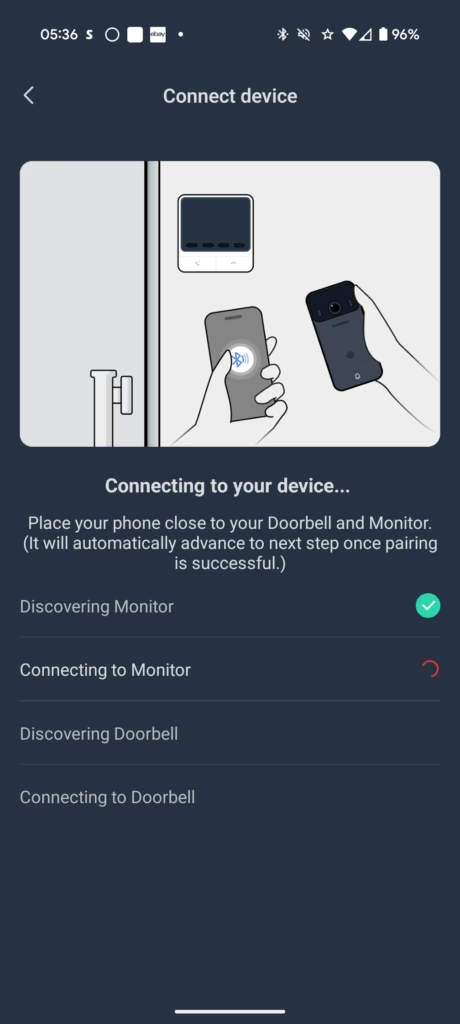
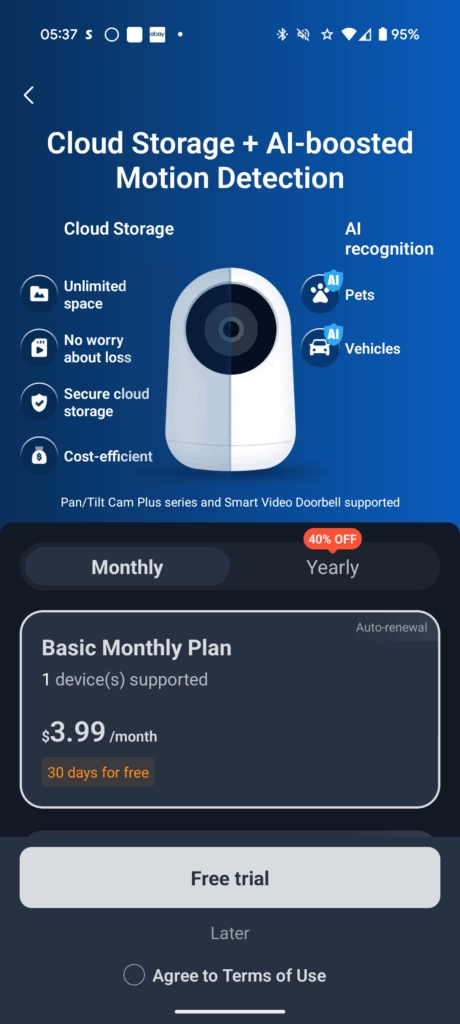
The smart monitor/intercom is simpler. It can be placed on any flat surface using its kickstand, or wall-mounted using the included template and bracket. It requires a mains power connection.
The app setup process is also guided and simple. After downloading the SwitchBot app and creating an account, you tap to add a new device. With the doorbell powered on and nearby, the app will detect it via Bluetooth. You then power on the indoor monitor, which acts as the bridge to your Wi-Fi. By pressing and holding the two large buttons on the monitor for two seconds, you put it into pairing mode. The app then guides you through connecting the devices to each other and finally to your 2.4GHz Wi-Fi network. After naming the device and assigning it to a room, the app will check for and apply any available firmware updates.
You only connect the smart monitor to the WiFi, and the doorbell then connects to the display.
SwitchBot App UI and Settings

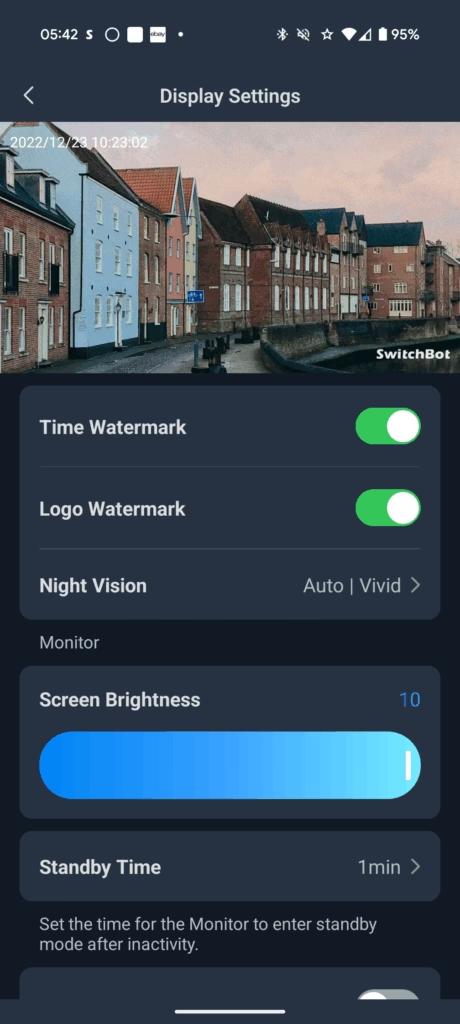
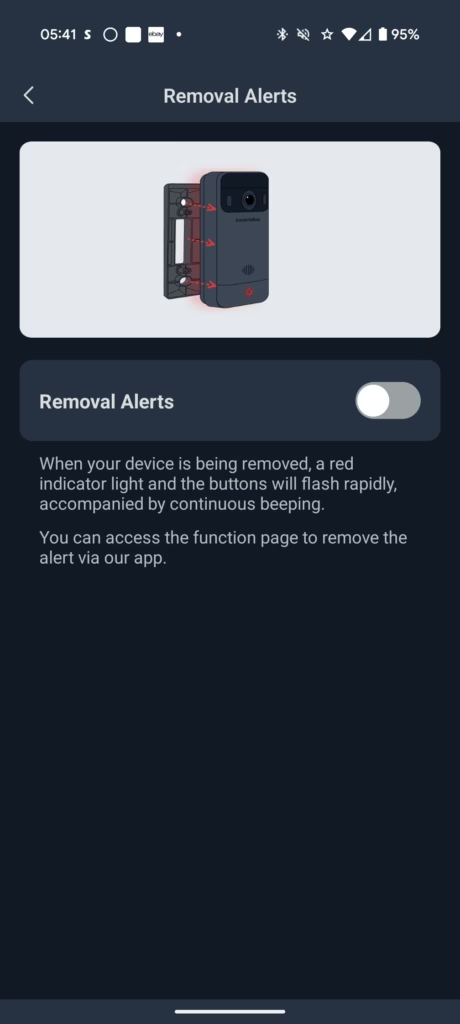
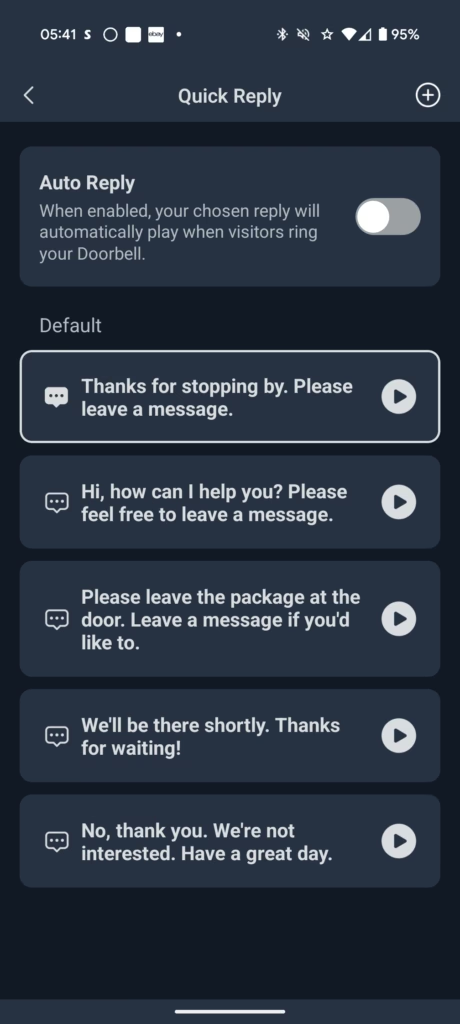
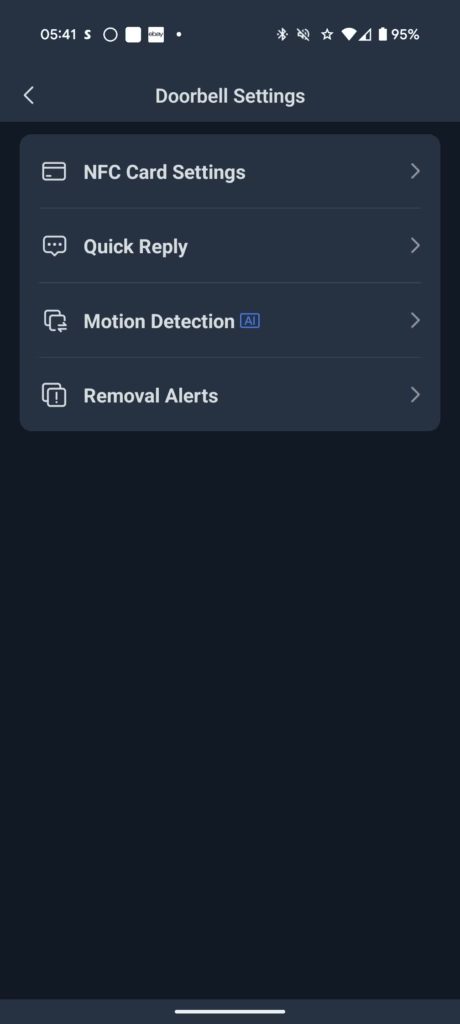
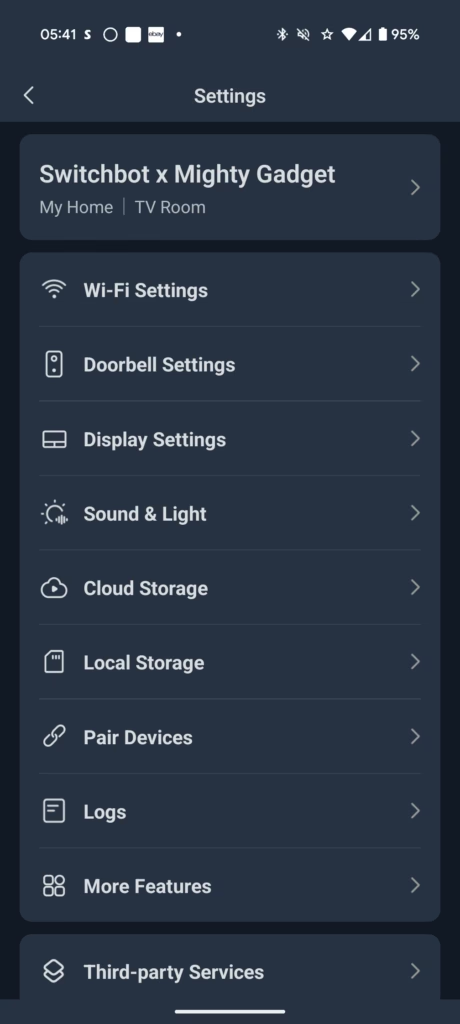
The SwitchBot app provides a good level of control over the video doorbell’s functions. Within the device settings, you can manage a range of options to tailor its performance to your needs.
NFC card management is located at the top of the settings. Here, you can register NFC cards or NFC-enabled phones to work with SwitchBot locks, allowing you to trigger actions with a simple tap.
Quick replies are customisable. The app provides five slots for pre-recorded messages that can be played automatically when the doorbell is pressed. You can use the default messages or record your own, up to 10 seconds long. This is a useful feature for when you cannot speak directly to a visitor.
Motion detection settings offer decent customisation. You can turn detection off entirely to conserve battery life. When on, you can select what to record; human detection is free, while vehicle and pet detection require a cloud subscription. You can create a schedule for when motion detection is active and define specific detection zones within the camera’s view. One minor drawback is that the zone editor uses a static reference frame rather than a live feed from the camera, which makes precise zone drawing less intuitive. Sadly, there is no face detection.
Sensitivity can be adjusted on a scale from 1 to 10, with a range from approximately 1 metre up to 12 metres. Recording duration can be set from 5 to 60 seconds, and the re-trigger interval can also be adjusted from 5 to 60 seconds to avoid a series of short clips from a single, ongoing event. You can also enable a detection sound from the doorbell and set the duration for alarms on both the monitor and doorbell. Finally, a “remove alarm” can be temporarily disabled from this menu when you need to take the doorbell down for charging, preventing false tamper alerts.
SwitchBot Lock Integration
One of the main draws for this doorbell, particularly for existing SwitchBot users, is its integration with the company’s smart locks. When paired with a product like the SwitchBot Lock Ultra, the system creates a cohesive smart entry solution.
The most direct form of integration is the ability to unlock the door from the indoor monitor. When a visitor presses the doorbell and appears on the screen, an unlock icon is present. Tapping this allows you to retract the smart lock for them. This is especially useful in a busy household where you might need to let in guests or delivery people without going to the door or finding your phone.
The doorbell also supports unlocking via an NFC tap from a registered phone. This provides another key-free entry method. Furthermore, because the indoor monitor is always connected to your Wi-Fi, it acts as a hub. This means you can see who is at the door through the app and unlock the door remotely, no matter where you are.
There are only two of us in our house, so I don’t find the remote unlock functionality that useful in my scenario, but having the doorbell work as a secondary unlock method is handy. My partner doesn’t have the SwitchBot app installed, so it adds a reassuring backup method to unlock the door if the keypad battery dies or is not working for some reason.
Matter and Home Assistant Integration
Sadly, I have not had much luck with the Matter functionality. I tested integrating it with both Aqara and Home Assistant, and it doesn’t expose any useful functionality. In Home Assistant, the hardware is identified as TEST_VERSION, which makes me wonder if I have a pre-release model, or just that Matter isn’t fully functional on the current firmware (V2.01.076).
The system does support RTSP, a standard protocol for streaming video. This should allow users to pull a live video feed from the doorbell into other systems like Home Assistant or a compatible NVR. This is something you don’t find on most competing models and will no doubt be appealing to people who have NVRs or are heavily invested in Home Assistant.
Smart Monitor Functions / Notification
The monitor is the standout feature for me. I am not aware of any reputable brand that has a native intercom like this. Many smart doorbells can integrate with Amazon Echo or Google, but I have always found the performance from these inadequate, as the video stream often loads too slowly to be useful (I haven’t tested this in a while, so it may have improved).
The monitor on this works as expected; the notification and video stream appear to load with minimal delay, allowing me to see who is at the door and respond in a timely manner.
The monitor also acts as a hub/base unit and provides wireless connectivity to the doorbell. I have the monitor in my office, which is up one floor and across one room, and I have found the signal has been excellent with no obvious delay with notifications. In comparison, in the past, I had significant issues with doorbells from the likes of Ring that connect directly to the WiFi. Even with an access point in the closest room to my front door, I’d regularly get delays in notifications coming through.
Motion / Person Detection and Notification
As mentioned, the responsiveness of notifications has been fantastic; they come through immediately.
Beyond that, it is average compared to other brands. The camera has basic motion detection and human detection. Then vehicles and pets are walled off into the subscription.
There is no facial recognition, and the alerts are not feature-rich; you simply receive a text alert rather than an image, unlike some competing options that offer this feature (though this likely enhances responsiveness).
Video Quality


Video quality is good. I have never found video doorbells to offer exceptional video quality.
Footage is shot at 2304 x 1296, giving you a 16:9 aspect ratio with a 135º horizontal viewing angle and 79.5º viewing angle. Many competing brands have significantly better coverage. The Reolink Battery Doorbell is 2048×2048 with a 180° horizontal and 150° vertical. The Arlo Wireless Video Doorbell 2K records at 1944 x 1944 with a 180° FoV both horizontally and vertically. Or, the Eufy Security Video Doorbell Dual Camera with its dual lens design gives you a proper head-to-toe view.
While the viewing angles could be improved, the footage is good enough and similar to most competing products. You can tweak the night settings to use the fill light to provide you with colour night vision when there is very low ambient light.
Battery Life
I have had the SwitchBot Smart Video Doorbell installed since the 27th of August, which works out at 5 weeks exactly at the time of writing, and it currently shows 75% battery life, so approximately 5% points per week battery drain. Assuming that trend continues, it would last 20, so a bit over 4.5 months. That’s under the quoted life, but I tend to experiment with dialling the settings up a lot during the review process and generally use the doorbell more than I would otherwise.
That being said, 4.5 months is perfectly acceptable, and I expect that I would get closer to 6 months once I stop playing around with it.
I initially thought the USB-C port on the base of the doorbell was an odd choice for weather protection, but this allows you to use a USB-C solar panel, and with good placement and somewhere more sunny than the north of England, I’d expect this could be powered indefinitely, or for the UK, kept charged throughout the summer months.
Price and Alternative Options
The SwitchBot Smart Video Doorbell has launched for £160, and at the time of writing, it is available on Amazon for £130.
The Aqara Video Doorbell G4 has an RRP of £119, but at the time of writing, it had a 25% off voucher.
The Tapo D230S1 2K 5MP Battery Video Doorbell is available for £80
Eufy has a great range of video doorbells starting at around £75 (£100 RRP) for the 1080P C210, £109 (£179 RRP) for the S220 2K with Homebase and then £140 (£200 RRP for the dual lens S330 with Homebase.
Ring has various options starting at around £100 for the basic model and going up to £180 for the Pro model. All of these require a subscription to work properly.
Overall
The SwitchBot Smart Video Doorbell is a decent video doorbell that will appeal to anyone who values having a two-way intercom. It has been fantastic in my scenario, where I sat at my office desk throughout the day, and being able to immediately see who is at the door is a big plus, and because it is in my line of sight, I don’t need to have an obnoxiously loud ringer to make sure I hear it.
It is also clearly appealing to anyone invested in the SwitchBot ecosystem. I hate having loads of smart home apps and am actively trying to consolidate as much of my smart home into the fewest apps possible.
Then, of course, there is the lock functionality. Personally, I haven’t used it beyond testing it for the review, as there is not much need for me to unlock my door to strangers. But I can appreciate that it is a very appealing feature. If I had a busy household with guests coming and going, I could see how getting up for the door would get tiresome quickly.
Those qualities give the SwitchBot Smart Video Doorbell a significant advantage over many competing options. Every other brand relies on things like the Amazon Echo for any sort of intercom functionality, and I have found that a bit hit or miss in the past. And, not many brands have doorbell and lock integrations (just Aqara, off the top of my head).
Beyond that, the features are average. Video quality is good, but it lacks some of the appealing features of other brands, such as a dual lens like Eufy, or a head-to-toe viewing angle of Arlo. It then lacks facial recognition that Eufy and Aqara have, which I found a bit odd, considering the SwitchBot Lock Ultra Vision Combo has facial recognition for an unlock function.
At the moment, the Matter integration with Home Assistant doesn’t really do anything, but I’d assume that will change over time.
Overall, if you are an existing SwitchBot user or like the idea of an intercom (which I think is superb), then I can give this a strong recommendation. For others who want better video quality/viewing angles or more intelligent motion detection, Eufy/Aqara are probably a better choice.
SwitchBot Smart Video Doorbell Review
Summary
The SwitchBot Smart Video Doorbell offers a unique edge over competitors with its integrated intercom and lock compatibility, making it an excellent choice for those already invested in the SwitchBot ecosystem. While video quality and detection features are solid but not class-leading, its convenience and smart lock integration make it stand out in practical day-to-day use.
Overall
85%-
Overall - 85%85%
Pros
Built-in intercom with responsive notifications
Seamless integration with SwitchBot locks
Good video quality with colour night vision
Flexible power options including USB-C and solar
Local storage support without mandatory subscription
Cons
Limited field of view compared to some rivals
Lacks facial recognition and advanced alerts
Matter/Home Assistant support is currently underdeveloped
Battery life shorter than quoted under heavy use

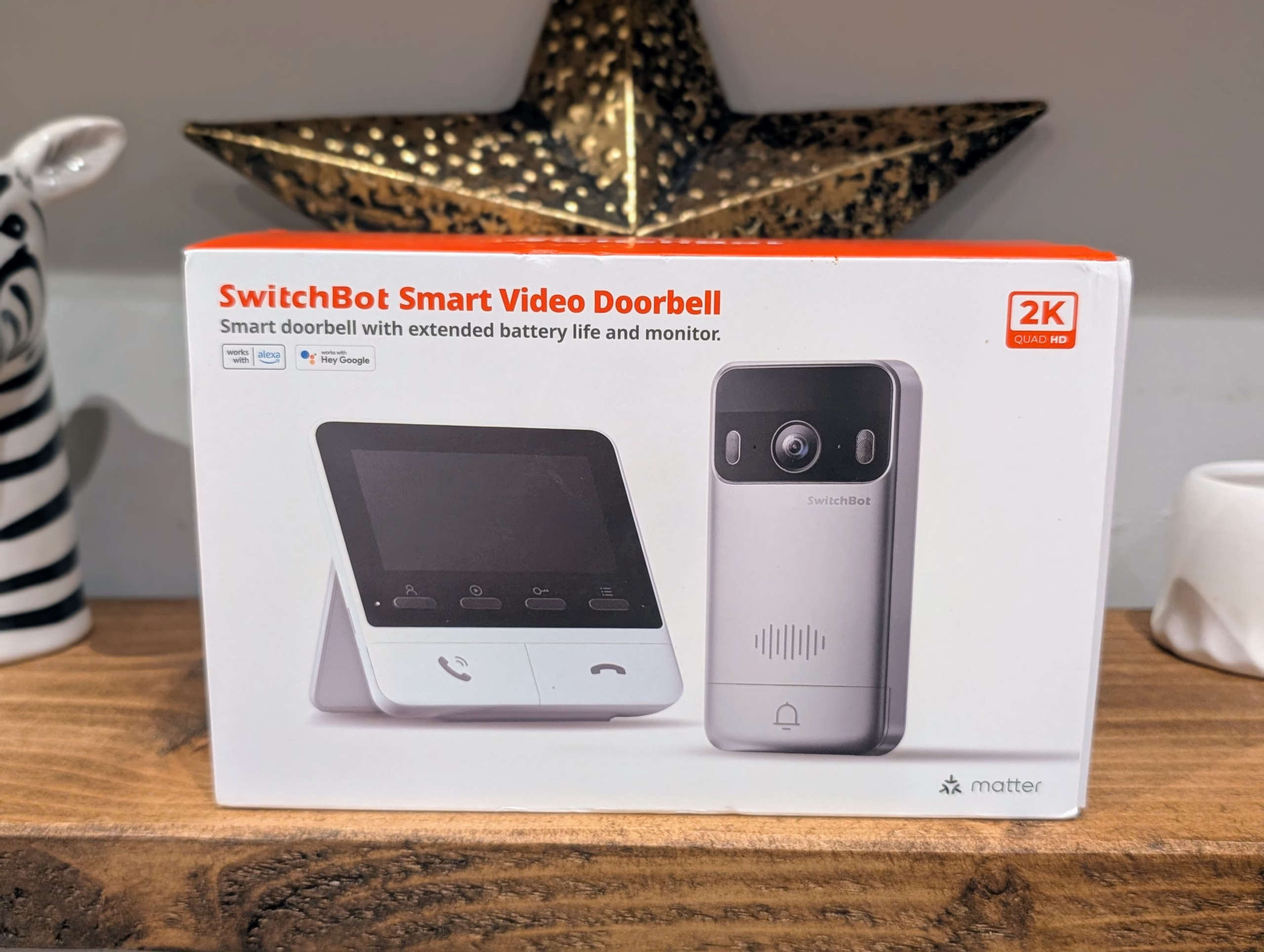






“The lock has launched for £60 RRP”
Are you sure?
Good catch, thanks. I missed a 1 off it! It should be £160.