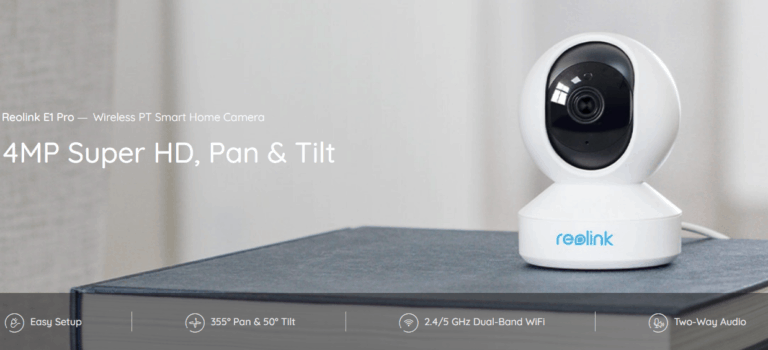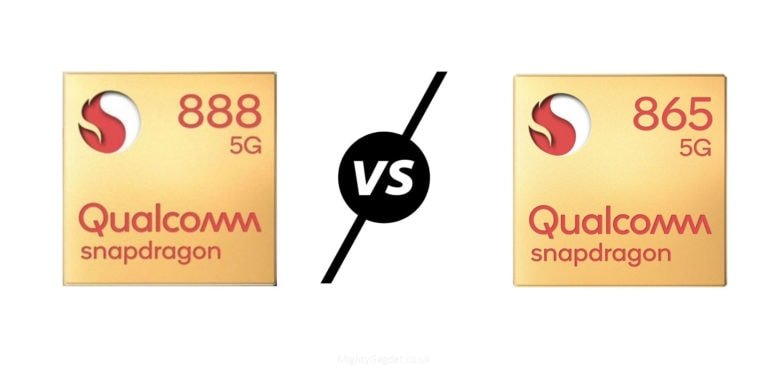Any links to online stores should be assumed to be affiliates. The company or PR agency provides all or most review samples. They have no control over my content, and I provide my honest opinion.
Honor MagicBook Pro 14 Review
Summary
The Honor MagicBook Pro 14 delivers a compelling blend of display excellence, performance, and battery endurance in a sleek and lightweight design. It stands out most for its stunning 14.6-inch OLED display, long-lasting 92Wh battery, and premium build quality that rivals more established laptop brands. With Intel’s Core Ultra 9 285H, 32GB RAM, and a 1TB PCIe 4.0 SSD, it offers strong performance across a wide range of professional and creative workloads. However, it is held back by limited connectivity, lacking support for Thunderbolt 4 or Wi-Fi 6E/7, which may frustrate power users needing high-speed data transfer or modern peripherals. If you prioritise battery life, display quality, and portability, and can live without Thunderbolt or Wi-Fi 7, the MagicBook Pro 14 is an excellent option, especially at its £1,000 promotional price. For users needing future-proof connectivity, however, alternative models from ASUS or MSI may better serve those specific needs.
Overall
85%-
Overall - 85%85%
Pros
- Exceptional 14.6″ OLED display with 3.1K resolution and 100% DCI-P3 coverageMassive 92Wh battery with excellent real-world endurance (10–16+ hours)
- Strong CPU performance with Intel Core Ultra 9 285H
- Premium magnesium alloy design with solid build quality
Cons
- No Thunderbolt 4 or USB4 support
- Lacks Wi-Fi 6E or Wi-Fi 7 for modern networking
- Windows 11 Home
The Honor MagicBook Pro 14 launched back in March and enters a competitive market where manufacturers are constantly balancing performance, portability, and battery life. Honor, leveraging its experience in the mobile phone sector, has created what it claims is the world’s first 14-inch laptop with a 92Wh battery and AI-powered optimisation technology called Honor Turbo X.
This laptop is designed for professionals, content creators, and users who require both high performance and portability. With its 14.6-inch OLED display crammed into a 14-inch form factor, Intel Core Ultra 9 285H processor, and comprehensive connectivity options, the MagicBook Pro 14 aims to deliver flagship-level performance whilst maintaining a lightweight build and sleek aesthetics.
Related Reviews
- ASUS Zenbook A14 Review
- Acer Spin 714 14″ 2-in-1 Chromebook Review
- Acer Swift 14 AI Review
- Acer Swift Edge 16 Review
- Acer Swift 5 Review
- Samsung Book Go Review
Specification
| Category | Specification | Details |
| Design | Dimensions | 319.8mm (L) × 231.8mm (W) × 16.9mm (D) |
| Thickness | 15.9mm | |
| Weight | Approximately 1.37kg | |
| Colour Options | Starry Gray/Green/White | |
| Design Features | Vine-leaf Curves and Double Tangent Arcs Design | |
| Display | Size | 14.6-inch Eye Comfort HONOR Full View Display |
| Resolution | 3120 × 2080 pixels | |
| Aspect Ratio | 03:02 | |
| Refresh Rate | Up to 120Hz | |
| Screen-to-body Ratio | 91.50% | |
| Bezel Width | 3.75mm (left/right) | |
| Colour Gamut | 100% DCI-P3 (Typical) | |
| Colour Accuracy | ΔE<0.5 | |
| Colour Depth | True 10-bit Color | |
| Contrast Ratio | 1,000,000:1 (Typical) | |
| Brightness | 700nits (Peak brightness) | |
| Eye Care Features | Dynamic Dimming, E-book Mode, TÜV Rheinland Flicker Free & Low Blue Light Certification | |
| Platform | Processor Options | Intel Core Ultra 5-225H / Intel Core Ultra 9-285H |
| GPU | Graphics | Intel Arc 130T GPU (U5-225H) / Intel Arc 140T GPU (U9-285H) |
| Memory | Configuration | 32GB + 1TB |
| Connectivity | WiFi | IEEE 802.11a/b/g/n/ac/ax, 160MHz, WiFi 6: 2×2 MIMO |
| WiFi Speed | 2.4GHz: 574Mbps (Typical), 5GHz: 2400Mbps (Typical) | |
| Bluetooth | Bluetooth 5.1 | |
| Encryption | WPA/WPA2/WPA3 | |
| Camera | Resolution | 1080P FHD camera |
| Input | Touchpad | 5-point Multi-touch support |
| Battery | Capacity | 92Wh Battery (Typical value) |
| Charger | 100W USB-C Power Adapter | |
| Ports | USB-A | 2× USB3.2 Gen1 (MAX 5Gbps; Max External power supply 5V/2A) |
| USB-C | 2× USB3.2 Gen2 (MAX 10Gbps; Max External power supply 5V/2A) | |
| HDMI | 1× HDMI 2.1b (maximum resolution 4K@60Hz) | |
| Audio | 1× 3.5mm Headphone Interface | |
| Audio | Speakers | 2 Speakers and 3 Built-in Microphones |
| Smart Features | Connectivity | HONOR Connect |
| Data Transfer | HONOR Device Clone | |
| File Sharing | HONOR Share | |
| Personalisation | Global Favourite | |
| Operating System | OS | Windows 11 Home |
Unboxing / Design
In the UK, the laptop is only available is only available in grey, which is a fairly standard colour but it looks smart.
The laptop’s construction feels premium throughout, with the magnesium alloy chassis providing excellent rigidity without excessive weight. At 1.37kg, it sits comfortably between ultraportable and performance laptop categories. The 15.9mm thickness is reasonable given the large battery and cooling requirements, though it’s not quite as svelte as some competitors.
Honor has paid particular attention to the design details. The curved edges and smooth transitions between surfaces create a cohesive aesthetic that feels more like a premium consumer product than a typical business laptop. The Honor logo on the lid features a mirror finish that complements the overall design without being ostentatious.
The hinge mechanism opens smoothly to nearly 180 degrees and maintains its position at any angle without wobbling. The damping feels well-calibrated, though the laptop cannot be opened with one hand due to its light weight and the hinge’s resistance.
Display
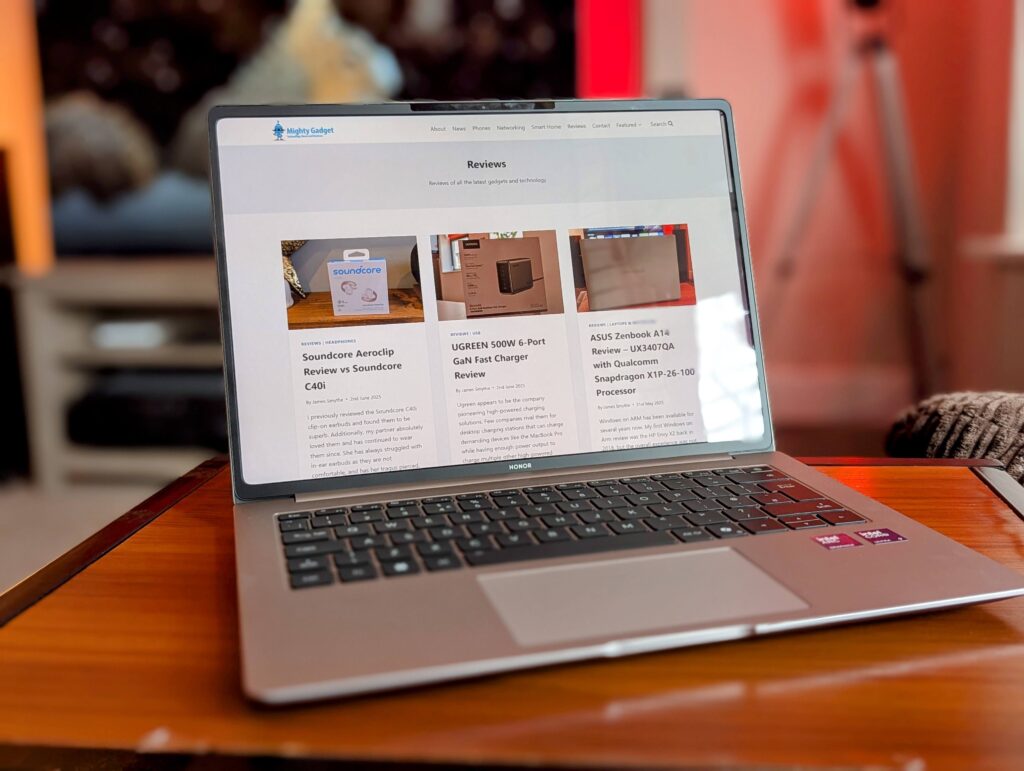
The 14.6-inch OLED display represents one of the MagicBook Pro 14’s strongest features. Honor has managed to fit a larger screen into a traditional 14-inch laptop footprint by reducing bezels to just 3.75mm on the sides, achieving an impressive 91.5% screen-to-body ratio.
The 3120×2080 resolution provides excellent clarity for both productivity work and media consumption. Honor has used the 3:2 aspect ratio for most of its laptops in comparison to 4:3 aspect ratio used by many other brands. It proves particularly beneficial for document editing and web browsing, offering more vertical space than traditional 16:9 displays. This makes the laptop feel more spacious when working with text-heavy applications or coding environments.
OLED technology brings its usual advantages: perfect blacks, infinite contrast ratio, and vibrant colours. The display covers 100% of the DCI-P3 colour space with exceptional accuracy, achieving an average Delta E of less than 0.5. This level of colour precision rivals professional monitors and makes the laptop suitable for creative work requiring accurate colour reproduction.
Peak brightness reaches 700 nits, which proves adequate for most indoor environments but can struggle in direct sunlight. The 120Hz refresh rate provides smooth scrolling and responsive touch input, though the difference is most noticeable when gaming or using touch gestures.
Honor has implemented several eye comfort features, including 4320Hz PWM dimming to reduce flicker, dynamic brightness adjustment, and an e-book mode that simulates paper-like viewing. These features, combined with TÜV Rheinland certifications for low blue light and flicker-free operation, make extended use more comfortable.
The display’s touch functionality supports 10-point multitouch, enabling natural gesture navigation and interaction with Windows 11’s touch-optimised interface. The touch response feels accurate and responsive, though the glossy OLED surface can attract fingerprints.
One very minor gripe is that the curved corners at the top of the display can cut into UI elements. However, I haven’t had any situation where this had a negative impact on usability.
Keyboard and Fingerprint Scanner

The keyboard layout follows a standard design with full-size keys and adequate spacing. The key travel feels shallow but provides satisfactory tactile feedback for extended typing sessions. The keys themselves have a slight texture that improves grip and reduces the likelihood of finger slippage.
Backlighting is present but relatively subdued, which may disappoint users who frequently work in low-light conditions.
The trackpad measures generously and supports Windows Precision drivers, enabling smooth gesture navigation and accurate cursor control. The surface feels smooth and responsive, with good palm rejection preventing accidental inputs during typing.
A fingerprint scanner is integrated into the power button, positioned in the top-right corner of the keyboard deck. The sensor works reliably and quickly, I have found it much more reliable than my old Honor MagicBook 15, and it typically unlocks the laptop within a second of contact. This placement feels natural and doesn’t interfere with normal typing patterns.
Performance and Benchmarks
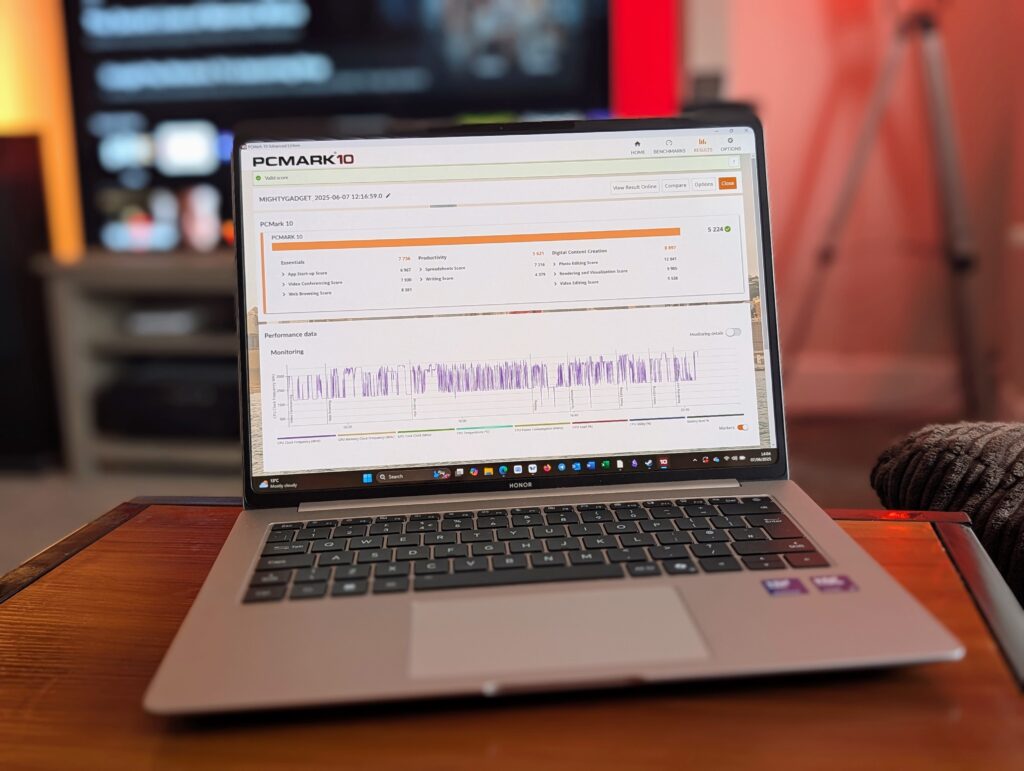
The Intel Core Ultra 9 285H processor delivers strong performance across various workloads. With 16 cores (6 P-cores + 8 E-cores + 2 LP E-cores) and 16 threads, the processor handles multitasking scenarios effectively. The P-cores can boost to 5.4GHz, whilst the full-core frequency reaches 4.5GHz.
In synthetic benchmarks, the MagicBook Pro 14 produces competitive results:
CPU-Z: Single-core: 853.8, Multi-core: 9,786.5
Cinebench R23: Single-core: 2,196, Multi-core: 21,072
PCMark 10: Overall score: 7,955
3DMark Time Spy: Total score: 4,712
These scores place the laptop in the upper tier of thin-and-light laptops, though dedicated gaming machines will still outperform it in graphics-intensive tasks.
In terms of real-world performance, it has been excellent. While this is not a gaming machine, I have been able to play older games like Xcom 2 without any issues.
Honor’s Turbo X technology provides intelligent performance management, automatically adjusting power delivery based on workload requirements. The system offers two primary modes: Smart Mode (50W) for everyday tasks and High-Powered Mode (80W with peaks up to 115W) for demanding applications. Users can switch between modes using the Fn+P keyboard shortcut.
The cooling system deserves credit for maintaining performance under sustained loads. Honor’s dual-fan design with triangle wing fins and 12mm heat pipes keeps temperatures reasonable even during extended stress testing. The laptop remains relatively quiet in Smart Mode, though fan noise becomes noticeable under heavy loads.
Memory performance proves excellent with the 32GB LPDDR5x configuration. AIDA64 testing reveals read speeds of 78,506 MB/s, write speeds of 65,721 MB/s, and copy speeds of 104.07 GB/s, with latency of 149.4 nanoseconds.
The 1TB PCIe 4.0 SSD delivers strong sequential performance, exceeding 7,100 MB/s read and 6,300 MB/s write speeds. Random performance also impresses with 81 MB/s read and 250 MB/s write speeds for 4K operations.
Networking and Connectivity
Connectivity represents one area where the MagicBook Pro 14 falls short of expectations. The laptop includes Wi-Fi 6 (802.11ax) with 160MHz channel support and Bluetooth 5.1, which provides adequate wireless performance for most users. However, the absence of Wi-Fi 6E or Wi-Fi 7 feels dated for a premium laptop launching in 2025.
The port selection offers reasonable versatility but lacks modern high-speed options. Two USB-C 3.2 Gen2 ports provide 10Gbps data transfer and support charging, whilst two USB-A 3.2 Gen1 ports offer 5Gbps speeds. An HDMI 2.1b port enables 4K@60Hz external display connectivity, and a 3.5mm audio jack rounds out the selection.
The notable absence of Thunderbolt 4 or USB4 support limits expansion possibilities, particularly for users requiring high-bandwidth external storage or multiple high-resolution displays. This represents a significant oversight in a laptop targeting professional users.
Honor’s tri-antenna design promises improved wireless range and stability, claiming up to 450 metres of connectivity distance. In practice, the laptop maintains strong Wi-Fi signals at typical home and office distances, though the extreme range claims prove difficult to verify in real-world conditions.
Both USB-C ports support charging, which provides redundancy if one port fails. This addresses a common concern with laptops that rely on a single charging port.
Battery Life & Charging
Both Honor and Huawei used to have a bad habit of only using one USB-C port for charging. My Huawei Matebook 13 eventually had a single USB-C charging port break, and it was not economical to repair. Therefore, it is a relief that this Honor laptop accepts power from both USB-C ports.
The 92Wh battery is a standout feature of the MagicBook Pro 14, providing exceptional endurance for a 14-inch laptop. In PCMark 10’s Modern Office benchmark, the laptop achieved over 16 hours of runtime, which rivals the best ultrabooks available.
Real-world usage confirms these impressive figures. Light productivity work, including document editing, web browsing, and video streaming, typically yields 10-12 hours of use. More demanding tasks like photo editing or light gaming reduce this to 6-8 hours, which remains competitive.
The 100W USB-C charger provides rapid charging capabilities, reaching 47% capacity in 30 minutes and full charge in approximately 68 minutes. The charger itself is reasonably compact for its power output and can charge other USB-C devices.
Honor includes 60W reverse charging capability, allowing the laptop to charge smartphones and tablets. This feature proves useful for travellers who want to reduce the number of chargers they carry.
Battery management appears well-optimised, with minimal power drain during sleep mode. The laptop typically loses only 1-2% charge overnight, enabling instant wake-up without significant battery impact.
Windows 11 and Included Software / Bloatware
The MagicBook Pro 14 is supplied with Windows 11 Home edition. As someone who works for an MSP, I often think brands miss an opportunity by shipping laptops with Windows 11 Home. Companies buy a huge number of laptops, and many small companies will source laptops themselves, but then have an MSP manage it if they don’t have an internal IT team, and we charge a significant amount for a Pro upgrade.
The installation appears relatively clean, though some Honor-specific software comes pre-installed.
Honor’s PC Manager provides system monitoring, performance mode switching, and device connectivity features. The software feels well-integrated and doesn’t appear to significantly impact system performance. However, some interface elements retain Chinese text even on English-language systems, suggesting incomplete localisation.
The Honor WorkStation suite enables cross-device functionality with other Honor products. Features include file sharing, notification mirroring, and multi-screen collaboration. These capabilities work well within Honor’s ecosystem but provide limited value for users without other Honor devices.
Bloatware remains minimal compared to many manufacturer installations, though users may want to remove some pre-installed applications to free up storage space and reduce background processes.
Price and Alternative Options
The Honor MagicBook Pro 14 2025 has an RRP of £1300, and Honor has a £300 discount, taking it to £1000. While the specification table above indicates multiple options, in the UK, there seems to be only one option. This is the more expensive model with the Intel Core Ultra 9 Processor 285H, 32GB RAM, and 1TB storage.
A quick search on Currys shows the following alternative options:
ASUS Vivobook S 15 S5506MA 15.6″ – £1,099
- Negatives: Physically large and heavier, slightly more expensive, lower resolution display (due to aspect ratio), lower brightness for display, smaller 75WH battery
- Positives: Superior connectivity and ports with WiFi 6E and 2x Thunderbolt 4
MSI Prestige 13 AI+ Evo A2VMG 13.3″ Laptop – RRP £1,499.00 – Now £1,199
- Negatives: Higher price, both the RRP and the discounted price. LCD display. Lower resolution display 2880 x 1800p and lower 60Hz refresh rate.
- Positives: Smaller display for portability. Much lighter at 990g. Superior connectivity with Wi-Fi 7 BE1750, Bluetooth 5.4, 2x Thunderbolt 4, and Ethernet port.
ASUS Zenbook 14 OLED 14″ Laptop – £1,399
- Negatives: Much higher price, though only £100 more than the RRP, lower resolution, lower refresh rate and less bright display.
- Positives: Slightly lighter, superior connectivity with 2x Thunderbolt 4 (but same WiFi)
Overall
The Honor MagicBook Pro 14 is an excellent laptop that a great balance of performance, portability and price.
The exceptional OLED display, outstanding battery life, and solid build quality create a compelling package for users prioritising these features. The laptop’s performance proves adequate for most professional tasks, and the cooling system maintains reasonable temperatures under load.
However, the limited connectivity options, particularly the absence of Thunderbolt 4, may disappoint users requiring high-speed external connections. The keyboard backlighting and some software localisation issues also detract from the overall experience.
At its promotional pricing, the MagicBook Pro 14 offers competitive value in the premium laptop market. The combination of features, whilst not perfect, creates a well-rounded package that addresses the needs of many users effectively.
Honor MagicBook Pro 14 Review
Summary
The Honor MagicBook Pro 14 delivers a compelling blend of display excellence, performance, and battery endurance in a sleek and lightweight design. It stands out most for its stunning 14.6-inch OLED display, long-lasting 92Wh battery, and premium build quality that rivals more established laptop brands. With Intel’s Core Ultra 9 285H, 32GB RAM, and a 1TB PCIe 4.0 SSD, it offers strong performance across a wide range of professional and creative workloads. However, it is held back by limited connectivity, lacking support for Thunderbolt 4 or Wi-Fi 6E/7, which may frustrate power users needing high-speed data transfer or modern peripherals. If you prioritise battery life, display quality, and portability, and can live without Thunderbolt or Wi-Fi 7, the MagicBook Pro 14 is an excellent option, especially at its £1,000 promotional price. For users needing future-proof connectivity, however, alternative models from ASUS or MSI may better serve those specific needs.
Overall
85%-
Overall - 85%85%
Pros
- Exceptional 14.6″ OLED display with 3.1K resolution and 100% DCI-P3 coverageMassive 92Wh battery with excellent real-world endurance (10–16+ hours)
- Strong CPU performance with Intel Core Ultra 9 285H
- Premium magnesium alloy design with solid build quality
Cons
- No Thunderbolt 4 or USB4 support
- Lacks Wi-Fi 6E or Wi-Fi 7 for modern networking
- Windows 11 Home