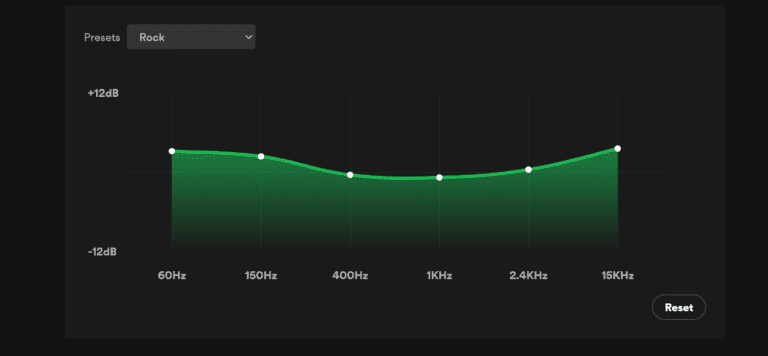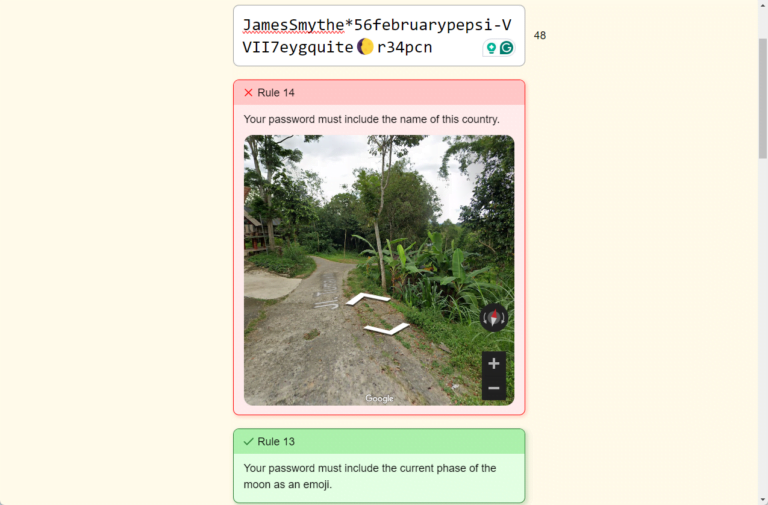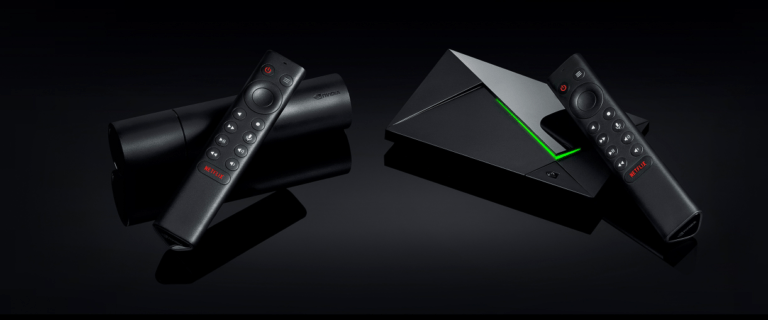Any links to online stores should be assumed to be affiliates. The company or PR agency provides all or most review samples. They have no control over my content, and I provide my honest opinion.
When you are looking at getting home improvement work done, it can be difficult to visualise how it will look or the best colours for the room.
I recently had a kitchen extension, and most companies will do a 3D plan for you with basic colours, but unless you are an interior designer or have a particularly good flair for design, it is not always easy to choose what is best.
However, 3D design applications allow you to get an idea of what will work with your room, or how an extension will look. If you are struggling with choices you can then use a colour consulting service to help you choose the best colours for your room. In my kitchen, we used a local specialist called Emma Culshaw, who advised us on the best colours to use on our walls and what wallpaper would complement the units and wall colour. In our case, this was the extent for of her service, but if you are getting a bespoke kitchen or want something truly unique to your tastes then she also hand paints kitchens, allowing you to have 100% bespoke colours.
Obviously, depending on the extent of the work you are doing, you may want to have a professional do a 3D design for you, but doing a design yourself gives you a starting point when planning on your new kitchen or building work.
1. Planner 5D
Planner 5D, one of the most proven applications that are consistent and extensive on their designs.

This application feeds you with extra design tools on the market. These including stairs. Windows and interior architectural details. This enables a smooth experience even for amateurs.
2. RoomStyler 3D planner

Roomstyler, previously called Mydeco, is an outstanding online designer that enables you to design all the rooms at the comfort of your seat. Unlike other 3D planners, in a matter of minutes, you’ll have your room designed.
This online application contains various furniture and exciting accessories that you can add to your room, making it more pleasant.
The 3D planner is not only able to deal with regular rooms, but also access to objects not common in the regular room. You also can redecorate your room as many times as you please, allowing you to find the perfect colour combination.
There are also hundreds are pre-built designs by skilled designers, with these you can take the design and remix it to your liking.
3. IKEA Kitchen Planner

IKEA kitchens are always a popular choice, with a good balance of affordability and quality. Typical of their Swedish efficiency the Ikea website has their own kitchen planning tool which allows you to design your own kitchen in an easy to use system that has access to all the IKEA product range. You can, of course, go to IKEA direct and get them to do it, but with this, at least you can work out a rough cost and idea of what you want.
4. Design a Room by Armstrong
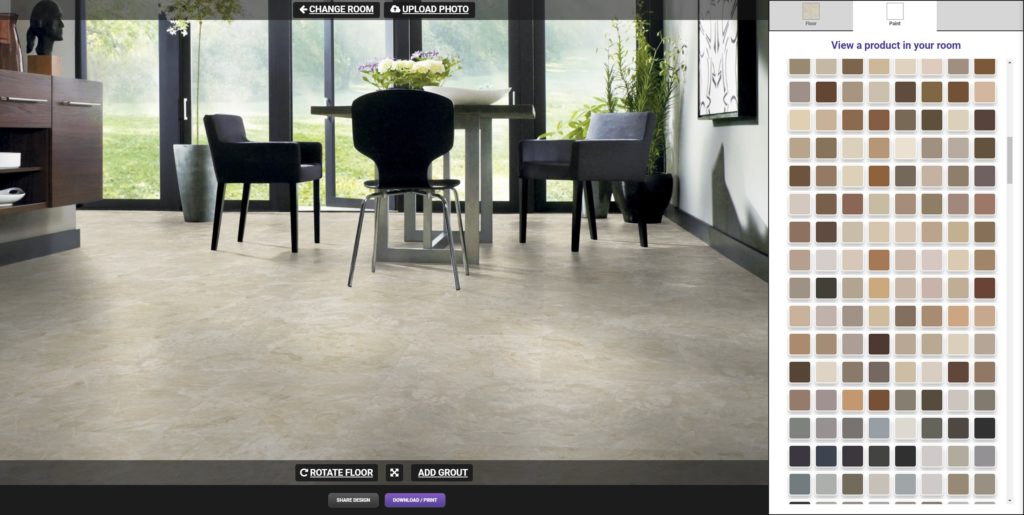
Design a Room is another online design tool by a retailer. This time it is Armstrong Flooring in the US, it is a bit more limited than the previous options, and of course, it is focussed on products by Armstrong, but it is good for deciding what flooring and paint to use on your walls. You can upload your own photo too, so it is great for when you want to redecorate a room.
5. Sweet Home 3D

Sweet Home 3D is a free architectural design software application that helps users create a 2D plan of a house, with a 3D preview, and decorate the exterior and interior view including the ability to place furniture and home appliance. In Sweet Home 3D, furniture can be imported and arranged to create a virtual environment.
6. HomeByMe
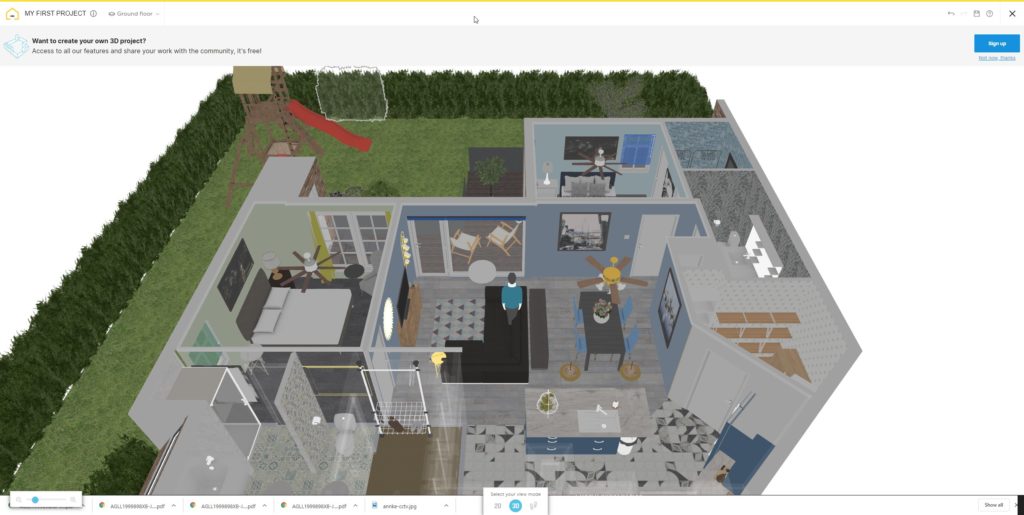
HomeByMe is another online interior design application that allows you to visualize your home ideas in 3D. Experiment with thousands of colours, materials and well-known products to see your ideas come to life. Invite friends and family to view your progress and provide feedback as you make your decisions.
Similar to RoomStyler, this allows you to import designs that have previously been submitted by members and then customise it to your liking. There are thousands of different colours, materials and textures to choose from so you can take these designs to a colour consultant or interior designer and they can then provide you advice on the best way to go.
I am James, a UK-based tech enthusiast and the Editor and Owner of Mighty Gadget, which I’ve proudly run since 2007. Passionate about all things technology, my expertise spans from computers and networking to mobile, wearables, and smart home devices.
As a fitness fanatic who loves running and cycling, I also have a keen interest in fitness-related technology, and I take every opportunity to cover this niche on my blog. My diverse interests allow me to bring a unique perspective to tech blogging, merging lifestyle, fitness, and the latest tech trends.
In my academic pursuits, I earned a BSc in Information Systems Design from UCLAN, before advancing my learning with a Master’s Degree in Computing. This advanced study also included Cisco CCNA accreditation, further demonstrating my commitment to understanding and staying ahead of the technology curve.
I’m proud to share that Vuelio has consistently ranked Mighty Gadget as one of the top technology blogs in the UK. With my dedication to technology and drive to share my insights, I aim to continue providing my readers with engaging and informative content.