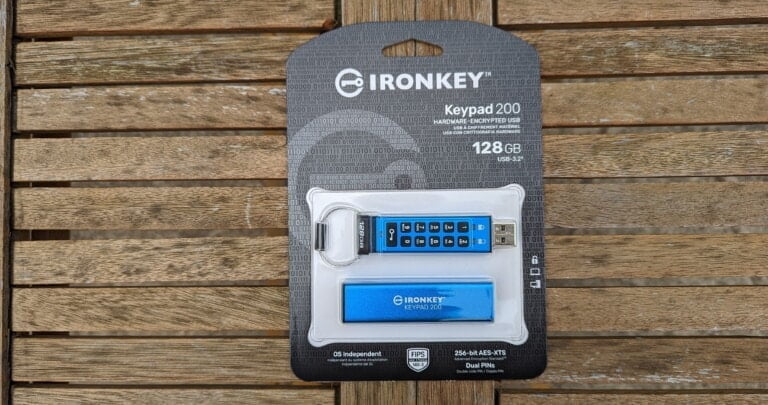Any links to online stores should be assumed to be affiliates. The company or PR agency provides all or most review samples. They have no control over my content, and I provide my honest opinion.
Following on from my previous Password Game guides, including Which Roman Numerals Multiply to 35? and Two-Letter Periodic Table Symbols. This guide helps you work out which country the Password Game is showing.
I found this one a bit harder than the previous questions.
How to Identify the Country in the Password Game Rule 14
Rule 14 in The Password Game challenges you to identify a country based on a randomly generated Google Maps location. Here’s a detailed guide to help you solve this tricky rule:
Analyze the Image
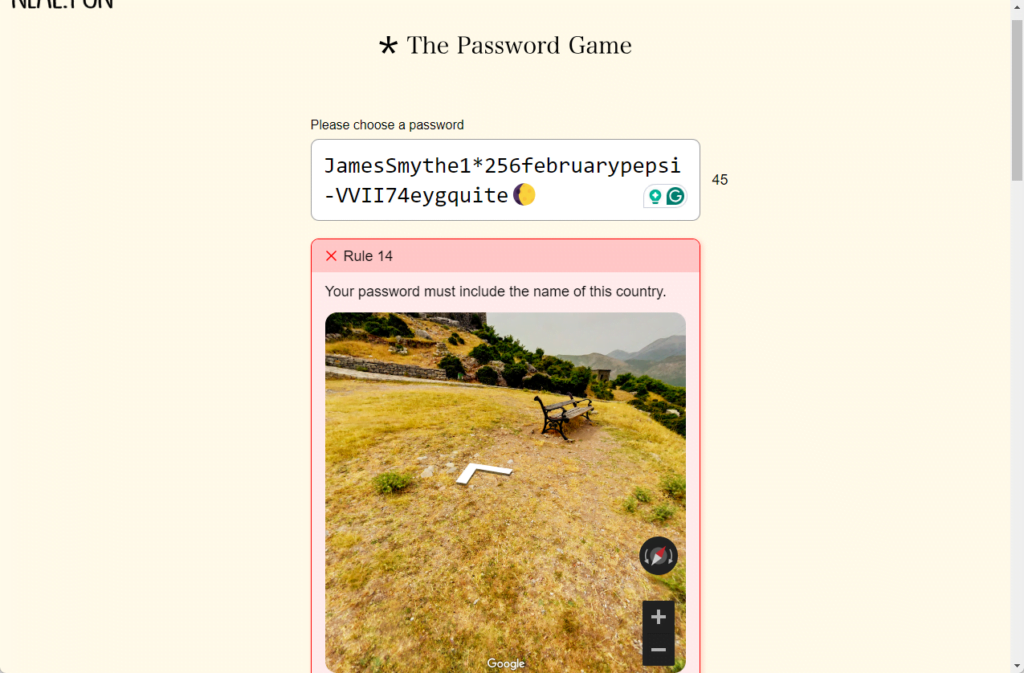
When presented with the Google Maps location, carefully examine the surroundings. Look for distinctive features such as:
- Architecture styles
- Landscape characteristics
- Visible signage or text
- Vehicle types and license plates
- Clothing styles of people (if visible)
Use Navigation Tools
Utilize the navigation arrows in the bottom right corner of the window to “drive” around the area. This can help you find more clues or street signs that might reveal your location.
Look for Specific Clues
- Street Signs: If you’re near a road, look for street names or city names.
- Phone Numbers: Check for visible phone numbers on buildings or advertisements. The country code can be a valuable clue.
- Websites: Look for web addresses on signs or vehicles. The domain extension (e.g., .co.uk, .fr) can indicate the country.
- Language: Identify the language used on signs or advertisements. This can significantly narrow down your options.
Identify Landmarks
If you spot any recognizable landmarks, buildings, or statues, these can be crucial in determining your location.
Check Vehicle License Plates
Sometimes, Google’s AI misses blurring some license plates. If you can spot a clear plate, it might reveal the country or at least narrow down your options.
Cheat: Use External Tools such as ChatGPT or Google Lens
I struggled to find any identifiable features in the two attempts I made. I could tell one image was from Asia, but I didn’t fancy typing in all the Asian countries. So I ended up cheating a little bit.
Use AI to identify the location (ChatGPT or Perplexity should work)

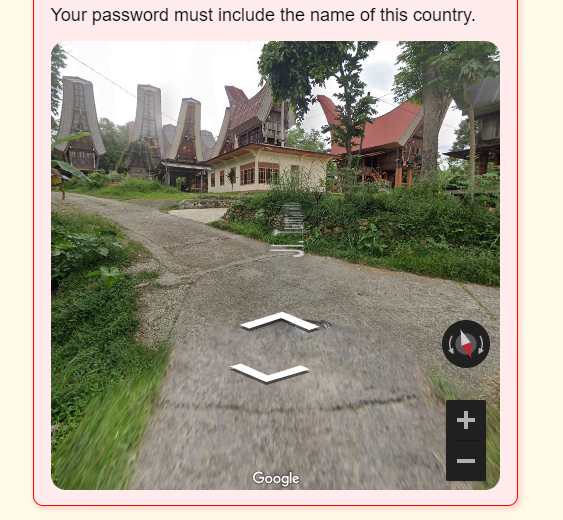
The easiest method I found was to take a couple of screenshots of the area. I browsed around for anything that I felt would be easily identifiable then uploaded two different images to ChatGPT and it provided me an answer.
For ChatGPT I gave it the prompt:
For the password game rule 14, help me identify the country the two attached images are from.
It then replied with:
The images depict traditional houses with distinctive boat-shaped roofs, which are characteristic of the Toraja people. The Toraja are an ethnic group indigenous to a mountainous region of South Sulawesi, Indonesia.
Therefore, the country you’re looking for is Indonesia.
Google Search Tools
- Google Lens: Take a screenshot of the location and upload it to Google Lens. It might recognize landmarks or provide additional information[1][4].
- Google Search: If you find any specific names or phrases, try searching for them along with “country” to see what comes up.
Educated Guessing
If you’ve narrowed it down to a few countries based on the region or language, you can try educated guessing. The game won’t reset if you’re wrong, so you can delete incorrect guesses and try again.
Last Resort: Refresh
If you’re completely stuck with an unhelpful image (like a nondescript desert), copy your current password, refresh the page, and paste the password back in. You’ll get a new location to try, but you’ll need to re-enter the captcha[3][4].
Remember, practice makes perfect. The more you play, the better you’ll become at quickly identifying key features and making educated guesses about locations. Don’t get discouraged if it takes a few attempts – geographical skills improve with experience!
Additional Step-by-Step Instructions
Step 1: Understand the Current Password Requirements
Before modifying your password, review the current rules you’ve already satisfied. Make sure you understand the following:
- Existing characters (lowercase, uppercase, numbers, special characters, etc.)
- Any sequences or specific characters already required
- Previous rule constraints that might affect adding a country name
Step 2: Integrate the Country Name
- Choose the Format:
- Decide whether you will add the country name as a whole or split it into parts. For example, for “France,” you might add it directly or split it if necessary.
- Placement:
- Consider where to place the country name in your password. Ensure it doesn’t break existing rules. You can place it at the beginning, end, or middle, depending on what fits best with other requirements.
- Combination:
- Combine the country name with other elements of your password. If the country name has special characters, uppercase letters, or other specific characters, make sure they fit with the rules already applied.
Step 3: Check Compliance with All Rules
- Revalidate Existing Rules:
- After adding the country name, go through each previous rule to ensure your password is still compliant.
- Adjust If Necessary:
- If adding the country name violates any previous rules, adjust other parts of your password to bring it back into compliance.
Example Walkthrough
Let’s go through an example assuming the current password rules and the given country:
- Initial Password: “abcD1@”
- Country Clue: The game prompts you with “Eiffel Tower” as the clue.
- Identify the Country: From the clue, you determine the country is “France”.
- Integrate the Country Name:
- You decide to add “France” to the end of your current password.
- New Password: “abcD1@France”
- Revalidate Rules:
- Lowercase letters: a, b, c
- Uppercase letters: D, F
- Numbers: 1
- Special characters: @
- Country name: France
Everything checks out, so the new password “abcD1@France” is valid.
Tips and Tricks
- Use Hyphens or Underscores: If allowed, use hyphens or underscores to separate the country name from other parts of your password.
- Leverage Case Sensitivity: If the game rules require specific uppercase and lowercase letters, use the country name strategically to meet these requirements.
- Check Length: Ensure the added country name does not make your password exceed any maximum length restrictions.
Conclusion
Rule 14 of the Password Game challenges you to integrate the name of a specific country into your password. By carefully identifying the country and strategically adding its name while complying with all existing rules, you can successfully advance in the game. Always double-check the compliance of your password with all rules to ensure it remains valid. Happy puzzling!
I am James, a UK-based tech enthusiast and the Editor and Owner of Mighty Gadget, which I’ve proudly run since 2007. Passionate about all things technology, my expertise spans from computers and networking to mobile, wearables, and smart home devices.
As a fitness fanatic who loves running and cycling, I also have a keen interest in fitness-related technology, and I take every opportunity to cover this niche on my blog. My diverse interests allow me to bring a unique perspective to tech blogging, merging lifestyle, fitness, and the latest tech trends.
In my academic pursuits, I earned a BSc in Information Systems Design from UCLAN, before advancing my learning with a Master’s Degree in Computing. This advanced study also included Cisco CCNA accreditation, further demonstrating my commitment to understanding and staying ahead of the technology curve.
I’m proud to share that Vuelio has consistently ranked Mighty Gadget as one of the top technology blogs in the UK. With my dedication to technology and drive to share my insights, I aim to continue providing my readers with engaging and informative content.