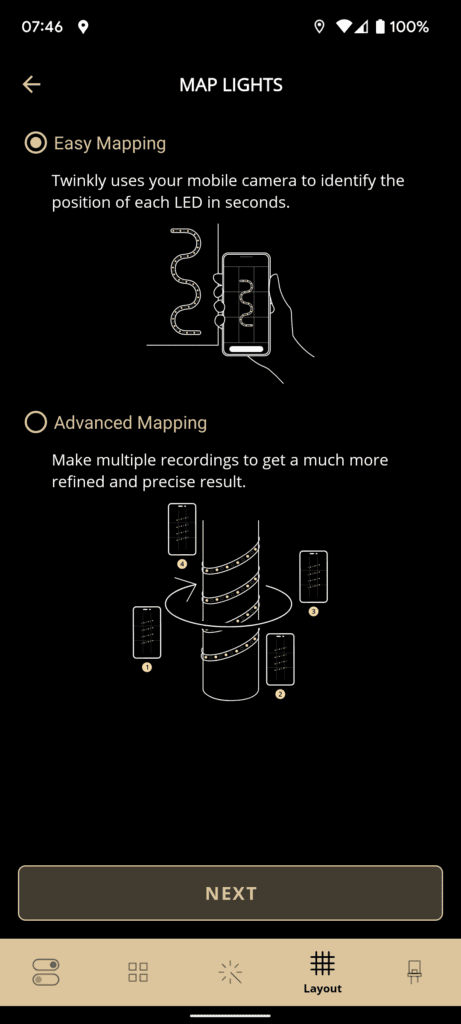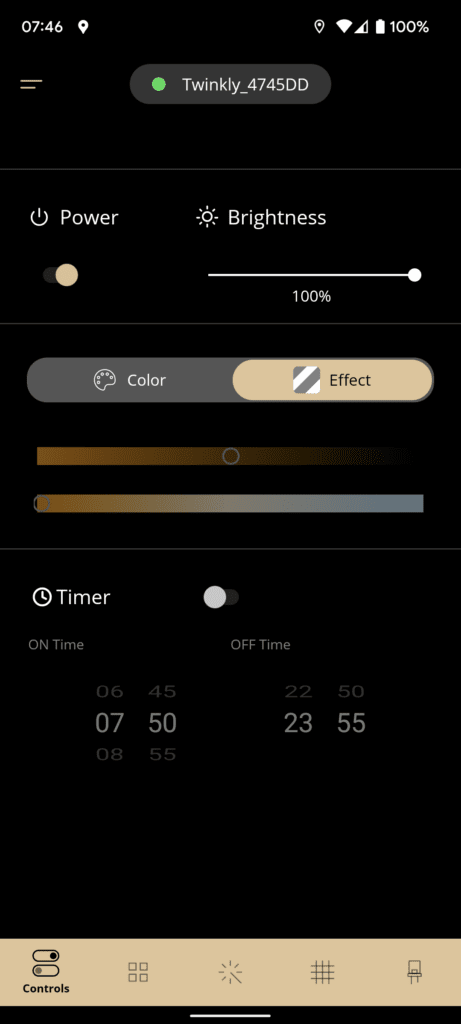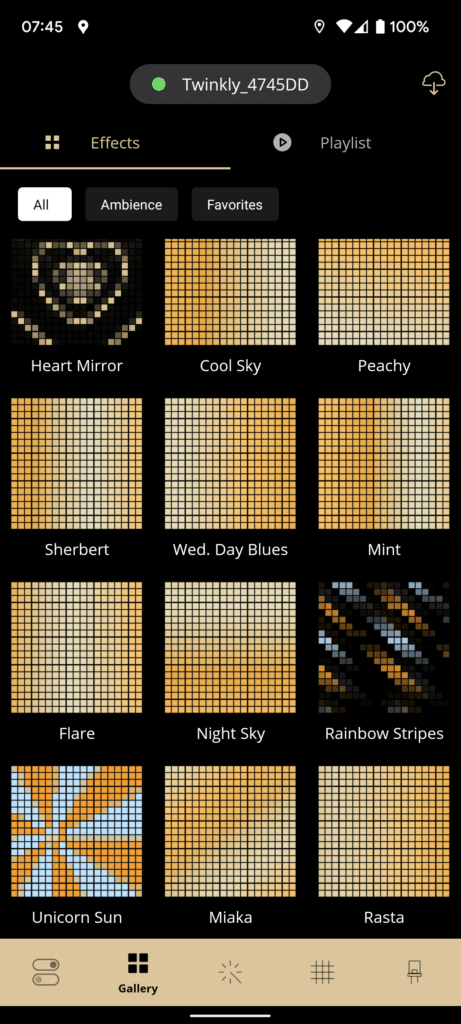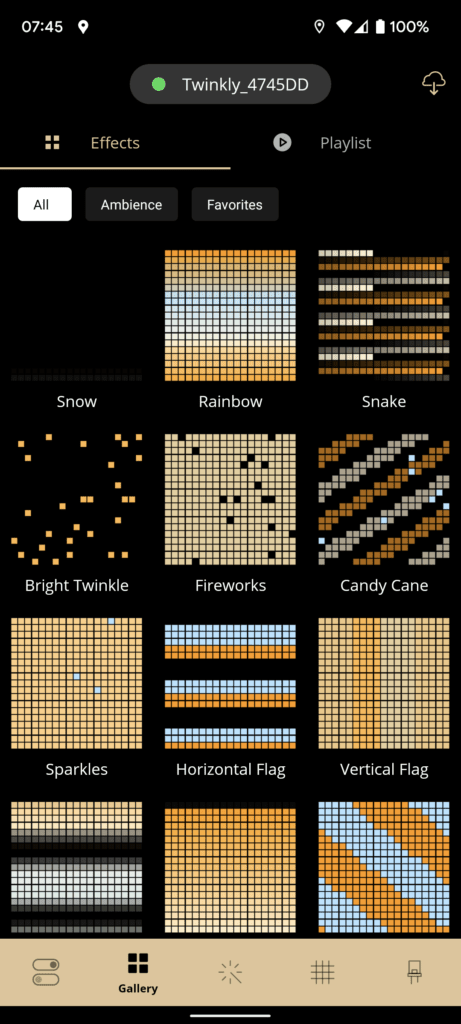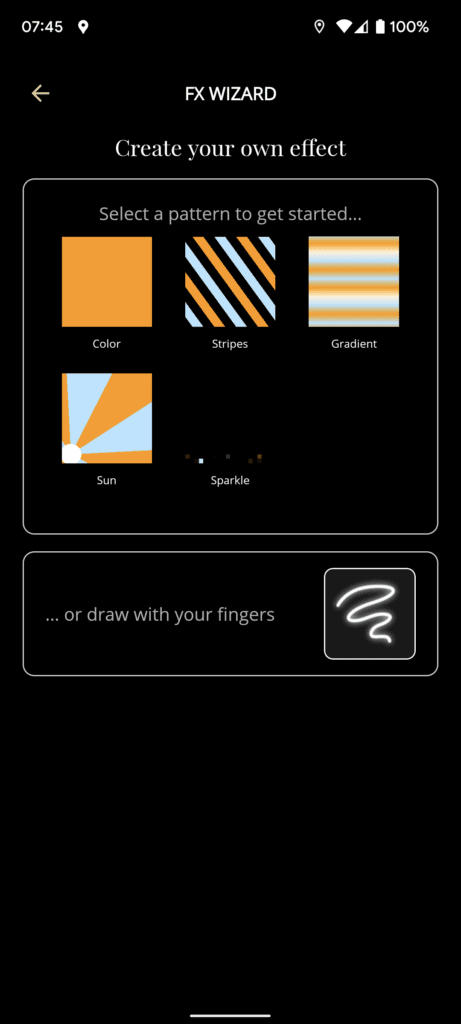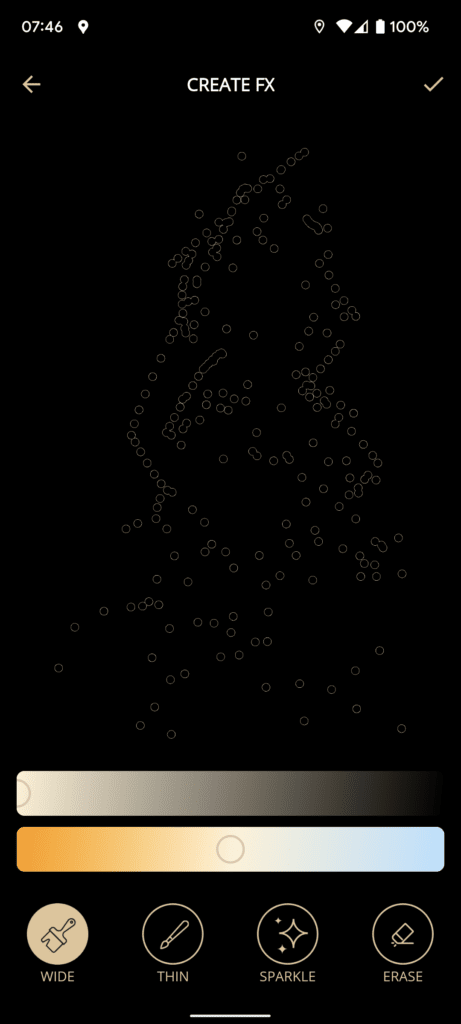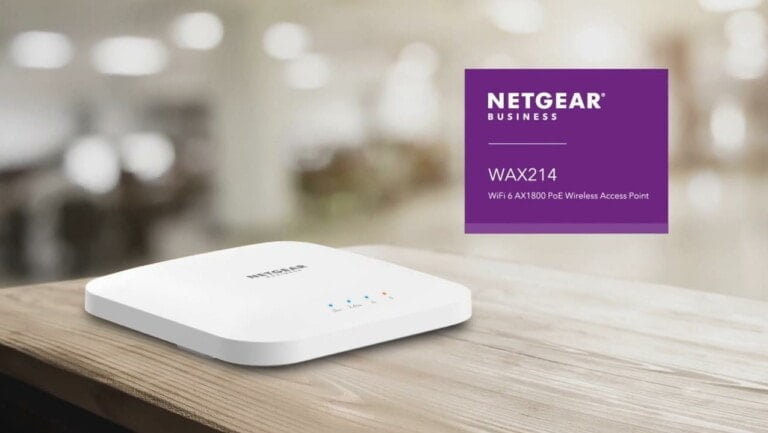Any links to online stores should be assumed to be affiliates. The company or PR agency provides all or most review samples. They have no control over my content, and I provide my honest opinion.
I recently reviewed the Twinkly Flex, and Line smart LED lights. I came away impressed; while the overall system wasn’t quite as refined as Philips Hue, it excelled at creativity with the option to map your lights and group them together and create custom lighting patterns.
While there may be plenty of competing smart LED strips, there are not a wide range of smart LED string lights or Christmas decorations. This is where Twinkly have cornered the market.
With Twinkly, it is not just a case of being able to switch your lights on/off or change the hue and brightness. They allow you to map where the lights are placed and use custom lighting designs based on your placement. As far as I am aware, there is no other solution on the market that can compete with this creative functionality.
No products found.
Twinkly Strings Options / Specification

The sample I was sent is 20m with 250 lights. It is the Gold edition which uses amber, white and warm white LEDs (AWW).
However, options include 100, 250, 400 and 600 LEDs.
Then you have the choice of Multicolor RGB, Multicolor + White RGBW, Amber & White AWW.
Beyond that, the specification is:
- Model: Generation II
- IP Rating: IP44 (suitable for indoors or out)
- Control: WiFI or Bluetooth
- Life Span: Over 30000 hours
- Warranty: 1 Year
Set-Up
Set up is identical to the Flex and Line model. The controller is built into the String, so there is no hub like you get with Philips Hue and others.
- You will need to be connected to a 2.4Ghz network
- Within the app, select add a new device and select the model you want (Gen 2)
- When you plug the lights in you, need to hold the pairing button until it blinks blue.
- You will then need to provide the password for your network
- Optionally map your lights
In my previous Twinkly review, I had some set-up issues, but with these, everything worked the first time
Mapping the lights
The ability to map your lights is the main reason to buy Twinkly. You have two options, you can do basic mapping or advanced. With the basic option, it just maps from one position, while the advanced option allows you to take multiple readings, and it will indicate how many lights it has registered.
I had a few issues getting an accurate map at first. I had the room lights off, which caused glare from our walls with the LEDs on, and this made the app map what it thought was lights on my wall.
With the lights on, I was able to get a reasonably accurate map using just the basic option.
Design Options / Using the App

The app has four main sections:
- Devices
- Layout / Mapping
- FX Wizard
- Effects
- Basic light control
Within the devices section, you select which device you want to control. It is also possible to create a group, so I can sync up the lighting between the Twinkly Flex, Line and String lights to create a much more impressive display.
Then under the basic light control, you have a similar feature set to most smart lights. Colour/hue control, brightness, a timer and on/off.
It is the effects and FX wizard where you get creative control that other systems lack.
I am not very creative, so I prefer predefined controls. By default, there are 29 different effects to choose from. Depending on how many lights you have, how you have laid them out and what colour model you chose, a lot of the effects look similar, if not the same.
On my haphazardly decorated tree, there is not a huge difference between Cool Sky, Peachy, Sherbert or Mint. However, if you have a large number of lights that are neatly spaced out, you probably get a better effect.
The up and down style effects offer the most impressive illumination, where you can clearly see how the mapping functionality makes a difference. Both the Snow and Firework options look particularily remarkable.
We ended up settling on the Candy Cane design, which provides a pleasant twinkly effect without being quite as distracting as the firework design.
If 29 designs are not enough for you, there are also a wide range of downloadable designs via the Twinkly effects store. These were all marked as free to download, but this also looks like they may open the store up to paid-for designs.
For the more adventurous, you can try and create your own designs. Again, this is probably more effective with large and/or neater installations. I expect it is something that would also keep Children entertained for hours.
You can also set up playlists, so you can cycle through different designs over specific periods of time.
The synchronisable groups, downloadable effects, customisable effects and playlists are all well geared for people that like to go all out with Christmas decorations. People who have extensive outdoor displays will likely love the ability to program all the lights to work together in unison with elaborate designs.
Price and Alternative Options
No products found.
The Twinkly String lights Gold Edition I was sent currently sells on Amazon for £139.99
John Lewis lists some 250 LED RGB String lights for £95.
There are a variety of app-controlled LED Christmas lights available on Amazon for considerably less than Twinkly, but it appears that none offer the same level of control, so they are not comparable.
One brand, Amhomely, have an image that appears to offer the same functionality as Twinkly but for a bargain price of £20. In fact, it looks like the image they use is literally the Twinkly app and user reviews; there is no mapping, and the lights cant be controlled individually.
Overall
As you might expect, these are by far the most expensive Christmas tree lights on the market, but there isn’t anything else that really competes with them.
If you want some creative control over your Christmas lighting, then this is both the best and only option on the market.
Thankfully, the overall product is good, they were easy to set up, and the app is generally easy enough to use. The overall effect of having your Christmas tree light up with designs specific to your tree is far more impressive than older none controllable lights.
Twinkly Strings Gold Edition Review Rating
Summary
If you love Christmas and want to make your decorations as impressive as possible, the Twinkly String lights are an excellent choice. You have all the features you would expect from smart home lighting plus the unique and creative option to map the lights and select or design custom lighting effects.
Overall
90%-
Overall - 90%90%
Pros
- Mappable lighting with custom effects
- Indoor and Outdoor compatible
- Relatively easy to use
- Options to group lights for one large display
- No like for like competitors
Cons
- Very expensive
I am James, a UK-based tech enthusiast and the Editor and Owner of Mighty Gadget, which I’ve proudly run since 2007. Passionate about all things technology, my expertise spans from computers and networking to mobile, wearables, and smart home devices.
As a fitness fanatic who loves running and cycling, I also have a keen interest in fitness-related technology, and I take every opportunity to cover this niche on my blog. My diverse interests allow me to bring a unique perspective to tech blogging, merging lifestyle, fitness, and the latest tech trends.
In my academic pursuits, I earned a BSc in Information Systems Design from UCLAN, before advancing my learning with a Master’s Degree in Computing. This advanced study also included Cisco CCNA accreditation, further demonstrating my commitment to understanding and staying ahead of the technology curve.
I’m proud to share that Vuelio has consistently ranked Mighty Gadget as one of the top technology blogs in the UK. With my dedication to technology and drive to share my insights, I aim to continue providing my readers with engaging and informative content.
Last update on 2024-07-26 / Affiliate links / Images from Amazon Product Advertising API