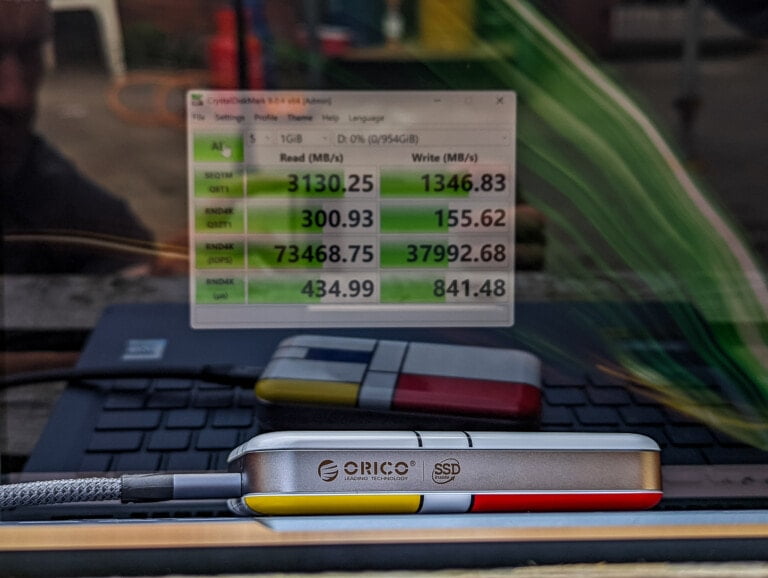Any links to online stores should be assumed to be affiliates. The company or PR agency provides all or most review samples. They have no control over my content, and I provide my honest opinion.
Recently, my partner and I had issues with our cars. Hers was particularly annoying as her Audi A1 kept having misfires, but repeated visits to the mechanics didn’t resolve the issue.
Even though the mechanics kept us informed about the problems, I wanted to be more proactive and look into the issue myself.
Additionally, I have an 11-year-old Vauxhall Corsa who’s had a lot of mechanical issues, so I figured I should be a bit more clued up about the issues that he has been having.
For modern cars, the first step in diagnosing a problem is often to read the error codes via an OBD reader, so I bought one of the best-reviewed options on Amazon, the Topdon Topscan.
| Preview | Product | Rating | Price | |
|---|---|---|---|---|

| TOPDON Topscan OBD2 Scanner Bluetooth, Wireless OBD2 Code... |
£58.84 | Buy on Amazon |
What is an OBD reader?
An OBD reader, also known as an OBD scanner or diagnostic scanner, is a device used to access and interpret data from a vehicle’s On-Board Diagnostics (OBD) system. This system is built into modern vehicles and monitors various aspects of the car’s performance and health.
Key Features and Functions
OBD readers serve several important purposes:
- Reading Error Codes: They can access the vehicle’s fault memory and retrieve diagnostic trouble codes (DTCs) stored by the car’s computer system.
- Real-Time Data Access: Many OBD readers can provide real-time information about various vehicle parameters, such as speed, fuel level, and engine performance.
- Clearing Codes: After addressing an issue, OBD readers can clear the stored error codes from the vehicle’s memory.
- Emissions Testing: Some OBD readers can perform emissions tests, which is useful for regulatory compliance.
OBD readers have become essential tools for both professional mechanics and car enthusiasts:
- They allow for quick and accurate diagnosis of vehicle issues.
- They can help prevent major problems by identifying minor issues early.
- They enable users to monitor vehicle performance and potentially save money on maintenance and repairs.
Specification
Specification | Details |
Bluetooth | Version: 5.0 |
Storage Temperature | -20°C to 70°C (-4°F to 158°F) |
Working Temperature | -10°C to 50°C (14°F to 122°F) |
Dimensions | 84.1 x 50.4 x 27.2 mm (3.31 x 1.98 x 1.07 inches) |
Net Weight | 78g (2.75 oz) |
TopScan Lite vs TopScan Pro Features
Feature | TopScan Lite (Entry-Level DIYers) | TopScan Pro (Advanced DIYers, Technicians) |
Full OBDII Functionality | ✔ | ✔ |
AutoVIN | ✔ | ✔ |
Full System Diagnostics | ✔ | ✔ |
Bidirectional Control | ✔ | ✔ |
Repair Information | ✔ | ✔ |
Performance Testing | ✔ | ✔ |
Vehicle Coverage | ✔ | ✔ |
Service Functions | 8 (Oil, Throttle, EPB, Steering, DPF, BMS, Airbag, ABS Bleeding) | 13 (Added functions: Injector Coding, Tire Pressure Reset, Sunroof Initialization, Seat Calibration, Windows Calibration) |
IMMO | Optional | ✔ |
Software Updates | 1st Year is free. $49 per year after that. | 1st Year is free. $99 per year af |
It is worth noting that the hardware between the two models is identical. You can upgrade the Lite to Pro by paying £60. The TopScan Pro normally costs £100, so you are not saving much if you want to upgrade.
Features
Multi-System Diagnostic Capabilities
The diagnostic scanner provides comprehensive system analysis across more than 70 vehicle manufacturers. It examines vital vehicle components including:
- Engine management systems
- Transmission control units
- Safety systems (airbags, ABS, ESP)
- Tyre pressure monitoring
- Security features (immobiliser)
- Vehicle communications (gateway)
- Auxiliary systems (steering, entertainment, climate control)
Diagnostic Trouble Code (DTC) Analysis
The system incorporates detailed fault code interpretation and repair guidance. Users receive:
- Comprehensive fault definitions
- Step-by-step repair procedures
- System-specific diagnostics for instrumentation, climate control and auxiliary systems
- Current compatibility with Chrysler, Dodge, Jeep and Fiat models (2010-2014), with ongoing updates
OBD2 Testing Functionality
The scanner delivers complete OBD2 diagnostic capabilities, offering permanent access to:
- Trouble code reading and clearing
- Real-time data monitoring
- Emissions readiness status
- Freeze frame data analysis
- Oxygen sensor evaluation
- System monitoring tests
- Emissions system diagnostics
- Vehicle information retrieval
Maintenance Reset Functions
The standard version includes eight essential reset functions:
- Oil service intervals
- Throttle body adaptation
- Electronic parking brake
- Steering angle calibration
- Additional maintenance parameters
The professional version provides five additional advanced reset capabilities.
Component Testing
The system enables bi-directional control testing of specific vehicle subsystems:
- Fuel injection systems
- Cooling system components
- Power windows
- Windscreen wipers
- Additional mechanical and electronic components
Technical Resources
An integrated knowledge base provides comprehensive maintenance information:
- Detailed repair guides
- Technical service bulletins
- Diagnostic connector locations
- Warning light interpretation guide
Advanced Features
Data Visualisation
- Multiple display formats including text, graphs and instrumentation views
- Simultaneous monitoring of up to four data streams
- Comparative analysis capabilities for accurate diagnostics
Automated Functions
- Automatic vehicle identification (VIN scanning)
- System-wide fault code scanning
- Rapid diagnostic processes
Vehicle Performance Analysis
- Acceleration testing with customisable parameters
- Distance-based timing measurements
- Speed interval recordings
Emissions Testing
The system facilitates efficient emissions analysis through:
- Single-touch readiness checks
- Comprehensive testing reports
- Pre-inspection emissions evaluation
- Mobile testing capabilities
Subscription
One significant caveat that you should be aware of is that this is subscription-based. You get the first year free, and then it is $49 per year. That works out at around £40, and you can buy the Topdon Topscan Lite from Amazon for £60. So, the subscription costs 2/3 the price of the unit itself.
If you choose not to renew your TopScan software subscription, you will still have permanent and free access to several features, including:
- EOBD Software
- I/M Readiness
- Vehicle Performance Test#
- DTC Repair Guide
- Technical Service Bulletins (TSB)
- DLC Location
- Warning Light Library
- VE Calculator
Functions you will lose access to include:
- Full system diagnostics
- Read & clear fault codes
- Read data stream
- Bidirectional control
- Maintenance
- IMMO (Pro version)
- Software updates
Where is OBD port located?
- Under the driver’s side dashboard: This is the most frequent location for the OBD port. It’s usually within 2 feet of the steering wheel, often near the brake pedal or fuse box.
- To the left or right of the steering wheel: The port may be slightly to the left or right of the steering column.
- Center console area: In some vehicles, particularly certain Audi and Renault models, the port might be located near the top of the center console, potentially under a plastic cover.
- Near the transmission or cup holder: The port could be situated close to the bottom of the transmission or cup holder.
- Passenger side: In certain Honda and Nissan models, the OBD port might be under the passenger side dashboard, below the glove box.
Vehicle Compatibility
The Topdon Topscan Lite is compatible with a wide range of vehicles, including most cars and light trucks manufactured after 1996. It supports multiple OBD2 protocols, ensuring broad coverage across different makes and models.
The app has manufacturer profiles that you need to download and install. I had no problems with either my Corsa or the A1.
However, users should be aware of some limitations:
- The device may not support all advanced features on newer vehicles, particularly those related to manufacturer-specific systems.
- While it can read generic OBD2 codes, it may not access all manufacturer-specific codes.
- The Topscan Lite is primarily designed for engine-related diagnostics and may not provide comprehensive coverage for other vehicle systems like airbags or ABS.
User Experience and Interface
The Topdon app, which serves as the interface for the Topscan Lite, is generally well-designed and user-friendly. The layout is intuitive, with clear navigation between different functions.
The dashboard feature, which displays real-time vehicle data, is particularly well-implemented. Users can customise which parameters they want to monitor, arranging them in a way that suits their preferences.
It generally performs well in terms of both speed and accuracy. The Bluetooth connection is stable, and the device quickly retrieves data from the vehicle’s computer system.
Reading and clearing DTCs is straightforward, with the app providing clear descriptions of each code. This can be especially helpful for users who aren’t familiar with the intricacies of vehicle diagnostics.
However, some users may find the wealth of information overwhelming at first. While the app does a good job of organising data, there’s a learning curve involved in understanding how to interpret all the available information.
When it comes to reading and clearing DTCs, the Topscan Lite is reliable and consistent. It accurately identifies codes and provides clear descriptions of the issues they represent.
In my case, it identified the valves misfiring, and after I cleared the DTC, I was able to monitor how frequently the problem happened.
I then used the misfire error codes to search Google and find various threads discussing the problem. Unfortunately, we had done all the relatively affordable solutions and the issue was still happening intermittently. But, I felt more reassured by what the mechanics had told us, and subsequent repairs were likely going to cost quite a lot. At this point, my partner decided to sell the car and get an EV.
After the car was left unused for a couple of weeks it then identified 03041 – Energy Management Active, indicating a low battery.
Surprisingly, my Corsa didn’t have any notable error codes, but this was good to know as my new job has me driving quite a lot and after an oil leak and loose timing chain problems, I was a bit anxious about the car breaking down on my randomly.
The real-time data feature is particularly useful, offering insights into various aspects of vehicle performance. However, it’s worth noting that the refresh rate can sometimes lag slightly, especially when monitoring multiple parameters simultaneously.
Battery Drain and Power Management
One concern with OBD2 devices that remain plugged in is potential battery drain. The Topdon Topscan Lite is designed to enter a low-power mode when the vehicle is off, minimising its impact on the car’s battery.
However, for extended periods of non-use (such as when a vehicle is in storage), it’s advisable to unplug the device to eliminate any possibility of battery drain.
Updates and Support
Topdon provides regular updates for both the Topscan Lite’s firmware and the smartphone app. These updates can include bug fixes, performance improvements, and occasionally new features.
The company offers customer support through various channels, including email and phone. User experiences with support seem to be generally positive, with timely responses to queries and issues.
Price and Alternative Options
| Preview | Product | Rating | Price | |
|---|---|---|---|---|

| TOPDON Topscan OBD2 Scanner Bluetooth, Wireless OBD2 Code... |
£58.84 | Buy on Amazon |
The Topdon Topscan is available on Amazon with an RRP listed at £70, and I bought it for £53.
The PRO model is priced at £100, and the Topdon CarPal is priced at £37.
While Topdon appears to be the most reputable brand on Amazon for OBD2 scanners, there are many affordable alternatives:
- Carista EVO is available for £47 and has excellent reviews, plus what appears to be a nicer designed app.
- Veepeak Mini Bluetooth OBD II Code Reader is just £15 but is not compatible with IOS. It has less functionality, but it can read and clear DTCs, which is what most people want to do.
Overall
The Topdon Topscan Lite is undeniably an excellent OBD2 scanner and arguably one of the best options for amateur diagnostics.
However, the subscription model makes this far less appealing if you only need an OBD2 occasionally. In my case, I will probably let the licence expire and only renew it when I experience more car problems, but that means I will be less proactive about identifying problems in the first place.
Of course, the cost of the subscription may seem insignificant if you drive a nice car. £40 a year is probably worth it if you drive a £30k car, less so when my car is worth not much more than scrap.
Topdon is not the only brand that has a subscription model. The Carista EVO I recommended above will set you back £30 per year, but they have the option for monthly plans, which makes it a bit more appealing for occasional use, though £15 is steep for a single month.
The Veepeak doesn’t strictly have a subscription model, but you connect it to a compatible app, which may have a subscription feel.
Overall, I can give the Topdon Topscan Lite a strong recommendation. It was genuinely useful in helping me understand what was wrong with our Audi, but due to the rather high subscription fees, I think this is best suited to amateur enthusiasts.
Topdon Topscan Lite Bluetooth OBD2 Scanner Review
Summary
The Topdon Topscan Lite is a versatile and reasonably priced OBD2 scanner that meets the needs of amateur enthusiasts. Its comprehensive diagnostic capabilities, ease of use, and compatibility with most vehicles make it an attractive option.
However, the ongoing subscription costs may deter occasional users, especially those with older or lower-value cars. For regular use or those working with multiple vehicles, the subscription may be justified.
Pros
- Easy to use and set up
- Compact and portable design
- Bluetooth connectivity for wireless operation
- User-friendly smartphone app
- Accurate code reading and clearing
- Real-time data monitoring
- Wide vehicle compatibility
Cons
- Expensive ongoing subscription
- May not support all advanced features on newer vehicles
- Limited access to manufacturer-specific codes
- Occasional lag in real-time data refresh
I am James, a UK-based tech enthusiast and the Editor and Owner of Mighty Gadget, which I’ve proudly run since 2007. Passionate about all things technology, my expertise spans from computers and networking to mobile, wearables, and smart home devices.
As a fitness fanatic who loves running and cycling, I also have a keen interest in fitness-related technology, and I take every opportunity to cover this niche on my blog. My diverse interests allow me to bring a unique perspective to tech blogging, merging lifestyle, fitness, and the latest tech trends.
In my academic pursuits, I earned a BSc in Information Systems Design from UCLAN, before advancing my learning with a Master’s Degree in Computing. This advanced study also included Cisco CCNA accreditation, further demonstrating my commitment to understanding and staying ahead of the technology curve.
I’m proud to share that Vuelio has consistently ranked Mighty Gadget as one of the top technology blogs in the UK. With my dedication to technology and drive to share my insights, I aim to continue providing my readers with engaging and informative content.
Last update on 2025-07-09 / Affiliate links / Images from Amazon Product Advertising API