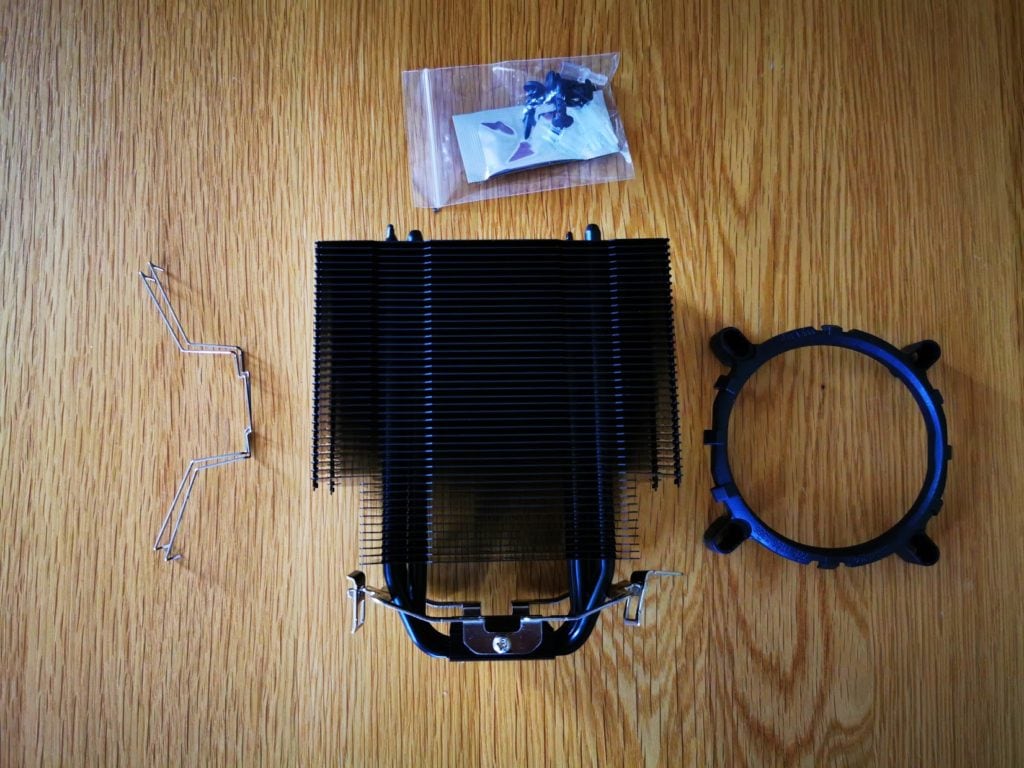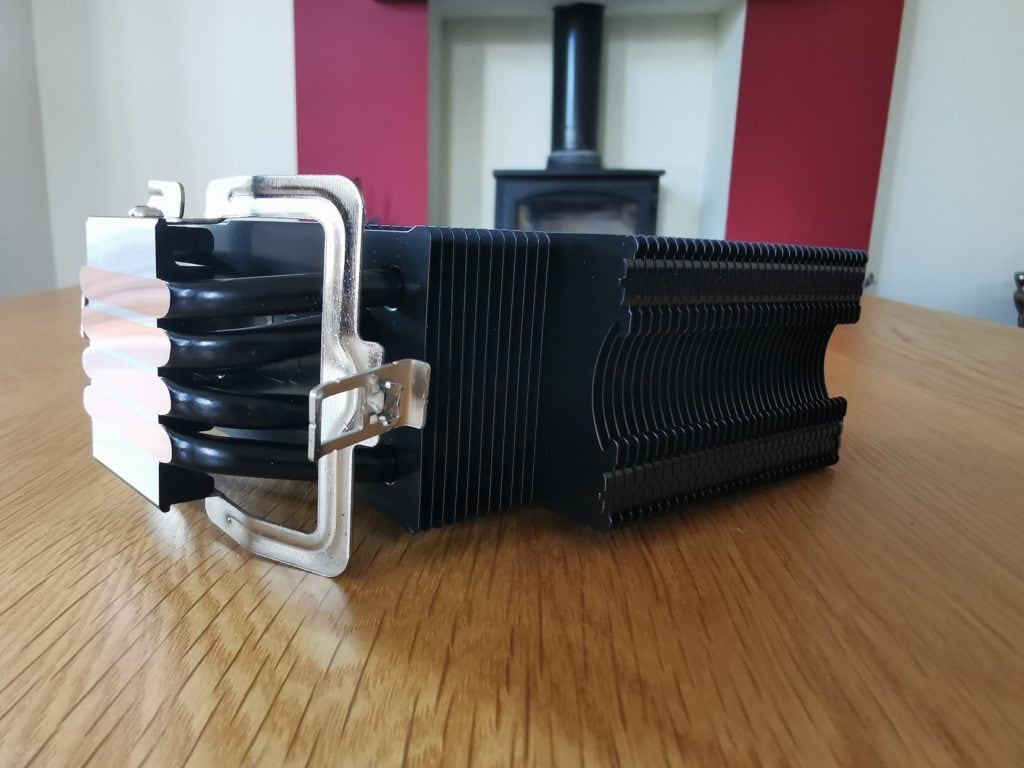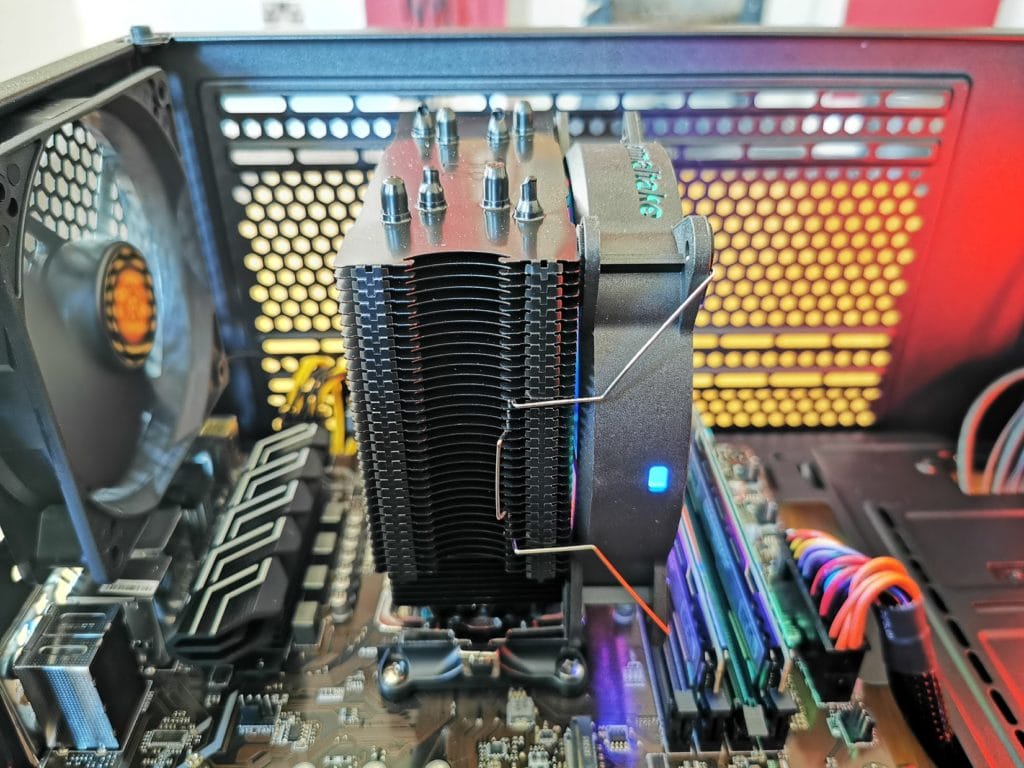Any links to online stores should be assumed to be affiliates. The company or PR agency provides all or most review samples. They have no control over my content, and I provide my honest opinion.
Following on from the ultra-affordable ThermalTake UX100 I have the UX200 ARGB tower cooler. Priced at £29.99 from Scan, this is still an exceptionally affordable cooler, while also offering some impressive ARGB effects.
Specification
- Featuring 15 high lumen addressable LEDs with 16.8 million colours, UX200 gives you the vivid RGB lighting experience. Enjoy the reliable cooling performance and magnificent visual effect with UX200.
- Designed to synchronise with ASUS Aura Sync, ASRock RGB LED, GIGABYTE RGB Fusion and MSI Mystic Light Sync. UX200 supports motherboards that have a 5V addressable RGB header, allowing you to control the lights directly.
- The hydraulic bearing self-lubricates with a high quality, friction-reducing substance that lowers operation noise and enhance thermal efficiency. The seal cap prevents leakage of the lubricant and extends the lifespan of the unit.
- Dimensions – 127 x 76 x 153.5 mm ( L x W x H)
- Fan Specification
- 120mm
- PWM 300 ~ 1500 RPM
- Airflow – 43.34 CFM
- Air pressure- 1.18 mm-H2O
- Acoustic noise – 26.33 dBA
At well more than double the height of the UX200 at 153.5 mm this cooler will not be appropriate for small form factor PCs. However, it is still quite small compared to premium air cooling solutions, there is no weight listed, but it is small and light enough that it shouldn’t be an issue for any motherboard.
This combines Aluminum Fins and Copper Heatpipes, with a moderately high airflow fan to achieve a cooling performance good enough for 130 W CPUs. This, therefore, makes this cooler suitable for any mainstream CPU on the market.
The radiator tower and vents taper off at the base to provide optimal RAM clearance. While I use low profile RAM, there should be no issues with RAM clearance from what I can tell.
The fan is obviously the selling point of this cooler, and in terms of performance, it sits a touch under the Thermaltake Pure 12 120mm ARGB Fans that are sold separately as radiator fans. However, as it has the LED ring on the outer edge of the fan, the overall LED effect is brighter and more impressive than the Pure 12 fans.
Compatibility
- Intel: LGA 1156/1155/1151/1150/775
- AMD: AM4/AM3+/AM3/AM2+/AM2/FM2/FM1
Fitting
If you are on the AM4 socket, then fitting this is exceptionally easy, just like the UX100. However, this model also requires you to attach a fan, this is help into place with two metal wire mounts similar to dozens of other coolers on the market.
For AM4 the cooler comes with the bracket already fixed, all you need to do is apply your past, place it on top of your CPU and push the hook bits down. It takes a little force, I found it best to rock it a little to get the first attachment in place, then push down firmly to attach the second part of the mount.
There are then two cables cable that need plugging in, the 4-pin PWM cable, then the 5v ARGB cable to control the LEDs.
As my test motherboard didn’t have a 5v input I was unable to test the RGB elements of it, but this will work with all the various motherboard control applications and will perform just the same as any other ARGB fan.
Performance
The larger nature of this cooler, combined with increased airflow, and copper pipers, inevitably means this outperforms the UX100 by some margin, and you should have enough headroom for some overclocking.
Idle temps dropped by around 20% down to just over 30-degrees. In gaming, I saw temperatures drop from about 60-degrees to 40-degrees, so a 30% drop. Stress testing was slightly less impressive, but still an improvement, the UX100 peaked at 90-degrees while this peaked at 80-degrees, so an 11% drop.
Acoustics also improved by a considerable margin. I don’t have any accurate hardware to test this, so it is all subjective. The UX100 was quieter than a stock cooler, but still quite audible. With this, with the help of the PWM fans at idle, the fans are barely audible, under higher loads things do become louder, but overall they are quieter than both the UX100 and stock.
Pricing
As usual for Thermaltake, this is well priced for what it is. If you are a fan of RGB I can’t see any other cooler that comes close to this in terms of pricing. The Cooler Master Hyper 212 Black Ed. RGB is perhaps the closest competitor, and that is £10 more, which is a 33% increase.
If you are not fussed about aesthetics, then the £30 price bracket is quite competitive. The Thermaltake Blue Riing Silent 12 is priced the same, reasonably attractive while offering superior airflow and acoustics. Or you can get even more performance, but sacrifice looks further with the Thermaltake Frio Silent 14.
Overall
If you are not restricted by height, then this is a much better buy than the UX100 providing much more cooling performance, along with subjectively lower noise levels.
This is the cheapest RGB cooler by a comfortable margin and therefore it is a superb buy. However, it is worth noting, you leave performance on the table opting for RGB over the less aesthetic Silent 12 & Silent 14 solutions by Thermaltake. If I were on a budget, I’d choose performance over looks, but that is a subjective opinion.
Overall though, if you want an affordable cooler, offering superior cooling and looks compared to the stock cooler, this is an excellent choice.
ThermalTake UX200 ARGB CPU Cooler
Summary
The most affordable RGB cooler on the market that offers motherboard control offer significantly better cooling and acoustics than the ultra-affordable UX100.
Overall
85%-
Overall - 85%85%
I am James, a UK-based tech enthusiast and the Editor and Owner of Mighty Gadget, which I’ve proudly run since 2007. Passionate about all things technology, my expertise spans from computers and networking to mobile, wearables, and smart home devices.
As a fitness fanatic who loves running and cycling, I also have a keen interest in fitness-related technology, and I take every opportunity to cover this niche on my blog. My diverse interests allow me to bring a unique perspective to tech blogging, merging lifestyle, fitness, and the latest tech trends.
In my academic pursuits, I earned a BSc in Information Systems Design from UCLAN, before advancing my learning with a Master’s Degree in Computing. This advanced study also included Cisco CCNA accreditation, further demonstrating my commitment to understanding and staying ahead of the technology curve.
I’m proud to share that Vuelio has consistently ranked Mighty Gadget as one of the top technology blogs in the UK. With my dedication to technology and drive to share my insights, I aim to continue providing my readers with engaging and informative content.