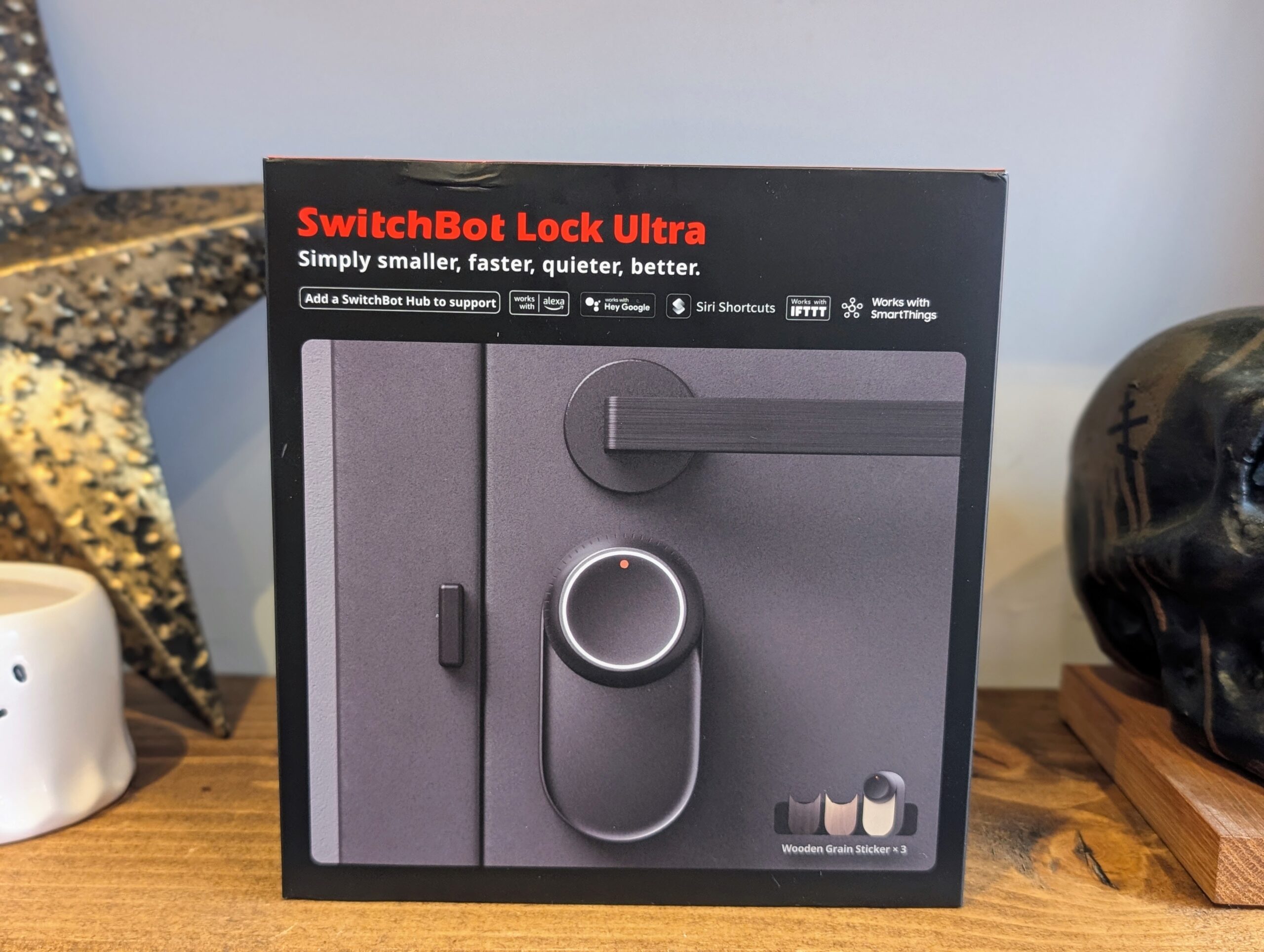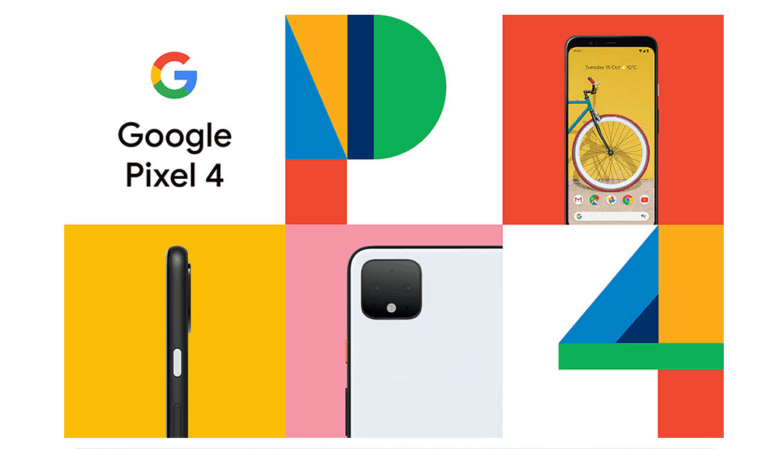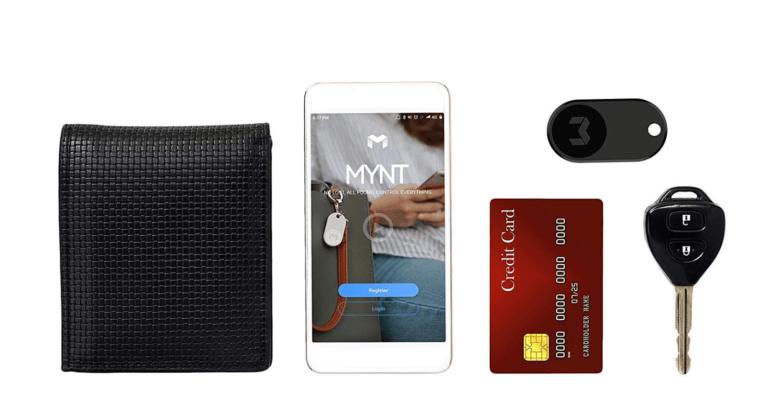Any links to online stores should be assumed to be affiliates. The company or PR agency provides all or most review samples. They have no control over my content, and I provide my honest opinion.
I have previously reviewed the SwitchBot Lock Pro and found it to be excellent. I have continued to use it on my back door but have favoured the Aqara Smart Lock U200 for my front door.
This has now changed with the launch of the SwitchBot Lock Ultra Vision Combo, which combines the new SwitchBot Lock Ultra with the new Keypad Vision and a Matter-enabled Hub Mini.
As the name suggests, this smart lock features facial recognition plus a fingerprint scanner, NFC, and a keypad, similar to the previous Keypad Touch.
The lock features several significant upgrades, including a new innovative battery backup system designed to alleviate concerns about being unable to lock the door due to a low battery. On top of the normal rechargeable battery, which can last up to 9 months for EU doors, you have a CR123A battery, which is good for 500 unlocks, then an additional micro-electrolytic emergency system, which is good for 5 unlocks. Then, they retain the ability to use your physical key with the door.
The end result is the best smart lock I have used to date.
SwitchBot Lock Ultra Vision Combo Specification & Features
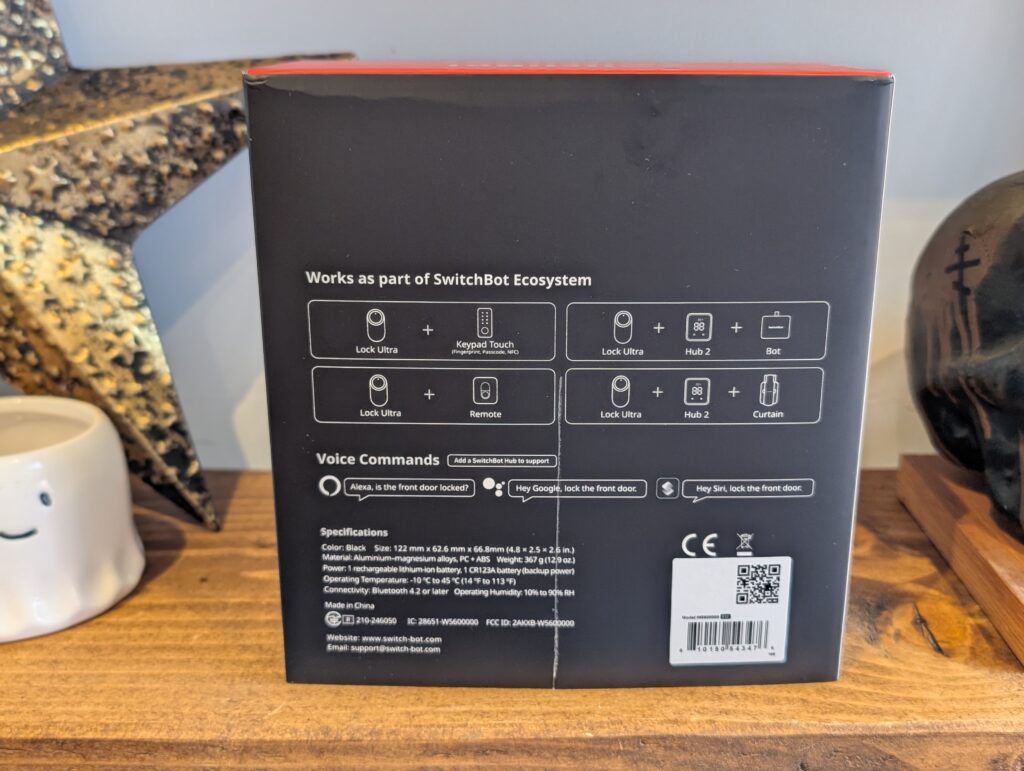
The SwitchBot Lock Ultra Vision Combo is the world’s first retrofittable smart lock with 3D facial recognition, combining the SwitchBot Lock Ultra, Keypad Vision, and Matter-enabled Hub Mini in one package.
Unlocking Methods
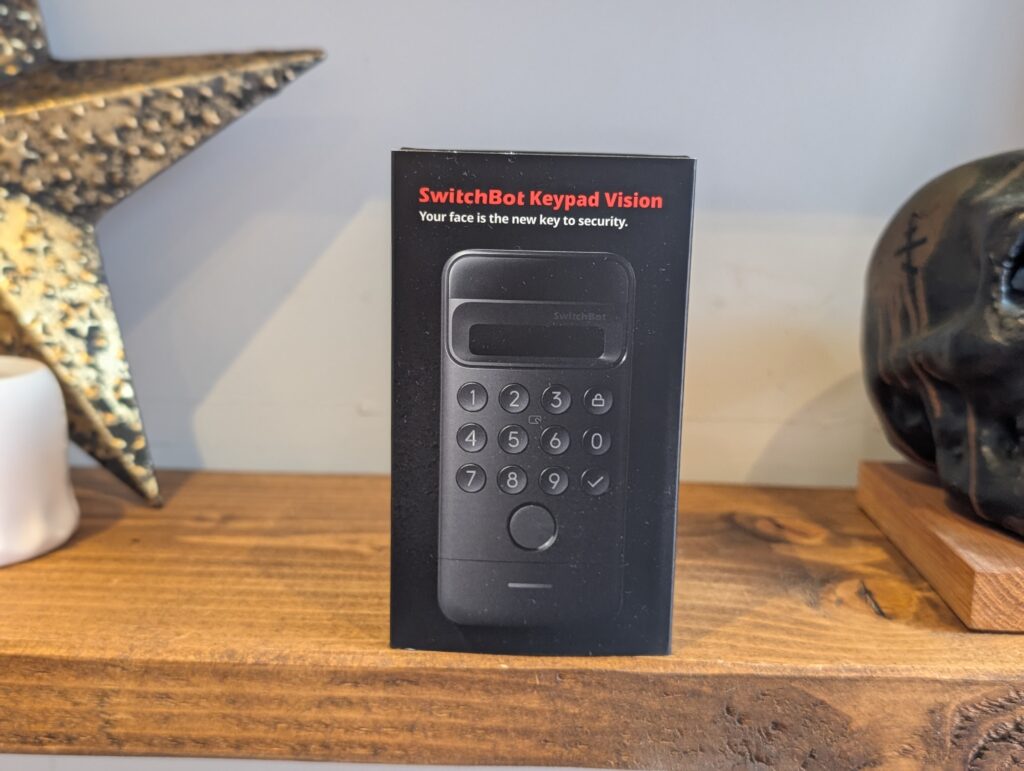
- 3D Facial Recognition:
- Recognition within 1 second
- Uses over 30,000 infrared light points to create millimeter-level facial maps
- Built-in 850nm infrared light for recognition in dark environments
- False recognition rate of less than 0.0001%
- Works with different styles and makeup
- Prevents false recognition from photos or videos
- Local data storage for enhanced privacy protection
- Up to 18 Unlock Methods including:
- Semi-conductive fingerprint recognition
- Permanent and temporary passwords
- NFC cards and tags
- Auto unlock (geo-fence)
- App control
- Voice control (Alexa, Google Assistant, Siri)
- Smart watch
- One-time passwords
- Combination passwords
- Widget
- Home sharing
- Physical key
- SwitchBot Remote
Performance Features
- FastUnlock System:
- Near-instant unlocking with always-on Bluetooth connection to Keypad Vision
- Advanced Motor:
- 122.2% faster than Lock Pro
- 10.5% stronger torque than Lock Pro
- Ultra-quiet operation as low as 20dB (device itself)
- Special Modes:
- Night Mode for ultra-quiet operation during nighttime
- Special function for EU locks with half-locking for daytime convenience and full locking for nighttime security
- Auto-Calibration:
- Automatic calibration upon installation for hassle-free setup
Power System
- 3-Tier Battery System:
- Rechargeable Main Battery:
- 4200mAh capacity
- Up to 9 months (EU version) or 12 months (US version) on a single charge
- CR123A Backup Battery:
- Functions when the main battery runs out
- Up to 5 years with 500 (EU version) or 1000 (US version) uses
- Functions in extreme cold (-40°C)
- Micro-Electrolytic Emergency System:
- 5 emergency unlock quota
- Draws ghost power from the main and backup batteries
- Rechargeable Main Battery:
- Keypad Vision:
- 5000mAh rechargeable battery
- Up to 12 months on a single charge
- Intelligent Power Management:
- Instant battery status updates via Status Ring and app
Design
- Physical Design:
- 50% thinner than Lock Pro
- Available in black and silver
- All-metal surface
- No gap between Lock Ultra and the door
- Three different wooden pattern pads
- Interaction Design:
- Status Ring to show battery status
- Quick Key 2.0 for one-push unlocking
- Magnetic battery cap for quick battery replacement
Compatibility
- 99.9% compatibility with existing locks:
- EU market: EU Profile, UK Oval, Swiss Round, and Night-Latch locks
- US market: Single Deadbolt, Rim Cylinder, Jimmy Proof, Mortise (requires special kits)
- Different installation kits for different locks
- 3D Printing Fitment Services for rare lock types
Security Features
- 6-Tier Security System:
- Alarm Security: Records and notifies of door status, ajar door alerts, tamper alerts
- Locking Security: Geo-fence auto-locking based on door status
- Unlocking Security: Emergency SOS fingerprint recognition, remote unlock confirmation, forced unlock for emergencies, lockout after wrong verification
- Communication Security: AES-128 encryption for data transmission
- Storage Security: Fingerprints and facial maps stored locally
- Power Security: 3-tier battery system with intelligent power management
Ecosystem Integration
- Matter support
- Home Assistant support (via Matter)
- Integrates with other SwitchBot products:
- Smart Video Doorbell
- Relay Switch Series
- Wallet Finder Card
Design and Build Quality

The SwitchBot Lock Ultra is a substantial improvement over its predecessor in terms of design. The unit is slimmer and features a more refined aesthetic with rounded corners and a unified appearance.
The all-metal construction gives it a premium feel, while the magnetic battery cover makes battery access straightforward. The thumb turn has been redesigned with a deeper, curved profile that improves grip and usability. One subtle but clever addition is the tactile feedback during rotation-the thumb turn has defined stopping points that create muscle memory for how many “clicks” are needed to lock or unlock the door.
The Keypad Vision maintains the clean, minimalist design language of SwitchBot products while incorporating the new facial recognition camera at the top. The physical buttons are an improvement over the membrane-style buttons on the previous Keypad Touch, offering better tactile feedback.
Both units feel robust and well-made, suggesting they should withstand the rigours of daily use for years. The weather resistance of the Keypad Vision appears adequate for sheltered outdoor mounting, though I would have concerns about installing it in completely exposed locations subject to driving rain.
SwitchBot Lock Ultra Installation and Setup


Being based in the UK, I have a UPVC door with a multi-point lock. During my initial setup, I encountered a minor issue by incorrectly selecting the Night Latch option because the image resembled my door. Had I read the description more carefully, I would have realised this was incorrect.
For UK doors, you need to select the One-Piece option and then follow the calibration steps. Once I selected the correct option, I completed the setup on the first attempt.
The physical installation process is straightforward. The lock attaches to your existing lock cylinder without requiring any permanent modifications to your door. This retrofit approach means you can easily remove it later if needed, making it ideal for renters or those who don’t want to commit to structural changes.
The lock comes with various adapters to fit different lock types. For my UPVC door with a thumb turn, I used the appropriate adapter that fits over a Yale adjustable cylinder. The main unit then attaches to this adapter and is secured in place.
The installation process involves:
- Identifying your lock type
- Selecting the appropriate adapter
- Attaching the adapter to your existing lock
- Mounting the main Lock Ultra unit
- Installing the door magnet on the frame to detect door position
- Calibrating the lock through the app
The entire process took about 20 minutes, and the instructions in the app guided me through each step with clear visuals. The calibration process is particularly impressive, as it automatically determines the correct rotation angles needed to lock and unlock your specific door.
SwitchBot Keypad Vision Setup


Installing the Keypad Vision is even simpler than the main lock. It can be mounted using either the included 3M adhesive strips or screws for a more permanent installation. Since it needs to be positioned outside your door, weatherproofing considerations are important.
The keypad should ideally be mounted at face height for optimal facial recognition performance. I initially installed it at about 130cm above the ground, which was within the stated 76-degree field of view, but found that positioning it higher provided more reliable facial recognition.
One annoying design choice is that the lock release mechanism is on the right side of the keypad rather than the top or bottom. I only realised this after installing the keypad on the right side of my door, making it very difficult to remove.
Setting up users is straightforward through the app. You can add multiple faces, fingerprints, PIN codes, and NFC cards. The facial registration process involves scanning your face from multiple angles to create a comprehensive 3D map. This takes about a minute per user and is similar to setting up facial recognition on a smartphone.
Pairing with SwitchBot Hub 3
SwitchBot App and Settings
The SwitchBot app provides comprehensive control over the Lock Ultra and Keypad Vision. The interface is clean and intuitive, with the main screen showing the current status of your lock and quick access to lock/unlock controls.
The settings menu offers extensive customisation options:
- User management for adding/removing faces, fingerprints, PIN codes, and NFC cards
- Auto-lock settings with customisable delay times
- Night mode configuration for quieter operation during specified hours
- Notification preferences for various events (unlocks, locks, door left ajar, etc.)
- Battery status monitoring for both the lock and keypad
- Calibration adjustments if needed
- Security settings including wrong attempt lockouts
One particularly useful feature is the ability to create temporary access codes or time-limited permissions for guests. This is perfect for Airbnb hosts or when you need to grant temporary access to service providers.
The app also maintains a comprehensive activity log, showing who accessed the door and which method they used, providing valuable security insights.
Smart Home Integration
The Matter support makes the Lock Ultra a versatile addition to various smart home ecosystems. I tested it primarily with Home Assistant, where it integrated seamlessly and responded reliably to commands.
The lock can serve as both a sensor and an actuator in automations:
- As a sensor, it can trigger actions based on lock status changes
- As an actuator, it can be controlled by other events in your smart home
For example, I set up automations to:
- Turn on hallway lights when unlocking the door after sunset
- Send notifications if the door remains unlocked for more than 30 minutes
- Lock the door automatically when the house enters “Away” mode
- Unlock when approaching home (via geofencing) during certain hours
The integration with other SwitchBot products is particularly strong. When paired with the SwitchBot Smart Video Doorbell, you can see who’s at the door and unlock it remotely from the same interface. The Relay Switch series enables automations between the main door and garage door or other connected devices.
Performance
Face Recognition Unlocking
With face unlocking, you can set it up to automatically unlock when it recognises a face. As I want to preserve my battery, I switched that setting to only use face unlock when you wake up the lock by pressing a key.
I have found the face unlock slightly disappointing, finding it quite slow to detect and then unlock. When I press the key to wake the lock, I have to wait a few seconds for it to recognise my face, and sometimes the lock asks me to step back to scan my face.
While it is slightly disappointing, it makes sense. If the facial scanning was instant, it would likely drain the battery much faster.
Even though this feature doesn’t provide a fast and seamless unlock, I am still glad it is there, as it gives me an additional way to unlock the door, which can be handy when it is raining or when I come out of a run and I am sweaty, as fingerprint scanners don’t typically like wet fingers.
The security aspect is impressive. The system wasn’t fooled by photographs or attempts to spoof it with images on phones, suggesting the 3D mapping technology works as advertised.
Fingerprint Unlocking
The fingerprint recognition on the Keypad Vision is significantly more responsive than the facial recognition. It typically registers and unlocks within a second of placing your finger on the scanner, making it the most practical biometric option for daily use.
The semi-conductive technology works well even with slightly damp fingers (though not completely wet ones), and the false rejection rate is low. I rarely needed to scan my finger twice during testing.
You can register multiple fingerprints per user, which is useful for registering both index fingers for convenience. The fingerprint data is stored locally on the device rather than in the cloud, addressing potential privacy concerns.
NFC & Keypad Unlocking
The NFC functionality works reliably with compatible cards and tags, though it’s disappointing that no NFC tags are included with the lock. Adding your own is straightforward through the app.
The physical keypad provides a reliable backup method when biometrics aren’t practical. The buttons are responsive and have a satisfying tactile feel. You can create multiple PIN codes, including temporary ones with expiration dates or limited-use codes.
One clever security feature is the ability to enter random digits before or after your actual PIN, which prevents observers from learning your code by watching your finger movements.
Battery Life
As previously mentioned, this smart lock has an innovative three-tier battery system, with a main battery that should last up to 9 months, a battery backup for 500 unlocks, and then an emergency unlock battery, which is good for 5 unlocks.
The 9-month battery life matches the older SwitchBot Lock Pro and is superior to the 6-month battery claimed by the Aqara Smart Lock U200.
The Nuki Smart Lock Ultra or Pro will last up to 9 months without remote access or 5—7 months with remote access via Thread.
So, the Switchbot fairs well against the competition. My only criticism is that both the Aqara and Nuki locks can be charged while the lock is still in place. Whereas the Switchbot requires you to remove the battery to charge.
I have not had the lock long enough to gauge how accurate the claims are. There are only 2 people in our household and during the week, we only unlock/lock twice per person.
The battery status is clearly displayed in the app and on the lock itself through the Status Ring, giving ample warning when charging is needed.
Price and Alternative Options
The SwitchBot Lock Ultra Vision Combo will be available on SwitchBot’s official website and Amazon stores for $249.99/£299.99/€299.99/$349.99 (CAD). Meanwhile, SwitchBot also offers Lock Ultra Touch Combo on the SwitchBot’s official website and Amazon stores for $209.99/£249.99/€249.99/$299.99 (CAD).
The SwitchBot Hub 3 will be available on SwitchBot’s official website and Amazon stores for $119.99/£129.99/€129.99/$149.99 (CAD) on May 22.
The older SwitchBot Lock Pro including a Hub mini and keypad touch is available for £240 and at the time of writing, there was an additional £70 off via the SwitchBot website.
The Aqara Smart Lock U200 has been my favourite smart lock until now, but I’ve switched to the SwitchBot. This is available for £270 but lacks built-in facial recognition and doesn’t have the useful battery backup features. I found the keypad and fingerprint scanning on this significantly better than the keypad touch, but on par with the Keypad Vision. While the keypad lacks facial recognition, you can pair it up with the Aqara Smart Video Doorbell G4 or another camera, such as the Aqara Camera Hub G5 Pro PoE and set up automatic unlocking when a face is recognised.
I haven’t revied a Nuki lock in a while, but their range of smart locks are some of the best alternatives. They have:
- Smart Lock Go from £139 or £179 with smart hosting to enable remote access
- Smart Lock Pro from £229 or £369 with a keypad 2 and door sensor
- Smart Lock Ultra from £309 or £389 with the Keypad 2
The Keypad 2 has fingerprint and entry code access with an estimated battery life of 12 months. It lacks NFC or facial recognition.
The Ultra and Pro are particularly interesting; they have built-in WiFi and Matter over Thread. The Ultra is the smallest smart lock from Nuki and has a much more discreet design than other brands. The Lock Pro is mostly the same as the Ultra but with a larger design.
Overall
At £299.99 for the full Vision Combo, the SwitchBot Lock Ultra sits at the premium end of the smart lock market. However, its feature set and performance justify the investment for those who value the convenience of multiple unlocking methods and the peace of mind provided by the extensive backup systems.
For those who don’t need facial recognition, the Touch Combo at £249.99 offers most of the same benefits at a more accessible price point.
The SwitchBot Lock Ultra has earned its place as my new preferred smart lock, replacing both the previous Lock Pro and the Aqara U200 that I was using. Its thoughtful design, reliable performance, and comprehensive feature set make it a standout product in an increasingly crowded market.
If you’re in the market for a smart lock that doesn’t require replacing your existing hardware and offers cutting-edge features like facial recognition, the SwitchBot Lock Ultra Vision Combo should be at the top of your consideration list.