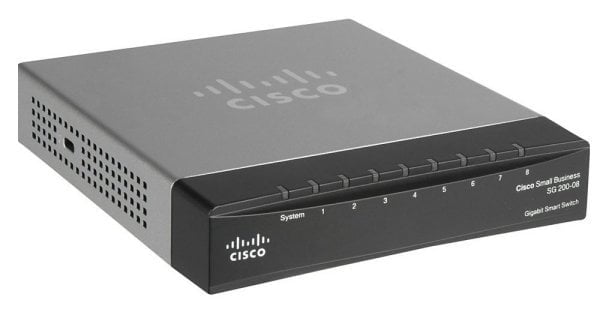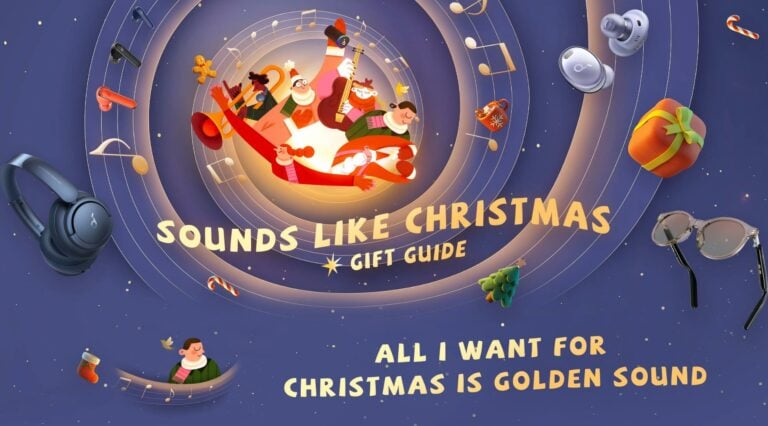Any links to online stores should be assumed to be affiliates. The company or PR agency provides all or most review samples. They have no control over my content, and I provide my honest opinion.
Hulu is one of the most popular Video on Demand (VoD) streaming services in the world. Launched on October 29, 2007, it’s jointly owned by Walt Disney and Comcast. According to Business Insider, Hulu Basic is one of the most affordable streaming services available, costing only $6 per month.
As of now, Hulu boasts a global subscriber base of 42.8 million and offers a broad range of live TV channels, shows, news, and sports online. With cloud DVR functionality, you also have the option to record shows to view later.
However, there’s a catch: Hulu is only accessible within the United States. Attempting to access the service from outside the U.S. will prompt a geographical error message stating that Hulu’s streaming rights are restricted to the U.S and some U.S overseas military installations.
Nevertheless, people outside the United States can easily circumvent this limitation using a Virtual Private Network (VPN). For example, British users can access Hulu in the UK by connecting to a U.S. server via a VPN application.
Now, let’s delve into the key issue: subscribing to Hulu without a U.S. credit card.
Using a gift card to subscribe to Hulu
You can use any reliable third party gift card website such as MyGiftCardSupply to purchase a US gift card outside of the US.
MyGiftCardSupply allows you to purchase $25 and $50 gift cards, especially for Hulu that can subscribe to a three-month Hulu subscription.
MyGiftCardSupply even allows you to purchase these gift cards with foreign credit cards. It is very safe and reliable to use with multiple bank accounts from all around the world.
Steps for subscribing to Hulu with a gift card
Here are the steps for subscribing to Hulu with a gift card from MyGiftCardSupply.
- Step 1: Visit a storage that sells gift cards to purchase your desired gift card for a Hulu subscription. The website offers an enormous collection of gift cards to select from. It is also reliable and secure, as evident by the HTTPS at the start of the URL address.
- Step 2: To purchase a Hulu gift card, you can either scroll down on the main homepage or select the Hulu Cards option from the SHOP menu option at the top.
- Step 3: Next, you will have to select your desired Hulu gift card. You’ll get the option to purchase either the $25 or $50 gift card. You can decide whether you wish to keep the subscription one time or automatically purchase a gift card every few months.
- Step 4: Once you have completed the order, click on the option “proceed to check out”. Then you will be asked to enter your billing information such as email address, name, country, etc. Since you will be asked to verify your email address and phone number, make sure those two details are accurate. Once everything is inputted, click on the “proceed to PayPal” option.
- Step 5: You can now pay for the gift card via your PayPal account or any valid credit card. You can even use a credit card from your own country, so long as you enter the details of the country of your bank account correctly.
- Step 6: Wait patiently for your order to arrive. You can even track down the status of your order.
- Step 7: Once the purchase is complete, you will receive a link via email to show you how to redeem your gift card. Upon clicking on that link, you will be redirected to the MyGiftCard Supply website for further instructions.
- Step 8: You will get access to your Hulu voucher code after clicking on the link. Clear your browser’s cache, cookies, and history completely and visit the Hulu gift card redeem page.
- Step 9: Once you have entered your code and pressed the “Redeem” button, you will be asked to create an account and enter your US zip code. You can use the Google search engine for any US zip code. After entering all the details, click on “Start My Subscription”.
- Step 10: After your account is registered, you can use it to log in to Hulu. You will be redirected to the Hulu homepage, and from there, you can stream your favourite live shows, news, originals, TV shows, and movies.
Use PayPal with a U.S. Account:
- Create a U.S. PayPal Account: This can be done easily from the PayPal homepage by selecting the U.S. as your country.
- Link a Non-U.S. Card to PayPal: It’s generally possible to link a non-U.S. card to a U.S. PayPal account.
- VPN: Log in to your U.S. PayPal account while your VPN is set to a U.S. location.
- Hulu Subscription: Choose PayPal as your payment option when subscribing to Hulu.
Using a Friend or Family’s U.S. Card:
If you have a trustworthy contact in the U.S., you could use their card to subscribe. You’d, of course, need to work out the details for reimbursing them.
Other Things to Note:
- VPN: Keep in mind, to watch Hulu content outside the U.S., you’ll need to always connect through a VPN set to a U.S. location.
- Compatibility: Not all VPNs can bypass Hulu’s georestrictions, so make sure to use one that’s known to work with Hulu.
- Local Laws and Hulu’s T&Cs: Always be mindful of the terms and conditions of Hulu and the laws relating to online streaming in your country.
While many VPN providers are in the market, only a handful can promise you endless, consistent, and secure access to Hulu outside the US.
Therefore, selecting a reliable, robust, and super-fast VPN is also very important to ensure that you can enjoy various Hulu content from outside the US continuously.
I am James, a UK-based tech enthusiast and the Editor and Owner of Mighty Gadget, which I’ve proudly run since 2007. Passionate about all things technology, my expertise spans from computers and networking to mobile, wearables, and smart home devices.
As a fitness fanatic who loves running and cycling, I also have a keen interest in fitness-related technology, and I take every opportunity to cover this niche on my blog. My diverse interests allow me to bring a unique perspective to tech blogging, merging lifestyle, fitness, and the latest tech trends.
In my academic pursuits, I earned a BSc in Information Systems Design from UCLAN, before advancing my learning with a Master’s Degree in Computing. This advanced study also included Cisco CCNA accreditation, further demonstrating my commitment to understanding and staying ahead of the technology curve.
I’m proud to share that Vuelio has consistently ranked Mighty Gadget as one of the top technology blogs in the UK. With my dedication to technology and drive to share my insights, I aim to continue providing my readers with engaging and informative content.