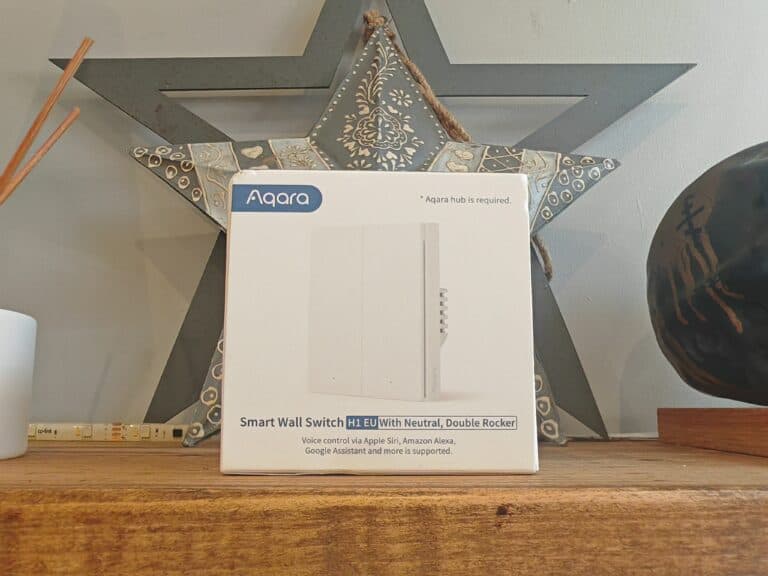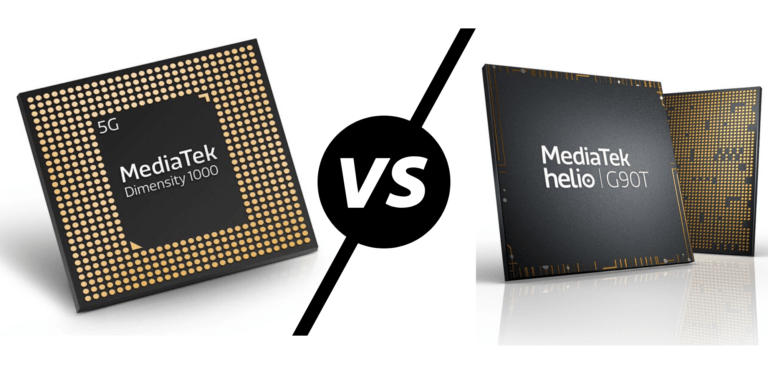Any links to online stores should be assumed to be affiliates. The company or PR agency provides all or most review samples. They have no control over my content, and I provide my honest opinion.
I have previously written a guide on possible reasons why your iPhone or iPad may be disconnecting from the charger.
If there is no obvious physical damage to the cable, then there is a good chance the problem is the Lightning port. With us placing our phones in our pockets or bags on a regular basis, it is easy for this small port to get clogged up with dirt or dust. The constant plugging and unplugging of cables have a tendency to force any debris to build up and compact down, and eventually, this will get in the way of the connectors that charge the phone.
Cleaning out the Lightning port is relatively easy to do.
| Preview | Product | Rating | Price | |
|---|---|---|---|---|

| Cozlly 17pcs Phone Cleaning Tool Kit Anti Dust phone Plug... |
£4.99 | Buy on Amazon | |

| ADXCO 129-Piece Cell Phone Cleaning Kit - Camera Cleaner,... | £13.68 | Buy on Amazon |
How to Clean the iPhone Charging Port
Here are a few steps you can take to clean your iPhone’s charging port:
- Start by turning off your iPhone and unplugging it from any power source.
- Use a dry, soft-bristled brush or a toothbrush to gently brush away any debris that may be lodged in the charging port. You can also use a can of compressed air to blow out any dust or debris.
- If there is still debris in the charging port, you can use a wooden toothpick or a SIM card ejector tool to carefully remove it.
- Once you’ve removed as much debris as possible, you can use a small amount of isopropyl alcohol on a cotton swab or Q-tip to clean the charging port. Be sure to use a small amount of alcohol, as too much can damage the charging port.
- Allow the charging port to dry completely before plugging in your iPhone again.
You can also buy cleaning kits on Amazon that are a big more specialised for cleaning the Lightning port. Some of these kits also include a small cap that goes inside the port when not in use, preventing further dirt getting in.
| Preview | Product | Rating | Price | |
|---|---|---|---|---|

| Cozlly 17pcs Phone Cleaning Tool Kit Anti Dust phone Plug... |
£4.99 | Buy on Amazon | |

| ADXCO 129-Piece Cell Phone Cleaning Kit - Camera Cleaner,... | £13.68 | Buy on Amazon |
It’s worth noting that you should avoid using metal tools to clean your iPhone’s charging port as it can cause damage to the charging port. Also, it’s not recommended to use water to clean the charging port as it can cause damage to the charging port and the internal parts of the phone.
Another tip is to be careful when plugging in or removing the charger from the charging port, as this can cause damage to the charging port over time.
It’s also important to keep your charging port clean on a regular basis, as dust and debris can accumulate over time, making it harder to clean. A monthly cleaning schedule is recommended.
In conclusion, cleaning the charging port of your iPhone is important to ensure that your phone charges properly and to prevent damage to the charging port. You can use a dry, soft-bristled brush or a toothbrush, a can of compressed air, a wooden toothpick or a SIM card ejector tool, and a small amount of isopropyl alcohol on a cotton swab or Q-tip to clean the charging port. Be sure to avoid using metal tools, water or too much alcohol as it can cause damage to the charging port. It’s also important to keep your charging port clean on a regular basis to avoid accumulation of dust and debris. With these steps, you will be able to keep your charging port clean and functioning properly.
I am James, a UK-based tech enthusiast and the Editor and Owner of Mighty Gadget, which I’ve proudly run since 2007. Passionate about all things technology, my expertise spans from computers and networking to mobile, wearables, and smart home devices.
As a fitness fanatic who loves running and cycling, I also have a keen interest in fitness-related technology, and I take every opportunity to cover this niche on my blog. My diverse interests allow me to bring a unique perspective to tech blogging, merging lifestyle, fitness, and the latest tech trends.
In my academic pursuits, I earned a BSc in Information Systems Design from UCLAN, before advancing my learning with a Master’s Degree in Computing. This advanced study also included Cisco CCNA accreditation, further demonstrating my commitment to understanding and staying ahead of the technology curve.
I’m proud to share that Vuelio has consistently ranked Mighty Gadget as one of the top technology blogs in the UK. With my dedication to technology and drive to share my insights, I aim to continue providing my readers with engaging and informative content.
Last update on 2025-07-02 / Affiliate links / Images from Amazon Product Advertising API