Any links to online stores should be assumed to be affiliates. The company or PR agency provides all or most review samples. They have no control over my content, and I provide my honest opinion.
The SpotCam Sense is a full HD indoor surveillance camera that also monitors humidity, temperature, and light levels. Users can set their SpotCam to notify them if the temperature drops below or rises above a certain level, or if lights are turned on when no one should be home. Together with advanced motion and sound detection alerts, these options provide families more information than ever for monitoring their home – perfect for those with sensitive plants, pets, furniture, or loved ones requiring carefully controlled conditions.
All SpotCam cameras are compatible with IFTTT so it is possible to integrate them into other home automation systems as you see fit. So, for example, you could have it switch on a smart socket with a dehumidifier attached if the humidity level rises too much, or have your Philips hue lights switch on when it detects movement at night.
Set up is similar to that of other cameras, you need to use your phone to connect to the camera’s WiFi and provide the required details. You then need to switch it from access point mode to client mode. So slightly different than recent cameras, but still not very complex. I had issues connecting after it was set up when I first tried it. When I came back the next day to try again, it was all working. It may take a while for it to connect to the WiFi or it could have just been my Wifi playing up.
The performance of the camera itself is decent, just as good as the likes of Arlo etc, and the App itself is relatively easy to navigate. I do have a couple of big issues with it myself personally.
The first being the cloud recording, it is great that they off 25hour recording free of charge but the issue is that you have a device on your network constantly uploading data. If you had a few of them your upload bandwidth would be completely bogged down. Ideally, there should be a choice of event recording or 24/7 recording.
In regards to the events, I can’t see anywhere that allows you to select areas for motion detection. For me, having the entire captured image potentially triggering events means I get a lot of false alerts. For indoor use, I’d like to just select around a door, and at the moment I have it pointing out my window towards a gate, so I’d like movement around the gate to trigger events.
One of the big selling points is the environmental sensor. In the app, you have temperature, humidity, luminance, motion and sound. These all work as expect and you get a nice graph showing historical readings. Individually these are not much use but you can use the various readings to trigger events either from the App itself or using IFTT.
So, within the App, I can have a warning when the temperature drops below a certain degree. More interestingly and usefully, I can have it use IFTT to trigger an event on another device. So, for example, if it detects sound I can have it switch on my Philips Hue. I would say this is probably the stand out feature of the camera, a Z-Wave based multi-sensor costs around £50 and you need the controller to do anything with it. For £160 you get an indoor camera and multi-sensor, plus with IFTTT you can integrate it with hundreds of other home automation systems such as Hue, or if you have a Z-Wave controller, Z-wave itself.
Overall, the SpotCam is good, and the sense features certainly make it stand out but stuck in a very competitive market. For around the same price you can pick up indoor cameras from Nest, Blink, Netgear Arlo, and Netatmo. Many of these have much better apps and other stand out features, but at the same time, they lack environmental sensing. So really the end decision comes down to yourself as a buyer and what you want from a camera. SpotCam and all the other mentioned brands are all great choices, offering slightly different features and experiences.
I am James, a UK-based tech enthusiast and the Editor and Owner of Mighty Gadget, which I’ve proudly run since 2007. Passionate about all things technology, my expertise spans from computers and networking to mobile, wearables, and smart home devices.
As a fitness fanatic who loves running and cycling, I also have a keen interest in fitness-related technology, and I take every opportunity to cover this niche on my blog. My diverse interests allow me to bring a unique perspective to tech blogging, merging lifestyle, fitness, and the latest tech trends.
In my academic pursuits, I earned a BSc in Information Systems Design from UCLAN, before advancing my learning with a Master’s Degree in Computing. This advanced study also included Cisco CCNA accreditation, further demonstrating my commitment to understanding and staying ahead of the technology curve.
I’m proud to share that Vuelio has consistently ranked Mighty Gadget as one of the top technology blogs in the UK. With my dedication to technology and drive to share my insights, I aim to continue providing my readers with engaging and informative content.


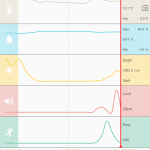
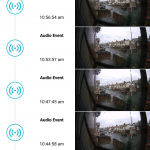
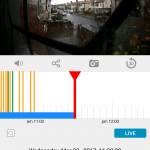



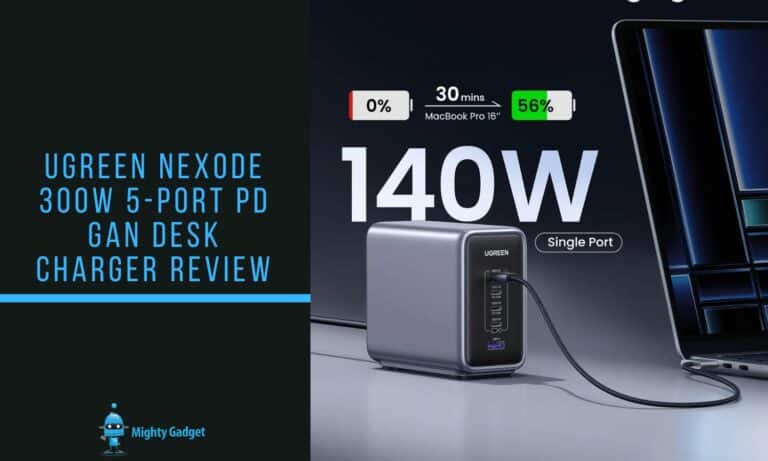


Hello, great article, just one point, while full time recording is default, you can actually turn it to event recording with SpotCam if you like, there is a sleep mode in camera setting which allows you to record only when motion and/or sound event detected.
4.5