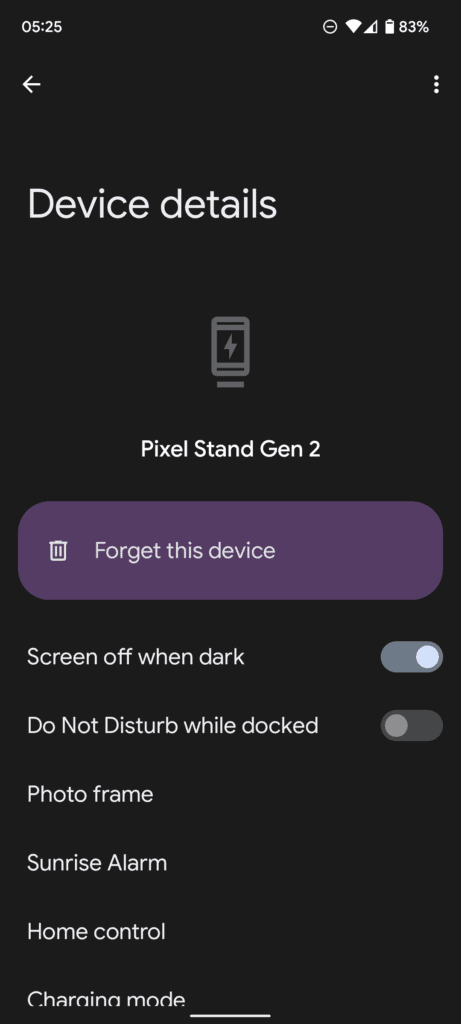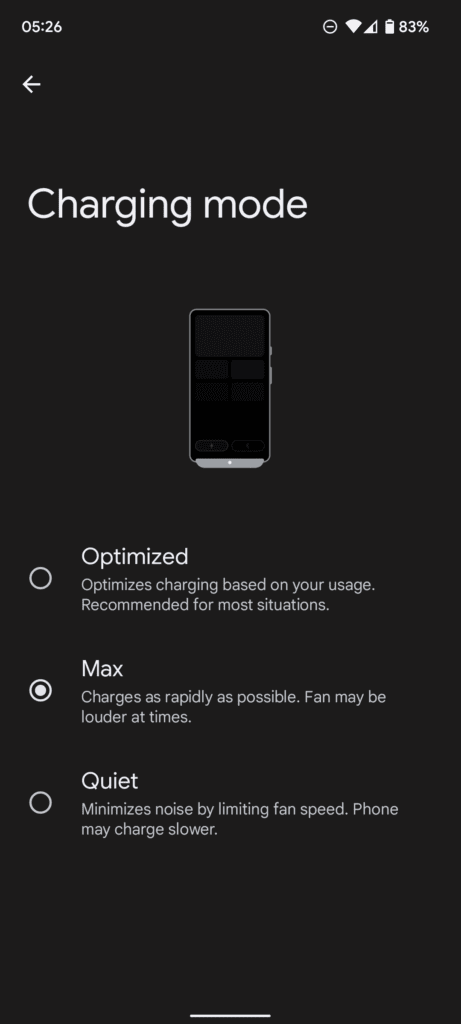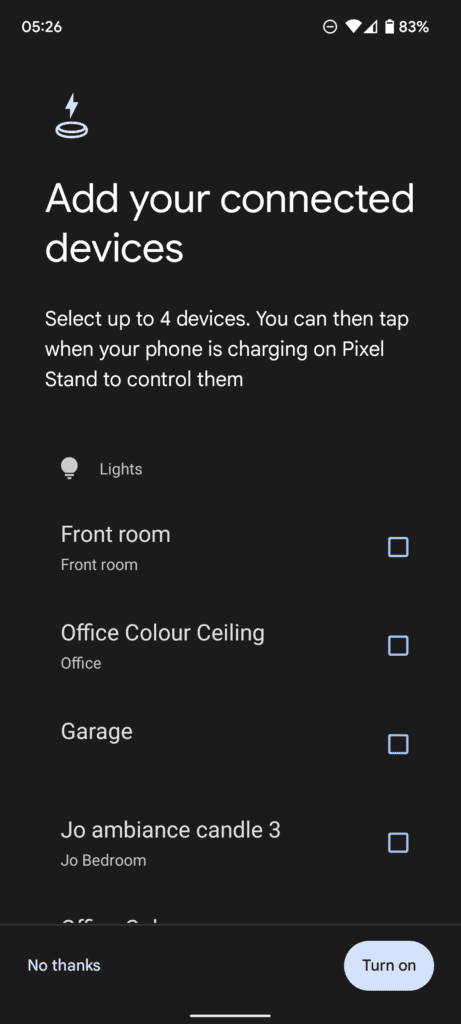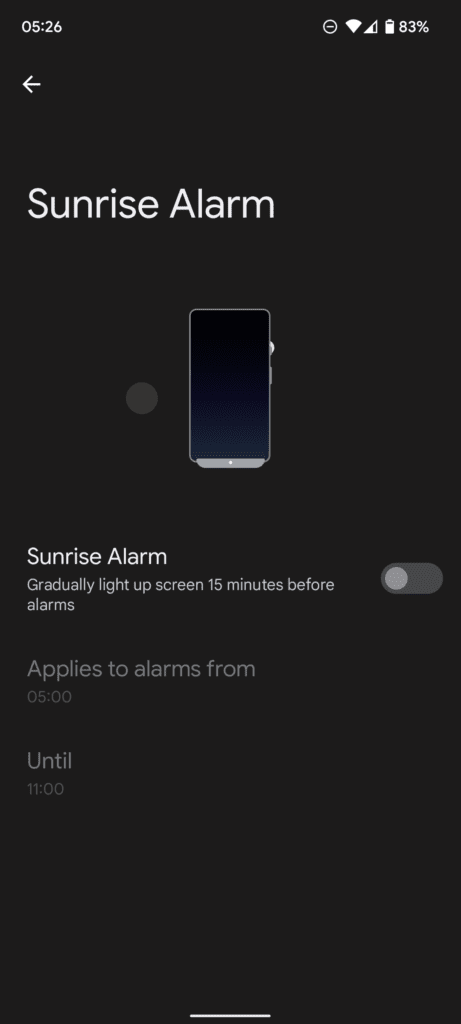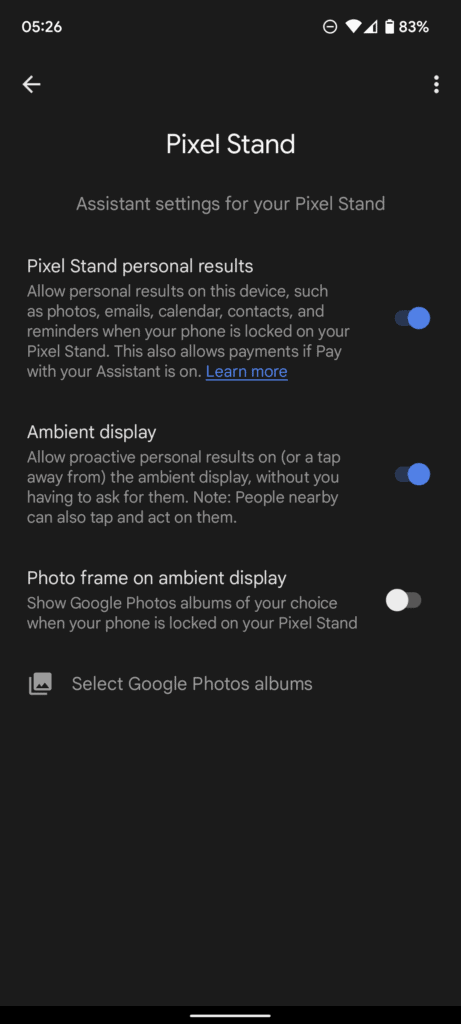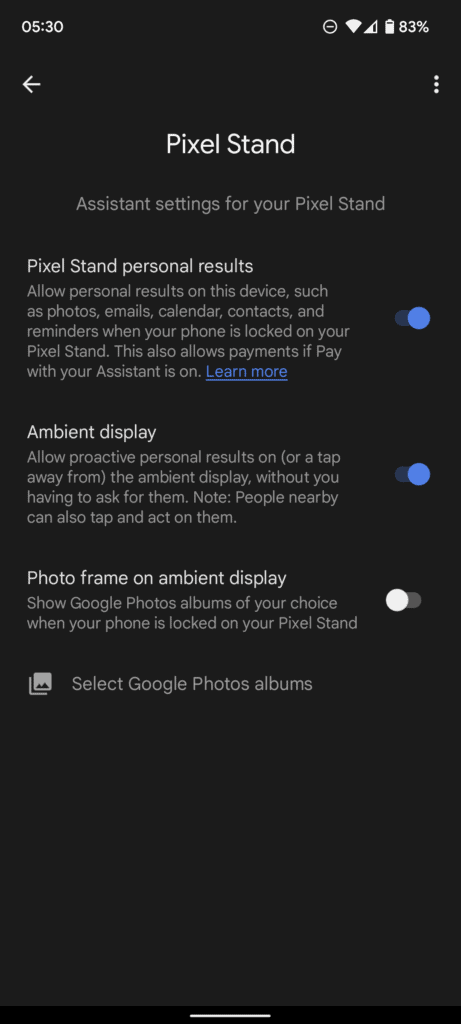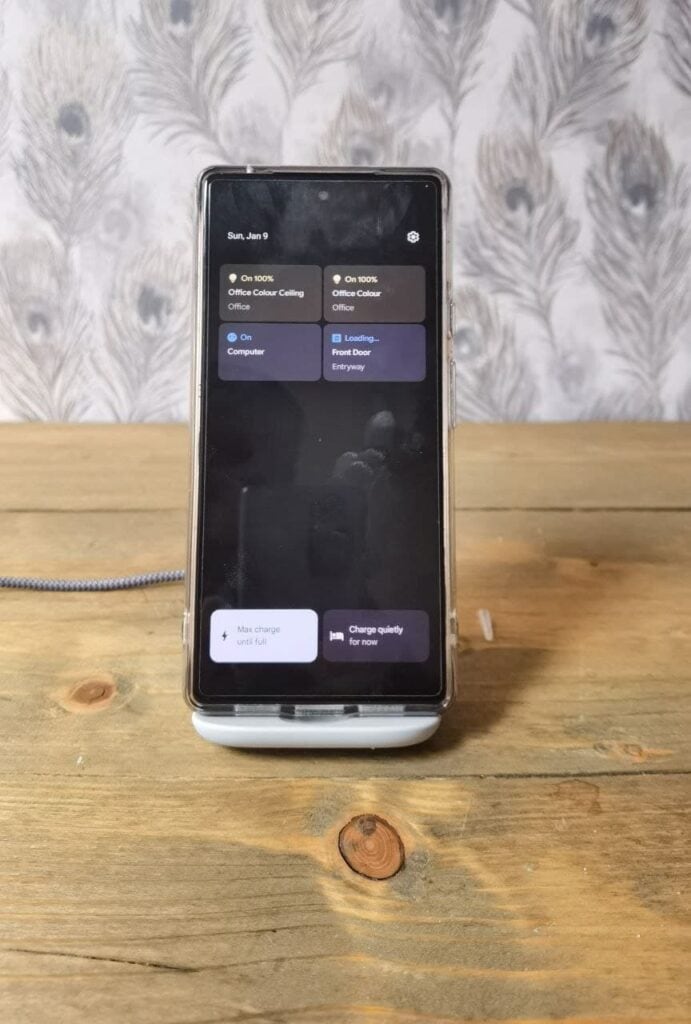Any links to online stores should be assumed to be affiliates. The company or PR agency provides all or most review samples. They have no control over my content, and I provide my honest opinion.
This will be a relatively short review of the 2nd generation Pixel Stand which retails for £69 on the Google Play Store.
| Preview | Product | Rating | Price | |
|---|---|---|---|---|

| Google Pixel Stand (2nd gen) – Wireless Phone Charger For... | Buy on Amazon |
Specification
- Up to 23 W for compatible Pixel phones.
- Supports up to 15 W (EPP) for Qi-certified devices
- Active cooling (it has a fan)
- 30 W USB-C power adapter (PD 3.0 w/PPS) with 1.5m USB C-to-C cable
- Pixel can be set up with smart home and display options when charging.
Setup – Google Nest Smart Home & Photo Options
It is not often that there is a setup process with your charger. When you first mount the phone on the stand, it will automatically recognise the Pixel stand, and it registers as a Bluetooth connection in your phone.
You have options for:
- Screen off when dark
- Do Not Disturb while docked
- Photo frame & personal results
- This includes options for photos, emails, calendar and contact reminders
- Proactive personal results
- The option to show your google photos and select which albums your show
- Sunrise Alarm
- Home Control
- This will give you toggles for any Google Assistant capable device. For me, this includes Philips Hue and TP-Link Kasa plugs
- Charging model
- Customise how fast the phone charges. Optimised will automatically control the charge speed, then max or quiet.
The end result is a sort of Google Nest Hub, and this could be one of the things that helps justify the price over much more affordable options.
It seems like you need to complete this setup process for the phone/stand to enable its fast wireless charging feature.
Performance & Fan Noise
I have the charger on my work desk. I use a slow wired charger for when I sleep. Therefore I have the stand set to max mode as I am not fussed about fan noise.
Within a few seconds of placing the phone on the dock, the fan kicks in, and it is relatively loud. About as loud as a decent thin laptop is with active cooling. I can hear it over my desktop PC fan noise (which is almost silent), and I would say it is a little irritating in a quiet room. It is no louder than the 50W OnePlus Warp wireless charger.
While the Pixel will charge at 23w, it slows down the higher it goes. As I write this, my phone is at 82%, but the phone states I have a 50 min wait.
Switching the adaptive battery and adaptive charging features off doesn’t appear to make the phone charge faster.
It will take over 2 hours to fully charge the phone.
I have used the charger for various review samples, including the OPPO Find X3 Pro. All of which work perfectly well and charge as quickly as expected.
Value for money compared to competing fast charging phones
OnePlus has the Warp Charge 50 Wireless Charger for the same RRP, though you can grab it on Amazon for £59.50. It doesn’t come with a USB plug, but a plug is included with the phone. I’d have preferred a power adaptor included, but the end result is the same as the Pixel for the same price.
The OnePlus charger does 50W and can go from 1% to 100% in just 43 minutes. It also has a dual coil system allowing you to place the phone horizontally. Just like the Pixel charger, it can run at lower power to keep the fan switched off for nighttime use. The phone will also learn user behaviour to automatically adjust the silent charging.
Overall, in my opinion, it makes the Pixel 6 looks like poor value for money.
The Oppo Find X3 Pro can only do 30W wireless chargiing, and the OnePlus charger should work with this.
The Xiaomi MI 11 series can do 55W charging, but annoyingly there doesn’t appear to be official UK stock, so you’d have to use one of the many grey import options.
Samsung has had awful charge speeds for years, likely reluctant to push things since the exploding Samsung Galaxy Note 7, so the Galaxy S21 Ultra is limited to just 15w wireless charging.
Alternative Options
If you can live with just 15w QI wireless charging, then your options are extensive and at a much lower price.
Anker is always a safe bet, and they have the PowerWave II Stand for £30, which can also charge the phone in landscape mode. Alternatively, they have the disk-shaped PowerWave Alloy Pad for £27.
There are also numerous other branded options from Belkin and Samsung that can do 15w for around £30 and many more random brands that can do this for considerably less.
Overall
If you want the best charger possible for your Pixel 6 or 6 Pro, then this is it. It is the only wireless charger that will charge the Pixel 6 series at 23W, and you could use that argument to justify the price.
The Google Nest Hub-like features are a nifty addition but not impressive enough to me to help justify that steep asking price.
If like me, you bought the Pixel directly from Google and got a nice bit of Play Store credit, then the Pixel Stand is well worth it. I only paid a tenner for mine, and there wasn’t really anything else on the store that appealed to me over this.
23w Pixel Stand Second Generation Review Rating
Summary
The second-generation Pixel Stand is the best option on the market for the Pixel 6 and Pixel 6 Pro with some unique smart home display features. However, it is poor value for money due to the high price tag.
Overall
70%-
Overall - 70%70%
Pros
- Best wireless charger for the Pixel 6 series
- Unique smart home display features
Cons
- Overpriced
I am James, a UK-based tech enthusiast and the Editor and Owner of Mighty Gadget, which I’ve proudly run since 2007. Passionate about all things technology, my expertise spans from computers and networking to mobile, wearables, and smart home devices.
As a fitness fanatic who loves running and cycling, I also have a keen interest in fitness-related technology, and I take every opportunity to cover this niche on my blog. My diverse interests allow me to bring a unique perspective to tech blogging, merging lifestyle, fitness, and the latest tech trends.
In my academic pursuits, I earned a BSc in Information Systems Design from UCLAN, before advancing my learning with a Master’s Degree in Computing. This advanced study also included Cisco CCNA accreditation, further demonstrating my commitment to understanding and staying ahead of the technology curve.
I’m proud to share that Vuelio has consistently ranked Mighty Gadget as one of the top technology blogs in the UK. With my dedication to technology and drive to share my insights, I aim to continue providing my readers with engaging and informative content.
Last update on 2025-07-02 / Affiliate links / Images from Amazon Product Advertising API