Any links to online stores should be assumed to be affiliates. The company or PR agency provides all or most review samples. They have no control over my content, and I provide my honest opinion.
I was one of the small number of people that managed to buy an Nvidia GeForce RTX 3080 when it was launched last Thursday. After receiving an email off CCL Computers that I probably won’t get it, I luckily didn’t cancel the order, and they ended up delivering the Zotac GeForce RTX 3080 Trinity on Friday.
With me not being a rich YouTuber or a dedicated PC site, I have not got the latest hardware to benchmark this card on, nor do I have every generation of card that precedes this. However, I hope some people will find this useful when considering the RTX 3080, so they can have realistic expectations of performance.
Zotac Gaming GeForce RTX 3080 Trinity

I am upgrading from a Zotac GTX 1070, and have been happy with the card since I bought it, Zotac was traditionally one of the more affordable brands, and they offer industry-leading 5-year warranty. So the Trinity was a logical choice.
Sadly, I had expected to pay £650 based on the prices on Overlockers, but the card launched at £700, and CCL charged even more at £729.99. So I was a bit disappointed by that, with how quickly sites became overrun I didn’t have time to find a more affordable option.
The Zotac Gaming GeForce RTX 3080 Trinity is a 3-fan GPU running at stock clocks with 2×8 power connectors. There is SPECTRA 2.0 RGB Lighting; there is a metal Frontplate and RGB LED Backplate
Active Fan Control with FREEZE Fan Stop for semi-passive functionality during low loads.
You can then monitor and overclock the card via the Zotac made FireStorm Utility.
Overall, it is a pretty standard 3-fan card running at stock frequencies. The main selling point is the 3+2 warranty, where you get 3 years as standard plus 2 if you register.
System Specification

I am not one of these people the updates their PC each year, so my current specification is somewhat limiting for such a powerful GPU. I bought this GPU with the intention of it lasting several years, the GTX 1060 is 4-years old, and it is likely this will last a similar timeframe. I plan to upgrade the rest of my system with the launch of the Zen 3 Ryzen 4000 CPUs, budget dependant.
- CPU: AMD Ryzen 7 2700X
- GPU: Zotac Gaming GeForce RTX 3080 Trinity
- Motherboard: Asus ROG STRIX X470-F GAMING
- RAM: Kingston HyperX Fury 32GB 3600MHz
- Storage: Kingston KC2500 1TB NVMe
- Monitor: Samsung C49RG90 49-inch WQHD 1440p 120Hz
Yes, I have a ridiculous monitor compared to the rest of my PC. I fell In love with the C49RG90 when I reviewed it, then was offered a good deal on it, so impulsively bought it. I mainly bought it for the increased productivity it offered, rather than for gaming.
Benchmarks
All benchmarks are done with everything at stock. With my limited access to hardware, I have tried to compare my results to other users and websites online. I have tried to compare against the FE models as most AIB cards sent out to reviewers are the OC versions.
PCIe 3.0 Bandwidth
Embarrassingly, when I first did my benchmarks, I didn’t take into account all the PCIe slots that were in use due to me reviewing a 10GbE Nic, lots of Wi-Fi 6 devices, and an U.2 NVME drive.
So I had to redo all of them when I did the 3D Mark PCIe test and realised I only had 6.5GB/s bandwidth. Removing them allowed me to go up to the limit of PCIe 3.0 at around 13GB/s.
However, there was not a massive difference in results, everything went up, but many benchmarks didn’t significantly improve. Horizon New Dawn was one exception which increased by about 15 fps on average.
3D Mark
TimeSpy
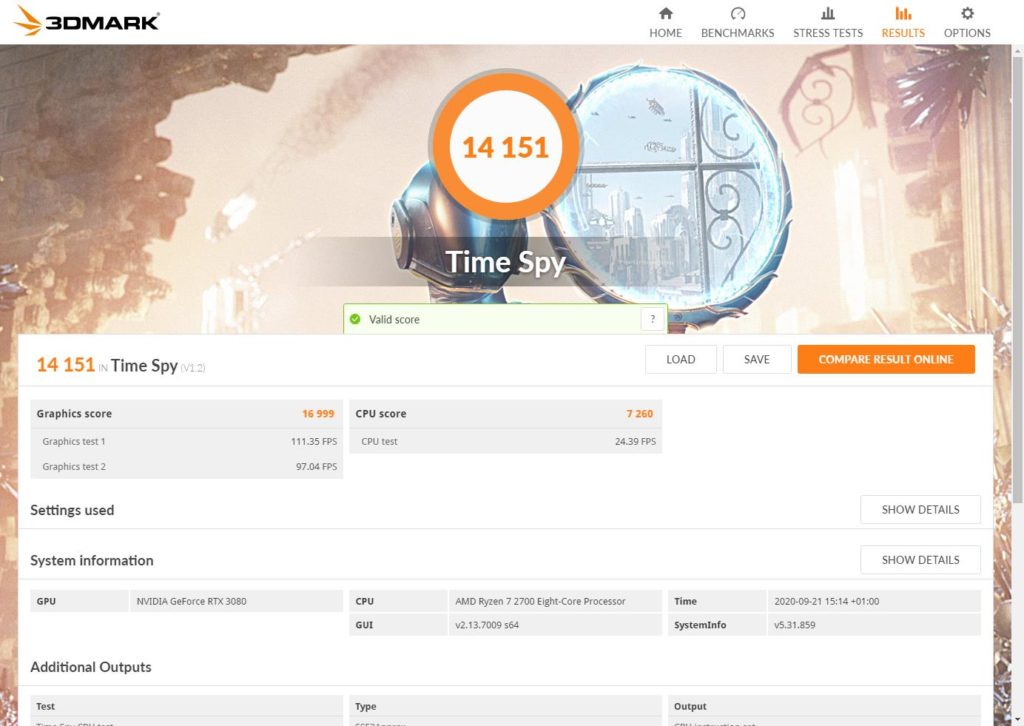
In TimeSpy, my system achieved a score of 14,151 with a graphics score of 16,999 and CPU score of 7,311.
Time Spy Extreme
- Mighty Gadget: 6,732
- OC3D: 8,581
- TweakTown: 8935
Port Royal
- Mighty Gadget: 10,106
- OC3D: 10,921
- KitGuru: 11,474
- Guru3D: 11,449
Fire Strike Ultra
- Mighty Gadget: 9,800
- KitGuru: 10,910
- Guru3D: 10,667
- TweakTown: 10,558
Assassin’s Creed Benchmark
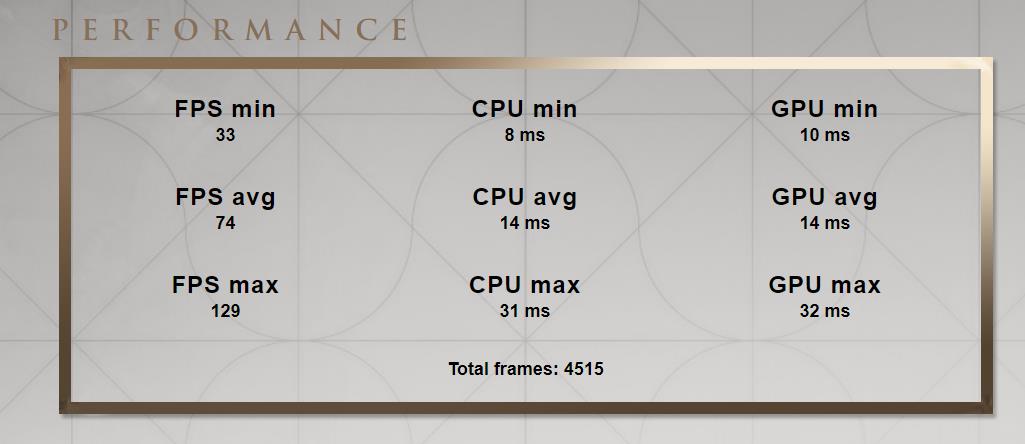
At 1440P
- Mighty Gadget:
- Average: 74fps
- Minimum: 37fps
- PC Gamer:
- Average: 90fps
- Minimum: 47fps
- EuroGamer : 84fps
Crysis Remastered Benchmark
- Very High @ 1440P
- Average FPS: 44.45
Horizon New Dawn Benchmark
At 1440P
- Mighty Gadget:
- Average: 88fps
- PC Gamer:
- Average: 129fps
- Minimum: 103fps
- Gamer Nexus
- Average: 141 (custom quality)
Also, PC Centric on Twitter, found that his i9-10980XE was throttling the GPU performance. So I am basically screwed with my CPU.
Far Cry New Dawn Benchmark
At 1440P
- Mighty Gadget
- Average: 74fps
- Minimum:52fps
- Tweak Town:
- Average: 115fps
- Minimum: 83fps
- KitGuru:
- Average:147fps
- Minimum:106fps
- Guru3D
- Average:119fps
Overall
On the one hand, my benchmarks look disappointing, with the rest of my system clearly holding the RTX 3080 back. I have to admit, I didn’t factor in how much of a difference this would have made.
However, I am not too upset, I have gone from 34 fps average and 18 minimum in Far Cry at max settings and native resolution to 74fps average and 60fps minimum.
My 3D Mark result has gone from 5201 with a GPU score of 5046 to 14096 with a GPU score of 16858.
So I am looking at well over double the performance in all games, and this will improve further once I update my hardware.
Some sites have suggested that the CPU bottleneck occur more at the lower resolutions, including 1440p, so this may explain some of my results. I mainly tested this resolution due to its popularity.
I will continue to add new benchmarks the more I use the card. If there is interest, and I can source alternative hardware, I will see if I can benchmark with other hardware configurations.
I am James, a UK-based tech enthusiast and the Editor and Owner of Mighty Gadget, which I’ve proudly run since 2007. Passionate about all things technology, my expertise spans from computers and networking to mobile, wearables, and smart home devices.
As a fitness fanatic who loves running and cycling, I also have a keen interest in fitness-related technology, and I take every opportunity to cover this niche on my blog. My diverse interests allow me to bring a unique perspective to tech blogging, merging lifestyle, fitness, and the latest tech trends.
In my academic pursuits, I earned a BSc in Information Systems Design from UCLAN, before advancing my learning with a Master’s Degree in Computing. This advanced study also included Cisco CCNA accreditation, further demonstrating my commitment to understanding and staying ahead of the technology curve.
I’m proud to share that Vuelio has consistently ranked Mighty Gadget as one of the top technology blogs in the UK. With my dedication to technology and drive to share my insights, I aim to continue providing my readers with engaging and informative content.







