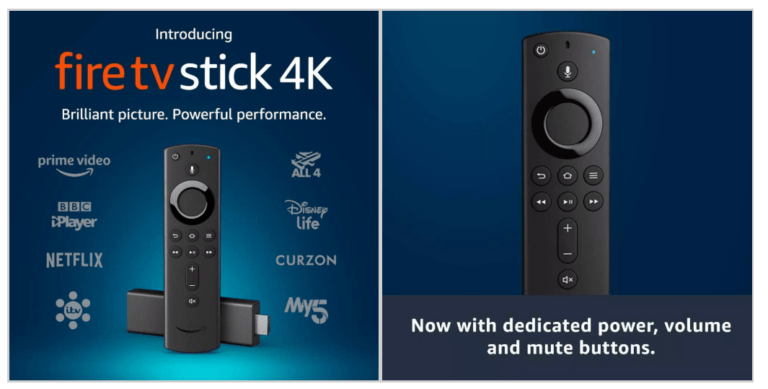Any links to online stores should be assumed to be affiliates. The company or PR agency provides all or most review samples. They have no control over my content, and I provide my honest opinion.
Netgear Orbi 370 Wi-Fi 7 Mesh Router Review
Summary
The Netgear Orbi 370 delivers an impressive balance of price, performance, and reliability for those wanting the benefits of WiFi 7 without the premium cost of tri-band systems. While it lacks the 6 GHz band and has a shared backhaul, its strong 5 GHz speeds, solid coverage, and multi-gig Ethernet support make it an ideal fit for most UK households. Setup is straightforward via the Orbi app, and real-world performance easily exceeds gigabit speeds in typical use.
At £300, it’s not the absolute cheapest option, but the dependable build quality, stable firmware, and consistent performance justify the slight premium. For users on 1 Gbps or even 2.5 Gbps fibre connections, this is one of the most practical WiFi 7 systems currently available.
Overall
80%-
Overall - 80%80%
Pros
- Excellent 5 GHz WiFi 7 speeds
- Reliable and stable performance
- 2.5 GbE ports on all units
- Easy setup and management via app
- Compact, attractive design
Cons
- No 6 GHz band
- Shared backhaul limits top performance
- Still pricier than some rivals
- App occasionally unreliable
Just over a year ago, I reviewed the excellent Netgear Orbi 770, which had excellent WiFi 7 performance with impressive speeds on the mesh-connected satellites. The RRP made it almost 60% cheaper than the flagship model while still being able to achieve multi-gig WiFi connectivity.
However, at £900, now £600, it was still very expensive.
Netgear has now launched a much more affordable option for regular buyers who want good WiFi speeds but don’t need the absolute best performance.
Priced at £300, it is one of the cheapest options on the market. You lose out on the 6GHz band, which provides ultra-fast connectivity at close range, mostly in the same room, but the system still includes 2.5 Gbps Ethernet ports, which should allow devices to achieve WiFi speeds in excess of 1 Gbps.
| Preview | Product | Rating | Price | |
|---|---|---|---|---|

| NETGEAR Orbi 370 Series | WiFi 7 Mesh System | Mesh WiFi... | Buy on Amazon |
Related Reviews
- Netgear Orbi 770 Mesh Router Review
- Netgear Orbi RBE973 Review
- Netgear Orbi 860 WiFi 6 Mesh System
- Netgear Orbi 760 Tri-band WiFi 6 Mesh System Review
- Netgear Nighthawk RS600 WiFi 7 Router Review
- Netduma R3 Gaming Router Review
- Netgear Nighthawk RS300 WiFi 7 Router Review
Specification

| Specification | Netgear Orbi RBE373 |
| Model | Orbi RBE373 |
| Product Type | Whole Home Dual-Band Mesh WiFi 7 System (370 Series) |
| WiFi Standard | IEEE 802.11be (WiFi 7) |
| WiFi Speed | Up to 3.6 Gbps (combined) |
| Frequency Bands | Dual-Band (2.4 GHz and 5 GHz) |
| WiFi Streams | 4 streams (2 × 2 + 2 × 2) |
| Coverage Area | Up to 360 m² |
| Processor (Router) | Quad-core 1.5 GHz CPU |
| Memory (Router) | 512 MB Flash / 1 GB RAM |
| Ethernet Ports (Router) | 1 × Multi-Gig LAN (10/100/1000/2500 Mbps) 1 × Multi-Gig WAN (10/100/1000/2500 Mbps) |
| Ethernet Ports (Satellite) | 1 × Multi-Gig LAN (10/100/1000/2500 Mbps) each |
| Backhaul | Enhanced multi-link operation for improved speed |
| Security | WPA3 encryption, automatic firmware updates, VPN support |
| Management | NETGEAR Orbi app (iOS / Android) |
| Parental Controls | Via Orbi app (optional subscription) |
| Network Segmentation | Main network, Guest WiFi, IoT network |
| Smart Features | NETGEAR Armor™ powered by Bitdefender® (30-day trial) |
| Compatibility | Works with all Internet Service Providers |
| Dimensions (per unit) | 203.7 × 120 × 75 mm (H × W × D) |
| Weight | Router: 359 g Satellite: 354 g (each) |
| Power Supply | 3 × power adapters (included) |
| Package Contents | 1 × Orbi WiFi 7 Router (RBE371) 2 × Orbi WiFi 7 Satellites (RBE370) 1 × Ethernet cable 3 × Power adapters Quick start guide |
| Warranty | Limited warranty (valid if purchased from authorised reseller) |
| Support | 90-day complimentary technical support post-purchase |
The main thing to highlight with this system is that it is dual-band. That means no ultrafast 6GHz, and a shared backhaul. Which is to be expected at this price point.
Features
Up to 3.6 Gbps Speed
Achieve speeds of up to 3.6 Gbps with a mesh system designed to deliver fast and stable WiFi performance across multiple connected devices.
Exceptional Whole-Home Mesh WiFi
A high-performance mesh system with optimised antennas provides consistent WiFi coverage throughout your home, ensuring a strong connection in every room.
Dual-Band Technology
Dual-band operation with enhanced backhaul improves data distribution across the network, maintaining stable and responsive performance throughout the home.
4K Streaming, Gaming, and More
The Orbi system supports simultaneous 4K streaming, gaming, and video calling, allowing all users to enjoy a smooth and uninterrupted connection across devices.
Unleash Multi-Gig Connectivity
Equipped with a 2.5 Gigabit Ethernet port, this system supports high-speed fibre and cable internet services. It enables reliable performance for wired connections or can be used as a 2.5 Gigabit backhaul link between nodes.
Safeguard Data and Devices with NETGEAR Armor
Provides network-wide protection for your devices at home and on the move. Includes an extended warranty and priority support with a 30-day trial period.
Powerful Security Features
NETGEAR routers include advanced protection mechanisms such as automatic firmware updates, vulnerability monitoring, and built-in safety features designed to keep your network secure.
Easy Setup and Management
Compatible with any internet service provider, the Orbi app enables quick setup, network configuration, and ongoing WiFi management from your smartphone.
Unboxing / Design

The Orbi 370 arrives in typical Netgear packaging – a sturdy box with clear product imagery and key specifications prominently displayed. Inside, each unit is individually wrapped in protective plastic with the accessories neatly compartmentalised.
The design follows Netgear’s established Orbi aesthetic – tall, cylindrical units with a matte white finish that blends reasonably well with most home decor. At 203.7mm tall and 120mm wide, they’re noticeably more compact than the flagship Orbi models, which I appreciate. The smaller footprint makes them easier to position around the home without dominating shelf space.
Build quality feels solid, though not quite as premium as the higher-end models. The plastic casing has a slight flex when pressed firmly, and the units are considerably lighter at around 350g each compared to the hefty 770 series. That said, they don’t feel cheap – just appropriately built for the price point.

The LED status light on top provides clear visual feedback during setup and operation. It’s bright enough to see from across a room but not so intense that it becomes distracting at night. A simple press on top temporarily dims it if needed.
Ventilation appears adequate with vents along the bottom and internal airflow channels. During my testing, the units remained merely warm to the touch even under heavy load – a marked improvement over some older Orbi models that could get quite toasty.
One design compromise is the fixed internal antennas. While this keeps the clean aesthetic, it does mean you can’t optimise antenna positioning for your specific environment. In practice, I didn’t find this to be a significant limitation for most home layouts.

Set Up
I started with the mobile app setup, which Netgear clearly prefers. After downloading the Orbi app and creating an account (annoyingly mandatory), the app immediately detected the router when I powered it on. The step-by-step wizard is well-designed with clear instructions and helpful animations.
The initial firmware update took about 8 minutes – longer than I’d like but necessary for security patches and performance optimisations. The app maintained connection throughout, showing progress clearly.
Adding the two satellites was mostly automated. The app prompted me to power them on one at a time, and they paired within about 90 seconds each. The app suggested optimal placement locations based on my home’s layout, which was a nice touch, though I ended up adjusting based on my own testing.
One frustration emerged when trying to import settings from my previous router. The backup file from my older Netgear router wasn’t compatible, meaning I had to manually recreate my port forwarding rules, DHCP reservations, and device names. This took an additional 15 minutes of tedious work that could have been avoided with better backwards compatibility.
The web-based setup option remains available for those who prefer it. Accessing it requires typing orbilogin.com or the router’s IP address (192.168.1.1 by default). The interface is functional but feels dated compared to the mobile app. However, it does provide access to more advanced settings during initial configuration, which power users might appreciate.
Network name and password customisation was simple, and the system automatically configured both bands with the same SSID by default – ideal for seamless roaming. You can separate them if preferred, though I’d recommend keeping them combined for most users.
Web UI
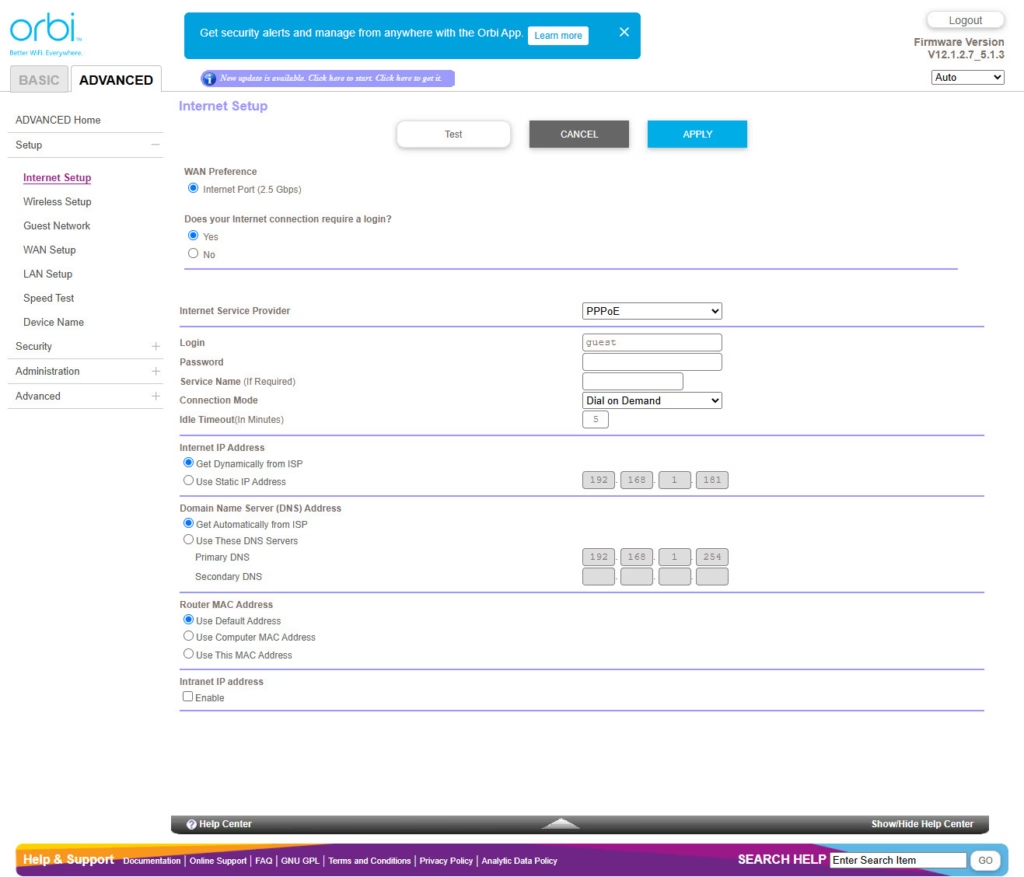
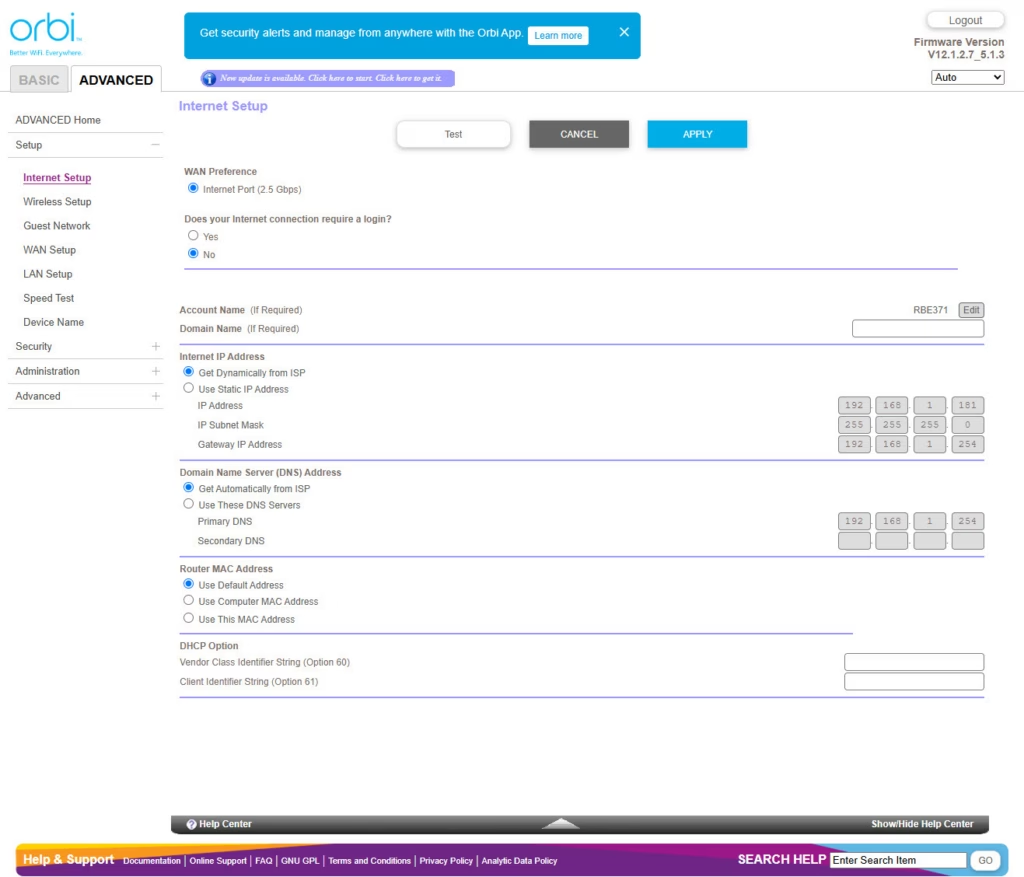
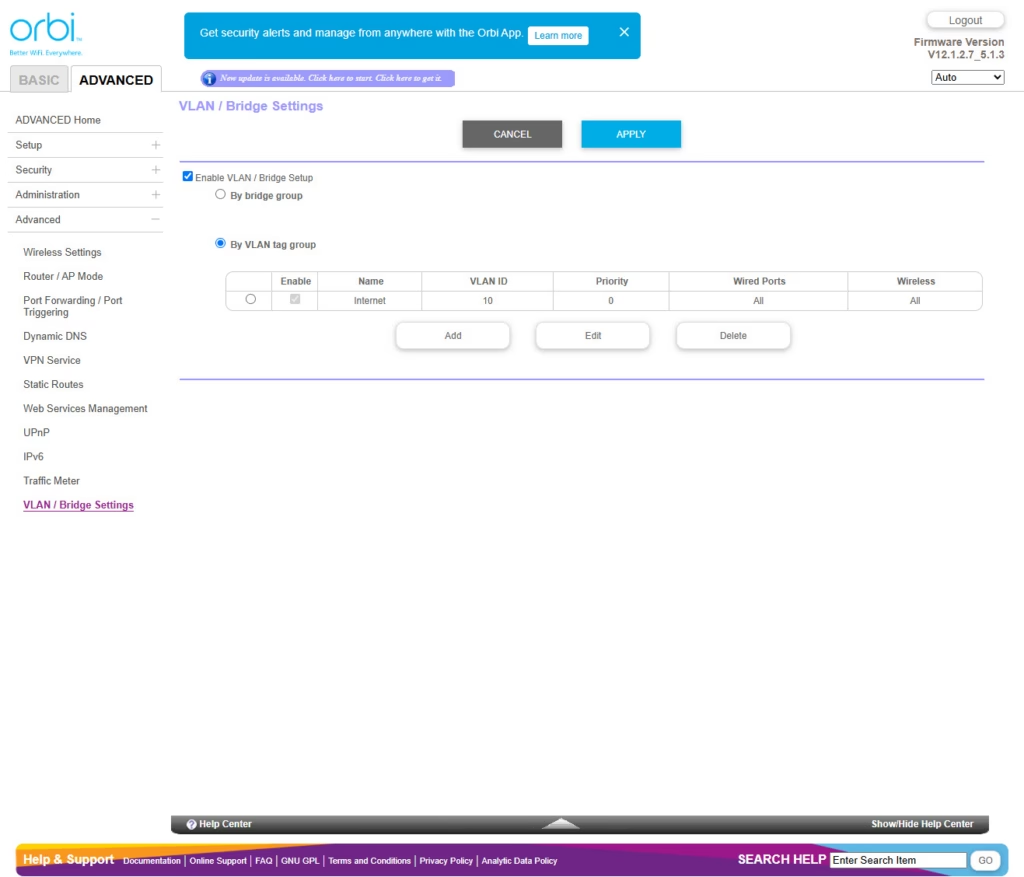
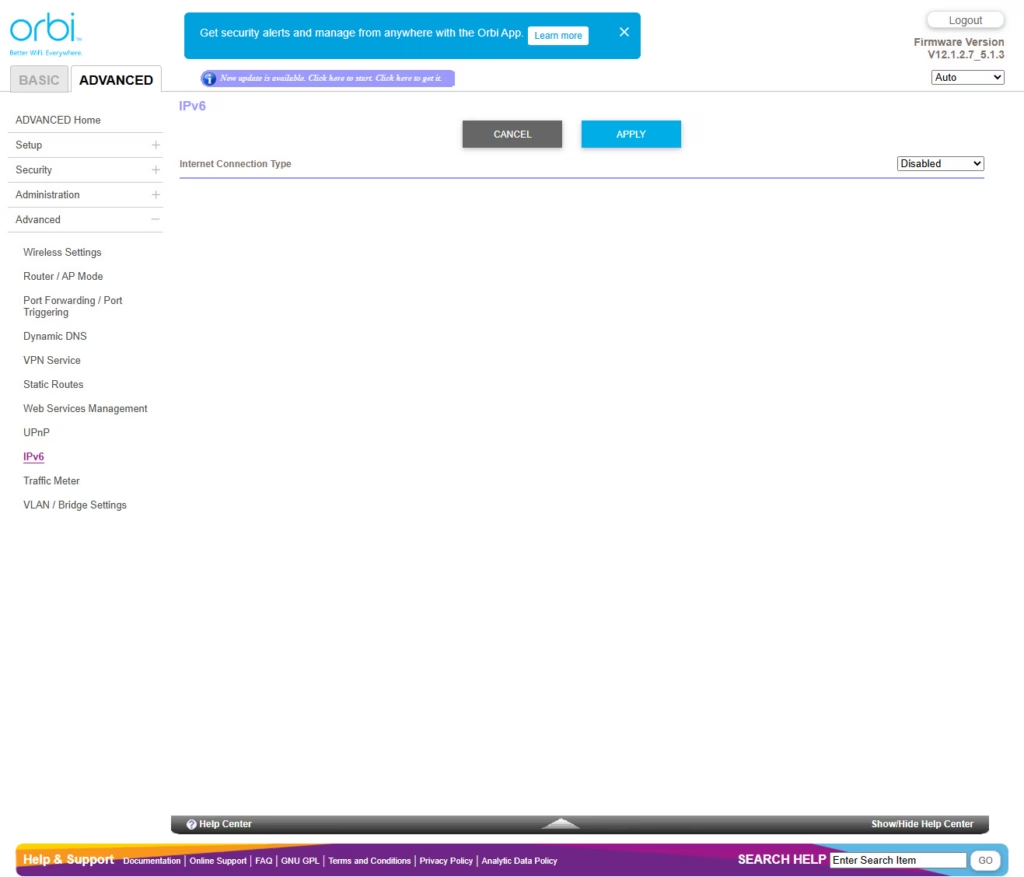
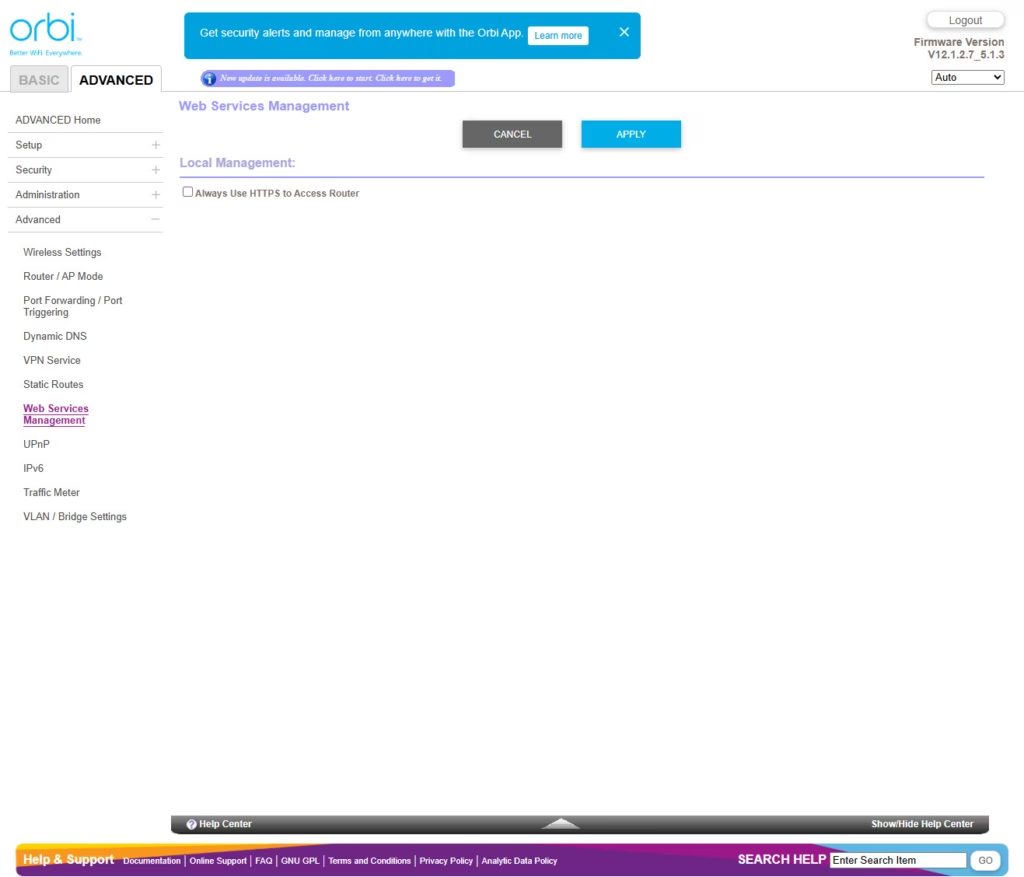
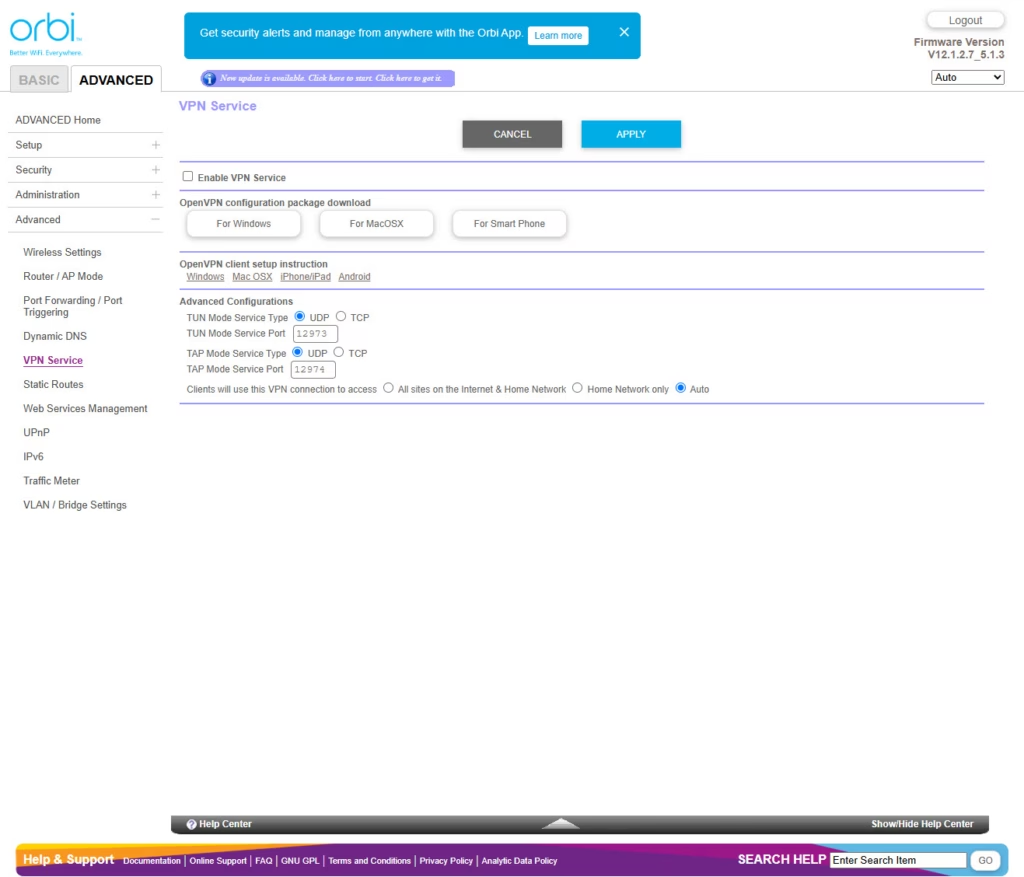
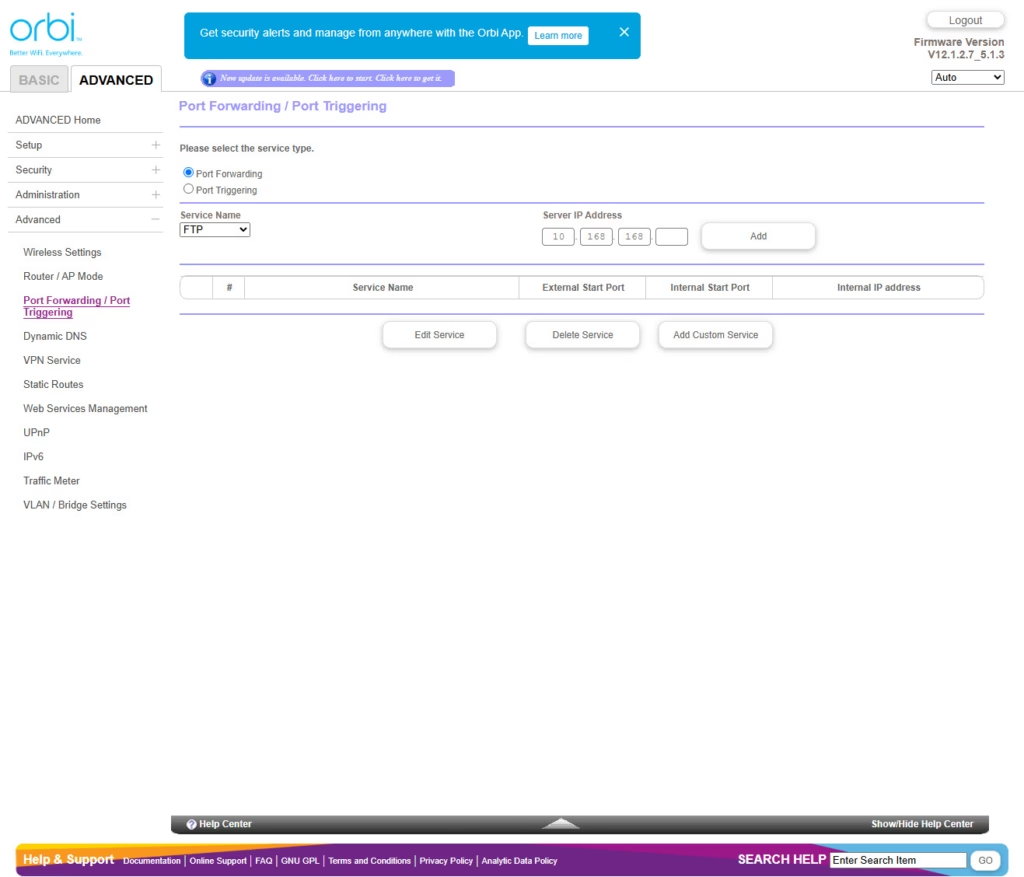
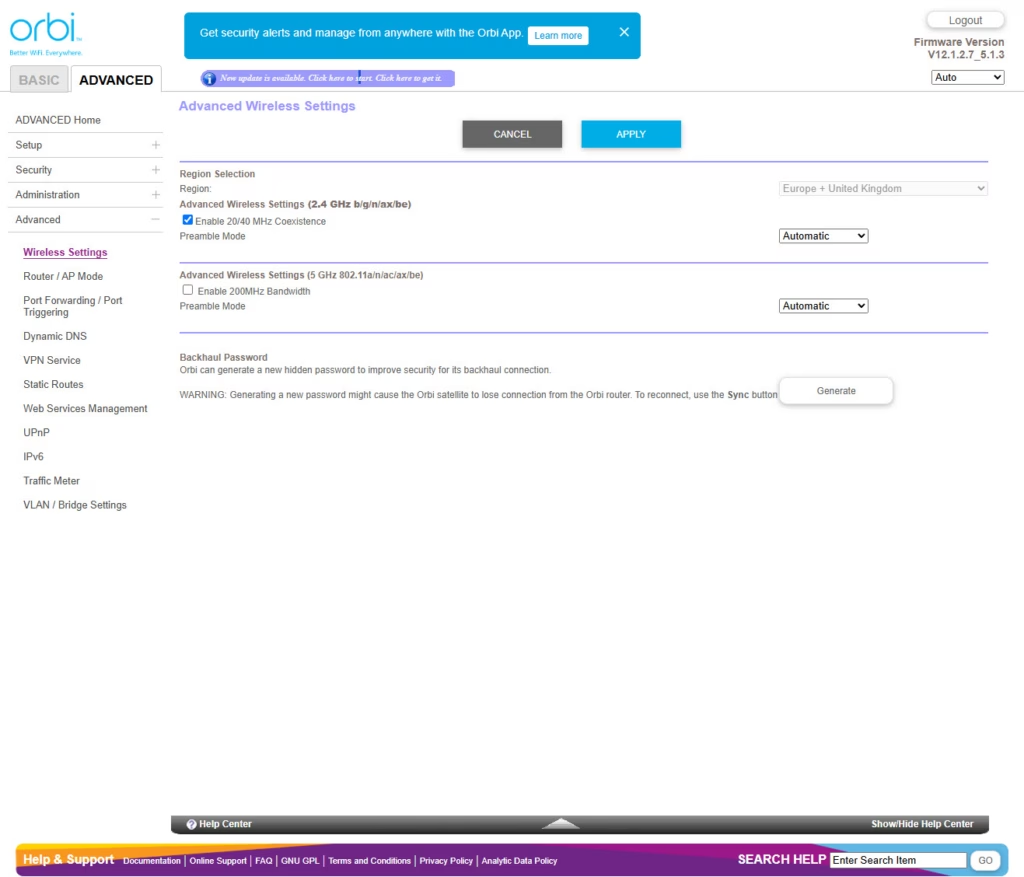
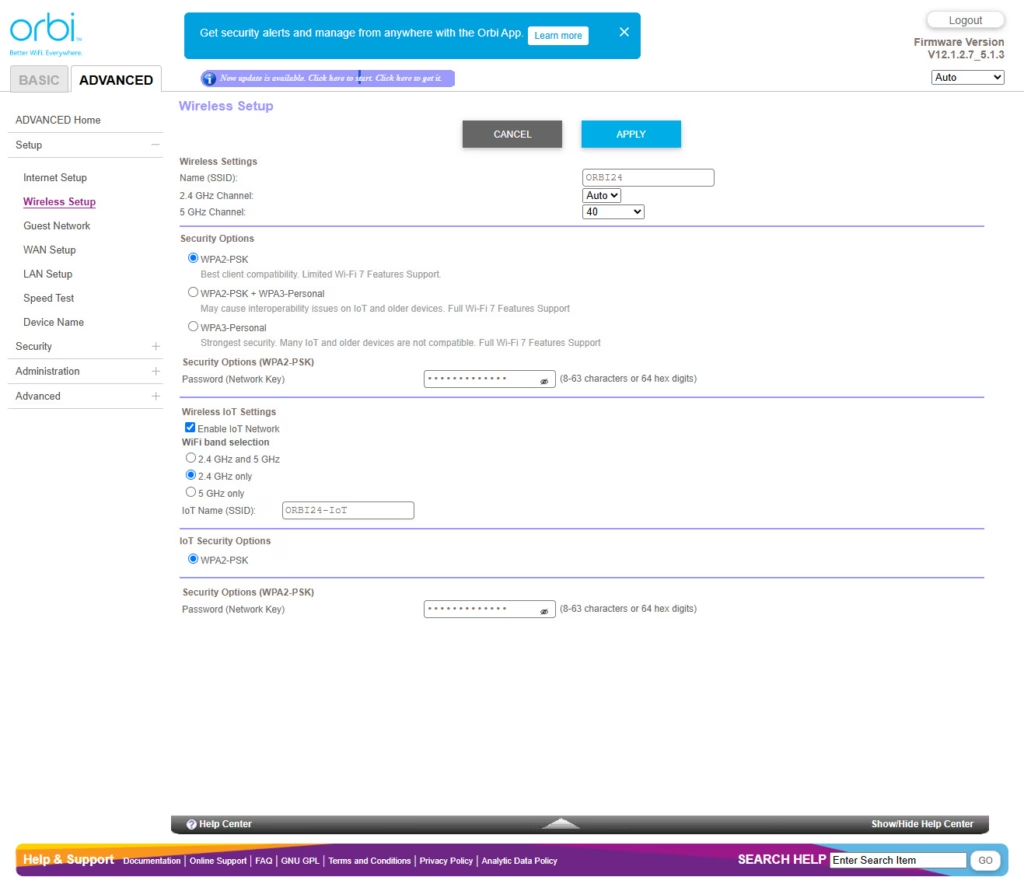
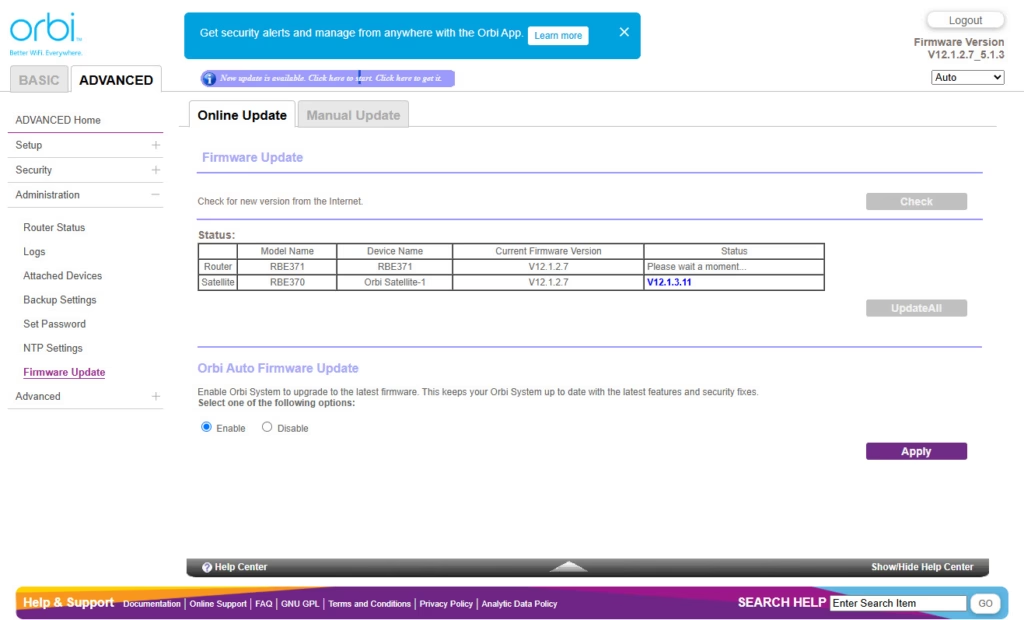
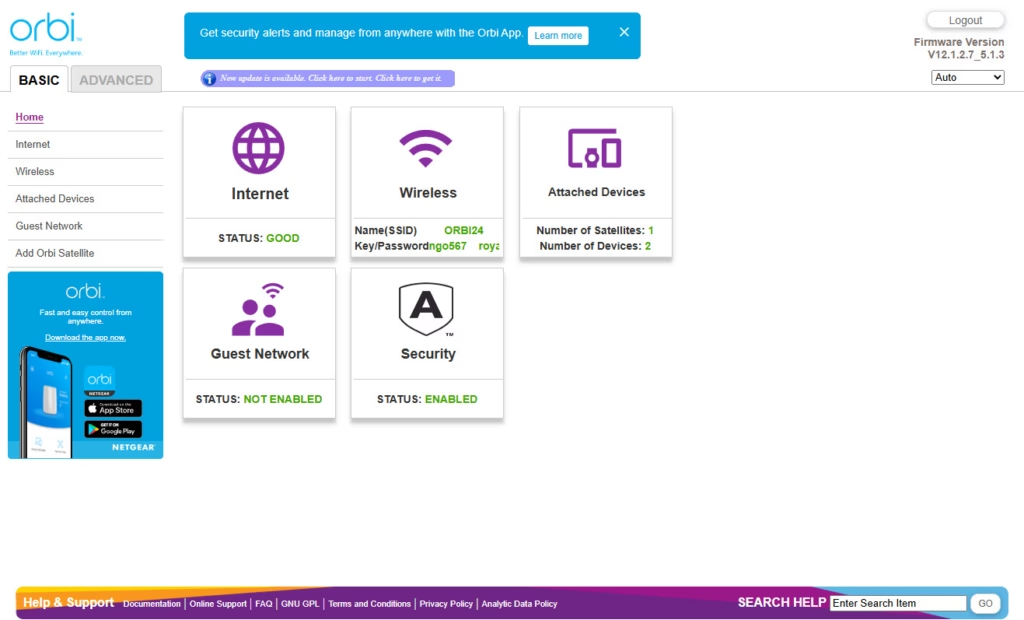
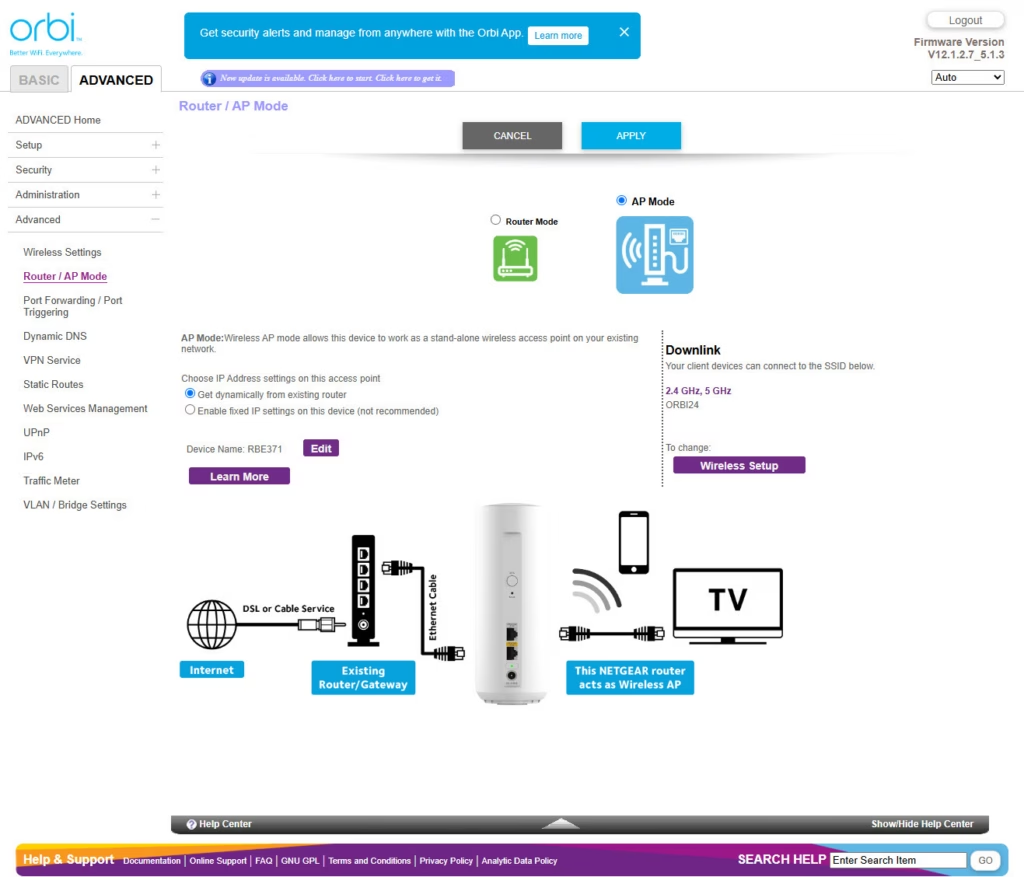
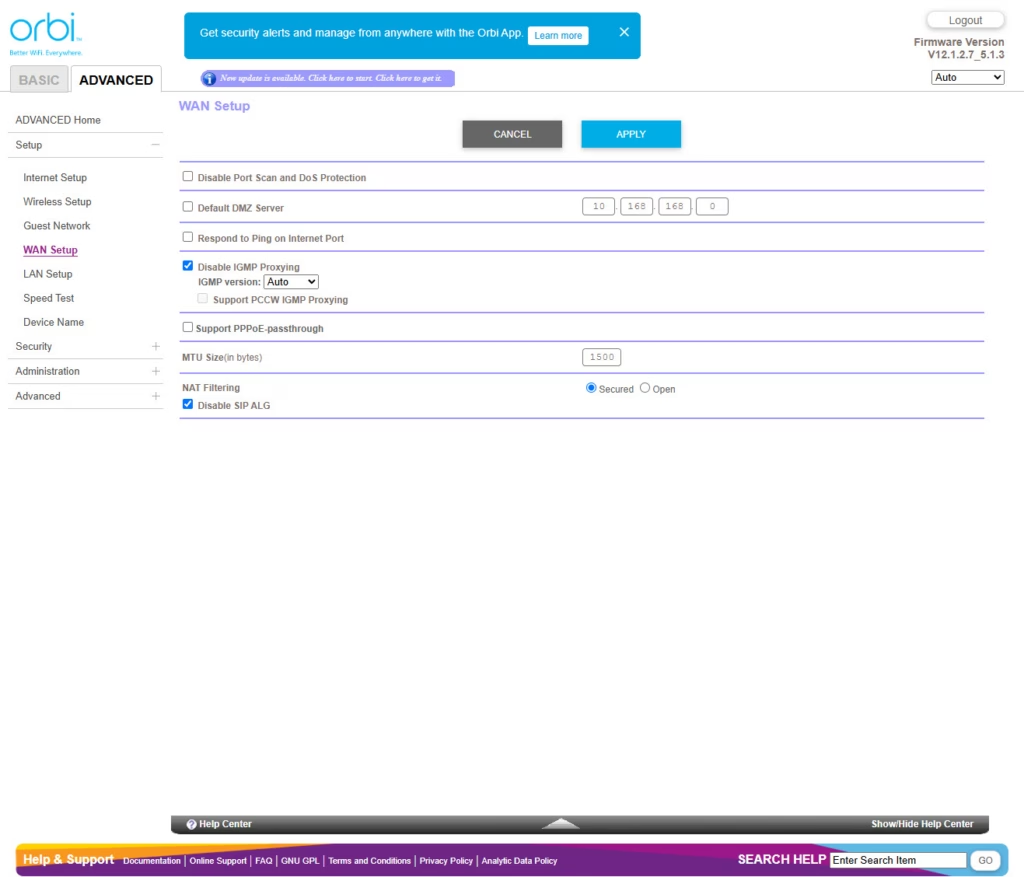
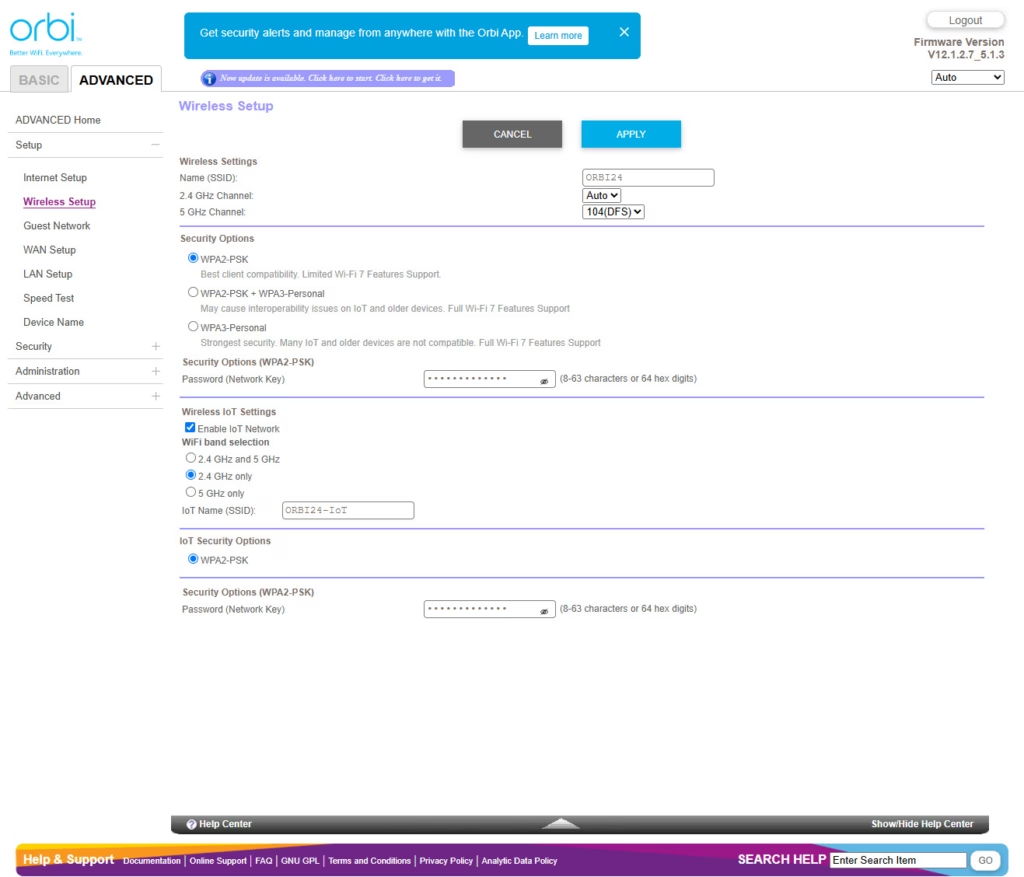
The web management interface feels like a mixed bag – functional but showing its age compared to modern router interfaces from competitors. Accessing it requires navigating to orbilogin.com or directly to the router’s IP address.
The dashboard provides a decent overview of your network status, showing connected devices, internet connection status, and current firmware version. However, the information density could be better. I found myself clicking through multiple menus to find details that competitors surface more readily.
Navigation follows a traditional menu structure that will be familiar to long-time Netgear users. Settings are logically organised into Basic and Advanced sections, though some placement decisions seem arbitrary. Why are access control settings under Basic while guest network configuration requires diving into Advanced?
Device management shows all connected clients with their connection type, signal strength, and current bandwidth usage. You can assign friendly names and set access controls per device. The real-time bandwidth monitoring is particularly useful, clearly showing which devices are consuming the most bandwidth at any given moment.
Advanced settings provide good granularity for power users. You’ll find options for port forwarding, VLAN configuration, traffic prioritisation, and detailed WiFi parameters. The QoS implementation is competent, allowing both device-based and application-based prioritisation, though it lacks the sophistication of dedicated gaming routers.
One significant omission is the lack of built-in speed testing. Many modern routers include this feature to quickly verify your internet connection speed without relying on external services. It’s a curious oversight for a product at this price point.
The interface responsiveness varies considerably. Simple changes apply quickly, but more complex operations like applying new QoS rules or updating port forwarding can take 30-60 seconds with the entire network briefly dropping connection. This disruptive behaviour feels outdated compared to seamless application of settings on newer platforms.
Orbi Mobile App
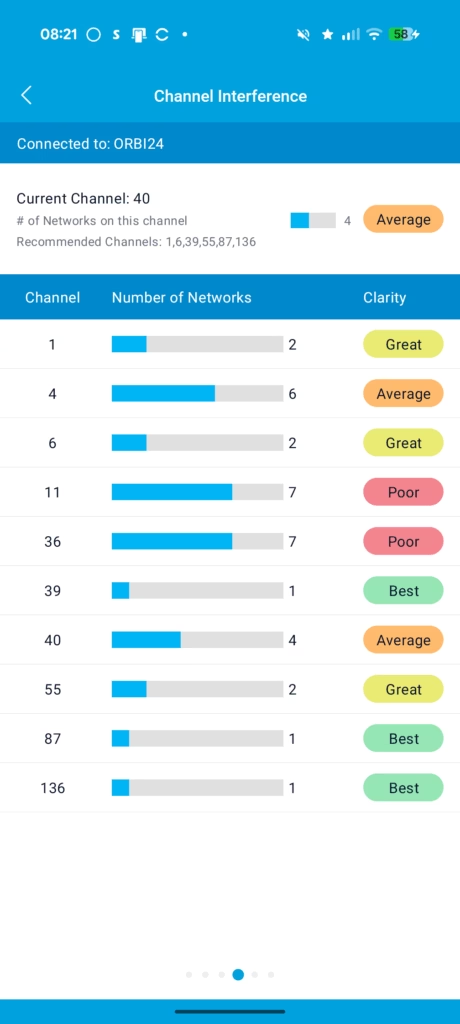
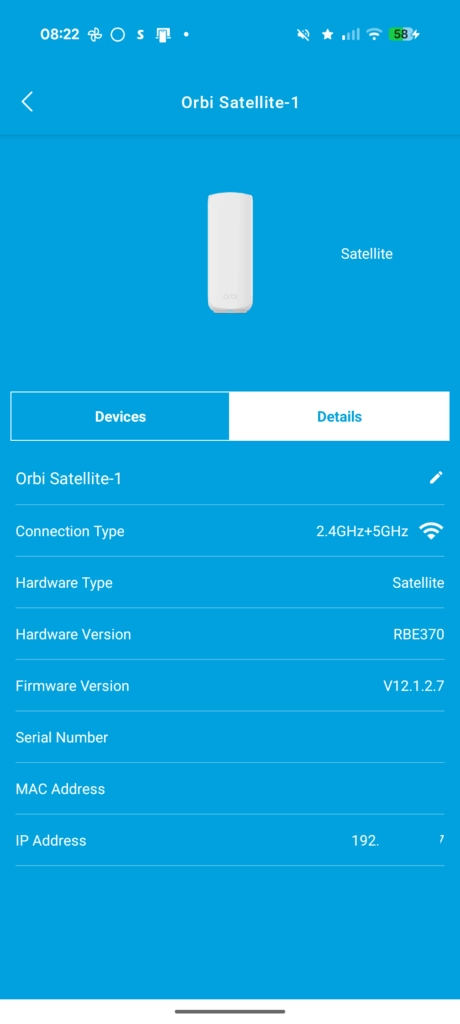
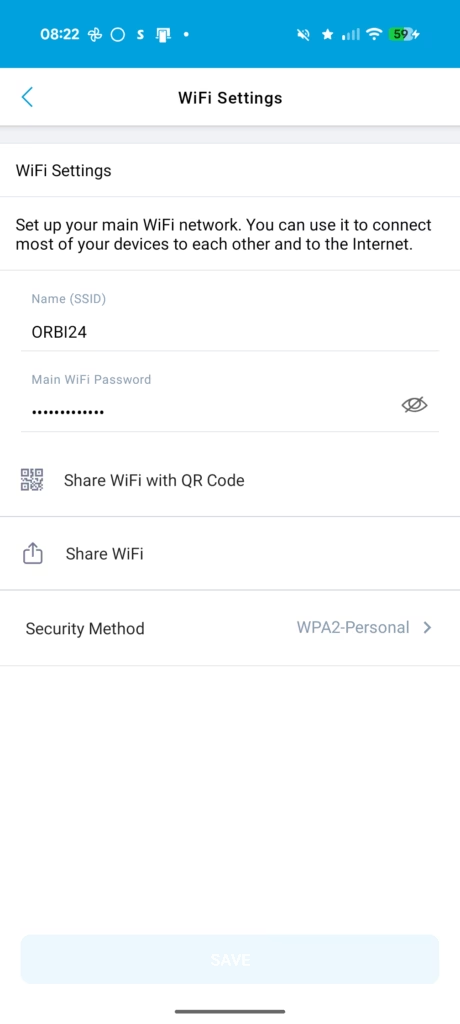
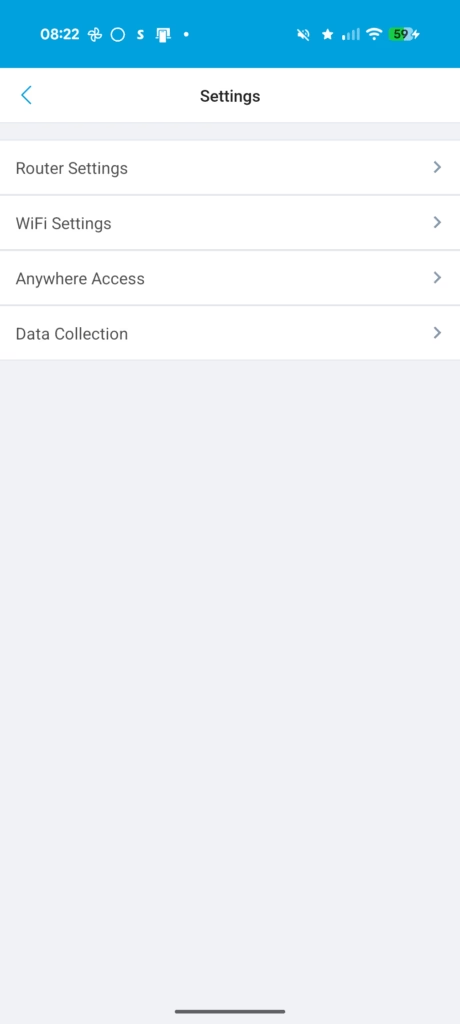
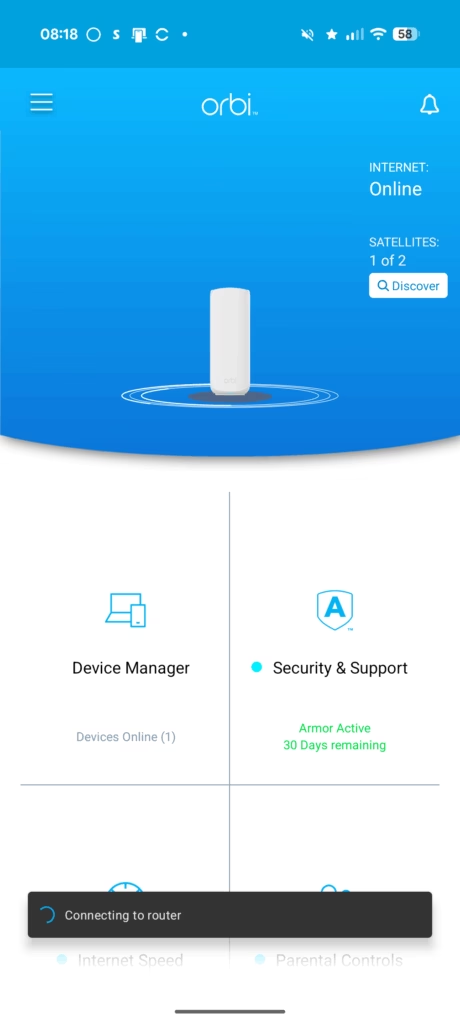
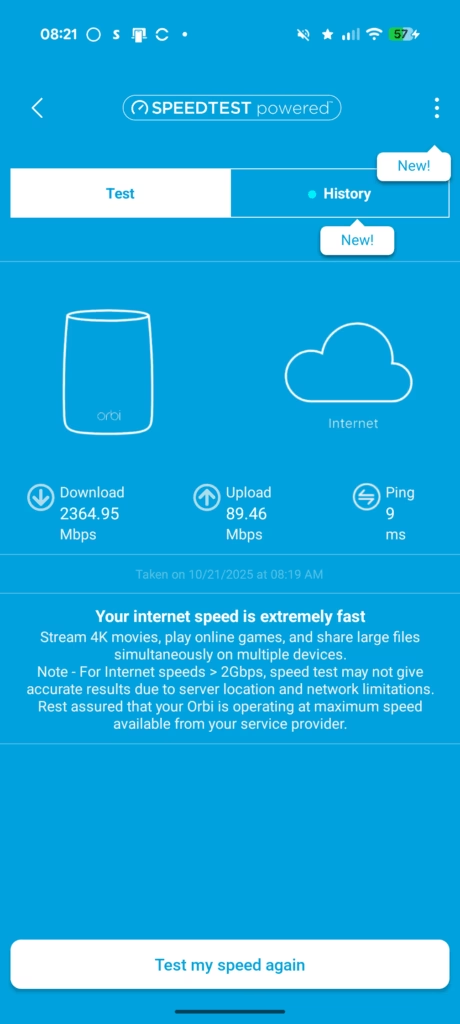

Available for both iOS and Android, the app provides most functionality average users need with a much more modern presentation.
The home screen dashboard immediately shows network status, current internet speeds, and the number of connected devices. Tapping any element brings up relevant details and controls. This information hierarchy works well, surfacing important data while keeping advanced options accessible but not overwhelming.
Device management through the app is particularly well implemented. Each connected device appears with a recognisable icon, custom name, and real-time data usage. You can pause internet access for specific devices with a single tap – perfect for managing children’s screen time or troubleshooting connectivity issues.
The app includes a network map view showing how devices connect to specific Orbi units. This visualisation helps optimise device placement and identify potential coverage gaps. During my testing, it accurately showed connection paths and signal strengths, updating in near real-time as devices moved between nodes.
Guest network management is streamlined compared to the web interface. Creating a guest network takes seconds, and sharing credentials via QR code or message is built-in. You can set time limits for guest access and see exactly who’s connected to guest networks at any time.
Performance testing tools within the app are basic but functional. The internet speed test measures your WAN connection, while a separate WiFi analytics tool helps identify channel congestion and interference. These aren’t as comprehensive as dedicated network analysis tools but suffice for basic troubleshooting.
The app occasionally struggles with reliability. During my testing period, it failed to connect to the router three times, requiring an app restart. Push notifications for firmware updates and security alerts worked consistently, though the security alerts tended toward the overly cautious, flagging legitimate IoT devices as potential threats.
Integration with voice assistants (Alexa and Google Assistant) works through the app, allowing basic commands like pausing internet access or checking network status. The implementation is limited but functional for common tasks.
Netgear Armor
Netgear Armor, powered by Bitdefender, comes with a 30-day trial that showcases its comprehensive security features. After the trial, it’s £85 per year – a significant ongoing cost to consider.
I have covered Netgear Armor in more detail here.
WiFi 7 Performance
Performance testing revealed the Orbi 370’s capabilities and limitations as a dual-band WiFi 7 system. I conducted tests across home which is a typical British brick built 4-bed semi detached house.
I recently upgraded my Internet to Aquiss 2500/2500 Mbps service through CityFibre so I am able to do real world multi-gig Internet speed tests rather than WLAN throughput.
Devices I used for testing:
Router
5GHz
- Close Range / Same Room: 1641Mbps
- Room one floor down: 906Mbps
- Room one floor down and two rooms across: 223Mbps
The 5GHz performance impressed me, particularly at close range where WiFi 7 features like 4K-QAM and improved OFDMA really shine. The 1392 Mbps throughput is excellent for a dual-band system, easily saturating gigabit internet connections with overhead to spare.
Mid-range performance remained strong at 906 Mbps one floor down, maintaining enough bandwidth for multiple 4K streams and large file transfers. The connection felt stable with minimal jitter during extended testing sessions.
Long-range performance dropped significantly to 223 Mbps through multiple walls and floors. While disappointing compared to close-range speeds, this still exceeds what most UK broadband connections deliver, and it’s sufficient for HD streaming and general use.
2.4GHz
- Close Range / Same Room: 181Mbps
- Room one floor down: 152Mbps
- Room one floor down and two rooms across: 91Mbps
The 2.4GHz band performs its traditional role of providing extended range at lower speeds. The 181 Mbps close-range speed is respectable for 2.4GHz, benefiting from WiFi 7’s efficiency improvements. More importantly, the signal maintained usable speeds even at the furthest test points where 5GHz struggled to connect.
Satellite in Hallway
5GHz
- Room one floor down (from router): 827Mbps
- Room one floor down and two rooms across (from router): 521Mbps
Ideally, the first result would have before higher, but what likely happened here was that my device connected to the satellite. The satellite had signal loss due to the shared band so the end result was lower than connecting to the router directly. However, the improved coverage makes it worth it, with substantially better results in my other ropoms downstairs.
With all mesh systems, it is worth experimenting with where you place the satellite, but in the case of these affordable mesh systems where you have a shared backhaul, I’d say it is even more important if you want to maximise the throughput.
2.4GHz
- Room one floor down (from router): 163Mbps
- Room one floor down and two rooms across (from router): 136Mbps
Price and Alternative Options
| Preview | Product | Rating | Price | |
|---|---|---|---|---|

| NETGEAR Orbi 370 Series | WiFi 7 Mesh System | Mesh WiFi... | Buy on Amazon |
The Netgear Orbi 370 is available for £300 for a three pack or £210 for a two pack, you can then buy an add-on satellite for £110.
The next model up is the Orbi 770 series, which is available for £600 for a three pack or £394 for a two pack.
Competing three-pack systems would include:
- TP-Link Deco BE25, which has an RRP of £300 but available for £230
- ASUS ZenWiFi BD4, which has an RRP of £260 and is available for £250.
- Mercusys Halo H25BE, which has an RRP of £258 and is available for £230 – this is limited by the gigabit Ethernet and WAN ports.
Overall
The Netgear Orbi 370 mesh system is a good choice for anyone wanting the improved performance of WiFi 7 without the high prices associated with tri-band systems.
On 5GHz, at close range, you can comfortably exceed 1 Gbps, which positions it well for the UK market with Openreach, CityFibre and Virgin all offering 1 Gbps products. Openreach and CityFibre do have faster products, with CF having 2.5Gbps and Sky currently having exclusive access to 5Gbps, but these are niche product that will appeal to power users who are more likely to spend a premium on networking products.
As always with Netgear, the Orbi 370 isn’t the cheapest product on offer with this spec, but the pricing isn’t far off, and I have always found Netgear to be quite reliable.
Whether the US claims of TP-Link routers being compromised are true or not, Netgear will likely benefit from this bad press. The cheaper ASUS ZenWiFi BD4 has quite poor reviews on Amazon, while the Mercusys Halo H25BE is capped at gigabit speeds.
So, while I would like the Netgear Orbi 370 to be 10% to 20% cheaper, I can still give it a strong recommendation.
Netgear Orbi 370 Wi-Fi 7 Mesh Router Review
Summary
The Netgear Orbi 370 delivers an impressive balance of price, performance, and reliability for those wanting the benefits of WiFi 7 without the premium cost of tri-band systems. While it lacks the 6 GHz band and has a shared backhaul, its strong 5 GHz speeds, solid coverage, and multi-gig Ethernet support make it an ideal fit for most UK households. Setup is straightforward via the Orbi app, and real-world performance easily exceeds gigabit speeds in typical use.
At £300, it’s not the absolute cheapest option, but the dependable build quality, stable firmware, and consistent performance justify the slight premium. For users on 1 Gbps or even 2.5 Gbps fibre connections, this is one of the most practical WiFi 7 systems currently available.
Overall
80%-
Overall - 80%80%
Pros
- Excellent 5 GHz WiFi 7 speeds
- Reliable and stable performance
- 2.5 GbE ports on all units
- Easy setup and management via app
- Compact, attractive design
Cons
- No 6 GHz band
- Shared backhaul limits top performance
- Still pricier than some rivals
- App occasionally unreliable
Last update on 2026-02-17 / Affiliate links / Images from Amazon Product Advertising API