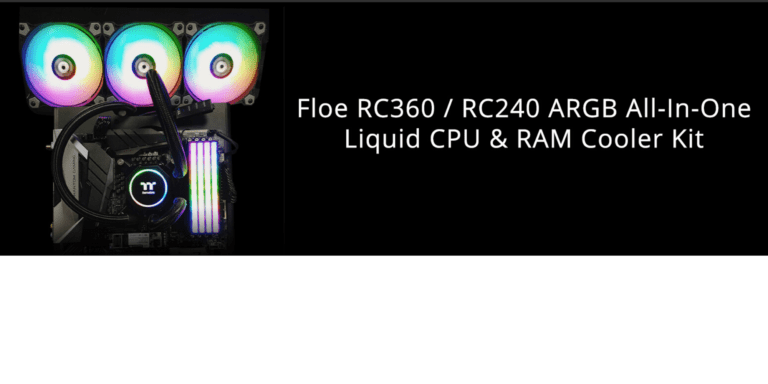Any links to online stores should be assumed to be affiliates. The company or PR agency provides all or most review samples. They have no control over my content, and I provide my honest opinion.
In 2020 Microsoft managed to cross over 10 billion Windows 10 users, which makes it still the most popular operating system out there. It’s also the most pirated one, as many people believe they can’t afford buying Windows 10 key legally. However, there are ways of getting it cheap or for free.
Go to the most legitimate source – Microsoft
Yes, it is possible to get a cheap Windows 10 key, or to even get it for free, from Microsoft. Many users are completely unaware of the amazing fact that some time ago Microsoft went on with the decision of making Windows 10 free to download and install. So if for some reason you are not able or you just don’t want to spend money on a Windows 10 key, maybe opt for the free version that Microsoft offers.
Is there a hook, some hidden costs? No. This free version isn’t worse than the one you would get after buying a key, in none of the key points. It has all the functionalities we know and like in Windows, and what’s more, you will also get all the updates, which isn’t the case with the OS from not the most legitimate sources.
Now, of course, it’s still a free version, and there has to be something you’ll miss on. Otherwise what would be the point of selling Windows 10 to people by Microsoft? The biggest, and basically the only limitation here, is that you won’t be able to customize how your Windows 10 looks. You also won’t be able to remove the “Activate Windows” watermark. Does it matter that much? To some it may. If you care greatly about esthetics, you probably will be annoyed with this. But let’s not forget, this is a completely free, and basically fully working option, and it is definitely a hundred times better, than anything you would find for free or very cheap online, from an unchecked source. In those cases, you can download the OS along with spyware and malware.
If you already have an older Windows key – use it
If you are a user of one of the older versions of Windows (7, 8, 8.1), and you obtained that system in a legal way (!), you will be able to simply upgrade it to the newest version for free, without the need of purchasing Windows 10 key separately. You already own a license, and based on that, you can upgrade your operating system.
All you need to do is run the Media Creation Tool, after downloading it from Microsoft website (it would be better if you avoided downloading it from other websites, unless you’re completely sure the download won’t come with other surprises, like spyware). Now, you have two options. You can upgrade the OS on the PC you’ve downloaded the Media Creation Tool on, or you can create installation media (USB flash drive, ISO file, DVD), and upgrade the OS on a different advice. Again, you won’t need a Windows 10 key for it.
Go to other, but cheaper legitimate sources – online retailers and OEM keys
If you for some reason decide that the free version of Windows 10 isn’t what you want, but you still would like to get a cheap Windows 10 key, you can turn to an online retailer. However, remember to be smart about it, and pick one that won’t scam you, sell you a key that was already used, or that comes from a completely illegal source. You may not know you’re taking part in a crime, but it may turn out Microsoft will deactivate your license the moment you use the key you bought from an unchecked source, on your PC.
Remember, if it’s way too cheap, it’s probably not real. That doesn’t mean though, that it can’t be way cheaper than what you would buy from Microsoft for example. So, you can find special offers and discounts from online retailers, and if you’re looking for something even cheaper, you can go look for the OEM keys. However, you need to remember, those keys will not “follow” you, the way a retail key would. Once an OEM key gets installed on one device, it is stuck with it, tied to the hardware. So yes, it is cheaper, but it’s also way less flexible.
With the so-called “retail key”, you can basically move the OS to whatever device you want, as long as you’re using it only in one at once. The OEM key isn’t going anywhere after you’ve used it once on one device. The same goes for exchanging the hardware in your PC. If you installed Windows 10 by using an OEM key, in case you would want to exchange the motherboard, you would also have to say goodbye to the OS itself and invest in a new one.
And while buying the OEM key isn’t anything illegal, the source of where that key came from might be. So to avoid partaking in any sort of shady businesses with shady people, just be smart about it. Check their reviews, check their ratings, don’t go for the lowest price out there, as most probably the cheapest keys were simply stolen, or obtained with breaking of the License Agreement (like keys in bulk, that were supposed to go to schools and universities, but ended up being unused and illegally sold online). And if you don’t feel like risking, but also want the clean and fully working copy of Windows 10, go for the free version that Microsoft offers, and in the meantime save up for the Pro version if you would like.
I am James, a UK-based tech enthusiast and the Editor and Owner of Mighty Gadget, which I’ve proudly run since 2007. Passionate about all things technology, my expertise spans from computers and networking to mobile, wearables, and smart home devices.
As a fitness fanatic who loves running and cycling, I also have a keen interest in fitness-related technology, and I take every opportunity to cover this niche on my blog. My diverse interests allow me to bring a unique perspective to tech blogging, merging lifestyle, fitness, and the latest tech trends.
In my academic pursuits, I earned a BSc in Information Systems Design from UCLAN, before advancing my learning with a Master’s Degree in Computing. This advanced study also included Cisco CCNA accreditation, further demonstrating my commitment to understanding and staying ahead of the technology curve.
I’m proud to share that Vuelio has consistently ranked Mighty Gadget as one of the top technology blogs in the UK. With my dedication to technology and drive to share my insights, I aim to continue providing my readers with engaging and informative content.