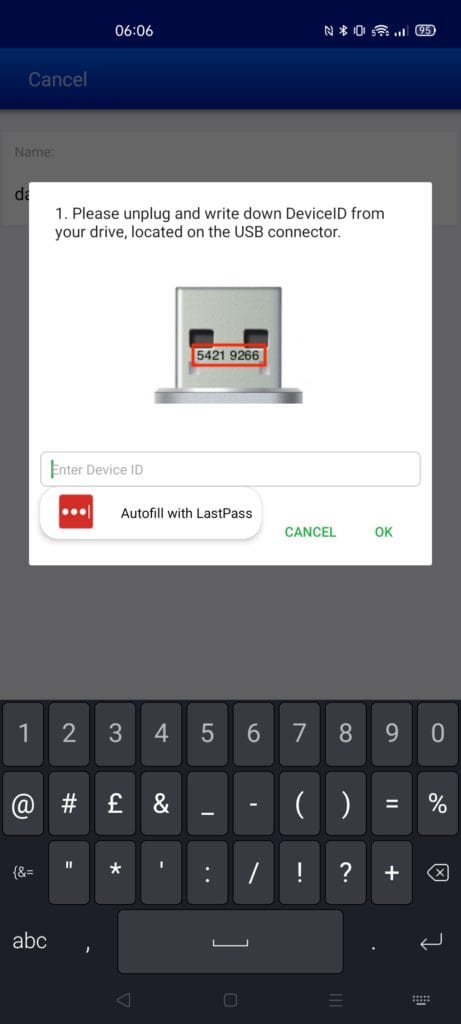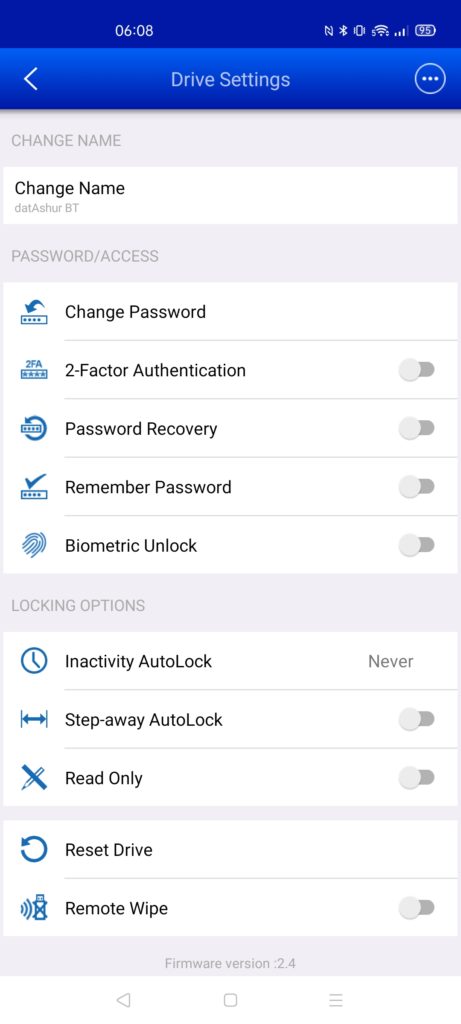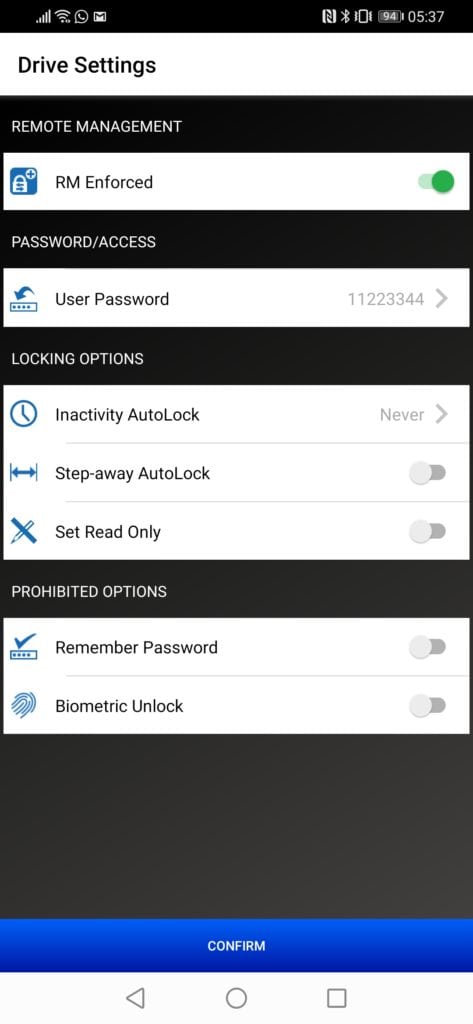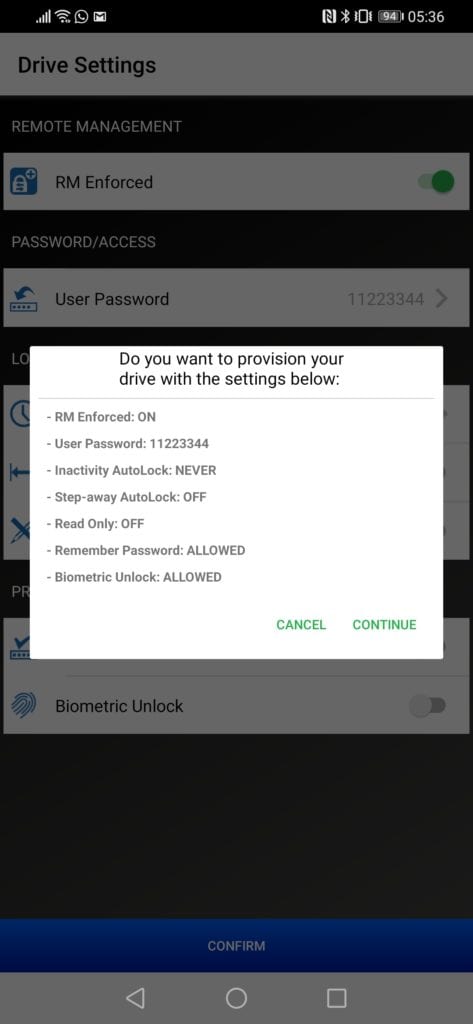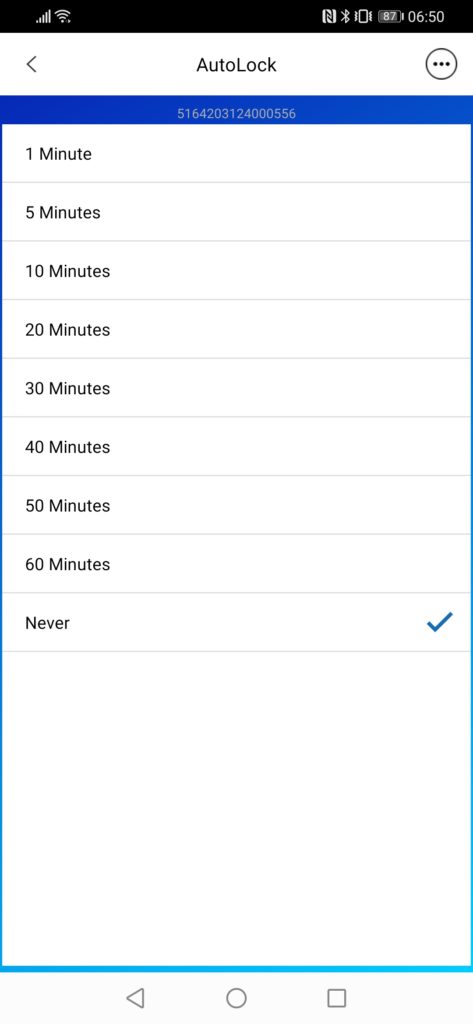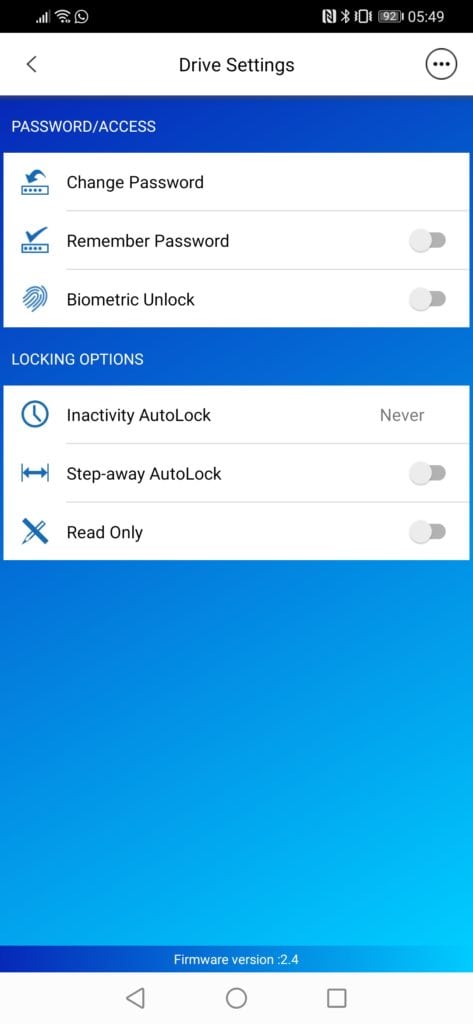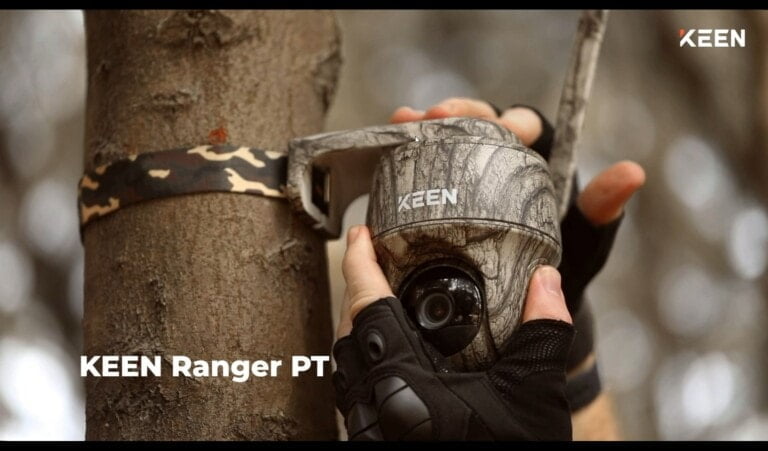Any links to online stores should be assumed to be affiliates. The company or PR agency provides all or most review samples. They have no control over my content, and I provide my honest opinion.
I reviewed the SecureDrive SecureUSB BT back in July and was impressed with the usability and features of the drive. Now, iStorage has launched their own Bluetooth hardware-encrypted USB flash drive, offering almost the same features but at a lower price.
With this review, I also checked out some of the remote management features which allow companies to assign drives to specific users and control how or where the device is used as well as keep access logs.
Features
| Preview | Product | Rating | Price | |
|---|---|---|---|---|

| iStorage datAshur BT 64 GB | Encrypted Secure Flash Drive |... | £64.00 | Buy on Amazon |
I won’t go into the details of FIPS 140-2 Level 3 again, but it is the highest level you will get on commercially available devices. So if you want an encrypted drive, this should be more than adequate.
- All data stored on the drive is encrypted in real-time using military-grade AES-XTS 256-bit hardware encryption.
- FIPS 140-2 Level 3 compliant design and technology
- Drive reset – once performed, the password, encryption key and data will be lost forever. The datAshur BT will revert to factory default settings for redeployment
- Authenticate using a 7-15-character password or Biometric unlock (Face ID/Facial recognition, Touch ID/Fingerprint and IRIS scanning). User app supports 12 languages
- Automatic antivirus – iStorage DriveSecurity Powered by ESET free 1-year license included
- USB 3.2 Gen 1 data transfer speeds – backward compatible with older USB interfaces
- Access to the drive is protected using Bluetooth authentication (FIPS compliant) via any smartphone/tablet (iOS/Android) or Apple Watch
- Supports 2-Factor Authentication via SMS
- IP57 Certified – Dust & Water-resistant
- Brute Force protection (10 failed attempts factory resets the drive)
- Optional remote management
iStorage datAshur BT vs SecureDrive SecureUSB BT
After installing the iStorage app to manage the flash drive, everything felt a bit familiar, and I quickly because paranoid that I had already reviewed this drive and got my companies mixed up.
Not so. The app is suspiciously similar to the app to manage the SecureUSB BT, and by similar, I mean identical.
I questioned iStorage about this, and they confirmed that they have no direct involvement with SecureDrive, but they licence the app from ClevX.
ClevX is an IP/Technology development and licensing company, and it seems that it is their technology that drives many of the secure drives on the market. This includes drives from iStorage, SecureDrive, Corsair and Kingston.
For me, I am brand agnostic, so I will buy the best-priced products with the spec I am looking for. The 64GB datAshur BT is £109 whereas the SecureUSB BT is £146.66
Beyond the app, both drives are FIPS 140-2 Level 3, they are both IP57 Certified, they also both have ESET Antivirus.
In Use – Single User
The standard functionality of this drive is identical to the SecureDrive, which I found to be excellent.
It is far more user friendly than having to type in complex pin codes on the drive itself.
When you first plug in the drive it will initialise, you will then need to unplug it, type in the serial number, plug it back in then use the default password to unlock.
From there, you can assign a new password, however within the settings you can optionally use biometric unlock avoiding having to remember complex passwords. This may not be as secure as a random password, but for most people, it will be good enough.
You can then up the security by enabling 2-factor authentication (via SMS).
With this using Bluetooth to handle the unlock process, you can also have the drive auto-lock when you step away from the computer (assuming your phone is with you).
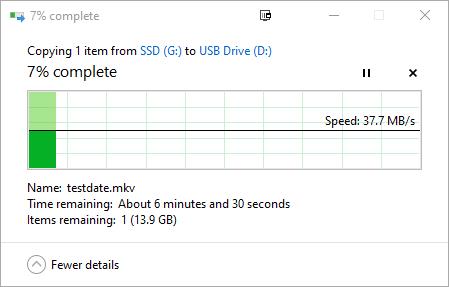
Overall, personally, I find this a much more convenient way to manage unlocking your drive than a pin. Especially if you are on a desktop and the PC and USB ports may not be conveniently located. With it being more convenient to use, I am therefore more likely to use it.
Remote Managed Devices
When I reviewed the SecureDrive, I was only provided with the basic drive where you manage everything yourself. It is an excellent solution for a small business wanting to secure their own data. However, for larger companies where you have staff carrying sensitive company data with them, you will probably want more control over the device they have.
Both iStorage and SecureDrive offer a remote managed service, with iStorage being 90p cheaper per year at £18.46.
My experience with the remote managed functionality wasn’t hiccup-free, there are several steps needed:
- Register your account for the remote management console
- Download the Datashur BT Admin app so you can provision a drive
- Use the management console to manage users and assign them a provisioned drive
- Have the user download the Datashur BT Managed app so they can use the drive.
So Datashur (and I assume any company using the ClevX IP for these drives) has three separate apps. One for personal consumers, two for business/remote management.
The main issue I faced was the random password I generated for the remote admin did not work on the Datashur BT Admin app. I had to reset it to something more simple. I suspect some of the characters used caused the login system to get confused.
I then had some issues provisioning the drive, I had to retype the serial number a few times for it worked, though I suspect this could have been a combination of user error and having all three apps on my phone at once.
It would have been good to be able to type into the drive serial number via the browser then for it to auto-provision when the user first connects to the drive. I am sure there is some logical and technical reason why this is not possible though.
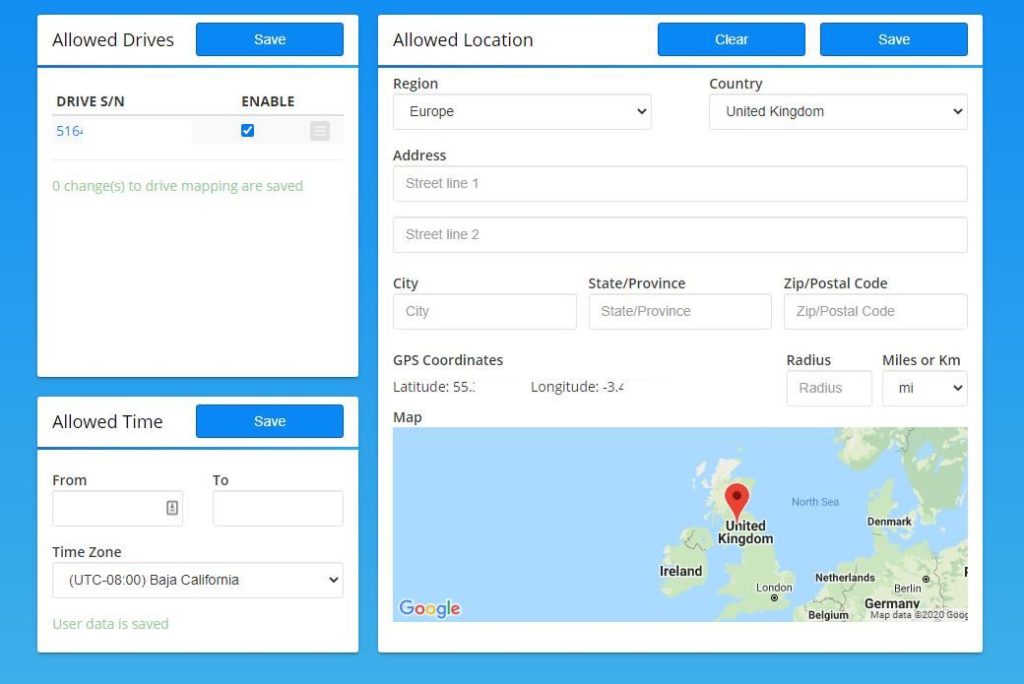
However, once I was up and running with a drive assigned to a user, the functionality is impressive.
You have granular control of access to the drive as well as access logs. You can customise what the user can do with their app, enabling or disabling features that are fully available in the none managed app.
On top of this, within the remote admin, you can restrict access to the drive based on location and time. You then have a full access log, including the location the drive was accessed.
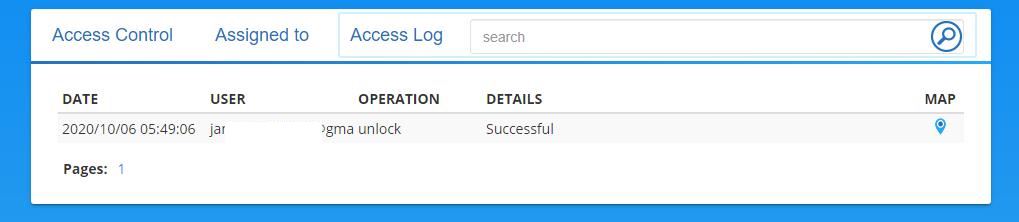
It is then possible to remote wipe the drive, remote unlock and change the drive password.
With all the data breaches, leaks, and various privacy concerns in recent years, this sort of functionality seems like something that is essential for any company dealing with sensitive data.
Even in my industry, there are daily phone and tech leaks, with a drive like this you could limit presentations to the press for up and coming products to a restricted time and place, then have the drive completely inaccessible.
Price and Alternative Options
The sample I was sent is 64GB which retails for £136.80 on iStorage (they show prices minus VAT) or £130 Amazon. 16GB is £95, 32GB is £118.99, and 128GB is £166.99
The SecureUSB BT is an identical product as far as I am aware, 16GB is £111.70, 32GB is £142,74, and 64GB is £166.02. It is worth noting that SecureDrive is based in Los Angeles, and I think the post out from the US, whereas iStorage is based in London. So this could likely explain the price differences, and therefore US buyers may be better off with SecureDrive.
I think these are the only two companies that offer encrypted devices that you control via Bluetooth from an App.
Overall
I liked the SecureDrive SecureUSB BT, this is the same, but cheaper (for UK buyers), so I like this more.
The price of this is actually lower than the hardware pin code models iStorage sell while offering the same FIPS 140-2 Level 3 security (though this is pending for the BT model).
No doubt some security-obsessed folk will dislike the idea of an app and the Bluetooth connection, giving potential attackers two new vectors to gain access to the drive. However, for the vast majority of people, I can’t see this ever being a problem.
More importantly, this is far more user friendly to use than a number pad drive, and things that are easier to use are more likely to be used.
While the remote management solution didn’t go entirely smoothly, I am impressed by the functionality it offers giving companies, allowing them to provide as much or as little access to the drive as they want. This can be as extreme as limiting a user access to a specific time and place
| Preview | Product | Rating | Price | |
|---|---|---|---|---|

| iStorage datAshur BT 64 GB | Encrypted Secure Flash Drive |... | £64.00 | Buy on Amazon |
iStorage datAshur BT Review Rating
Overall
92%-
Overall - 92%92%
I am James, a UK-based tech enthusiast and the Editor and Owner of Mighty Gadget, which I’ve proudly run since 2007. Passionate about all things technology, my expertise spans from computers and networking to mobile, wearables, and smart home devices.
As a fitness fanatic who loves running and cycling, I also have a keen interest in fitness-related technology, and I take every opportunity to cover this niche on my blog. My diverse interests allow me to bring a unique perspective to tech blogging, merging lifestyle, fitness, and the latest tech trends.
In my academic pursuits, I earned a BSc in Information Systems Design from UCLAN, before advancing my learning with a Master’s Degree in Computing. This advanced study also included Cisco CCNA accreditation, further demonstrating my commitment to understanding and staying ahead of the technology curve.
I’m proud to share that Vuelio has consistently ranked Mighty Gadget as one of the top technology blogs in the UK. With my dedication to technology and drive to share my insights, I aim to continue providing my readers with engaging and informative content.
Last update on 2025-07-02 / Affiliate links / Images from Amazon Product Advertising API