Any links to online stores should be assumed to be affiliates. The company or PR agency provides all or most review samples. They have no control over my content, and I provide my honest opinion.
It has been a while since I have reviewed an ultra-budget laptop, but they are popular on Amazon, and for good reasons, because they are so cheap.
iOTA is one of the many brands offering such a device, they don’t have the brand recognition as Dell or Acer, but the laptop they sent me is well priced for the specification.
The full specification includes:
- Display – 14-inch 1920 x 1080 LCD FHD IPS
- Processor – Celeron N3350
- RAM – 2 GB
- Storage – 32 GB MMC
- Connectivity Technology – Wi-Fi, Bluetooth 4.0, USB 3.0, Micro HDMI
- Item Weight – 1.33 kg
As you can see from the specification, this is not designed to be a gaming PC; I wouldn’t even recommend it for a primary PC for most people. If your computer usage is limited to casually browsing the web and occasional office/school work, it should be OK as the main PC, but if you plan on using it a lot, and can spare some money a better-specced laptop would be better.
What this is great for is a casual browsing and occasional office work. It is perfect for using on the couch at night, or when you are away travelling.
The 1.33kg weight puts it close to the weight of the vastly more expensive Dell XPS 13.
[button link=”https://amzn.to/2kPgnAl”] Buy the iOTA for Amazon[/button]
Design and Build
The iOTA arrives in an impressively well-designed box that suggests a more expensive laptop than reality.
The laptop itself carries on with this trend, and the overall look and feel are impressive, though possibly a little generic. The chassis is metal in a brushed aluminium, there is no branding on it apart from a faint logo below the screen, and this could be a design choice, but in reality, the chassis will likely be developed by another company and bought in by iOTA. This is not a bad thing though as it keeps costs down.
There is a single USB port on either side, as well as a mini-HDMI port on one side and power on the other.
There is also a microSD slot which is essential if you want to store any files or media due to the limited 32GB MMC built in.
The keyboard is the standard chicklet style you find on most laptops and it fills most of the width of the laptop giving you a decent amount of spacing. During my use I found it quite comfortable to use for extended periods of time, it is on par with much more expensive brands.
The trackpad is a good size and it is responsive and has worked well for me with no issues during my use.
On the base of the laptop is a small hatch that you can open up when you unscrew it, this provides access to what appears to be a mSATA port so you could optionally install an SSD which will make the laptop much more usable for regular use. You can buy a Kingston 120GB mSATA or just £56 on Amazon or the 240GB model is £86
[button link=”https://amzn.to/2kPgnAl”] Buy the iOTA for Amazon[/button]
Performance
Performance can be hit and miss, in particular, I found my Chrome installation to be quite slow and slow down the computer as a whole. Due to the nature of my job I have a lot of extensions installed, and recently I have been having some performance issues on my main PC with a Ryzen 1600 and 16GB of RAM. So the issue could be more extension related, and when running in incognito mode things did improve a lot.
The MMC performance is about as expected, it is not great but it is functional, sitting above a traditional HD and below an SSD in terms of speed. Without a doubt, the main concern is the overall lack of storage. Windows sees 28.3GB of space, and the usable space after Windows is installed is around 13.5GB. If you were to install MS Office that useable space is going to drop by another 3GB or so. You will run out quickly. If you want to store any media or work files a microSD card will be essential, or an upgrade via the mSATA port.
With the 32GB storage Windows updates can become difficult if you have a lot of software installed on the laptop, you may need to use an external drive to do these.
For general office use the laptop performed fine most of the time I was able to do my work on MS Word and Microsoft Outlook without too many performance issues.
Using VLC and Windows Media Player, I was able to play high bit rate files 1080p TV shows and movies without issue, albeit off a USB drive due to storage limitations.
I also tested it with some 4K MP4 movie trailers; it managed to play these smoothly without any artifacting or jumping, it did cause the CPU utilisation to hit 100% on occasion, in particular when other background apps are running. With the 1080p files, the CPU would jump from 18%-80% but rarely peak at 100%.
The laptop does occasionally hit 100% CPU randomly for certain periods of time, with Windows service host and other windows background processes being responsible for most of the usage. This can cause temporary performance issue which can be frustrating, but they resolve reasonably quickly.
I have found memory utilisation to remain consistently high typically over 70%. Windows does intelligently manage memory, but the 2GB RAM is pushing the usable limits. This, in particular, will affect Google Chrome which is notorious for using memory and likely why I had issues with my install.
I was able to open up the bottom of the laptop to see if there was any possible upgrade path for the RAM but parts of the battery are taped down, and there is not easy access to the memory modules.
Overall
If you have realistic expectation then it is a decent little laptop, I found it quite usable for light office work, watching movies and browsing the Internet.
The dual-core Celeron processor and the 2GB of RAM are very much on the low end of what is needed for a usable computer, but you are going to struggle to find anything much better for the £149.99 asking price.
If you can stretch your budget, you would be much better served with the Quad Core Pentium N4200 option which has 4GB of RAM and costs £244.99. Sadly, this option doesn’t bump up the storage space, so you would still be wise to invest in extra storage.
[button link=”https://amzn.to/2kPgnAl”] Buy the iOTA for Amazon[/button]
iOTA Slim 14" Celeron N3350 Laptop
Product Name: iOTA Slim 14" Celeron N3350 Laptop
Offer price: 149.99
Currency: GBP
Availability: InStock
Overall
70%-
Build and Design - 80%80%
-
Performance - 50%50%
-
Price - 80%80%
I am James, a UK-based tech enthusiast and the Editor and Owner of Mighty Gadget, which I’ve proudly run since 2007. Passionate about all things technology, my expertise spans from computers and networking to mobile, wearables, and smart home devices.
As a fitness fanatic who loves running and cycling, I also have a keen interest in fitness-related technology, and I take every opportunity to cover this niche on my blog. My diverse interests allow me to bring a unique perspective to tech blogging, merging lifestyle, fitness, and the latest tech trends.
In my academic pursuits, I earned a BSc in Information Systems Design from UCLAN, before advancing my learning with a Master’s Degree in Computing. This advanced study also included Cisco CCNA accreditation, further demonstrating my commitment to understanding and staying ahead of the technology curve.
I’m proud to share that Vuelio has consistently ranked Mighty Gadget as one of the top technology blogs in the UK. With my dedication to technology and drive to share my insights, I aim to continue providing my readers with engaging and informative content.






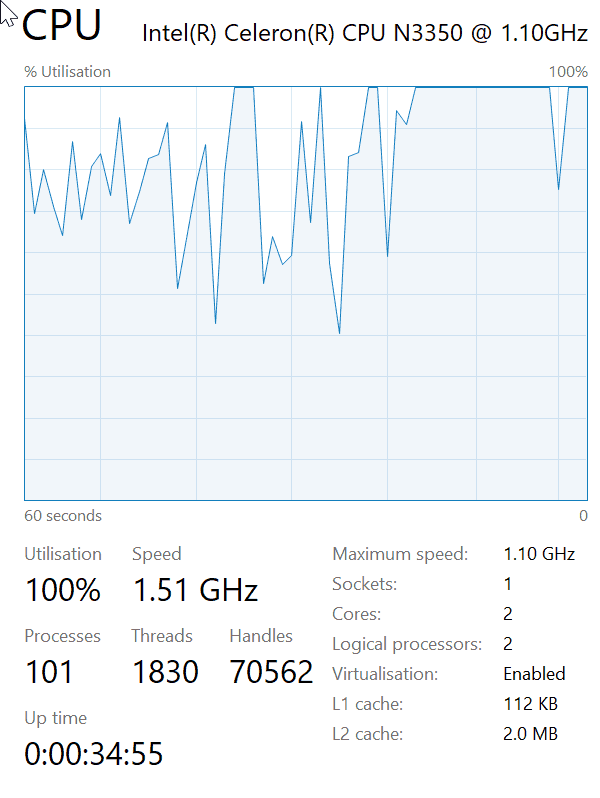
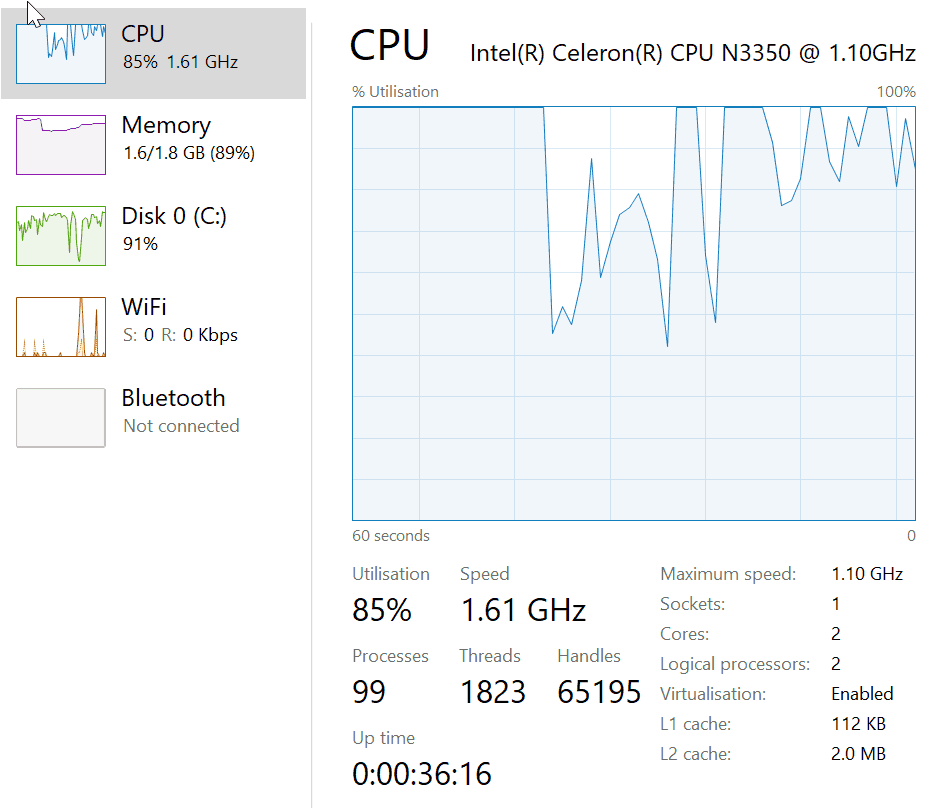
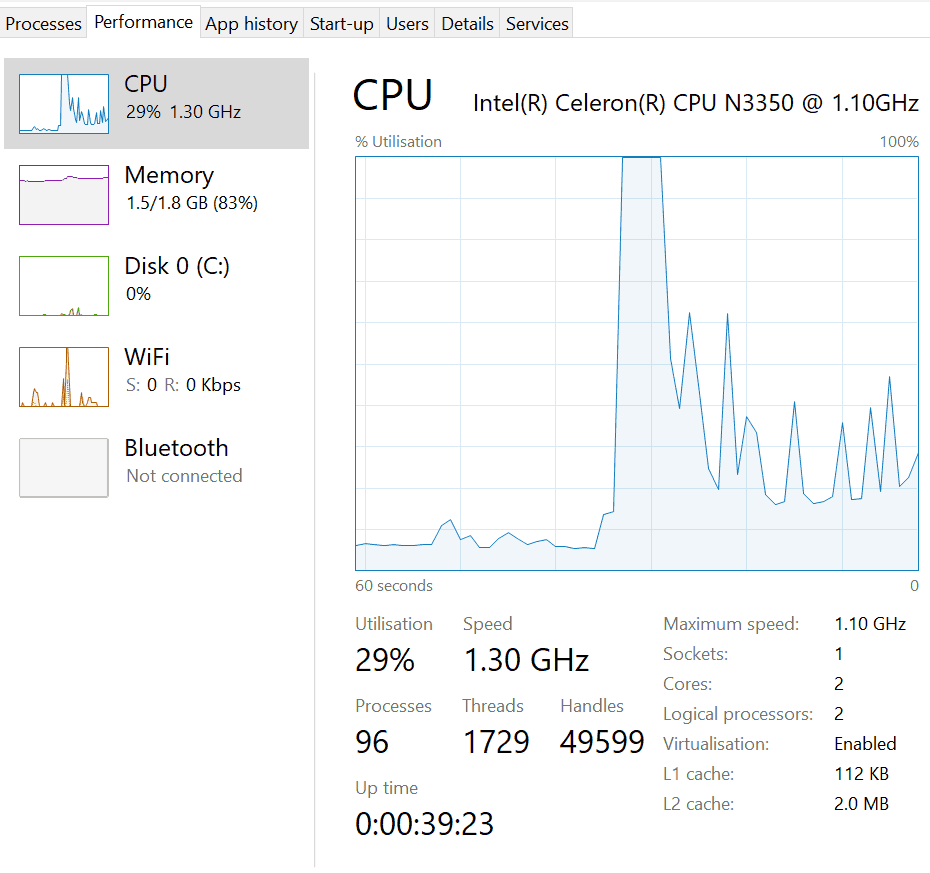
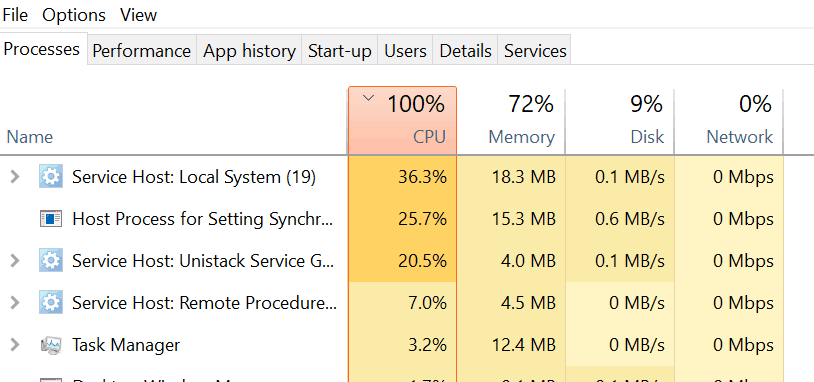

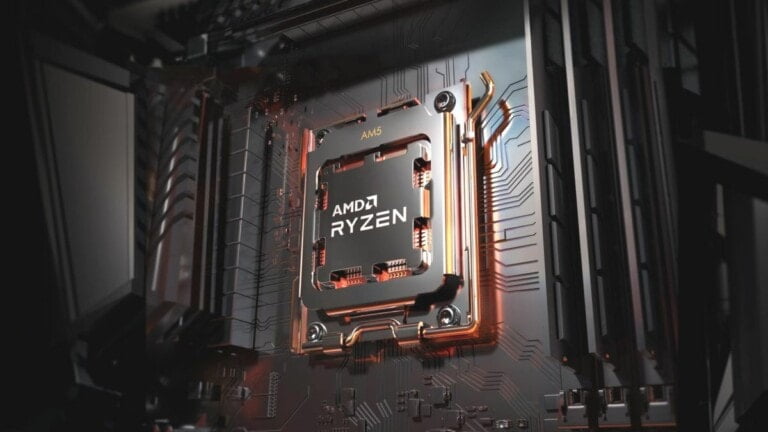




Hello. The two storage options offered on this site (SSD mSATA 120 Gb Kingston SMS200S3/120G) are not suitable for this model. I ordered, but it turned out that the card size is larger than the slot and the input is larger. I can’t find the right model. Please help me.
You need M.2 2242 SATA (NOT M.2 NVME) drive, that’ll work
Does Anyone now how to bring this laptop back to life ?
i’ve done some irrevertible settings in the Bios and now it’s completely BlackScreened, but I still have some hope that someone knows a way how to reset the BIOS, without having a screen attached and or without accessing the BIOS . Please Help