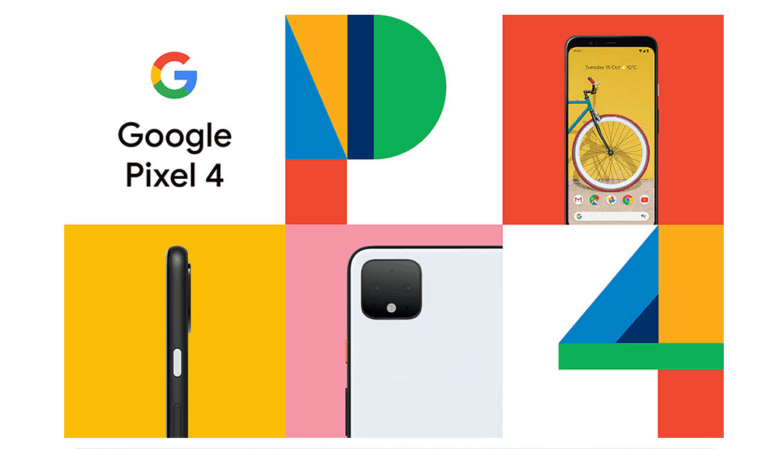Any links to online stores should be assumed to be affiliates. The company or PR agency provides all or most review samples. They have no control over my content, and I provide my honest opinion.
AVM is starting the roll-out of FRITZ!OS 7.50 today, the major update with over 150 new features and useful improvements for all FRITZ! products. The free update makes it easier for users to set up fast VPN connections, they can make their Smart Home even more versatile, protect themselves better from unwanted callers and they will get more Mesh performance for their Wi-Fi. The FRITZ!Box menu gets a refresh, making using it even more intuitive. FRITZ!OS 7.50 brings a range of advantages to the digital home and additional security and stability to all FRITZ! products for a long service life. As part of its long-term product support, AVM is making FRITZ!OS 7.50 available for the widely used FRITZ!Box 7590 from today. The update will be rolled out gradually for other current FRITZ!Box models, FRITZ!Repeaters and FRITZ!Powerline products. The FRITZ!Apps are already prepared for the new FRITZ!OS features. Users can update to FRITZ!OS 7.50 directly by clicking on “Start Update” in the “fritz.box” user interface or automatically if the Auto Update feature is activated. Find out more about all the new features and improvements at en.avm.de/fritzos.
More performance in Mesh Wi-Fi
With dynamic Smart Repeating, FRITZ!OS 7.50 brings more performance to the Mesh Wi-Fi of the FRITZ! home network. Users who use a FRITZ!Repeater or a FRITZ!Box as a Mesh Repeater thus benefit from higher data throughputs and more stability for their Wi-Fi connections. With the new FRITZ!OS version, both frequency bands (2.4 and 5 GHz) are used even more dynamically for the optimal connection between the FRITZ!Box at the connection and the Mesh Repeater.
Scan the QR code and you’ve got a connection: VPN with WireGuard
Support for the WireGuard VPN protocol is also new, making it even easier to set up secure connections from the internet to the FRITZ!Box home network – for example when working from home or if you want to access your home network while on the move. With the new WireGuard Assistant on the FRITZ!Box, encrypted connections can be set up on smartphones, notebooks or PCs in no time at all using the WireGuard app via QR code or software. The previous VPN protocol for FRITZ!Box, IPSec, has also been updated by the AVM development team and now supports both IPv4 and IPv6 connections.
More convenient telephony: FRITZ!Fon learns to speak
The FRITZ!Fon gets a new appointment calendar and learns to speak. With the new “Voice” ringtone, FRITZ!Fon can now inform you about callers you have stored in your contacts or calendar entries with announcements such as “Call from Claudia” or “Leave now for the train station”. Dealing with unwanted callers also gets more convenient, as the telephone book can now be used as an “allowlist”. Callers not included in the telephone book can be blocked or diverted to an answering machine. The use of the online telephone books has also been improved.
If FRITZ!, then smart – new options with scenes and routines
FRITZ!OS 7.50 makes the FRITZ! Smart Home even more versatile. With scenes, a range of different actions can now be called up simultaneously in the Smart Home. For example, with the “Coming Home” scene, all radiator controls can be set to the comfort temperature at the touch of a button, and your LED lights and smart plugs, the Wi-Fi and/or guest Wi-Fi, and the answering machine can all be switched on at the same time. The new routines ensure devices, scenarios and templates with an if-then link are automatically started. For example, if the humidity measured by the FRITZ!DECT 440 reaches a certain level, the previously configured scene “Ventilation” with a FRITZ!DECT 200 smart plug with a connected humidifier is applied.
Fair bandwidth distribution in the home network and more security
Stream series, browse the internet, play games online, meetings when working from home, etc. – there are a range of applications that use the internet bandwidth at the same time. With FRITZ!OS 7.50, FRITZ!Box on DSL connections can distribute data packets at home even better and more fairly to all devices in the home and guest network. This means every user automatically gets the most out of their time online. The update also optimizes the use of USB storage media and brings a number of improvements in the area of security, such as additional safeguards against potential DNS server failures on the internet.
More operating convenience and a clear FRITZ!Box menu
FRITZ!OS 7.50 also refreshes the design of the fritz.box user interface and makes it even easier to read. The restructured overview page helps users find their way around even better. If you want to find out more quickly about how to use the FRITZ! products within the menu, you can get tips and instructions directly from the new online help, including a keyword search.
I am James, a UK-based tech enthusiast and the Editor and Owner of Mighty Gadget, which I’ve proudly run since 2007. Passionate about all things technology, my expertise spans from computers and networking to mobile, wearables, and smart home devices.
As a fitness fanatic who loves running and cycling, I also have a keen interest in fitness-related technology, and I take every opportunity to cover this niche on my blog. My diverse interests allow me to bring a unique perspective to tech blogging, merging lifestyle, fitness, and the latest tech trends.
In my academic pursuits, I earned a BSc in Information Systems Design from UCLAN, before advancing my learning with a Master’s Degree in Computing. This advanced study also included Cisco CCNA accreditation, further demonstrating my commitment to understanding and staying ahead of the technology curve.
I’m proud to share that Vuelio has consistently ranked Mighty Gadget as one of the top technology blogs in the UK. With my dedication to technology and drive to share my insights, I aim to continue providing my readers with engaging and informative content.