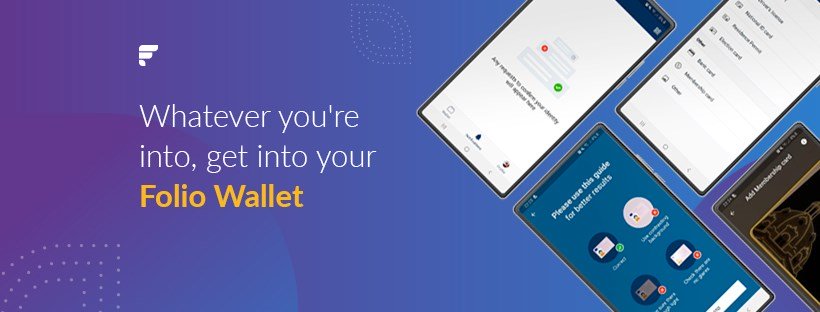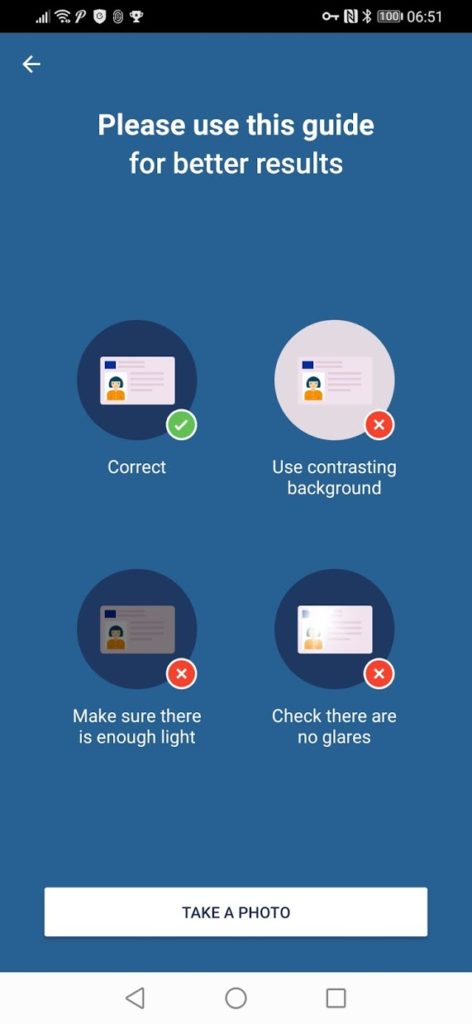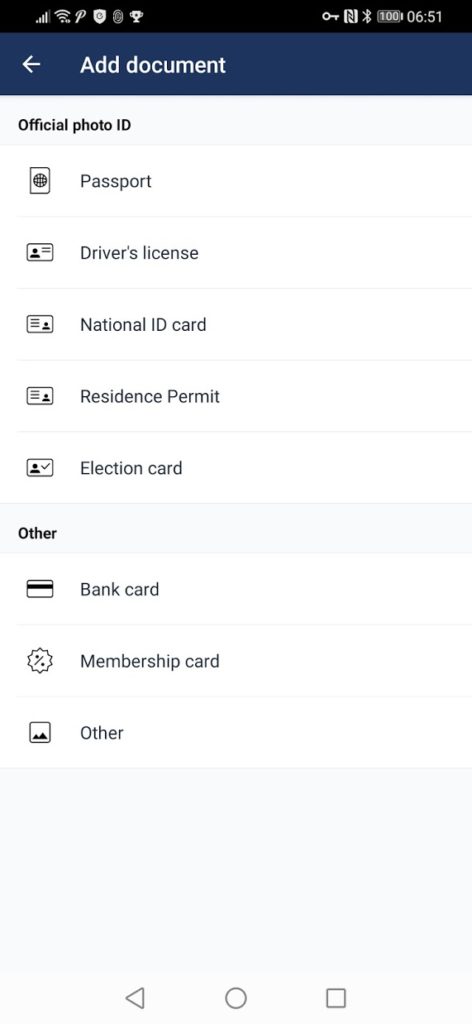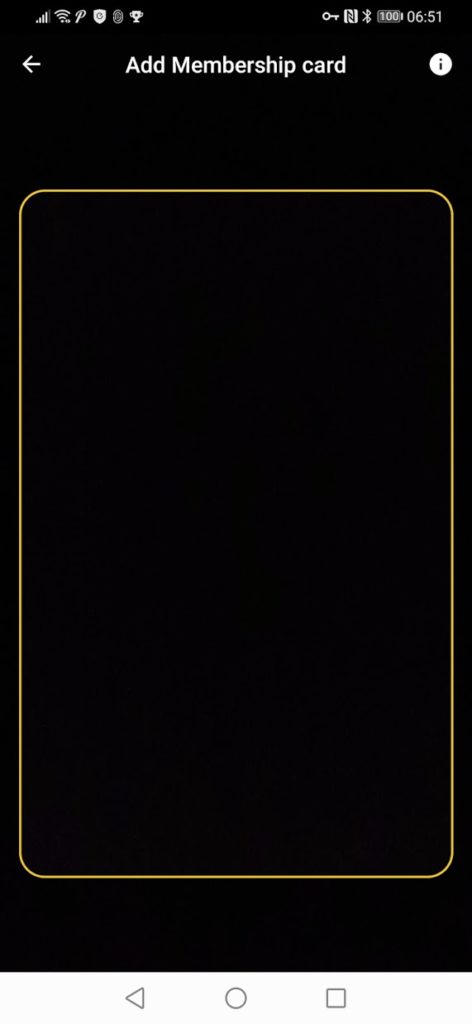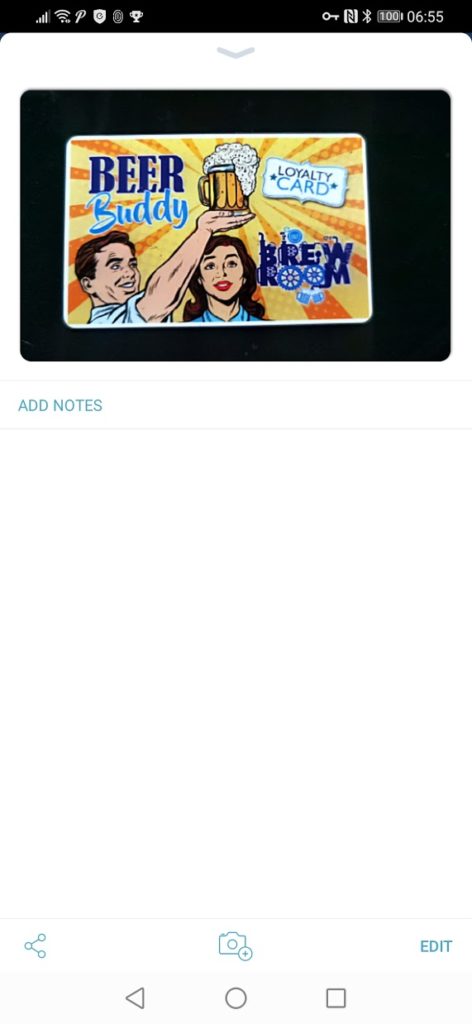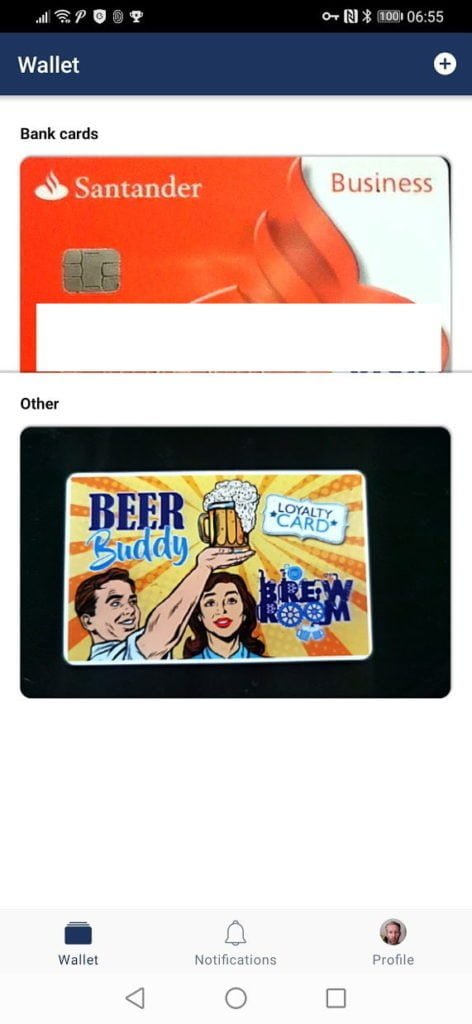Any links to online stores should be assumed to be affiliates. The company or PR agency provides all or most review samples. They have no control over my content, and I provide my honest opinion.
Folio is a relatively new app that aims to digitise all the cards and documents you keep on you, at first glance, it doesn’t sound particularly unique with Google Pay offering much the same functionality, and there are numerous other loyalty card apps such as Stocard.
Folio is a little different though, it doesn’t just store loyal cards, it allows you to store bank cards, membership cards as well as various types of photo ID including your passport and drivers licence.
Security
This may sound a privacy nightmare and a hackers dream app, but the data is only stored on your phone, and it is then encrypted, which requires a pin or fingerprint unlock.
It is worth noting, they do offer a backup service, which will then store the encrypted data in the cloud. There is no requirement to do this, but the website states:
Folio wallet is encrypted with the highest level of security, so even if it sophisticated hacker nicks your handset, your wallet will be completely useless to the bad guy.
If you lose your phone, or just replace it, when you restore the backup, the previous folio installation gets deleted
Android Permissions
With all that sensitive data it is worth checking to see what nefarious permissions it may be granted, thankfully it keeps the permissions to a minimum,
Features
Some of the feature Folio offers includes:
- Securely store verified digital copies of your identity documents so they are always with you
- Digitise your bank cards, loyalty cards and membership cards into your wallet
- Save hours of administration by safely retrieving your data anywhere
- Then pack light, leave your cards at home
- Receive digital identity documents and cards, issued by an expanding list of organisations, directly to your Folio wallet
- Exchange data safely with the highest security standards when you explicitly consent to any such request
- Share the minimum viable data, like your age rather than a photo of an identity document containing your date of birth and address if it is not needed
- Maintain a detailed audit record of all identity sharing activities and requests
- Any loyalty, membership or gift card with a scannable image, like a barcode or QR code, will work just like the plastic card
- Auto-Fill Feature: Not only do you save your information, but you can auto-fill your information on multiple platforms as well with the auto-fill feature of the app.
Set up
With this storing the data on your phone only, it is refreshing not having to sign up with my email, I just had to scan my face and use a 4-digit pin.
I added a few of my cards, with the credit card scanner I had some issues getting it to work with my Starling card due to the light green card with white text. In this scenario, you can manually type in your details. With my Santander card, I had no issues.
Loyalty Card Scanning
I only use the Sainsburys Nectar card, and loyalty cards generally don’t work well on phones because the card scanners struggle to scan a phone screen.
In the case of this app, that’s the least of your problems. There is not a dedicated, loyal card option, just a membership card or other. When using the membership card option nothing happens, and with the Other option, it is just a way to store photos of whatever it is you want to store. I would have thought it should recognise the barcode and auto add it, but I had no such luck.
In comparison, the Google Pay app allows you to select the provider, then it reads the barcode, and when you select it, it turns up the screen brightness and displays a large image of the barcode.
While this app isn’t specifically aimed at loyalty cards, I would assume the aim is to be an all in one app for all your important documents from your wallet, and this would include those cards.
Overall
I love the concept of this app, local encrypted storage of card details feels more secure than trusting all my payment details to a service like LastPass. I have kept scans of my passport in my Google Drive in the past, so this would be a much more secure option.
Currently, you can do all the stuff this app does on other apps including LastPass for passwords and credit cards, Android Pay for loyalty cards and Yoti for digital identity. I am not aware of any app that does all this in one, which is where Folio has a chance of succeeding
However, if the app wants to gain traction, I would suggest it needs to become a proper all in one app, and that includes padding out the loyalty card functionality, so I can have everything from my wallet in one app. If I can’t converge all my data into one app, then I may as well continue using LastPass and Google Pay.
Overall, I think Folio is well worth keeping an eye on, and certainly worth considering if you want to carry around some digitised ID.
I am James, a UK-based tech enthusiast and the Editor and Owner of Mighty Gadget, which I’ve proudly run since 2007. Passionate about all things technology, my expertise spans from computers and networking to mobile, wearables, and smart home devices.
As a fitness fanatic who loves running and cycling, I also have a keen interest in fitness-related technology, and I take every opportunity to cover this niche on my blog. My diverse interests allow me to bring a unique perspective to tech blogging, merging lifestyle, fitness, and the latest tech trends.
In my academic pursuits, I earned a BSc in Information Systems Design from UCLAN, before advancing my learning with a Master’s Degree in Computing. This advanced study also included Cisco CCNA accreditation, further demonstrating my commitment to understanding and staying ahead of the technology curve.
I’m proud to share that Vuelio has consistently ranked Mighty Gadget as one of the top technology blogs in the UK. With my dedication to technology and drive to share my insights, I aim to continue providing my readers with engaging and informative content.