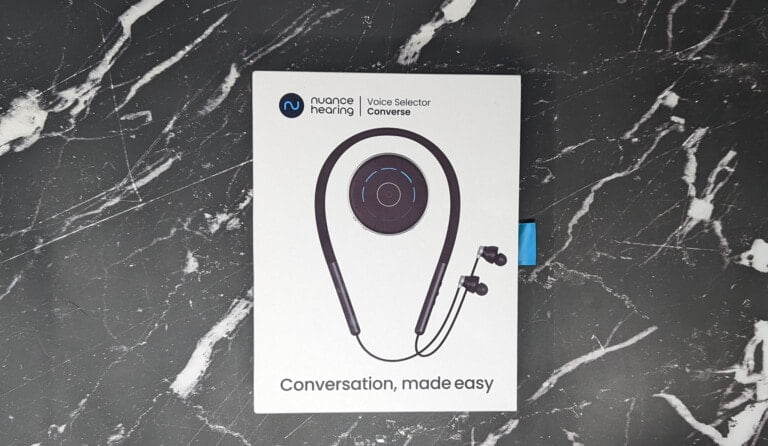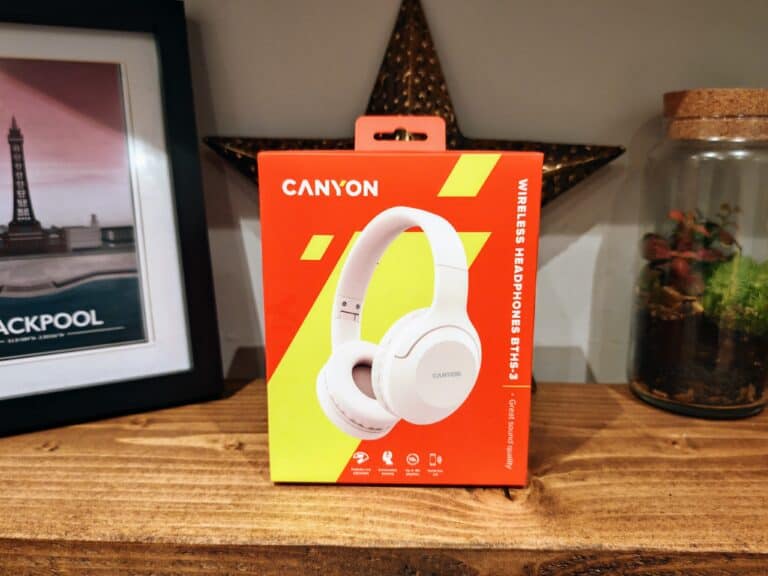Any links to online stores should be assumed to be affiliates. The company or PR agency provides all or most review samples. They have no control over my content, and I provide my honest opinion.
The Epson WorkForce WF-2750DWF is an all in one printer designed for home office while also claiming to have very low running costs. It is currently available on Amazon from a very pockets friendly £66.86.
You can buy the double capacity Epson ink directly from Epson for £55 and the same ink is available on Amazon for £45 via Prime but you can get it a little cheaper from a 3rd party at £39.
One of the appealing aspects of the printer to some people will be the fact you can get compatible ink for very cheap. On Amazon you can get a 20 pack, so 4 sets of 5, for just £12.49. However, I will warn you that there are some mixed reviews about these, saying they don’t always work. So buy at your own risk.
The printer itself offers about all you could want from a printer, and it certainly a lot for a printer at this price. You get duplex printing, wireless connection, scan-to-cloud, email print and the Epson iPrint app. It also works with Apple AirPrint and Google Cloud print.
Finally, they also include Presto! Page Manager 9 which allows you to manage all the print and scan features, integrate with cloud storage and OCR for scans.
The printer is a traditional looking affair, it’s not particularly attractive, but functional. All the controls are laid out well on the front and everything is very self-explanatory. The scanner has an automatic document feeder or flatbed option, and the print tray can hold 150 pages.
Set up is straight forward, I personally like to use a wired connection, but WiFI connection works fine. Installing everything did take quite a long time, but that was the only negative aspect.
Printing is surprisingly quick for a printer in the price range. I was able to print out pages of text in just a few seconds. This is more than acceptable as far as I am concerned. The printer itself is quite loud, it is mainly the paper feeding mechanism, but once this is over then it is quite quiet. In comparison, my laser printer was less loud overall, but would continue to be noisy after the print.
Scanning, on the other hand, was considerably slower being around 30 seconds to scan a colour document, and I generally only ever scan in colour. The Epson also only does single sided scanning which slows down the process even more. The scanner I am normally used to using is the Fujitsu ScanSnap which cost over £300 so 4-5 times the price of this all-in-one and all it does is scan, so my expectations of scanning ability are probably slightly skewed.
Overall, this is a solid all-in-one printer that will be more than adequate for most home users and very light office use.
For the latest and best all-in-one printers, see this guide by HotRate.
I am James, a UK-based tech enthusiast and the Editor and Owner of Mighty Gadget, which I’ve proudly run since 2007. Passionate about all things technology, my expertise spans from computers and networking to mobile, wearables, and smart home devices.
As a fitness fanatic who loves running and cycling, I also have a keen interest in fitness-related technology, and I take every opportunity to cover this niche on my blog. My diverse interests allow me to bring a unique perspective to tech blogging, merging lifestyle, fitness, and the latest tech trends.
In my academic pursuits, I earned a BSc in Information Systems Design from UCLAN, before advancing my learning with a Master’s Degree in Computing. This advanced study also included Cisco CCNA accreditation, further demonstrating my commitment to understanding and staying ahead of the technology curve.
I’m proud to share that Vuelio has consistently ranked Mighty Gadget as one of the top technology blogs in the UK. With my dedication to technology and drive to share my insights, I aim to continue providing my readers with engaging and informative content.