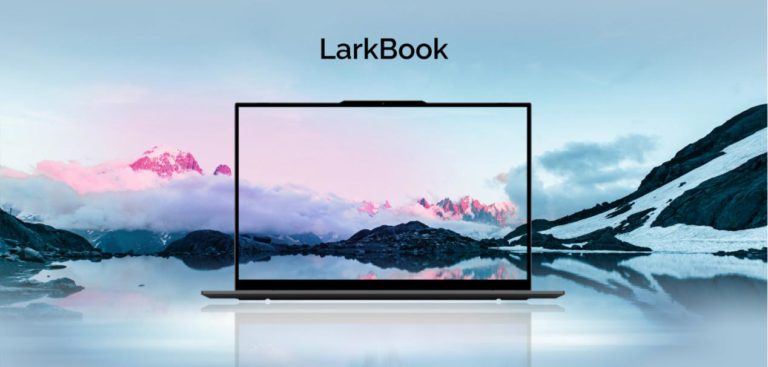Any links to online stores should be assumed to be affiliates. The company or PR agency provides all or most review samples. They have no control over my content, and I provide my honest opinion.
EPOS | Sennheiser launched the GSX 1200 PRO a few years ago now, along with the more affordable GSX 1000.
It is one of the few devices on the market offering virtual 7.1 sound possessing, which is achieved through a Binaural Rendering Engine built into the device itself.
While you may see a lot of 7.1 headphones, it is something that is achieved through processing rather than the headphones themselves. Many people regard the EPOS system as the best option on the market for this (at consumer pricing levels).
EPOS Sennheiser GSX 1200 PRO vs GSX 1000 Specification
| Preview | Product | Rating | Price | |
|---|---|---|---|---|

| EPOS Sennheiser GSX 1200 PRO Gaming Audio Amplifier, Stereo... | Buy on Amazon | ||

| Sennheiser GSX 1000 Gaming Audio Amplifier, 7.1 Surround... | £94.99 | Buy on Amazon |
There is not much that separates the top of the range GSX 1200 PRO and the slightly cheaper GSX 1000.
The GSX 1200 has a chatlink cable allowing it to be connected to other GSX 1200 devices providing lag-free communication during LAN tournaments. It also has a volume control for microphone output during voice communication.
So, unless you do LAN gaming with a team, there is no specific need for the GSX 1200 PRO over the GSX 1000.
General
- USB standard: USB 2.0 full speed & USB audio 1.0
- Total harmonic distortion: 0.005 % THD @ -3dBFS
- Cable length: USB cable 1.2 m, chat cable 2.0 m
- Connector plugs: Micro-USB socket, 3.5 mm headset socket, 3.5 mm microphone socket, 3.5 mm loudspeaker socket, 2.5 mm chat interface socket A, 2.5 mm chat interface socket B
- Compatibility: PC & Mac
Supported sample rates
- Main Audio:
- 7.1: 44.1 kHz @ 16 bit & 7.1: 48.0 kHz @ 16 bit
- 2.0: 44.1 kHz @ 16 bit & 2.0: 48.0 kHz @ 16 bit
- Main Audio HD: 2.0: 96.0 kHz @ 24 bit
- Communication Audio 1.0: 16.0 kHz @ 16 bit
Audio outputs
- Headphones DC coupled & dual rail power supply
- Line out (AUX): 1.5 Hz – 48.0 kHz / 1 V RMS @ 10 Ω
- Frequency response: 0 – 48.0 kHz
- Recommended headphone: 16 – 150 O impedance
- Max. output voltage 1 V RMS @ 32 O
Set Up

Technically there is almost no set up to be done with this. You plug it in; Windows recognises it and you are done. All the controls and processing are done on the GSX 1200 with no software.
However, I should have read the instructions; it is not quite as simple as that.
I was very confused at the start, the audio quality was awful. As I have reviewed quite a few DACs and soundcards, I have a growing number of output devices in my Windows settings. The EPOS GSX 1200 has two options, and I think Windows chose Headset Earphone (GSX 1200 Pro Communication Audio) as default. With this option, the sample rate was 16bit 16Khz.

Switching to Speakers (GSX 1200 Pro Main Audio) fixed the issue immediately. The Communication Audio is used strictly for you microphone and this then bypasses any surround sound processing for the mic.
You also need to tweak the windows setting, to get surround sound to work, you need to switch to 16 bit, 48000 Hz (DVD Quality) then configure the audio device and set “7.1 Surround” making sure all the options are set. If you select any of the 24bit sample rates, when you try and select surround sound, you will be informed it is not supported.
If you plan to use stereo only, you can up the settings to 24bit 96Khz, but then all the additional features of the GSX become disabled with it displaying 2.0 HD.
In Use

With everything set up and working, the GSX 1200 PRO works superbly, I used it with the EPOS Sennheiser GSP 602 headset as well as a new EPOS headset which will be reviewed tomorrow (20th April).
While I am not a huge fan of touch controls, once you know where everything is, the controls work well, and it’s much easier than having to faff around in software settings

You basically have the options to:
- Easily control volume
- Switch between headphones and the 3.5 speakers out.
- Switch between 2.0/7.1
- Change the predefined EQ between gaming/movies/music/standard
- Set surround amplification to front, back or neutral
- Adjust the sidetone level to high, low or natural
- Adjust the reverb to open-world, confined space or neutral.
The volume knob offers a pleasantly smooth scroll and is very responsive, allowing me to adjust volume levels as and when needed quickly. It is a small thing, but easy and quick control of volume is something quite important to me.
I always used to be a bit sceptical of virtual surround, and it is a little hard to describe the experience.
The immediate and most significant difference is a shift in the soundstage, going from quite a confined in my head sound to a more echoey out of head sound. For music, this can be an odd experience, not knowing if I like it or not. However, there is a perceived improvement for both gaming and movies.
Testing the GSX with various 7.1 speaker tests do seem to offer a genuine surround sound effect. For me, at least, the rear and right are not very distinguishable by position, but there is a definite difference between left, front left and centre along with the right-side speakers.
This translates well for both gaming and movies. It wouldn’t say it has improved my poor gaming skills at all, but it does make games feel more immersive.
I have previously reviewed the excellent Creative Sound BlasterX G6. Unfortunately, I no longer have it, so it is a little hard to judge the performance against each other accuratly. Subjectively, I would say this is much better, and I certainly love the fact that it is software free.
Price and Alternatives
The EPOS GSX 1200 PRO has an RRP of £219 while the GSX 1000 is £199, so it wouldn’t normally make much difference which you choose.
However, Amazon currently has the GSX 1000 for £139 via a market place seller, while Amazon themselves list it at £179. The EPOS GSX 1200 PRO, on the other hand, occasionally drops below £199 but has sat at £199 or higher for most of the last 3 months.
So, you can potentially save quite a lot by opting for the GSX 1000.
Alternatives from other brands include the cheaper Creative Sound Blaster X3 at around £130, which offers 7.1 discrete surrounds on speakers, 7.1 virtual surrounds on headphones
The Creative Sound BlasterX G6 also offers virtual 7.1 audio, and this is compatible with consoles too. This is currently £115.
The Creative Sound Blaster Z SE is £89.99, so more wallet-friendly than the others, but this is an internal soundcard, so a little less convenient to use.
Based current pricing of the GSX 1000 and Sound BlasterX G6 (or the X3), I’d be inclined to go with the GSX 1000, as long as you only want something for PC gaming rather than a console. While I haven’t used them side by side, so can’t accurately comment on 7.1 performance, the GSX 1000 is more convenient to use on a desktop, using no software and excellent on-device controls.
Overall
The EPOS GSX 1200 PRO and GSX 1000 have been out for years now, and they are widely regarded as the best external PC gaming amplifier that offers virtual 7.1 surround.
I’m inclined to agree with others, the GSX 1200/1000 are superb. Probably the stand out feature for me was the lack of software with easy on-device controls. I am quite fond of a big volume knob.
While I have personally reviewed the EPOS GSX 1200 PRO, it is hard to recommend for most people when you can get almost the same product but for quite a bit less money with the GSX 1000.
Even though I was unable to test the chatlink option of the GSX 1200, it is something quite unique that could offer significant value for money for serious LAN gamers, and in this case, makes it well worth the extra cash.
EPOS GSX 1200 PRO External 7.1 Sound Amplifier Review
Summary
Even though it has been out a few years, the EPOS GSX 1200 PRO remains a superb option for PC gamers wanting virtual 7.1 audio from headphones. Though the GSX 1000 offers better value for money if you are not a serious LAN gamer.
I am James, a UK-based tech enthusiast and the Editor and Owner of Mighty Gadget, which I’ve proudly run since 2007. Passionate about all things technology, my expertise spans from computers and networking to mobile, wearables, and smart home devices.
As a fitness fanatic who loves running and cycling, I also have a keen interest in fitness-related technology, and I take every opportunity to cover this niche on my blog. My diverse interests allow me to bring a unique perspective to tech blogging, merging lifestyle, fitness, and the latest tech trends.
In my academic pursuits, I earned a BSc in Information Systems Design from UCLAN, before advancing my learning with a Master’s Degree in Computing. This advanced study also included Cisco CCNA accreditation, further demonstrating my commitment to understanding and staying ahead of the technology curve.
I’m proud to share that Vuelio has consistently ranked Mighty Gadget as one of the top technology blogs in the UK. With my dedication to technology and drive to share my insights, I aim to continue providing my readers with engaging and informative content.
Last update on 2025-07-15 / Affiliate links / Images from Amazon Product Advertising API