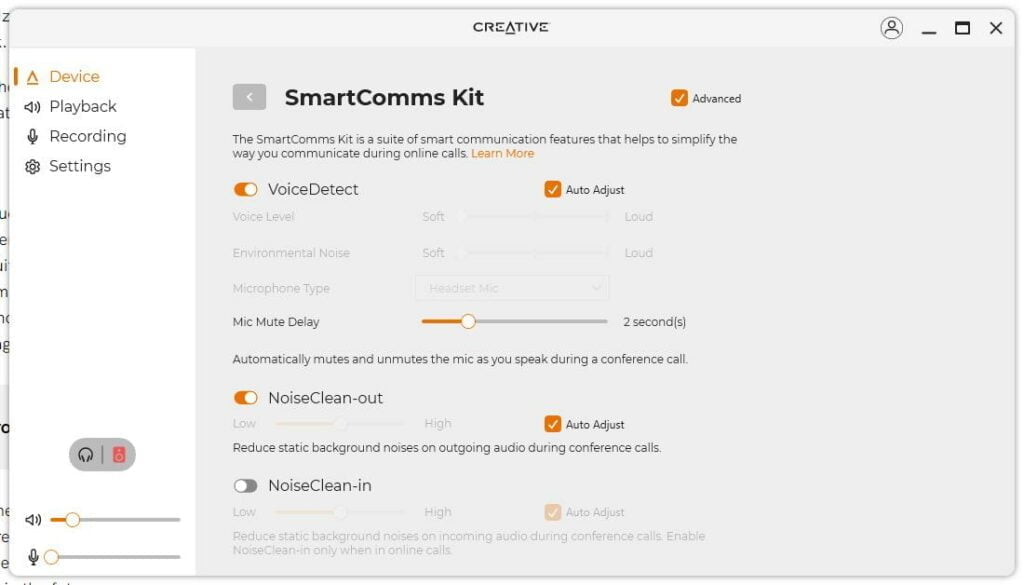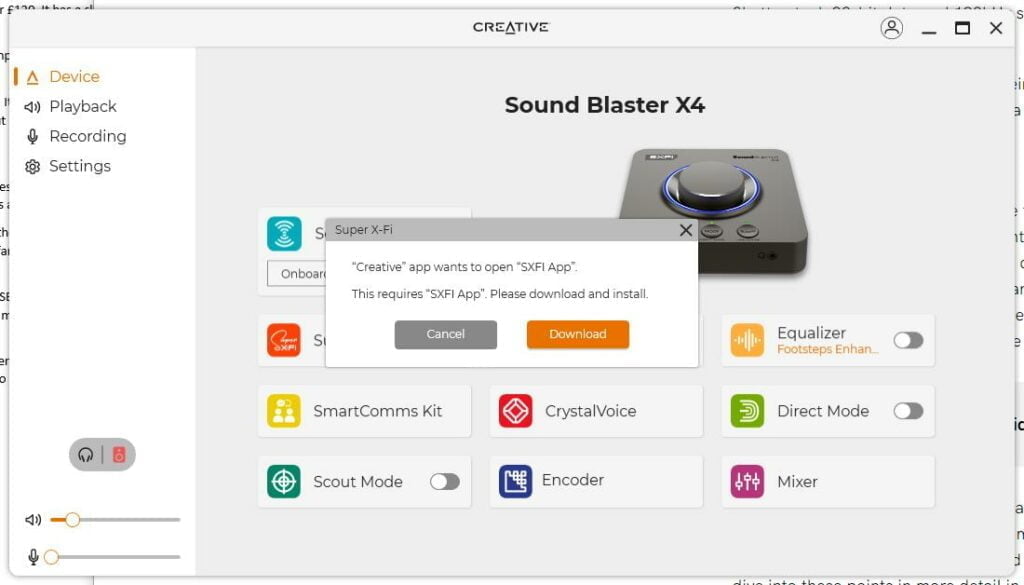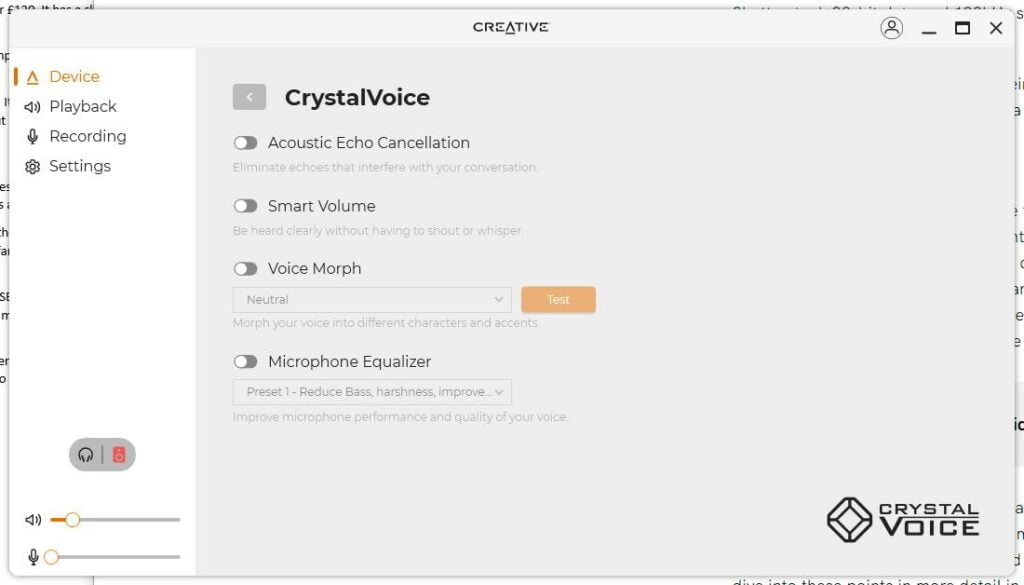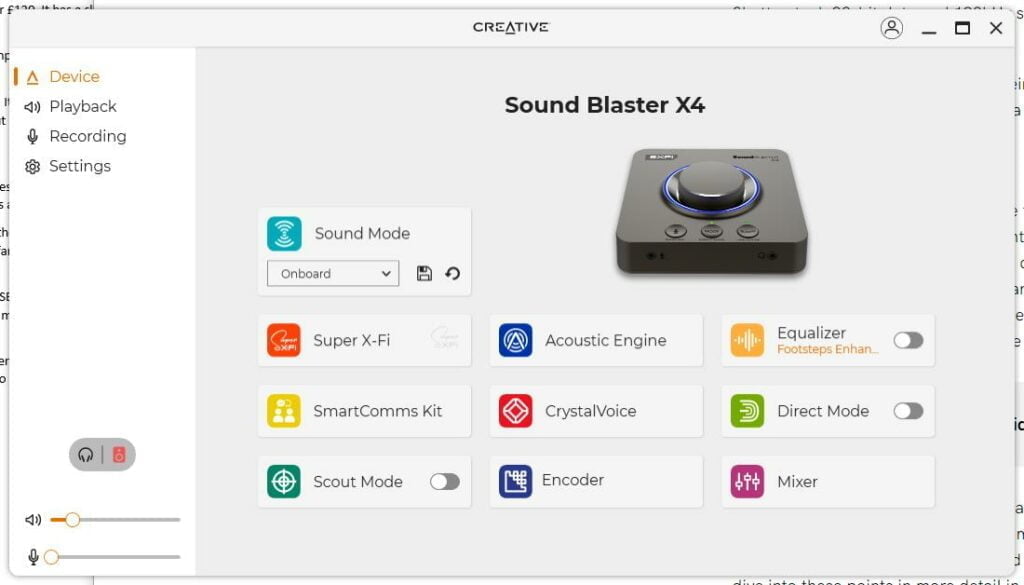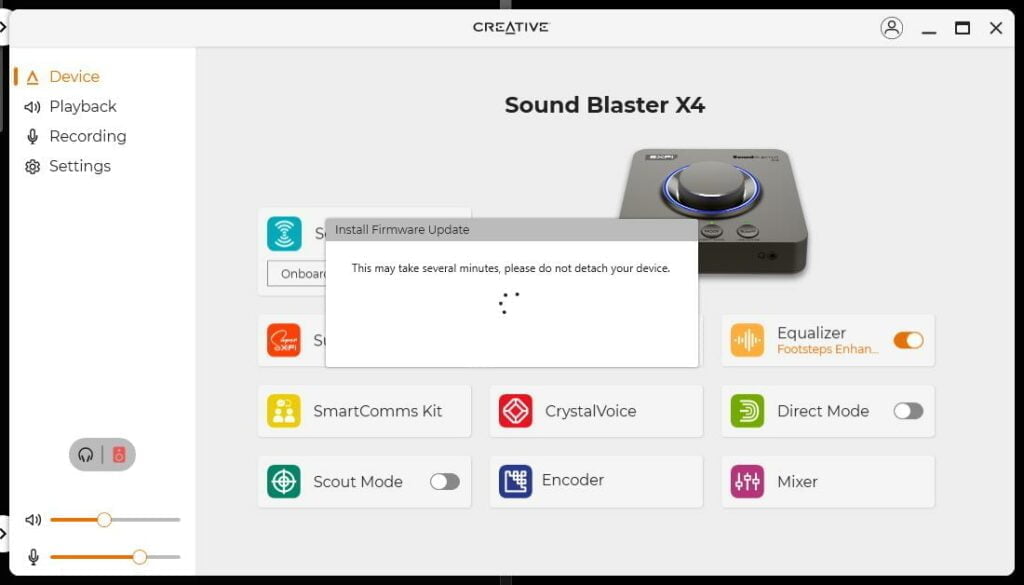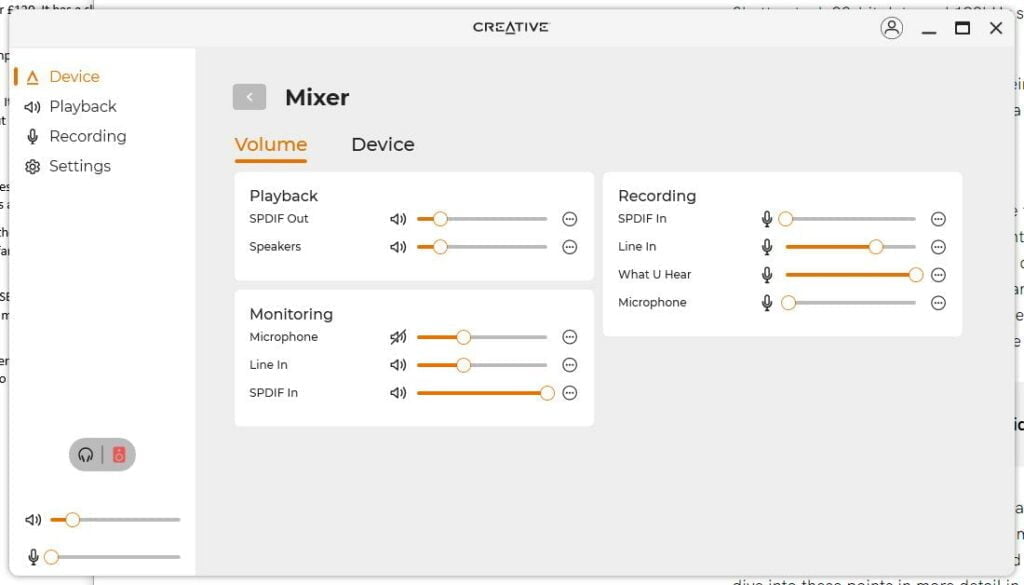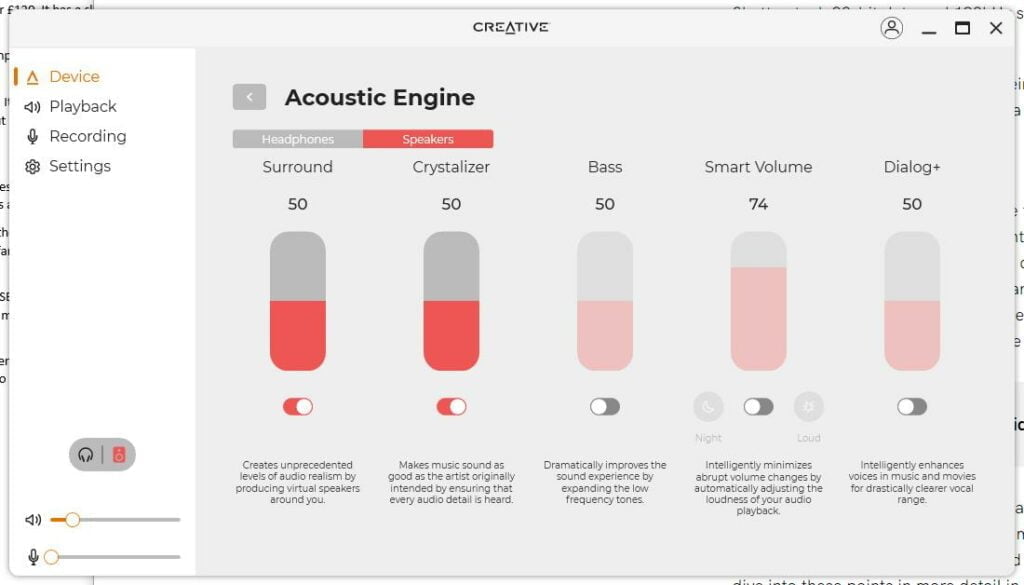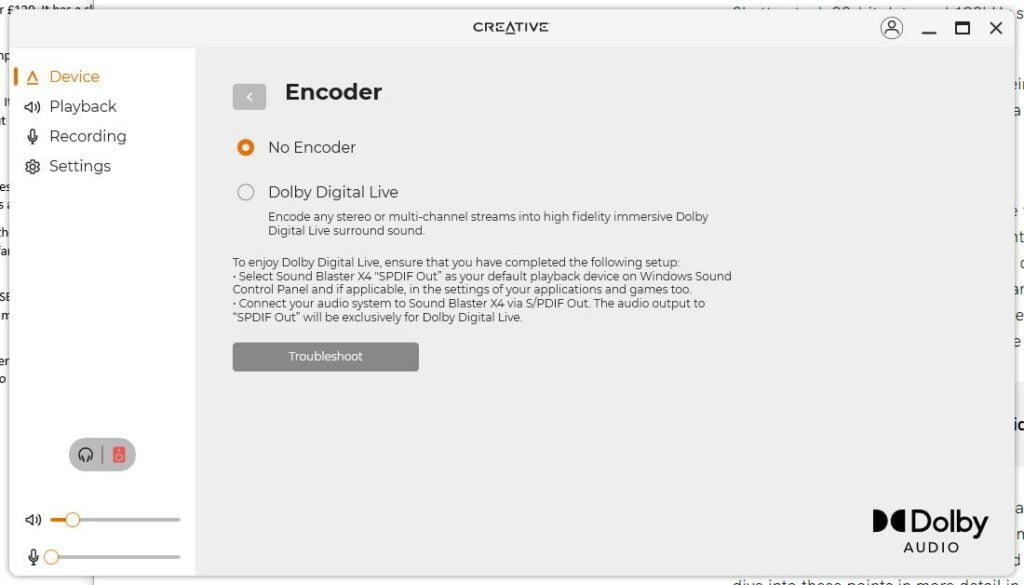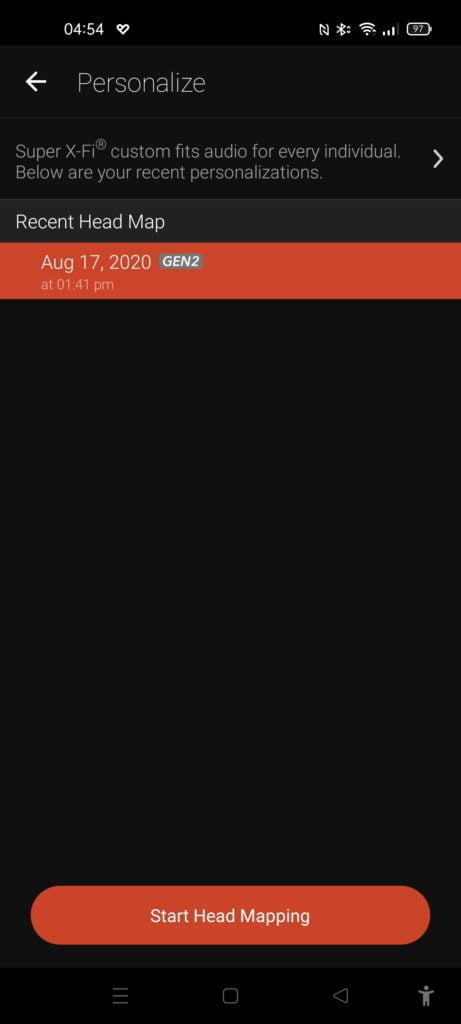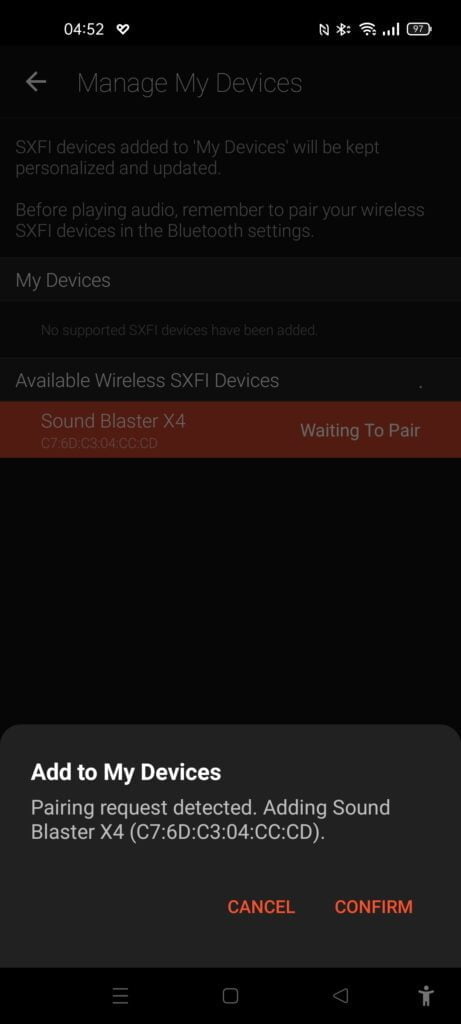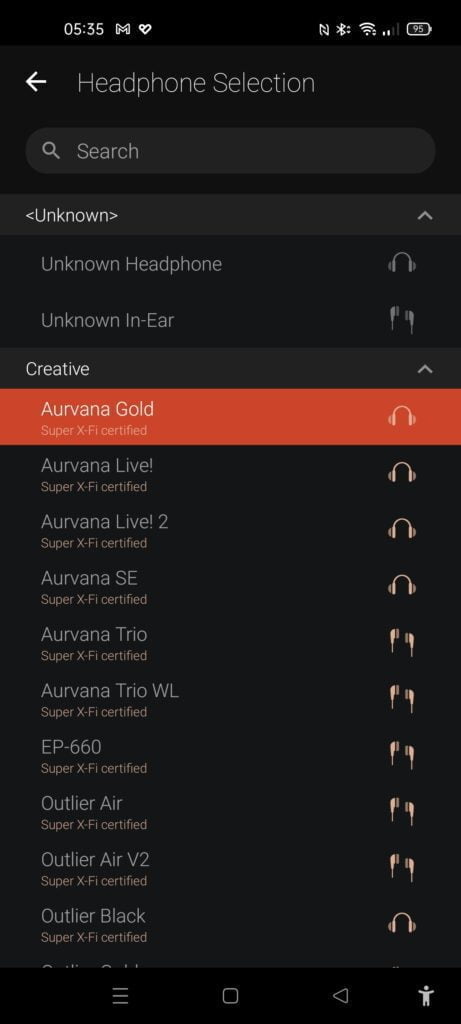Any links to online stores should be assumed to be affiliates. The company or PR agency provides all or most review samples. They have no control over my content, and I provide my honest opinion.
Page 2 covers the Smartcomms kit, price and alternative options plus the overall rating
Launched last month, the Creative Sound Blaster X4 is a tweaked version of the popular X3 DAC, which integrates the new Smartcomms Kit that has featured on several of the recent Creative products.
Sound Blaster X4 vs X3 Specification
No products found.
| Sound Blaster X4 | Sound Blaster X3 | |
| Dynamic Range (DNR) | 114 dB | 115 dB |
| Technology | Sound Blaster Acoustic Engine, Super X-Fi CrystalVoice, Scout Mode | Sound Blaster Acoustic Engine, Super X-Fi CrystalVoice, Scout Mode |
| Music Playback | Playback Resolution (Optical Out): PCM 16/24-bit / 48.0, 96.0, 192.0 kHz Dolby Digital Live: 16-bit, 48.0 kHz Playback Resolution (Stereo): PCM 16/24-bit / 48.0, 96.0, 192.0 kHz Surround 7.1: PCM 16/24-bit / 48.0, 96.0 kHz | Playback Resolution (Stereo): PCM 16/24/32-bit / 48.0, 96.0, 192.0 kHz Playback Resolution (Optical Out): PCM 16/24-bit / 48.0, 96.0, 192.0 kHz Surround 7.1: PCM 16/24/32-bit / 48.0, 96.0, 192.0 kHz Dolby Digital Live: 16-bit, 48.0 kHz |
| Recording Resolution | Mic-in: 16 / 24-bit / 48.0, 96.0 kHz Line-in: 16 / 24-bit / 48.0, 96.0 kHz Optical In: 16 / 24-bit / 48.0, 96.0 kHz | Mic-in: 16/24-bit / 48.0, 96.0, 192,0 kHz Line-in: 16/24-bit, 48.0, 96.0, 192.0 kHz What-U-Hear: 16/24-bit, 48.0, 96.0, 192.0 kHz |
| Connectivity Options (Main) | 1 x TOSLINK Optical Out 1 x ⅛″ Rear Out 1 x ⅛″ Center / Sub Out 1 x 1/8″ Headphone / Headset Jack 1 x 1/8″ Ext. Mic-in Jack 1 x ⅛″ Front-out 1 x ⅛″ Side Out Jack 1 x USB-C port for PC / Mac 1 x ⅛″ Optical / Line-in Combo Jack | 1 x TOSLINK Optical Out 1 x ⅛″ Rear Out 1 x ⅛″ Center / Sub Out 1 x 1/8″ Headphone / Headset Jack 1 x 1/8″ Ext. Mic-in Jack 1 x ⅛″ Front-out 1 x ⅛″ Side Out Jack 1 x USB-C port for PC / Mac 1 x ⅛″ Line-in Jack |
| Headphone Amp | Supported Headphone Impedance: 32–600Ω High Gain: 150–600Ω (2.3V RMS @ 150Ω, 2.9V RMS @ 600Ω) Output Impedance: 10Ω Low Gain: 32–149Ω (1.2V RMS @ 32Ω) | Supported Headphone Impedance: 32–600Ω High Gain: 150–600Ω (2.3V RMS @ 150Ω, 2.9V RMS @ 600Ω) Low Gain: 32–149Ω (1.2V RMS @ 32Ω, 1.5V RMS @ 150Ω) |
| DAC | Dynamic Range (Stereo): 114 dB, THD+N (Stereo): 0.001% | Dynamic Range (Stereo): 115 dB, THD+N (Stereo): 0.0004% |
| ADC | Dynamic Range: 104 dB, THD+N: 0.0017% | Dynamic Range: 104 dB, THD+N: 0.0017% |
| Software | Creative App with Smartcomms Kit | Sound Blaster Command for Windows |
From my limited bit of research, dropping the 32-bit support won’t make any difference. 24-bit already goes beyond what we can hear, nor will there be any benefit in 192.0 kHz vs 96.0 kHz for the recording resolution.
Set up & App
The Creative Sound Blaster X4 uses the Creative App rather than the Creative’s Sound Blaster Command of the X3. This seems to be their main app moving forward, and all my recent reviews have used it.
Ideally, you want to use the USB connection to your PC
Both the X3 and X4 work with PC, PS4, PS5 and Switch. You will need to use the optical-out port for the PlayStation consoles.
In Use

I predominantly use speakers for my day to day use, especially if I am just listening to music while I work. I will switch to a headset for gaming that involves chat and then of course, the inevitable zoom calls.
For speakers, I am currently using the Edifier R2000DB, and I also used them with the Mitchell Acoustics uStream One. For my headset, I use the EPOS Sennheiser GSP 601.
This has outputs for 5.1, which is quite rare for an external soundcard/DAC I think it is only Creative that have this functionality, with this, the X3 and the X7. I don’t have a 5.1 active speaker arrangement in my office so I was unable to test this.
With my multi-monitor arrangement, I will occasionally watch TV/movies on the Nvidia shield, and therefore I need multiple inputs.
So this product works well for me overall.
I am a big fan of volume dials, giving you easy control over your volume, and this is one of the reasons why I returned the Sound BlasterX G6 in favour of my FiiO K5 Pro, because of the big knob. Just like the X3, this has a nice large easy to access volume dial that you can press to mute. Again, if using via USB this will integrate with the system volume.
As much as I like the app free experience of the FIIO, the Creative App allows better control of how things sound. I can bypass software processing all together or tweak things to my liking with the acoustic engine.
This also has various gaming tweaks, such as sound profiles for specific games and scout mode, which tries to improve ambient noises from footsteps and the like. It does seem to help a little, but I am not a good enough gamer to make any difference with my performance.
Overall, the sound quality is excellent. It is superior to the onboard audio of my MSI MEG motherboard, and I would say the performance is comparable to FIIO that I have been using the past few months. I also prefer it to the Creative Sound Blaster Z SE, though I mainly just prefer the convenience of an external DAC vs an internal soundcard.
SXFI
One of the unique features of this DAC/soundcard is the Super X-FI.
This requires an additional app to be installed on your mobile, which is needed because you need to use the camera on your phone for head mapping.
There is also a Windows app available on the Windows store. The Windows app doesn’t allow social logins, so I had to reset my password rather than use my Google account to log in. Though I don’t think the Windows app does anything useful, as you have already done everything on your phone.
The whole process is very convoluted.
Thankfully I had already mapped my head from my Creative headphones review, so I was able to use this profile for the X4.
Ideally, you want a Super X-Fi certified pair of headphones to make the most of the sound processing, but there is quite a large range of compatible headphone profiles within the app.
The SXFI performance is good; it opens up the soundstage for a more immersive experience.
I am James, a UK-based tech enthusiast and the Editor and Owner of Mighty Gadget, which I’ve proudly run since 2007. Passionate about all things technology, my expertise spans from computers and networking to mobile, wearables, and smart home devices.
As a fitness fanatic who loves running and cycling, I also have a keen interest in fitness-related technology, and I take every opportunity to cover this niche on my blog. My diverse interests allow me to bring a unique perspective to tech blogging, merging lifestyle, fitness, and the latest tech trends.
In my academic pursuits, I earned a BSc in Information Systems Design from UCLAN, before advancing my learning with a Master’s Degree in Computing. This advanced study also included Cisco CCNA accreditation, further demonstrating my commitment to understanding and staying ahead of the technology curve.
I’m proud to share that Vuelio has consistently ranked Mighty Gadget as one of the top technology blogs in the UK. With my dedication to technology and drive to share my insights, I aim to continue providing my readers with engaging and informative content.
Last update on 2025-07-13 / Affiliate links / Images from Amazon Product Advertising API