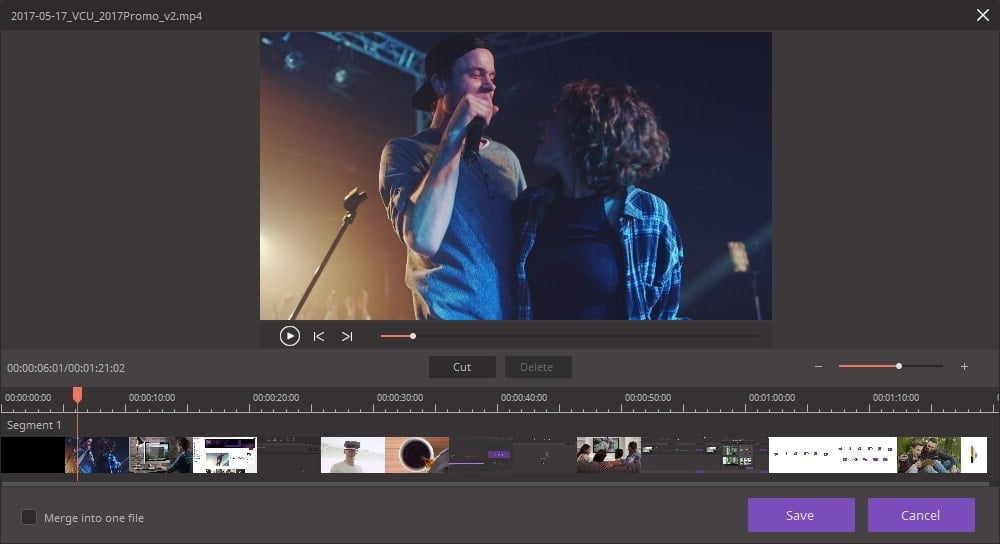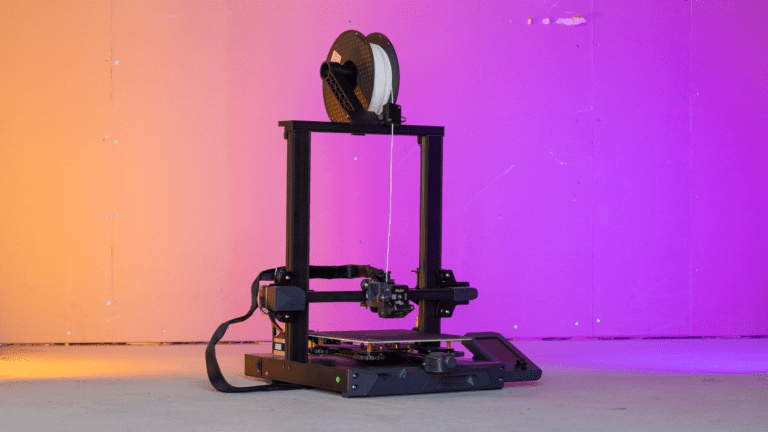Any links to online stores should be assumed to be affiliates. The company or PR agency provides all or most review samples. They have no control over my content, and I provide my honest opinion.
With the growth of drones, vlogging and other forms of video media there has also been a growing demand to be able to convert files from these devices into something more compact for sharing. This is especially true with 4K video recording becoming popular as these files can often take up many gigabytes of data.
Wondershare Uniconverter is a piece of software that allows you to convert media files into almost any format, you can either download it from its source, burn from a disk up just import the files into the software.
From here you are able to edit and compress your files into something suitable for uploading to services such as YouTube or sharing with your friends.
As I am hoping to get into Video this year, I decided to try out the software and see how easy it is to use. For testing purposes, I took a sample file that was created by a DJI Mavic Zoom from this site. I then used the software to convert mov to mp4.
The initial file size was 184MB with a 4K resolution and just 15 seconds in length. Adding the file to the software is simple, and it imports it almost immediately. You just need to hit the add files menu and browse to the file you want to import. You can optionally import multiple files at the same time and then bulk
Once imported the software immediately set it up for an MP4 export with the predicted target file size being 32MB which is quite a significant saving. You can tweak the settings to your liking, so, for example, lowing the bitrate to as low as possible would reduce the file size to 18.22MB while the highest setting of 40000kbps would equal 72MB.
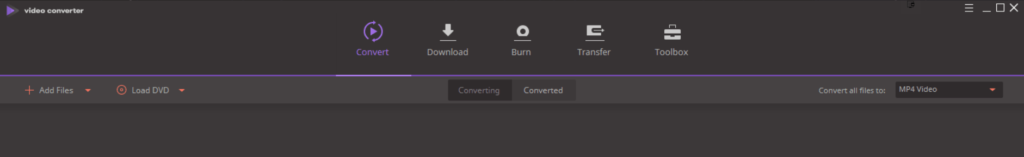
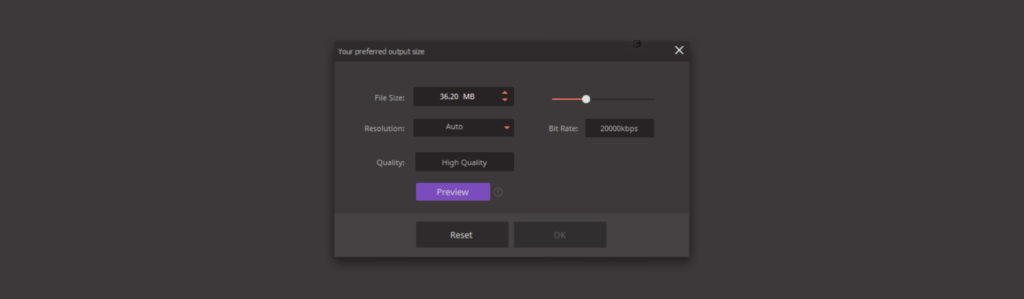
During this part, you can also add subtitles from an SRT file.
The software also has some basic editing functions allowing you to cut out sections of the footage, apply watermarks, crop the video, apply effects to it and alter the audio volume.
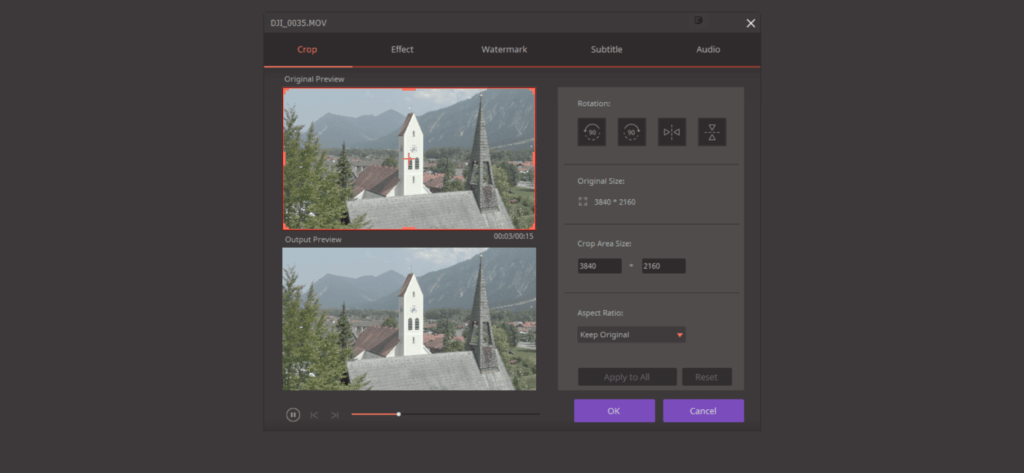
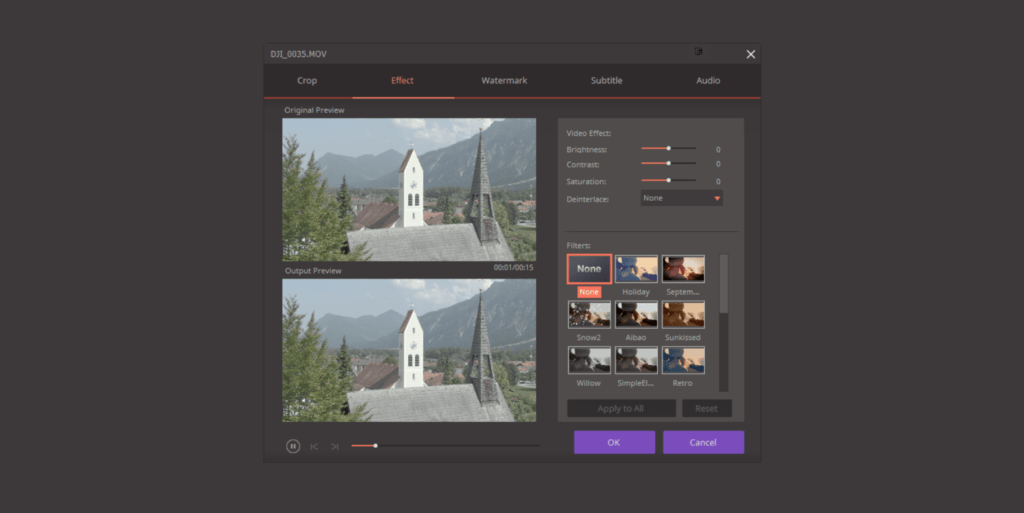
Once you are happy with the settings, you can hit convert and wait for the software to do its thing. Using the default settings, the conversion of my file took around 3 minutes, and CPU utilisation jumped up to approximately 40%. If you go into the settings, you optionally enable GPU acceleration and with this enabled using my GTX 1070 the CPU utilization stayed at around 25%, and I would estimate that it took around half the time. It wasn’t a huge difference, but the larger the file, the more time you will save.
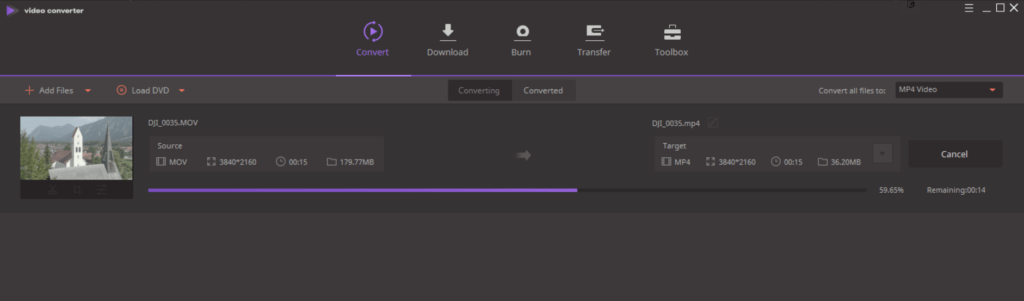
Overall it was extremely simple to do a basic conversion from mov to mp4, you can convert to dozens of formats which include HEVC MKV, AVI, WMV and SWF. Then there are formats specific for social media such as Facebook and Instagram.
The software can also handle other media formats such as audio, and I was easily able to convert wav files to MP3 which I occasionally have to do.
Under the download setting, you can paste a URL and it will analyse the page for a video and provide download options. This will work on many popular video sites such as YouTube, but it will be your responsibility to make sure you are allowed to do this.
Under the toolbox menu, there are also several other useful features including a VR converter, fixing metadata and making GIFs from videos or pictures. There is also a useful screen recorder which I have used to record webcasts which

Overall this is an excellent piece of software that is simple to use. You can try it for free to see if it suits your needs and if you like it you can get a 1-licence for $39.95 or a lifetime for $59.95.
It is worth noting that there is a free mov to mp4 converter from Media.io and they can also convert many other formats. This is great for the occasional file but you need to upload the file and wait for it to convert and there is a file limit size of 100MB. So if you are doing a lot of files or large files, then a desktop application is the way forward.
I am James, a UK-based tech enthusiast and the Editor and Owner of Mighty Gadget, which I’ve proudly run since 2007. Passionate about all things technology, my expertise spans from computers and networking to mobile, wearables, and smart home devices.
As a fitness fanatic who loves running and cycling, I also have a keen interest in fitness-related technology, and I take every opportunity to cover this niche on my blog. My diverse interests allow me to bring a unique perspective to tech blogging, merging lifestyle, fitness, and the latest tech trends.
In my academic pursuits, I earned a BSc in Information Systems Design from UCLAN, before advancing my learning with a Master’s Degree in Computing. This advanced study also included Cisco CCNA accreditation, further demonstrating my commitment to understanding and staying ahead of the technology curve.
I’m proud to share that Vuelio has consistently ranked Mighty Gadget as one of the top technology blogs in the UK. With my dedication to technology and drive to share my insights, I aim to continue providing my readers with engaging and informative content.