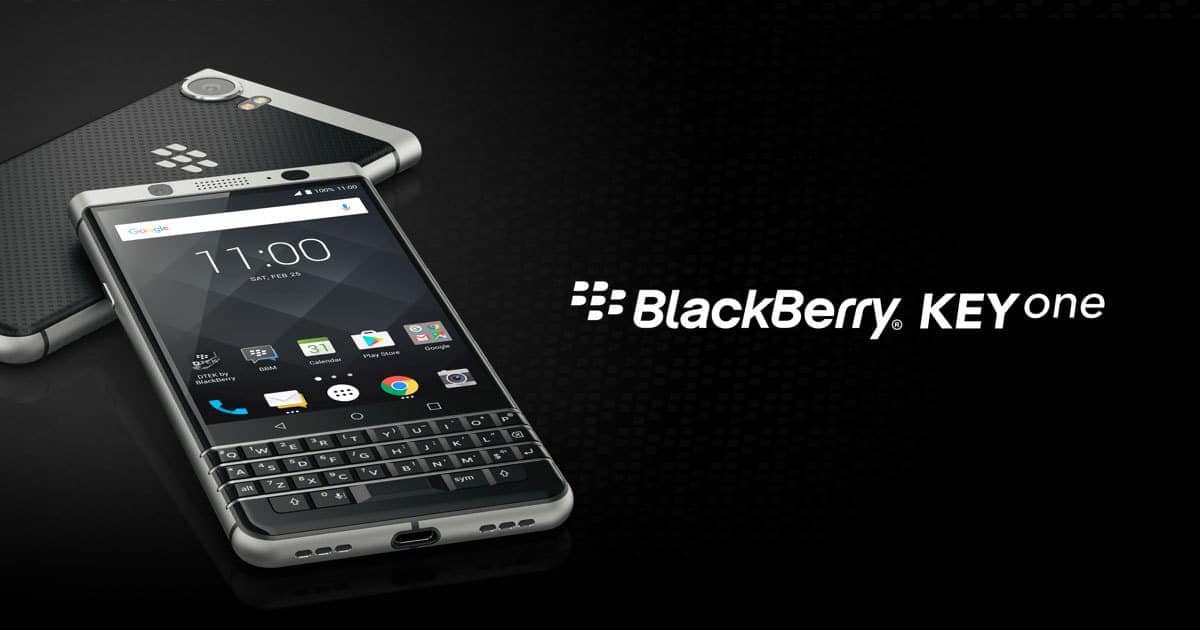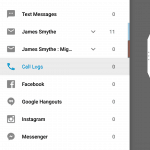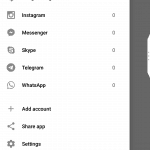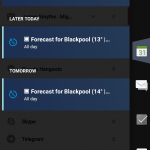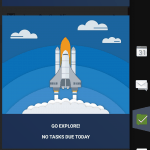Any links to online stores should be assumed to be affiliates. The company or PR agency provides all or most review samples. They have no control over my content, and I provide my honest opinion.
The BlackBerry KEYone was announced in February and released around May, so I am quite late to review this. However, it is one of the more interesting phones that has been released this year, so I have been eager to get my hands on one.
Considering this year has been all about losing the bezels and having a display covering the entire phone, the BlackBerry is quite an unusual device. They have bucked the trend of bigger screens with the most powerful SoC as possible and instead opted for a mid-range Snapdragon 625 and the inclusion of a hardware keyboard.
Design
The KEYone measures 149.1 x 72.4 x 9.4 mm, the display is 4.5 inches with an aspect ratio of 3:2. It used a IPS LCD with a resolution of 1620 x 1080 and 434ppi and uses Gorilla Glass 4. The phone is made of brushed aluminium and has a soft touch rubber back. The build quality feels exceptional, the aluminium body gives it a very heavy feel, and it is a pleasure to hold. I personally love how it looks too, it is very business-like while not being boring like many other generic Android phones.
The display is excellent but the unusual aspect ratio and resolution might not be to everyone’s tastes.
The brains of the phone are the 2.0GHz Snapdragon 625 SoC which is very much a mid-range chip, but unless you want to play all the latest games it should be more than adequate. In fact, for day to day use, you are probably better off with the 625 vs 825/835 as it will use less battery.

The cameras don’t sound too impressive with a 12MP on the rear and 8MP on the front, but the rear camera uses the same sensor as the original Google Pixel which was generally regarded as a superb camera. During my use I found it to be good, but not excellent. My LG V20 is superior, and even though the KEYone has the same sensor as the Pixel, they don’t have the same software.
The phone comes with a 3,505mAh battery which is larger than average. When you combine the 4.5inch screen with its average resolution and mid-range SoC, you should easily be able to get a full days’ worth of use out of the KEYone and some. As with most Android phones nowadays you get Quick Charge 3. Blackberry has also included a boost mode which gives lightning top-up times at the temporary expense of notifications and background processes. I personally found the battery outperformed my LG V20, and my former Nexus 6P, I generally could get a full days worth of use out of it.
The KEYone has 32GB storage and 3GB RAM, with a micro SD, which again is largely mid-range, but should be more than enough for most/all users. At least you can expand the storage for cheap unlike the Pixel range of phones.
Keyboard
The main selling point of this phone is the keyboard, this is the only device I am aware of that includes a physical keyboard. After years of refusing to give up my keyboard (I had a Palm Pre, and Motorola Milestone 1 & 2) I never thought I would use one again, and I had gotten used to it, to be honest. So, using the keyboard on the KEYone is quite weird, I don’t have big thumbs but it does feels quite squashed together, and typing is generally slower than using an onscreen keyboard. However, accuracy is far superior, apart from my naturally bad spelling, I generally didn’t make any mistakes using the KEYone which is quite a refreshing experience. In general, it is a pleasure to use, and I am sure with regular daily use your typing speed will improve dramatically too. You can still use an on-screen keyboard if you wish, and this works by default in landscape mode.
The keyboard is not some one trick pony either, it has several other features that improve productivity. You can program each key to instantly bring up contacts and apps you use most often, such as pressing “B” to open the browser, this is quite useful as it means you can cut down on the home screen icons allowing quicker access to your main apps.
The keyboard itself is also touch sensitive when you are typing you can swipe up on the keyboard to flick through words. When you want to scroll on a web page or app you can again swipe on the keypad rather than the screen. Again, this is a really useful and well thought out feature, it avoids you having to touch your screen which inevitably blocks your view when scrolling, and allows for quicker reading and processing of information.
The fact that this is clearly aimed at business users means that the mid-range components are not really an issue. The 625 comfortably handles all day to day tasks, which for me primarily involves a lot of emails, telegram, WhatsApp, and Google Maps. I didn’t notice any slowdowns or general any issues with the performance.
Software
The KEYone does not use a vanilla version of Android, it is quite heavily modified, but this is largely due to them wanting to maintain the BlackBerry ethos of productivity and security. It currently runs on Android Nougat 7.1, and BlackBerry promises regular security patches alongside the DTEK security applications preloaded onto the phone.
Some of the added features are quite good though, one of the main features I used is the BlackBerry Hub. The Hub (surprisingly) acts as a hub for all your communications, including email, social media, texts, and calls. Everything is in one place so there is no need to switch between apps or potentially miss notifications. I have tried alternatives to the GMAIL app plenty of times but never liked them, I wouldn’t say the hub is better at email than the GMAIL app, but it is close and having access to all my other networks makes it much more convenient.
You also have a productivity tab which compliments the Hub, this is ever present on your screen and allows you to swipe it open giving you access to your calendar, notes, inbox and contacts. It is a nice feature, but I didn’t actually use it too much, but then again, my calendar events are pretty sparse.
Overall
Overall, this is a superb phone and it has been great to use. There is so much parity with phones now it is often hard to get excited about them, so it was a great phone for me to review. There are some big caveats with this phone though first and foremost is the price tag which you could argue is a bit ridiculous at around £500. Even nearly 6 months after launch it is still commanding full price online. In comparison, you can now pick up the Pixel XL for just £499 or the newly released HTC U11 for £529 on paper both of these have a better specification. However, I think BlackBerry is betting this will be a big success with a business customer, and business users traditional pay more than the consumer.
The other concern is whether or not BlackBerry will update the phone. At the moment Blackberry has confirmed that the KEYone will receive the Android 8.0 Oreo update, but at the same time many users have expressed concerns doubt about continued updates. This is an issue with a lot of phone companies, and from personal experience, the LG V20 just doesn’t get updated, and I doubt I will see Oreo.
This is an amazing phone, that finally provides users with a bit of variety in their hardware choices. It is a great option for any business user the benefits to productivity should outweigh the cost of ownership. For the consumer though, there are arguably better options if you can live without the keyboard, so it is a shame this is not £100 cheaper.
BlackBerry KEYone Review

Overall
81%-
Build - 98%98%
-
Performance - 80%80%
-
Features - 80%80%
-
Price - 65%65%
I am James, a UK-based tech enthusiast and the Editor and Owner of Mighty Gadget, which I’ve proudly run since 2007. Passionate about all things technology, my expertise spans from computers and networking to mobile, wearables, and smart home devices.
As a fitness fanatic who loves running and cycling, I also have a keen interest in fitness-related technology, and I take every opportunity to cover this niche on my blog. My diverse interests allow me to bring a unique perspective to tech blogging, merging lifestyle, fitness, and the latest tech trends.
In my academic pursuits, I earned a BSc in Information Systems Design from UCLAN, before advancing my learning with a Master’s Degree in Computing. This advanced study also included Cisco CCNA accreditation, further demonstrating my commitment to understanding and staying ahead of the technology curve.
I’m proud to share that Vuelio has consistently ranked Mighty Gadget as one of the top technology blogs in the UK. With my dedication to technology and drive to share my insights, I aim to continue providing my readers with engaging and informative content.