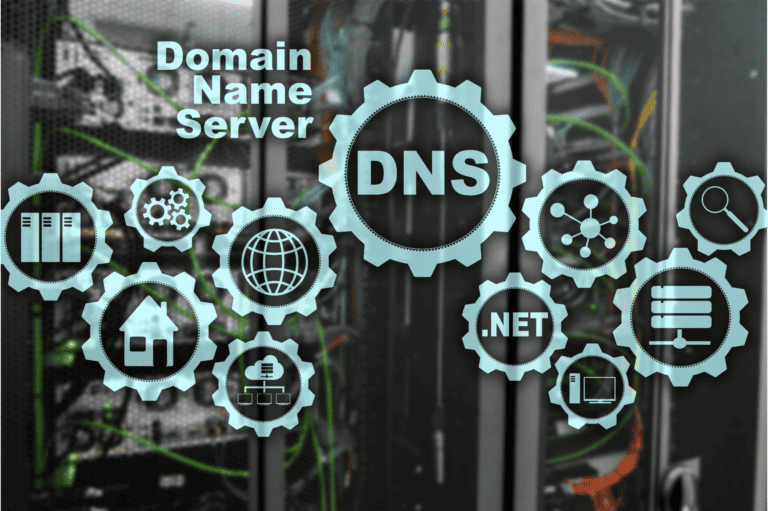Any links to online stores should be assumed to be affiliates. The company or PR agency provides all or most review samples. They have no control over my content, and I provide my honest opinion.
Ever since reviewing the Ugreen 9 in 1 USB-C Docking Station I have become a bit obsessed with docking stations and USB cables.
In that review, I expressed my frustration at the lack of premium options that fit my needs.
One of the issues I have with USB-C docks is that they all use gigabit Ethernet when there is an included Ethernet port.
To me, this seems ridiculous when you are spending £150+ on a docking station, considering you can pick up a 2.5Gbps USB-C Ethernet adaptor for as little as £25 from a reputable brand like Anker.
Consider Buying Separate Devices
If you landed on this blog post, you are likely specifically wanting a dock with 2.5gbps Ethernet and not separate products.
One issue with an all-in-one product is that all the recommendations below are very expensive. If you need all the features that they offer, then they may be worth it, but quite likely, it won’t be economical.
For me, I don’t have Thunderbolt on my PC as I am running an AMD-based system, so paying the premium for a Thunderbolt docking station is perhaps not the most logical of ideas. I don’t even have USB4 on my machine, so I can’t make use of the 40Gbps throughput anyway.
Best Thunderbolt and USB-C Docks with 2.5gbps Ethernet
Anker Prime TB5 Docking Station – Thunderbolt 5
| Preview | Product | Rating | Price | |
|---|---|---|---|---|

| Anker Prime TB5 Docking Station, 14 Ports Thunderbolt 5... |
£399.99 | Buy on Amazon |
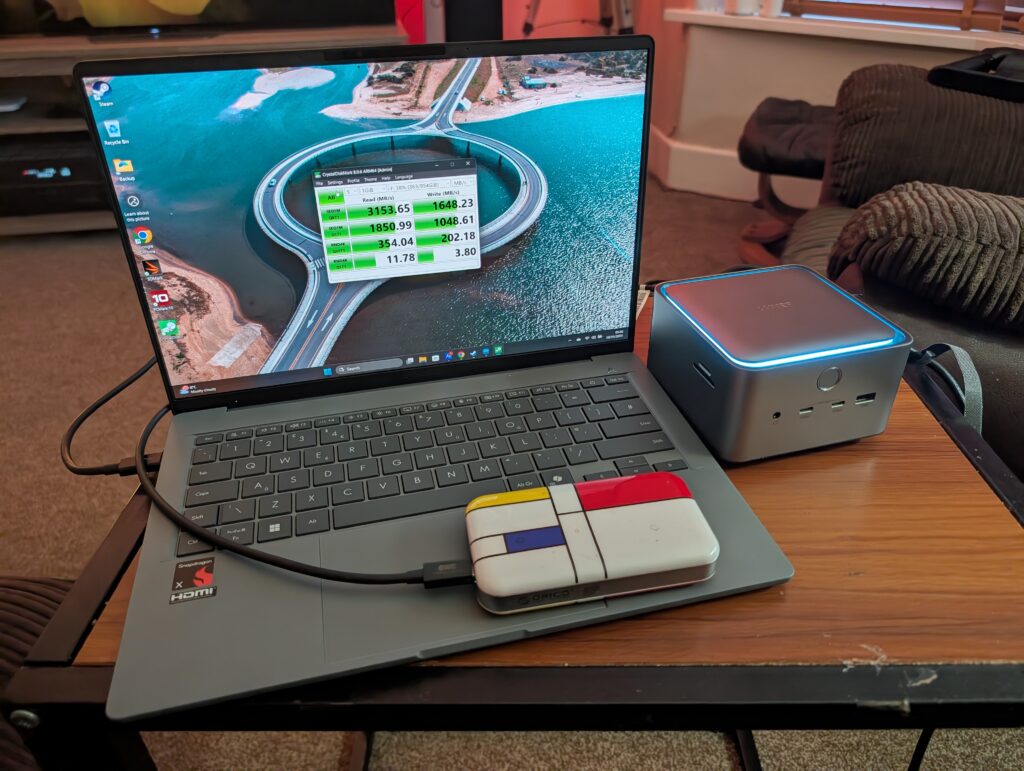
I recently reviewed the Anker Prime TB5, and it is one of the first Thunderbolt 5 docking stations to launch, which supports80 Gbpss bandwidth or 120 Gbps (asymmetric/boost).
Ports:
- One upstream Thunderbolt 5 port (80Gbps, 140W)
- Two downstream Thunderbolt 5 ports (80Gbps, 15W)
- One HDMI 2.1 port
- One DisplayPort 2.1 port
- Three USB-A ports (10Gbps, 1x 7.5W, 2x 4.5W)
- Two USB-C ports (10Gbps, share 45W)
- Ethernet (2.5Gb)
- SD card reader (UHS-I, 104MBps)
- microSD card reader (UHS-I, 104MBps)
- 3.5mm combo audio jack (front)
- 232W Integrated GaN Power Supply
With it being Thunderbolt 5, it is priced accordingly, with an RRP of £400.
Ugreen Revodok Max 213 Thunderbolt 4 Dock
| Preview | Product | Rating | Price | |
|---|---|---|---|---|

| UGREEN Revodok Max 213 Thunderbolt 4 Dock, 13-in-1, Single... |
£279.99 | Buy on Amazon |

I reviewed the Ugreen Revodok Max 213 Thunderbolt 4 Dock and still use it as the main dock on my home PC. It doesn’t have the best reviews on Amazon, but I have had no issues with it at all.
It offers 90W USB PD charging through its upstream Thunderbolt 4 port, which is sufficient for most laptops. The dock can drive dual 4K monitors at 60Hz or a single 8K monitor, making it versatile for different display setups.
The dock is powered by a 180W brick, which is significantly smaller than what you get with other docks thanks to UGREEN’s expertise with GaN chargers. The USB-C port at the front leverages USB PD technology and goes up to 20W, making it suitable for charging devices like smartphones. One limitation is that it only has a single USB-C port, which might be insufficient for some users.
- 1x DisplayPort 1.4
- 1x Upstream Thunderbolt 4 (40Gbps)
- 2x Downstream Thunderbolt 4 (40Gbps)
- 1x USB C 3.2 port (10Gbps)
- 2x USB A 3.2 port (10Gbps)
- 2x USB A 3.0 port (5Gbps)
- 1x SD 4.0 Card Reader
- 1x TF 4.0 Card Reader
- 1x 3.5mm Audio Port
- 1x 2.5 Gigabit Ethernet
- 1x DC port (21V/8.57A)
Kensington SD5000T5 EQ Thunderbolt 5 Triple 4K Docking Station
| Preview | Product | Rating | Price | |
|---|---|---|---|---|

| Kensington SD5000T5 EQ Thunderbolt 5 Docking Station, Triple... | £330.11 | Buy on Amazon |

Ports:
- 1 x Thunderbolt 5 Host Port (140W)
- 3 x Thunderbolt 5 downstream ports (one 60W, two 15W)
- 3 x USB-A 3.2 Gen 2 ports (10Gbps)
- 1 x 2.5 Gigabit Ethernet port
- UHS-II SD & microSD card readers
- 3.5mm audio combo jack
This single-cable Thunderbolt 5 solution offers impressive 140W Power Delivery, making it perfect for demanding workstations. It can support up to three 4K displays at 144Hz or two 8K displays at 60Hz, ideal for graphic designers, video editors, and animators requiring fast data transfer speeds. The built-in UHS-II SD and Micro SD card readers provide ultra-fast file transfers. It’s compatible with Thunderbolt 5, Thunderbolt 4, USB4, and USB-C devices running Windows 11 (23H2 or later) or macOS (14.5 or later).
The dock is quite substantial in size, which could be a consideration for those with limited desk space. However, it does include mounting options to help maximise desktop space.
iVANKY FusionDock Pro 3 Thunderbolt 5 Dock
| Preview | Product | Rating | Price | |
|---|---|---|---|---|

| iVANKY Intel Certified Thunderbolt 5 Dock, FusionDock Pro 3... |
£269.99 | Buy on Amazon |
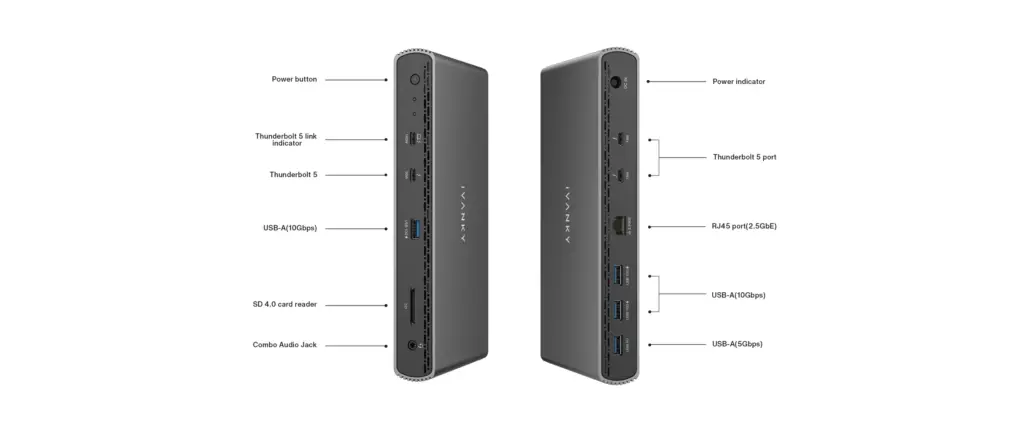
Ports:
- 1 x Upstream Thunderbolt 5 port (80/120Gbps, 140W)
- 3 x Downstream Thunderbolt 5 ports (80/120Gbps)
- 2 x USB-A ports (10Gbps)
- 1 x USB-A port (5Gbps)
- 1 x UHS-II SD card reader (SD4.0)
- 1 x 2.5 Gigabit Ethernet
- 1 x 3.5mm Audio Headset Port
- 1 x DC In
The iVANKY FusionDock Pro 3 is designed to deliver exceptional performance with its Thunderbolt 5 connectivity. It offers 140W laptop charging capability, which is enough to power even demanding laptops. For Mac users, it supports dual 6K@60Hz displays, making it ideal for creative professionals.
The dock comes with a 180W power adapter, providing plenty of power for all connected devices. It can deliver up to 60W to secondary devices through its PD charging port. The aluminium construction helps with heat dissipation, ensuring stable performance during intensive tasks.
HP Thunderbolt Dock G4
| Preview | Product | Rating | Price | |
|---|---|---|---|---|

| CalDigit E5 - Thunderbolt 5 Element 5 Hub - 9-Port,... |
£249.99 | Buy on Amazon |
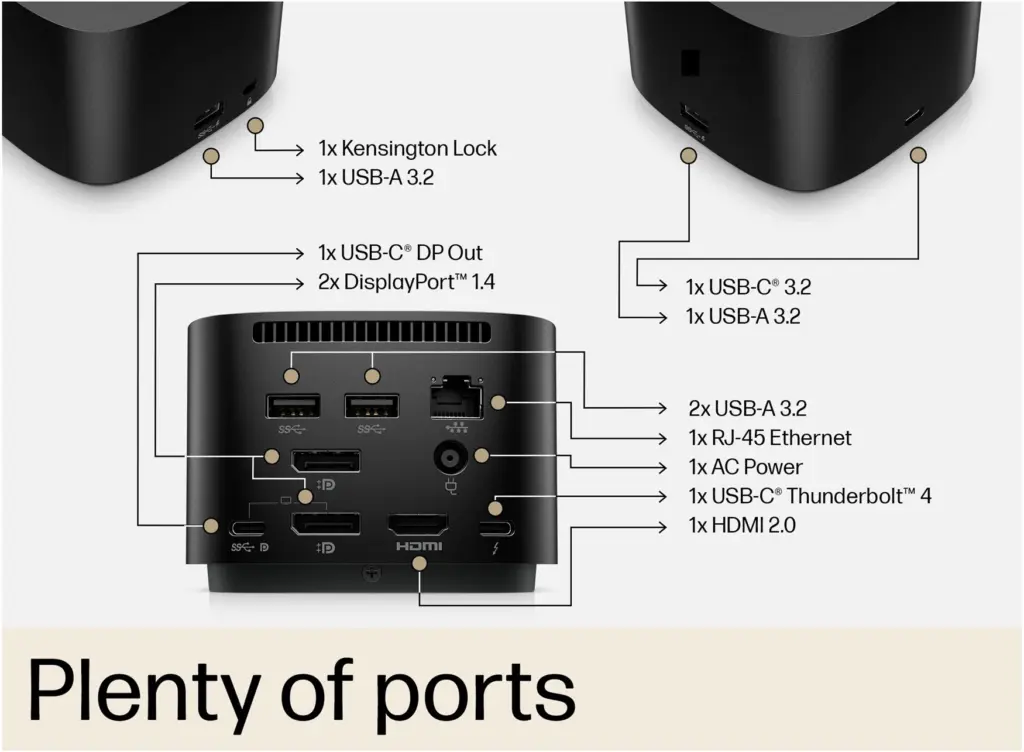
Ports:
- 1 x Thunderbolt 4 host port (fixed cable)
- 1 x Thunderbolt 4 downstream port
- 4 x USB-A ports (2 x USB-A 3.2, 2 x USB-A 3.0)
- 1 x HDMI 2.0 port
- 2 x DisplayPort 1.4 ports
- 1 x 2.5Gbe
- 1 x Power port
The HP Thunderbolt G4 Dock stands out for its security features rather than its Ethernet capabilities. It includes HP Sure Start technology, which protects the dock’s firmware from unauthorised access, making it the “world’s most secure dock.” It also offers management tools like PXE Boot, MAC address passthrough, and Wake on LAN capabilities, which are rare in docking stations.
Available in two versions, the standard 120W model delivers up to 100W of power to the host laptop, while the 280W version (designed for HP workstations) can deliver up to 230W of power. The dock supports broad display options with HDMI, DisplayPort, and USB-C, making it suitable for extensive workstation setups. One drawback is the fixed (non-removable) host cable, which could be an issue if damaged.
Caldigit Thunderbolt Station 4
| Preview | Product | Rating | Price | |
|---|---|---|---|---|

| CalDigit TS4 Thunderbolt 4 Dock - 18 Ports, 98W Charging, 3x... | £355.00 | Buy on Amazon |
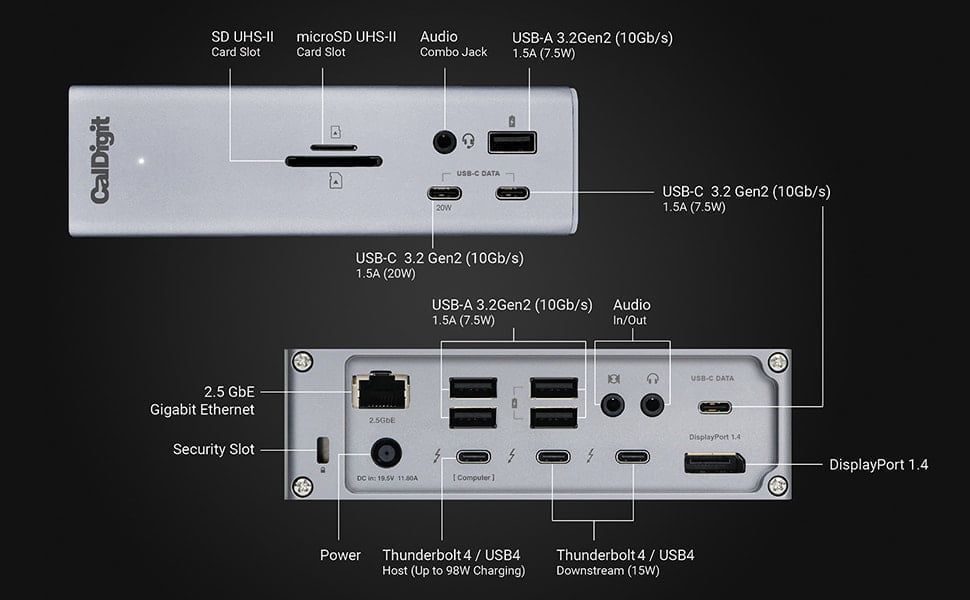
Ports:
- 18 ports in total
- One upstream Thunderbolt 4 port (40Gbps, 98W)
- Two downstream Thunderbolt 4 ports (40Gbps, 15W)
- One DisplayPort 1.4 video port
- Five USB-A ports (10Gbps, 7.5W)
- One USB-C port (10Gbps, 20W)
- Two USB-C ports (10Gbps, 7.5W)
- 2.5 Gigabit Ethernet
- UHS-II SD and microSD card readers (320MBps)
- 3.5mm combo audio jack (front)
- 3.5mm Audio In and Audio Out ports (back)
- 230W DC port power supply
This is the most expensive option and also the best. This is very much a desktop docking station. It is a bit too big to take away with you.
With a total of 18 ports, this should cover most people’s needs.
The upstream TB port can do 98W power delivery, so it should be good enough for most devices. Considering the power supply can do 230W, I would have liked to see a higher power output on the two downstream ports, but I guess they left plenty of headroom for all the other devices you may have connected.
For the display output, Windows users can connect a single monitor up to 8K resolution. macOS users can connect a single display up to 6K 60Hz. For anyone looking to add dual displays, Windows users can connect up to dual 4K 60Hz monitors. Users on M1 Pro & M1 Max can connect up to dual 6K 60Hz displays, whilst users on Intel-based Macs can connect up to dual 4K 60Hz displays. Users on original M1 Macs are limited to a single display only.
OWC Thunderbolt Go Dock
| Preview | Product | Rating | Price | |
|---|---|---|---|---|

| OWC Thunderbolt Go Dock Station d'accueil Thunderbolt 4 Gris | £320.49 | Buy on Amazon |

Ports:
- 11 ports in total
- One upstream Thunderbolt 4 port (40Gbps, 90W)
- Two downstream Thunderbolt 4 ports (40Gbps, 15W)
- HDMI 2.1 video port
- Two USB-A ports (10Gbps, 10W)
- One USB-A port (480MBps, 7.5W)
- One USB-C port (10Gbps, 15W)
- 2.5 Gigabit Ethernet
- UHS-II SD and microSD card readers (320MBps)
- 3.5mm combo audio jack (front)
- 120W power supply (built in, figure of eight cable)
Not much cheaper than the Caldigit Thunderbolt Station 4, this has fewer ports. The Caldigit padded out its ports with lots of USB-A ports, so if you don’t need loads of them, then this may be suited to your needs.
The main advantage that this dock has is that it has a PSU built in and is a reasonably portable size and shape. So you can commute with it without too much bulk added to your bag.
Plugable Thunderbolt 4 & USB4 Quad Display Docking Station
| Preview | Product | Rating | Price | |
|---|---|---|---|---|

| Plugable 16-in-1 Thunderbolt 4 Dock – Dual 4K Monitors for... |
£399.95 | Buy on Amazon |

Ports:
- 12 ports in total
- One upstream Thunderbolt 4 port (40Gbps, 98W)
- Two DisplayPort 1.2 video ports
- Two HDMI 2.0 video ports
- Three USB-A ports (10Gbps, 4.5W)
- Two USB-A ports (5Gbps, 4.5W)
- One USB-A ports (480MBbps, 7.5W)
- One USB-C port (10Gbps, 7.5W)
- 2.5 Gigabit Ethernet
- UHS-II SD and microSD card readers (320MBps)
- 3.5mm combo audio jack (front)
- 135W power supply
This is the same price as the Caldigit Thunderbolt Station 4. It is a bit disappointing that there is only one USB-C downstream port and this is limited to 10Gbps. However, this is better equipped for displays with two DisplayPort 1.2 video ports and two HDMI 2.0 video ports, allowing 4x 4K 60Hz screens for Windows machines.
On Mac (Intel, M1 Pro/Max CPU), extend your desktop to 2x screens using any combination of HDMI and/or DisplayPort. Macs with an M1 or M2 CPU only support one external display.
Satechi USB4 Multiport Adapter with 2.5 Ethernet
| Preview | Product | Rating | Price | |
|---|---|---|---|---|

| SATECHI USB-C Hub Multiport Adapter USB4 6-in-1 with 8K... |
£104.51 | Buy on Amazon |
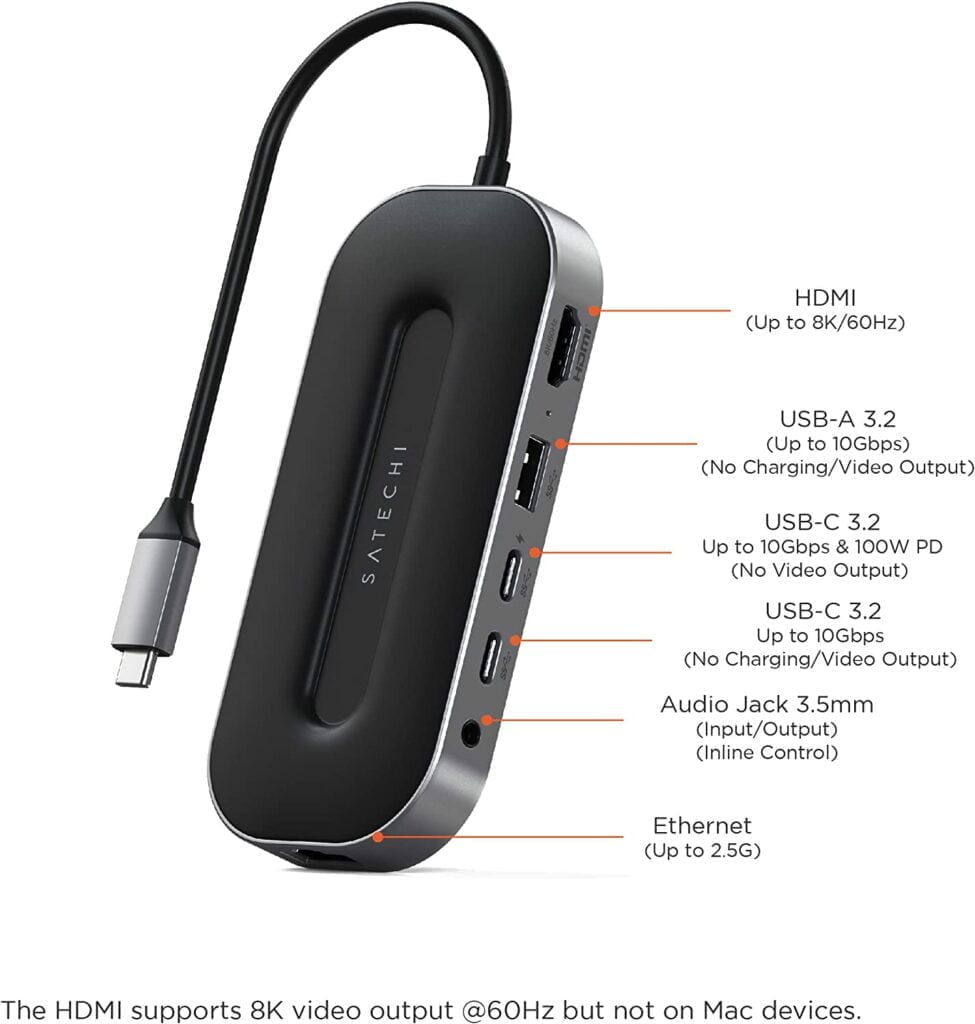
Ports:
- 7 ports in total
- One USB-C 4 upstream port
- One HDMI 2.1 – up to 8K/60Hz (4K/60Hz on Mac)
- One USB-A 3.2 – up to 10Gbps (No Charging/Video Output)
- One USB-C 3.2 – up to 10Gbps & 100W PD (No Video Output)
- One USB-C 3.2 – up to 10Gbps (No Charging/Video Output)
- 3.5mm Audio Jack
- 2.5 Gigabit Ethernet
This one is quite unique as it is one of the only USB4 hubs I can find. Everything else is Thunderbolt. This could also be why it is considerably cheaper than the previously mentioned options.
This is also the only option on the list that does not have a dedicated power supply, it will draw power from your PC/laptop, or you can supply power via the 100W USB-C 3.2 input/output port. I am fond of this design as it is ideal for laptops and reduces the cables and adaptors you need to carry around.
Overall
At the moment, the range of options is very limited, which is why I suggested that getting separate devices would be more logical. Plugable and Anker both have 2.5GbE USB-C adaptors for around £30. Cable Matters has one with a 100W PD port for charging for just £38.
That being said, I think the Satechi USB4 Multiport Adapter seems like good value for money. At the time of writing, it was £135, with a 20% off voucher taking it down to £108.
If you have Thunderbolt and want something specifically for desktop docking, then the Caldigit Thunderbolt Station 4 is likely your best option.
I am James, a UK-based tech enthusiast and the Editor and Owner of Mighty Gadget, which I’ve proudly run since 2007. Passionate about all things technology, my expertise spans from computers and networking to mobile, wearables, and smart home devices.
As a fitness fanatic who loves running and cycling, I also have a keen interest in fitness-related technology, and I take every opportunity to cover this niche on my blog. My diverse interests allow me to bring a unique perspective to tech blogging, merging lifestyle, fitness, and the latest tech trends.
In my academic pursuits, I earned a BSc in Information Systems Design from UCLAN, before advancing my learning with a Master’s Degree in Computing. This advanced study also included Cisco CCNA accreditation, further demonstrating my commitment to understanding and staying ahead of the technology curve.
I’m proud to share that Vuelio has consistently ranked Mighty Gadget as one of the top technology blogs in the UK. With my dedication to technology and drive to share my insights, I aim to continue providing my readers with engaging and informative content.
Last update on 2025-07-14 / Affiliate links / Images from Amazon Product Advertising API