Any links to online stores should be assumed to be affiliates. The company or PR agency provides all or most review samples. They have no control over my content, and I provide my honest opinion.
Not my usual consumer-tech content, but I thought it was worth writing about nonetheless. I will use anything as an excuse to write some content.
I make a living from my website (just about), and just like most people in my position, I have a daily ritual of checking all the various analytics and advertising services I use.
There is Google Analytics, Webmaster Tools, affiliates such as Amazon and my display advertising network, which is Mediavine, but for many, it is Google Adsense.
Being reliant on advertising and affiliate sales, it is essential for me to identify and react quickly to any trends. If I have a dip in traffic, I need to work out why that happened and how to fix it. With an uptick in traffic, I will look for ways to replicate that success.
My traffic tends to be variable based on tech news but also seasonal trends. The hot weather means I get more traffic to my coverage of air conditioning units. Therefore it is not always possible to notice a trend in traffic quickly.
A large increase in traffic from Czechia (Czech Republic) and Seychelles and a decrease in revenue per thousand (RPM)
At the start of August, my traffic was normal, and things have been quite good the past few months. As the days progressed, traffic picked up, and I was happy. I assumed Google was being nice to me, possibly due to the recent product review update. The weather was also warm with forecasts of heat waves which is also good for me.
Being the start of a new quarter, the amount of money I earn per thousand visits to a page (RPM) naturally declined. However, this continued to decrease while my traffic continued to climb, which led me to look into what was going on.
There were no identifiable problems with my landing pages. This is the main thing I look at to see what posts are performing well, new or old. This new traffic seemed to be spread around on normal pages generating enough traffic per page not to cause suspicion.
On August 4th, traffic from Czechia jumped to 5.77% and Seychelles 2.46%. It wasn’t enough traffic to register on my radar at the time.
On the 5th it was 11.74% and 4.25%, but again, the total traffic to the site wasn’t beyond what I might normally get.
By the 6th and 7th of August, I became suspicious. My RPM rate had dropped 25%, and I was getting higher than expected traffic, considering it was the weekend.
On the Sunday, Czechia was my second-best acquisition country, overtaking the United States, which is a massive red flag. Looking back to August the 1st, Czechia is 34th.
Furthermore, the traffic from Czechia and Seychelles had an incredibly high bounce rate (99%), low pages per session (1.02) and almost no average session duration (1 or 2 seconds).
Therefore I wasn’t getting paid for that traffic. Mediavine shows just $4.84 for Czechia and nothing for Seychelles.
Blocking traffic from Czechia and Seychelles using Cloudflare
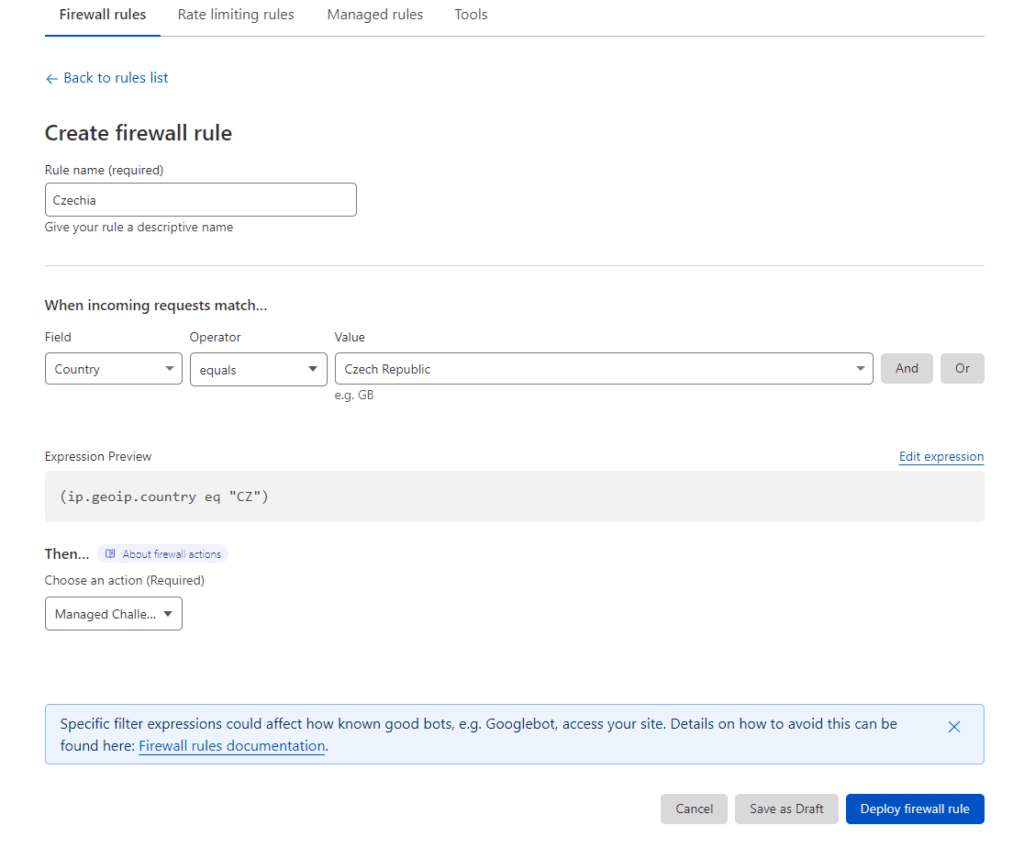
I, therefore, wanted to stop the fake traffic. At the very least, it makes it harder to work out what your real traffic is and identify trends within that. I was also a bit paranoid that my advertising network may take a dim view of it, as if I was trying to generate fake income (which obviously wasn’t working).
If you use Cloudflare, then fixing the problem is incredibly easy:
- Log in to Cloudflare and select your domain
- Go to security and select WAF (Web Application Firewall)
- Create firewall rule
- Name the rule to whatever you want (I created two, named Czechia and Seychelles)
- Select:
- Field = Country
- Operator = equals
- Value = the country you want. Cloud Flare use Czech Republic, not Czechia
- You can optionally use the OR statement if you want both countries under one rule
- Under then Then action, select Managed Challenge
- Finally, press deploy firewall rule
You could use block or one of the alternative challenge options, but the managed option appears to perform well and will allow real users through (rather than the total block option).
In the few hours I ran this, Cloudflare only issued a few hundred challenges, but traffic from these locations dropped off.
My Seychelles rule is reporting that there have been no challenges solved, and Czechia is currently reporting an 11.59% success rate.
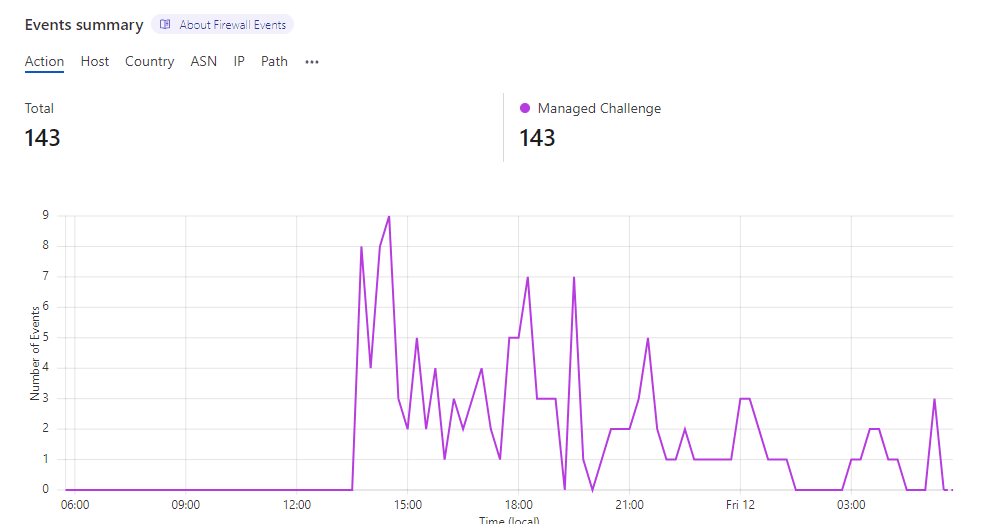
The Seychelles rule also appears to show the number of challenges being issued is dropping off. I suspect the bot generating this fake traffic will eventually stop pinging my website.
Looking at the WAF analytics, there doesn’t appear to be any common data that is easily identifiable. There is a mixture of IP addresses, the Czechia rule seems to use mainly IP4 addresses while Seychelles is all IP6, and both user agents and ASNs are a mix with no trends.
Filtering out traffic with Google Analytics
If you don’t use Cloudflare or similar services, you can filter out the traffic directly within Google Analytics
I wrote this post which has some screenshots to help you: How to remove fake traffic from Google Analytics
Basically you just:
- Go to the Admin Settings > View Settings > Filters (the right-hand column)
- Select “Custom” under the filter type
- Select “Exclude”
- Select “Country” under the drop-down menu
- Enter the countries you want to remove from the analytics
- If you select, verify it should show you the traffic that was coming from that country and how much will show after the filter (it should be blank)
Block spam traffic with WordPress Plugins such as WordFence
Another alternative option is using a WordPress plugin (assuming you use WordPress).
Wordfence is a popular option that has a Block by Country setting within the firewall options. Unfortunately, this is walled off within the premium features and this costs $99.00 / Year
I am not sure of any free plugins that can achieve this.
Why am I getting traffic from Czechia and Seychelles?
During this period, a competing advertising network was trying to court me to move to them (or should I say spam me with emails?).
They promised a 25% increase in RPM, which seemed coincidental that I also had a 20-25% drop in RPM.
However, this issue with traffic from Czechia and Seychelles seems to be widespread. My advertising network has a Facebook group, and many are reporting the problem. It has also been reported on Reddit and seroundtable.com.
At the moment, there appears to be no exact reason for this. Spammers be spammers, and there is not always a great deal of logic in what they do.
New spam traffic sources?
Sigh… As I wake this morning, traffic to my website is doing well, but once again, not all is as it seems.
Traffic from Russia now represents 3.58% of my traffic, with the landing pages spread about, including some to UK-specific pages such as, why is Sky Intenet slow, why is Virgin slow, and delivery boxes for the UK. Russia normally represents about 0.4% of traffic.
Traffic from Seychelles has increased to 3.58%, too, somehow bypassing the Cloudflare challenges.
[Original Post: 12th August 2022]
[Updated: 26th August 2022] Added information about removing traffic via Google Analytics, WordPress Plugins and potential new traffic spam information.
I am James, a UK-based tech enthusiast and the Editor and Owner of Mighty Gadget, which I’ve proudly run since 2007. Passionate about all things technology, my expertise spans from computers and networking to mobile, wearables, and smart home devices.
As a fitness fanatic who loves running and cycling, I also have a keen interest in fitness-related technology, and I take every opportunity to cover this niche on my blog. My diverse interests allow me to bring a unique perspective to tech blogging, merging lifestyle, fitness, and the latest tech trends.
In my academic pursuits, I earned a BSc in Information Systems Design from UCLAN, before advancing my learning with a Master’s Degree in Computing. This advanced study also included Cisco CCNA accreditation, further demonstrating my commitment to understanding and staying ahead of the technology curve.
I’m proud to share that Vuelio has consistently ranked Mighty Gadget as one of the top technology blogs in the UK. With my dedication to technology and drive to share my insights, I aim to continue providing my readers with engaging and informative content.






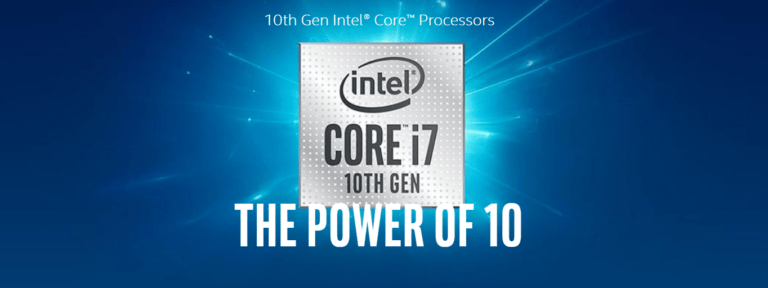

Hey, same thing happened with me. My traffic also increased recently from these two countries. I don’t why it happened.
Thanks for your tutorial, I just blocked these two countries.
Thanks, buddy for your help. My site started getting traffic from both countries, and it messed up with Mediavine reporting.
I have the same problem.
Thanks, this was a great solution. Thank you
I have the same problem with traffic from these 2 countries.
But in Cloudflare I see almost zero traffic from Czech Republic. That means that GA uses a different Geolocation vs Cloudflare. I added a challenge rule for these 2 countries but I am not very optimistic about this fix.
Yes, cloudflare doesn’t work for me, i tried all different rules but traffic still coming from these countries
That’s odd. It has worked perfectly for me. Is Cloudflare showing that it is successfully carrying out challenges from those countries?
I have the same problem here with my Site. At first I thought it was some of the competitors sending us fake traffic with high bounce rate to someone get google drop out pages. I’m glad I’m not the only one with this problem and your post is very useful!!
Regards,
Samuel
I’m experiencing the same issue. I think it’s phantom traffic which they’re spamming Google Analytics with, rather than actual visits to the website. This might be something Google needs to solve.
I’m not seeing the Seychelles or Czechia traffic in Cloudflare. Those two countries have wound up in the #2 and #3 spot in my analytics, but in Cloudflare they’re nowhere to be seen. My content management system is also not registering lots of landings from either of those places.
Coincidentally or not, I have also been on the receiving end of incessant emails to switch to some ad network or other.
yes, been seeing increase in traffic since last 7 days and was quite wondering. Upon digging futher noticed most traffic is coming from these two counties Czechia & Seychelles. I dont understand whats the purpose of this search traffic spam ?
Thanks I really appreciate the easy-to-follow fix on this. I was getting excited about my increase in traffic for a minute until I realised it wasn’t real.
In my case, all spam traffic from Seychelles comes from ASN AS204084 DATAL and it’s related to datalabs.ae (DATATECH LABS MIDDLE EAST DMCC). They use ipv6. For example https://search.ipregistry.co/2a06:ddc6:9431:77cb:e6ce:2b28:86ec:ac5.
Can someone confirm this from their Cloudflare analytics?
Yeah, the Seychelles traffic does appear to come from mainly AS204084 – DATAL.
Czech is more distributed but quite a lot from AS43037 – SEZNAM-
Thanks, same story here. I also found DATATECH LABS MIDDLE EAST DMCC profile on the Russian job board: https://hh.ru/employer/5140210. They say that they do some marketing analytics.
Translated from russian: “We are engaged in big-data analytics for marketing companies. We work with large companies on permanent contracts. From applicants we require only a creative approach to solving problems and fulfilling them, we do not arrange olympiads at interviews and we do not follow the dress code.”
Thanks Buddy For the Help
Same here, applied the firewall rules. Also have the discrepancy between GA and Cloudflare. Will wait and see.
Thanks for this information, I witness same SC and Cz traffic issues in about 5 days past. High bounce rate and session less than a 30 secs. I implemented the managed option. I hope to see this fake traffic drop off.
Hello, im having same problem on my website, How to solve this? I hate this situations…
Very helpful to find someone else who has been getting traffic from odd places. I knew something was wrong when my very low bounce rate went through the roof! Thanks for the tip about Cloudflare. I’ve set it to “challenge” just in case I have some new fans in those locations.
You can also filter the traffic in GA3 via a Segment. This helps to remove the data from current reports. https://twitter.com/petryshen/status/1562944136776654848
Thanks for the comment, yeah, I had already written a guide this week on how to do this, for anyone not using CloudFlare. Should have added the link to this post.
With Google Analytics filters you’re not blocking the traffic, you’re just filtering out the unwanted results. That’s not going to help you block the traffic, you need other services for that. And about the origin of the traffic: this is clearly a (shitty spam) Russian attack done to the websites run by western countries. Or maybe it’s done by CloudFlare to get new clients.
Yes, that’s why I said filtering traffic under the GA part and provided it as an alternative option if you can’t block the traffic.
Filtering is still useful as it allows you to continue analysing your traffic and identify real trends in user behaviour. The amount of traffic I have seen shouldn’t have a negative effect on your hosting or the performance of the website.
Also, in my example, Mediavine used Google Analytics for reporting, so it was negatively affecting the RPM value, though it shouldn’t affect the overall earnings.