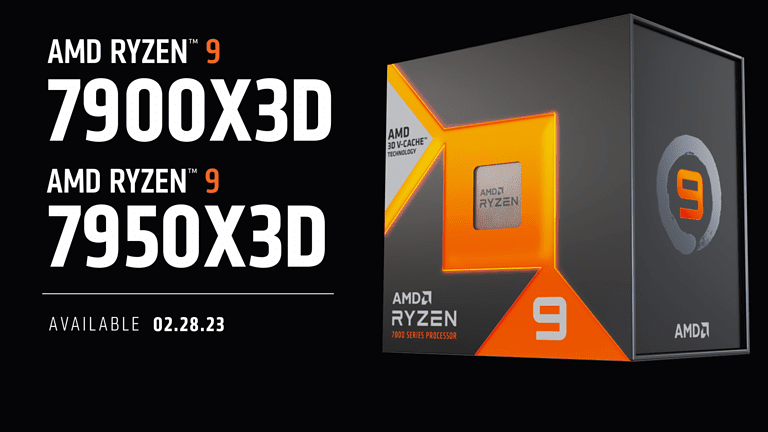Any links to online stores should be assumed to be affiliates. The company or PR agency provides all or most review samples. They have no control over my content, and I provide my honest opinion.
I am not really a fan of Wi-Fi extenders, they are a bit old fashioned and don’t provide the best performance. I have been a big fan of mesh Wi-Fi systems in the past few years and this is my normal recommendation.
However, you have to evaluate the cost vs reward. If there is only a small part of your home that has poor Wi-Fi then it may be excessive to get a full mesh system. Also, life is incredibly expensive at the moment, spending hundreds of Wi-Fi gear is probably not a priority for many people.
Why Buy a Wi-Fi Extender – Benefits of an extender
The main benefits of Wi-Fi extenders are:
- They are much more affordable than mesh systems
- Work with existing routers
- Effectively extend the range of your home Wi-Fi – albeit not with the best performance
Mesh Vs Wi-Fi Extender
To reiterate, a mesh Wi-Fi system provides much better performance and if you can justify the cost I think they are well worth the investment. We are reliant on the Internet for so many things in our life, good Wi-Fi coverage is an essential service in my home.
Wi-Fi extenders connect to your existing wireless network and typically broadcast a new network name, blindly relay traffic back to your wireless router. You can keep the same network name, but your device will struggle to switch between router and extender intelligently. Similarly, with different SSIDs, you are reliant on your device intelligently deciding when the signal is too weak to connect to the router and instead connect to the extender (you can get apps to improve this performance).
Wi-Fi extenders are half duplex which means they can’t send and receive data at the same time, making them quite inefficient. This, therefore, means that there is a big drop off in Wi-Fi speeds and this will quite likely drop to below what your Internet speed is.
A mesh system will normally replace the ISP router (you will likely still need to use that in modem mode), you then have satellites. The mesh system is paired together, and they use a set of protocols that allow them to talk to each other and understand where they are in relation to each other and where the client device (you) is in relation to each satellite. They will then intelligently switch you to the closest satellite to ensure you can seamlessly roam around your home.
Dual-band mesh systems suffer from signal loss between satellites with the speeds typically dropping by about 50%, but a good Wi-Fi 6 dual-band system can still hit speeds of 400Mbps via a satellite (in my large brick-built house) and this is much faster than the speed of most Internet connections.
Powerline Alternative
I started writing this guide because Wi-Fi extenders are more affordable than mesh systems. But, there is an alternative. WiFi equipped powerline plugs. There are a few options at a similar price point to WiFi extenders, and they potentially could offer better performance if the quality of your home wiring is OK.
| Preview | Product | Rating | Price | |
|---|---|---|---|---|

| Maths ― No Problem! Multiplication and Division, Ages 5-7... | £72.92 | Buy on Amazon | |

| TP-Link AV1300 Gigabit Passthrough Powerline ac Wi-Fi Kit,up... |
£92.99 | Buy on Amazon |
- TP-Link TL-WPA7517 KIT. This has a good powerline spec with so-so Wi-fi that is 433Mbps on 5GHz & 300Mbps on 2.4GHz
- TP-Link AV1300 for £90. This is more expensive than most/all extenders so it may defeat the point of my post but it a well specced powerline plug with WiFi.
The best Wi-Fi Extenders
Finally, getting to the actual Wi-Fi extenders. It is a bit of a dying market, with mesh becoming so popular. Recently, companies like TP-Link and Netgear have launched devices that can work as an extender with third party routers, or will work as a mesh satellite with their own compatible routers.
TP-Link RE550 or TP-Link RE650
| Preview | Product | Rating | Price | |
|---|---|---|---|---|

| TP-Link RE550 AC1900 Gigabit Mesh WiFi Range Extender-Wi-Fi... | £60.99 | Buy on Amazon | |

| TP-Link AC2600 Dual Band Mesh Wi-Fi Range Extender, Wi-Fi... | £79.99 | Buy on Amazon |
These two TP-Link extenders are about as good as you can get for a Wi-Fi extender, priced at £40 and £60, respectively.
The RE550 can do 600Mbps on 2.4GHz + 1300Mbps on 5GHz. It has three external antennae to get the best signal possible.
They work with any router, but they are also compatible with TP-Link OneMesh. So if you upgrade your router at a later date to something like the Archer A9, the extenders can work seamlessly as a proper mesh system.
TP-Link RE300 or TP-Link RE330
| Preview | Product | Rating | Price | |
|---|---|---|---|---|

| TP-Link RE300 AC1200Mbps WiFi Extender Booster Dual Band,... |
£27.14 | Buy on Amazon |
I’d say these two are the best affordable option, it is basically the same as the above two, just slower. It can also act as a mesh device with OneMesh compatible TP-Link routers.
The difference between the RE300 and RE330 is that the RE330 has an ethernet port that you can wire a device to.
Netgear EX7700
| Preview | Product | Rating | Price | |
|---|---|---|---|---|

| NETGEAR WiFi Booster Range Extender | WiFi Extender Booster... | £99.99 | Buy on Amazon |
The Netgear EX7700 should be the best performing option of all these. I’d have listed it first, but at close to £80, it is getting close to the price of a cheap mesh system.
This is unique compared to the TP-Link options, it claims to have smart roaming allowing it to retain the same Wi-Fi name throughout your house. It then has a tri-band radio, with the third band being dedicated to the wireless communication back to the router.
In theory, this should give you a similar experience to a mesh system.
Cheap Wi-Fi Extenders
Normally you can pick up random Chinese brands on Amazon for incredible value for money compared to big brand names. In this case, I am struggling to find anything I’d recommend over the TP-Link RE300, it’s a bargain for a bit over £20.
There are some cheaper options, I have even seen the Mercusys MW300RE for under a tenner, but all these cheap options are limited to 2.4Ghz 300Mbps Wi-Fi and the performance will likely be terrible. I’d say these are only worth it if you have a smart home device (like an Echo Dot) in an area with no Wi-Fi.
I am James, a UK-based tech enthusiast and the Editor and Owner of Mighty Gadget, which I’ve proudly run since 2007. Passionate about all things technology, my expertise spans from computers and networking to mobile, wearables, and smart home devices.
As a fitness fanatic who loves running and cycling, I also have a keen interest in fitness-related technology, and I take every opportunity to cover this niche on my blog. My diverse interests allow me to bring a unique perspective to tech blogging, merging lifestyle, fitness, and the latest tech trends.
In my academic pursuits, I earned a BSc in Information Systems Design from UCLAN, before advancing my learning with a Master’s Degree in Computing. This advanced study also included Cisco CCNA accreditation, further demonstrating my commitment to understanding and staying ahead of the technology curve.
I’m proud to share that Vuelio has consistently ranked Mighty Gadget as one of the top technology blogs in the UK. With my dedication to technology and drive to share my insights, I aim to continue providing my readers with engaging and informative content.
Last update on 2025-07-13 / Affiliate links / Images from Amazon Product Advertising API