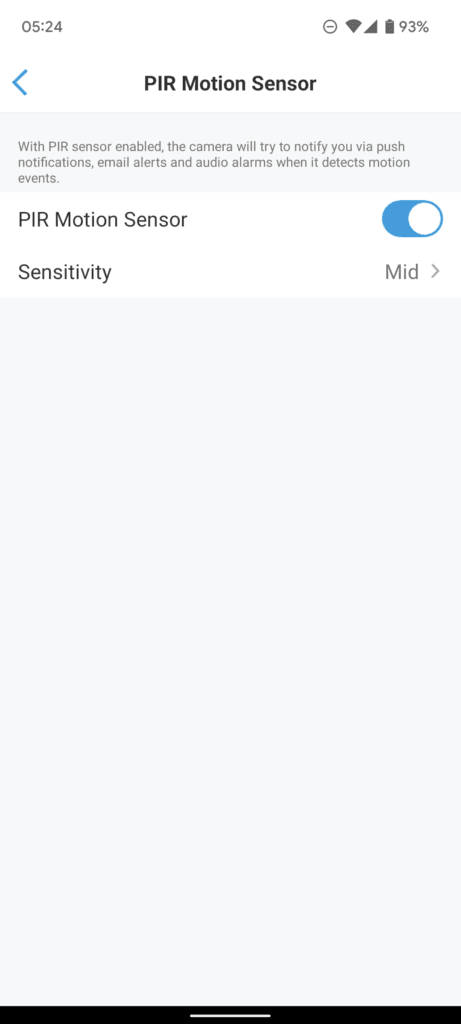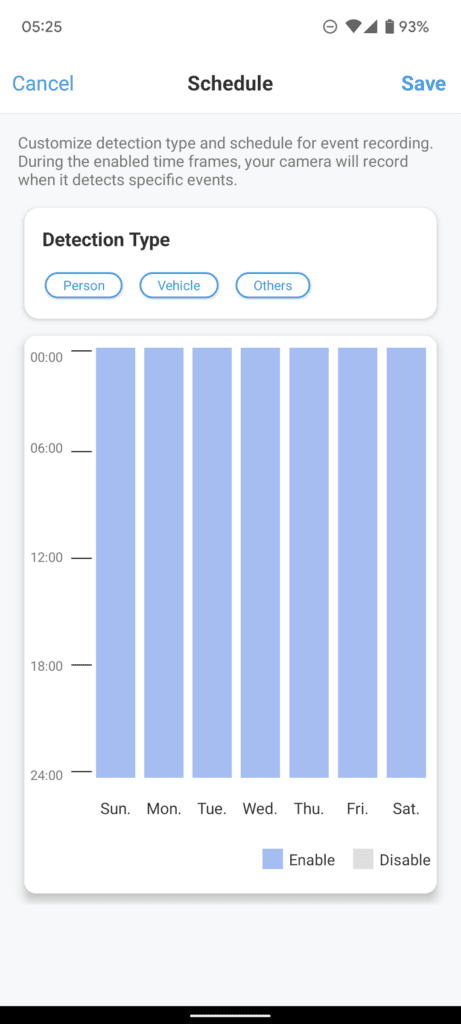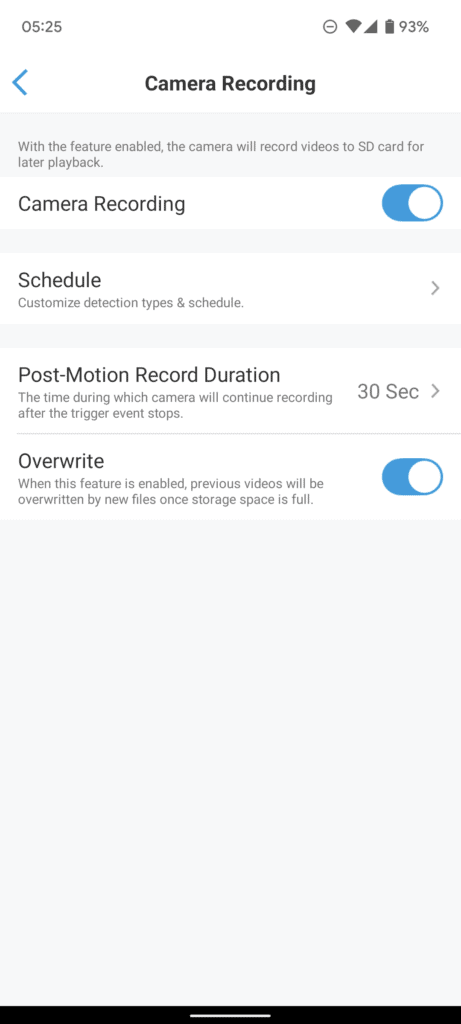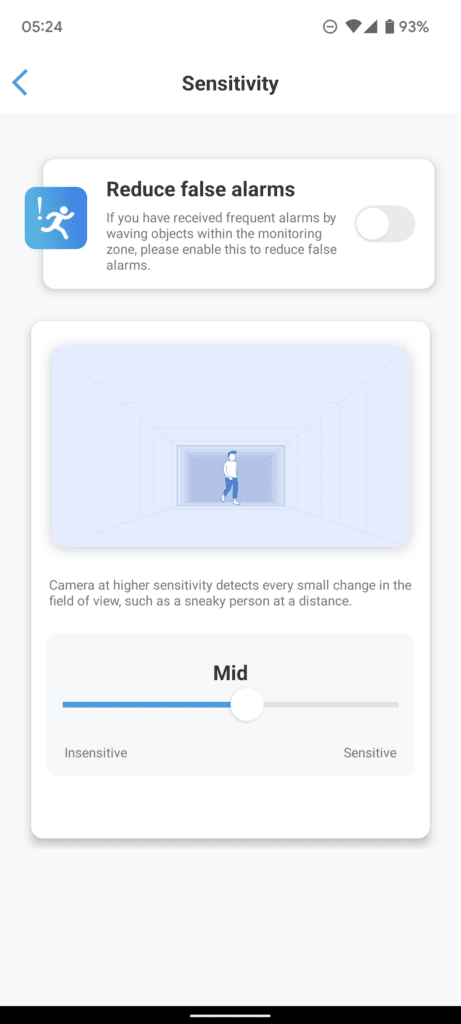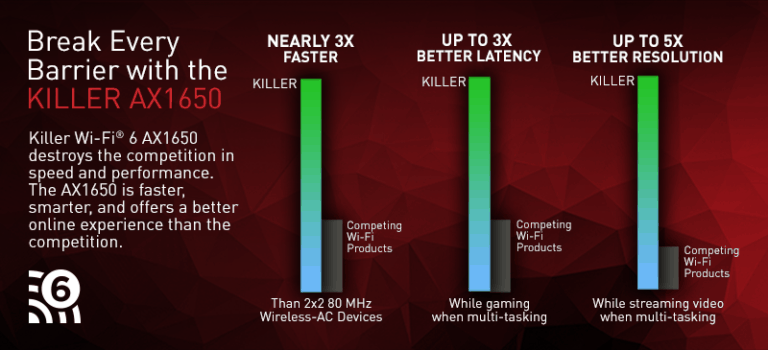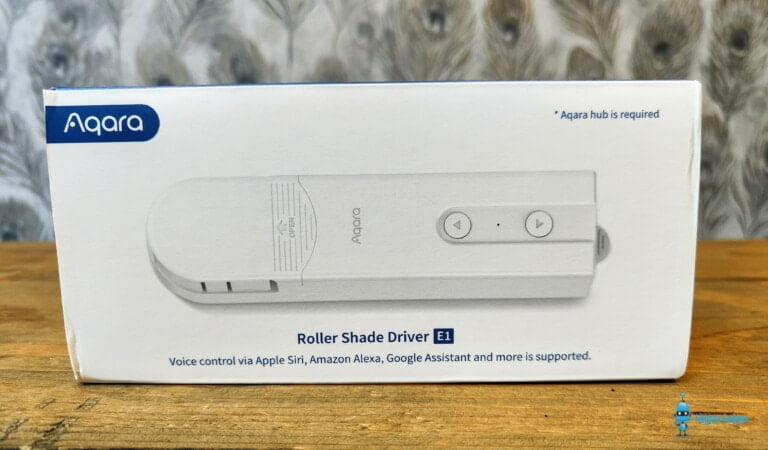Any links to online stores should be assumed to be affiliates. The company or PR agency provides all or most review samples. They have no control over my content, and I provide my honest opinion.
I have already reviewed all the recently launched Reolink POE cameras. This time I have been checking out the new Reolink Argus PT Pro.
Reolink Argus PT Pro vs Reolink Argus PT
Looking at the specification, the main differences between the Pro model and the existing Reolink Argus PT are:
- Increased resolution, now 2560 x 1440
- Added Person/Vehicle Detection
- Now supports 5Ghz
Specification
- Image Sensor: Starlight CMOS Image Sensor
- Video Resolution: 2560 x 1440 at 15 frames/sec
- Video Format: H.264
- Field of View: Fixed lens, 105° diagonal
- Pan/Tilt Angle
- Horizontal: 355°
- Vertical: 140°
- Night Vision: Up to 10 m (33 ft)
- Digital Zoom: 6x digital zoom
- Audio: Speaker and microphone for two-way audio
- PIR Detecting Distance: Adjustable, up to 10m (33ft)
- PIR Detecting Angle: 90° horizontal
- Audio Alert: Siren (customizable)
- Other Alerts: Instant email alerts and push notifications
- WiFi: 2.4Ghz
- Battery: 6000mAh rechargeable battery (Battery life varies based on settings, usage & temperature)
Set-Up & Settings – No NVR or Blue Iris

As I am running a relatively early version of the Reolink Argus PT Pro, the 5GHz WiFi option was not available yet.
Set up was the same as all other battery-powered Reolink devices and similar to the POE. Everything is quite easy.
- Download the Reolink App & sign up
- Power up the device & make sure you are connected to a 2.4Ghz network
- Select the + icon in the top right and scan the QR code on the device
- Provide the password for your network
- Show the QR code to the camera
With some competing brands, I have had a nightmare getting them to work when they use the above QR code process, but the Reolink worked immediately.
None of the battery-powered Reolink cameras are compatible with an NVR or Blue Iris. This is because the cameras only record when detecting motion, so records direct to microSD.
I didn’t use the mount with this camera, with it being battery powered I placed it on a shelf under my pizza oven allowing me to point it directly at the gate into my yard. The mount itself is quite plasticy, so if you are mounting it where there is a chance of unwanted visitors then I’d suggest mounting it out of reach of people.
Performance
As I primarily use Reolink POE cameras, one of the first things I noticed was the time it would take switching from the low-quality fluent stream to the full resolution 4MP stream. I have decent WiFi with both an access point in the Kitchen to the left and one in the garage to the right.
Pan Tilt
The pan and tilt function works perfectly well, but there is no auto-tracking, so its usefulness is somewhat limited. If you want to manually check an area, for example, if you have a particularly large property, then this works well. It would also work well for less security focussed applications such as nature. You also don’t have to worry too much about the mounting process. You just mount it then adjust the camera position from the app.
Day Time Footage Sample
Day time footage is good. It is perhaps a little dark in my sample recording, but this was an overcast day, and the camera location is under a table. You can dial up the brightness in the settings.
The second video has the brightness dialled up a little from default and the result is much better.
Night Time Footage Sample
Night time footage is good quality. In my garden, I have a POE security camera providing some IR lighting which you can see at the top of the image. There is also a street light, which provides some illumination, but the garden tends to be quite dark. In contrast, my other Reolink reviews have much more illumination due to the street lights covering my front garden.
Reolink states that this is a starlight sensor with improved low light performance. This appears true, and under normal low light conditions, the performance is impressive. The one exception I found was when there was a mixed lighting scenario. With my kitchen lights on, providing minimal light, the Reolink switched its IR lights off. The image ended up being just about usable but not great. Using the pan mechanism to move the camera to the left a little reactivated the IR LEDs.
Motion Detection
Motion detection works well. There are no motion zones, but the camera supports AI object detection, and within the schedules, you can set which detection type you want to record. It is also possible to increase or decrease the sensitivity allowing you to favour battery or improved surveillance.
I haven’t used the original Reolink Argus PT, but I’d say the object detection could be a massive upgrade for most people. Not only will it minimise motion alerts but I assume it should significantly extend the battery life.
Battery
I have not run the camera from full to flat, but the battery appears to be acceptable but not outstanding. It looks like I should get a month out of this reasonably easily. With it being in my back garden, there are not a large number of alerts.
This is fine if you have one or two battery cameras but would get annoying if your whole home surveillance is via battery-powered devices.
As always, with Reolink Argus gear, you can use a solar panel to significantly extend the battery life.
Price and Alternatives
Reolink list this at £147.99, but they have discounts on regularly, so I’d expect this to be available at a lower price point quite soon.
In comparison, the existing Reolink Argus PT has two options on Amazon:
- The Reolink Argus PT with a solar panel for £147 with £27 off taking it to £120
- The Reolink Argus PT by itself is listed as £127.99 but there is a £27 off voucher taking it down to £100.99
Unless you absolutely need the pan and tilt function, I’d say the Argus 3 Pro is well worth considering. It has the same 2K sensor with person/vehicle detection but you also get a spotlight for nighttime colour video. You can then get it for around £100 by itself or £112 with a solar panel.
There are a few battery-powered PTZ cameras on Amazon, all from random brands I have never heard of. Quite a few of them have favourable specs and prices compared to Reolink. While I can’t comment on their quality, the main issue I’d have with them is that it is unlikely I’d be running multiple cameras from these brands, but Reolink has such a wide range of cameras I have all my surveillance handled in one app.
ieGeek 360° Wireless PTZ Security Camera is £110 and has a bigger battery, and they have other WiFi cameras, so you could build a cheap surveillance system from this brand.
Ctronics Pan Tilt Solar Security Camera for £110 has a bigger battery, built-in solar, automatic tracking with human detection and 4 floodlights enabling colour night vision recording.
Overall
As always with Reolink, you get great value for money with the camera offering excellent features and good overall performance for the price your pay.
While the battery life is acceptable, it is worth keeping in mind that this will require quite frequent charging unless used with the solar panel.
I am James, a UK-based tech enthusiast and the Editor and Owner of Mighty Gadget, which I’ve proudly run since 2007. Passionate about all things technology, my expertise spans from computers and networking to mobile, wearables, and smart home devices.
As a fitness fanatic who loves running and cycling, I also have a keen interest in fitness-related technology, and I take every opportunity to cover this niche on my blog. My diverse interests allow me to bring a unique perspective to tech blogging, merging lifestyle, fitness, and the latest tech trends.
In my academic pursuits, I earned a BSc in Information Systems Design from UCLAN, before advancing my learning with a Master’s Degree in Computing. This advanced study also included Cisco CCNA accreditation, further demonstrating my commitment to understanding and staying ahead of the technology curve.
I’m proud to share that Vuelio has consistently ranked Mighty Gadget as one of the top technology blogs in the UK. With my dedication to technology and drive to share my insights, I aim to continue providing my readers with engaging and informative content.
Last update on 2025-07-04 / Affiliate links / Images from Amazon Product Advertising API